Purpose
In this process, you create an outline agreement for a specified target quantity. You then maintain the source list for the vendor and material. Next, you manually create a purchase requisition and the contract release order (2 variants). You enter a goods receipt for this purchase order and display the respective material document. You enter and verify the received invoice. Finally, you display the accounting document.
About Outline Agreements
An outline agreement is a long term arrangement with a vendor regarding the supply of materials or the performance of services according to predetermined terms and conditions. Outside the SAP System, outline agreements are also referred to as blanket, master, framework, or umbrella agreements. In MM Purchasing, outline agreements are subdivided into contracts and scheduling agreements. Outline agreements may be subject to a release (approval or clearance) procedure.
How Outline Agreements Are Structured
As with other purchasing documents, an outline agreement consists of a document header and one or more items:
-
- Document header
- Items
Statistics on ordering activities for the item
Quantity or price of the item
Pricing conditions, such as quantity discounts and surcharges
Process Flow
- Creating an Outline Agreement (ME31K,
Logistics ® Materials Management ® Purchasing ® Outline Agreement ® Contract ® Create)
- Maintaining the Source List (ME01,
From the Master Data node, choose Source List ® Maintain (or Display, if no new outline agreement has been created).
- Creating a Purchase Requisition with Automatic Source Determination (ME51N,
From the Purchase Requisition node, choose Create)
- Converting the Purchase Requisition into a Purchase Order (
ME58, ME33K, ME23N, ME53N.
From the Purchase Requisition node, choose Follow-On Functions ® Create Purchase Order ® Via Assignment List.)
- Manually Creating a Release Order for the Outline Agreement (
ME21N, ME33K, ME23N.
From the Purchase Order node, choose Create ® Vendor/Supplying Plant Known)
- Entering the Goods Receipt for the Purchase Order (MIGO.
From the Purchase Order node, choose Follow-On Functions ® Goods Receipt.)
- Displaying the Material Documents (MB03.
From the Inventory Management node, choose Material Document ® Display)
- Entering and Checking Invoices (MIRO,MRBR.
From the Purchase Order node, choose Follow-On Functions ® Logistics Invoice Verification.)
- Displaying the Accounting Documents(MIR4.
From the Materials Management node, choose Logistics Invoice Verification ® Further Processing ® Display Invoice Document.)








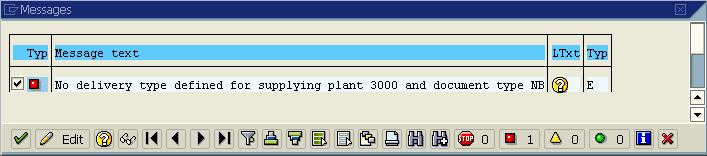
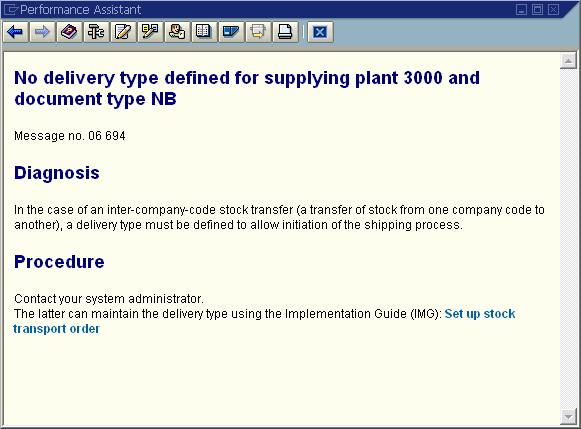

















 被折叠的 条评论
为什么被折叠?
被折叠的 条评论
为什么被折叠?








