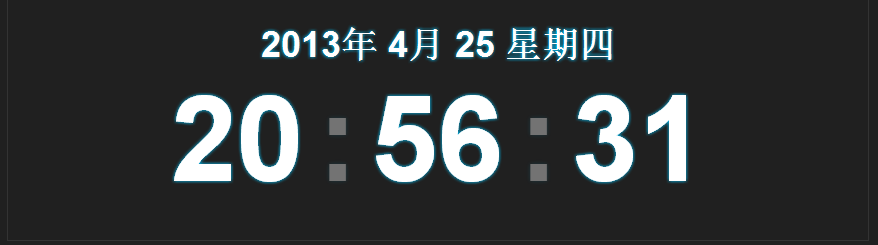
<!DOCTYPE HTML>
<html>
<head>
<meta http-equiv="Content-Type" content="text/html; charset=utf-8">
<title>CSS3数字时钟</title>
<style type="text/css">
body{
background:#202020;
font:bold 12px Arial, Helvetica, sans-serif;
margin:0;
padding:0;
min-width:960px;
color:#bbbbbb;
}
a {
text-decoration:none;
color:#00c6ff;
}
h1 {
font: 4em normal Arial, Helvetica, sans-serif;
padding: 20px;margin: 0;
text-align:center;
}
h1 small{
font: 0.2em normal Arial, Helvetica, sans-serif;
text-transform:uppercase; letter-spacing: 0.2em; line-height: 5em;
display: block;
}
h2 {
font-weight:700;
color:#bbb;
font-size:20px;
}
h2, p {
margin-bottom:10px;
}
@font-face {
font-family: 'BebasNeueRegular';
src: url('BebasNeue-webfont.eot');
src: url('BebasNeue-webfont.eot?#iefix') format('embedded-opentype'),
url('BebasNeue-webfont.woff') format('woff'),
url('BebasNeue-webfont.ttf') format('truetype'),
url('BebasNeue-webfont.svg#BebasNeueRegular') format('svg');
font-weight: normal;
font-style: normal;
}
.container {width: 960px; margin: 0 auto; overflow: hidden;}
.clock {width:800px; margin:0 auto; padding:30px; border:1px solid #333; color:#fff; }
#Date { font-family:'BebasNeueRegular', Arial, Helvetica, sans-serif; font-size:36px; text-align:center; text-shadow:0 0 5px #00c6ff; }
ul { width:800px; margin:0 auto; padding:0px; list-style:none; text-align:center; }
ul li { display:inline; font-size:10em; text-align:center; font-family:'BebasNeueRegular', Arial, Helvetica, sans-serif; text-shadow:0 0 5px #00c6ff; }
#point { position:relative; -moz-animation:mymove 1s ease infinite; -webkit-animation:mymove 1s ease infinite; padding-left:10px; padding-right:10px; }
@-webkit-keyframes mymove
{
0% {opacity:1.0; text-shadow:0 0 20px #00c6ff;}
50% {opacity:0; text-shadow:none; }
100% {opacity:1.0; text-shadow:0 0 20px #00c6ff; }
}
@-moz-keyframes mymove
{
0% {opacity:1.0; text-shadow:0 0 20px #00c6ff;}
50% {opacity:0; text-shadow:none; }
100% {opacity:1.0; text-shadow:0 0 20px #00c6ff; }
}
</style>
<script type="text/javascript" src="http://code.jquery.com/jquery-1.8.3.min.js"></script>
<script type="text/javascript">
$(document).ready(function() {
// Create two variable with the names of the months and days in an array
var monthNames = [ "1月", "2月", "3月", "4月", "5月", "6月", "7月", "8月", "9月", "10月", "11月", "12月" ];
var dayNames= ["星期日","星期一","星期二","星期三","星期四","星期五","星期六"]
// Create a newDate() object
var newDate = new Date();
// Extract the current date from Date object
newDate.setDate(newDate.getDate());
// Output the day, date, month and year
$('#Date').html(newDate.getFullYear() + '年' + ' ' + monthNames[newDate.getMonth()] + ' ' + newDate.getDate() + ' ' + dayNames[newDate.getDay()]);
//newDate.getFullYear()年
//monthNames[newDate.getMonth()]月
//newDate.getDate()日
//dayNames[newDate.getDay()]星期
setInterval( function() {
// Create a newDate() object and extract the seconds of the current time on the visitor's
var seconds = new Date().getSeconds();
// Add a leading zero to seconds value
$("#sec").html(( seconds < 10 ? "0" : "" ) + seconds);
},1000);
setInterval( function() {
// Create a newDate() object and extract the minutes of the current time on the visitor's
var minutes = new Date().getMinutes();
// Add a leading zero to the minutes value
$("#min").html(( minutes < 10 ? "0" : "" ) + minutes);
},1000);
setInterval( function() {
// Create a newDate() object and extract the hours of the current time on the visitor's
var hours = new Date().getHours();
// Add a leading zero to the hours value
$("#hours").html(( hours < 10 ? "0" : "" ) + hours);
}, 1000);
});
</script>
</head>
<body>
<div class="clock">
<div id="Date"></div>
<ul>
<li id="hours"> </li>
<li id="point">:</li>
<li id="min"> </li>
<li id="point">:</li>
<li id="sec"> </li>
</ul>
</div>
</body>
</html>
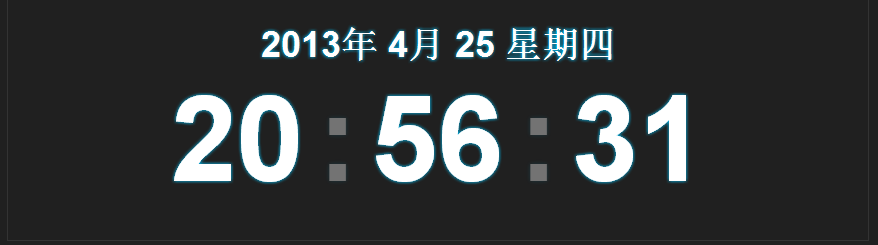






















 192
192

 被折叠的 条评论
为什么被折叠?
被折叠的 条评论
为什么被折叠?








