啥也不说,直接上代码,什么库都不用下载
效果图见下
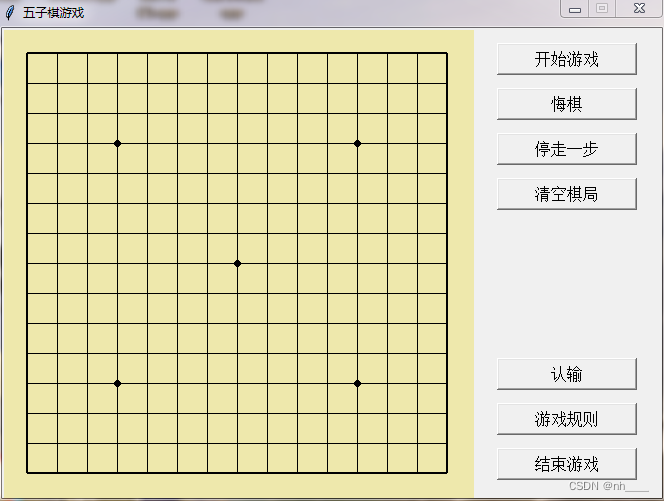
代码:
'''
@Auther : gaoxin
@Date : 2024.06.20
@Version : 1.0
'''
from tkinter import *
from tkinter import messagebox
import math
#定义棋盘类
class chessBoard() :
def __init__(self) :
self.window = Tk()
self.window.title("五子棋游戏")
self.window.geometry("660x470")
self.window.resizable(0,0)
self.canvas=Canvas(self.window , bg="#EEE8AC" , width=470, height=470)
self.paint_board()
self.canvas.grid(row = 0 , column = 0)
def paint_board(self) :
for row in range(0,15) :
if row == 0 or row == 14 :
self.canvas.create_line(25 , 25+row*30 , 25+14*30 , 25+row*30 , width = 2)
else :
self.canvas.create_line(25 , 25+row*30 , 25+14*30 , 25+row*30 , width = 1)
for column in range(0,15) :
if column == 0 or column == 14 :
self.canvas.create_line(25+column*30 ,25, 25+column*30 , 25+14*30 ,width = 2)
else :
self.canvas.create_line(25+column*30 ,25, 25+column*30 , 25+14*30 , width = 1)
self.canvas.create_oval(112, 112, 118, 118, fill="black")
self.canvas.create_oval(352, 112, 358, 118, fill="black")
self.canvas.create_oval(112, 352, 118, 358, fill="black")
self.canvas.create_oval(232, 232, 238, 238, fill="black")
self.canvas.create_oval(352, 352, 358, 358, fill="black")
#定义五子棋游戏类
#0为黑子 , 1为白子 , 2为空位
class Gobang() :
#初始化
def __init__(self) :
self.board = chessBoard()
self.game_print = StringVar()
self.game_print.set("")
#16*16的二维列表,保证不会out of index
self.db = [([2] * 16) for i in range(16)]
#悔棋用的顺序列表
self.order = []
#棋子颜色
self.color_count = 0
self.color = 'black'
#清空与赢的初始化,已赢为1,已清空为1
self.flag_win = 1
self.flag_empty = 1
self.options()
#黑白互换
def change_color(self) :
self.color_count = (self.color_count + 1 ) % 2
if self.color_count == 0 :
self.color = "black"
elif self.color_count ==1 :
self.color = "white"
#落子
def chess_moving(self ,event) :
#不点击“开始”与“清空”无法再次开始落子
if self.flag_win ==1 or self.flag_empty ==0 :
return
#坐标转化为下标
x,y = event.x-25 , event.y-25
x = round(x/30)
y = round(y/30)
#点击位置没用落子,且没有在棋盘线外,可以落子
while self.db[y][x] == 2 and self.limit_boarder(y,x):
self.db[y][x] = self.color_count
self.order.append(x+15*y)
self.board.canvas.create_oval(25+30*x-12 , 25+30*y-12 , 25+30*x+12 , 25+30*y+12 , fill = self.color,tags = "chessman")
if self.game_win(y,x,self.color_count) :
print(self.color,"获胜")
self.game_print.set(self.color+"获胜")
else :
self.change_color()
self.game_print.set("请"+self.color+"落子")
#保证棋子落在棋盘上
def limit_boarder(self , y , x) :
if x<0 or x>14 or y<0 or y>14 :
return False
else :
return True
#计算连子的数目,并返回最大连子数目
def chessman_count(self , y , x , color_count ) :
count1,count2,count3,count4 = 1,1,1,1
#横计算
for i in range(-1 , -5 , -1) :
if self.db[y][x+i] == color_count :
count1 += 1
else:
break
for i in range(1 , 5 ,1 ) :
if self.db[y][x+i] == color_count :
count1 += 1
else:
break
#竖计算
for i in range(-1 , -5 , -1) :
if self.db[y+i][x] == color_count :
count2 += 1
else:
break
for i in range(1 , 5 ,1 ) :
if self.db[y+i][x] == color_count :
count2 += 1
else:
break
#/计算
for i in range(-1 , -5 , -1) :
if self.db[y+i][x+i] == color_count :
count3 += 1
else:
break
for i in range(1 , 5 ,1 ) :
if self.db[y+i][x+i] == color_count :
count3 += 1
else:
break
#\计算
for i in range(-1 , -5 , -1) :
if self.db[y+i][x-i] == color_count :
count4 += 1
else:
break
for i in range(1 , 5 ,1 ) :
if self.db[y+i][x-i] == color_count :
count4 += 1
else:
break
return max(count1 , count2 , count3 , count4)
#判断输赢
def game_win(self , y , x , color_count ) :
if self.chessman_count(y,x,color_count) >= 5 :
self.flag_win = 1
self.flag_empty = 0
return True
else :
return False
#悔棋,清空棋盘,再画剩下的n-1个棋子
def withdraw(self ) :
if len(self.order)==0 or self.flag_win == 1:
return
self.board.canvas.delete("chessman")
z = self.order.pop()
x = z%15
y = z//15
self.db[y][x] = 2
self.color_count = 1
for i in self.order :
ix = i%15
iy = i//15
self.change_color()
self.board.canvas.create_oval(25+30*ix-12 , 25+30*iy-12 , 25+30*ix+12 , 25+30*iy+12 , fill = self.color,tags = "chessman")
self.change_color()
self.game_print.set("请"+self.color+"落子")
#清空
def empty_all(self) :
self.board.canvas.delete("chessman")
#还原初始化
self.db = [([2] * 16) for i in range(16)]
self.order = []
self.color_count = 0
self.color = 'black'
self.flag_win = 1
self.flag_empty = 1
self.game_print.set("")
def rules_of_the_game(self):
messagebox.showinfo("游戏规则","游戏规则:1.五子棋是两个人之间进行的竞技活动,由于对黑方白方规则不同,黑棋必须先行。2.五子棋专用盘为 15×15 ,五连子的方向为横、竖、斜。")
def take_a_stop(self):
self.color_count = self.color_count - 1
self.color_count = (self.color_count + 1 ) % 2
if self.color_count == 0 :
self.color = "black"
self.change_color()
self.game_print.set("请"+self.color+"落子")
elif self.color_count ==1 :
self.color = "white"
self.change_color()
self.game_print.set("请"+self.color+"落子")
#将self.flag_win置0才能在棋盘上落子
def game_start(self) :
#没有清空棋子不能置0开始
if self.flag_empty == 0:
return
self.flag_win = 0
self.game_print.set("请"+self.color+"落子")
def ren_shu(self):
if self.color == "black":
print("white 获胜")
self.game_print.set("white获胜")
self.flag_win = 1
self.flag_empty = 0
else:
print("black 获胜")
self.game_print.set("black获胜")
self.flag_win = 1
self.flag_empty = 0
def options(self) :
self.board.canvas.bind("<Button-1>",self.chess_moving)
Label(self.board.window , textvariable = self.game_print , font = ("Arial", 20) ).place(relx = 0, rely = 0 ,x = 495 , y = 200)
Button(self.board.window , text= "开始游戏" ,command = self.game_start,width = 13, font = ("Verdana", 12)).place(relx=0, rely=0, x=495, y=15)
Button(self.board.window , text= " 悔棋 " ,command = self.withdraw,width = 13, font = ("Verdana", 12)).place(relx=0, rely=0, x=495, y=60)
Button(self.board.window , text= "停走一步" ,command = self.take_a_stop,width = 13, font = ("Verdana", 12)).place(relx=0, rely=0, x=495, y=105)
Button(self.board.window , text= "清空棋局" ,command = self.empty_all,width = 13, font = ("Verdana", 12)).place(relx=0, rely=0, x=495, y=150)
Button(self.board.window , text= "结束游戏" ,command = self.board.window.destroy,width = 13, font = ("Verdana", 12)).place(relx=0, rely=0, x=495, y=420)
Button(self.board.window , text= "游戏规则" ,command = self.rules_of_the_game,width = 13, font = ("Verdana", 12)).place(relx=0, rely=0, x=495, y=375)
Button(self.board.window , text= " 认输 " ,command = self.ren_shu,width = 13, font = ("Verdana", 12)).place(relx=0, rely=0, x=495, y=330)
self.board.window.mainloop()
if __name__ == "__main__":
game = Gobang()





















 1203
1203

 被折叠的 条评论
为什么被折叠?
被折叠的 条评论
为什么被折叠?








