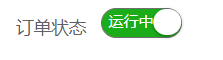

分隔线以上为表单中的switch开关
分割线以下为表格中的switch开关

实现步骤:一:先建一个vue页面,取名switch
<template>
<div>
<span class="weui-switch" :class="{'weui-switch-on' : isChecked}" :value="value" @click="toggle" style="position:relative">
<div v-if="isChecked && direction.length > 0" style="width:100%;height:100%;position:absolute;padding:0 5px;line-height:20px;color:#FFF;user-select:none">
{
{dir







 最低0.47元/天 解锁文章
最低0.47元/天 解锁文章














 816
816











 被折叠的 条评论
为什么被折叠?
被折叠的 条评论
为什么被折叠?








