consul的具体安装与操作查看博客的consul系列。
一、启动consul
(1个server+1个client,方便起见,client使用本机):查看:http://www.cnblogs.com/java-zhao/p/5375132.html
1、开启虚拟机-->切换到vagrantFile中配置的节点
- vagrant up
- vagrant ssh n110
2、启动server(n110)
-
consul agent -server -bootstrap-expect=1 -data-dir=/tmp/consul -node=server-110 -bind=192.168.21.110 -dc=zjgdc1 -client 0.0.0.0 -ui
说明:-client 0 0 0 0 -ui-->使得客户端可以直接通过url访问服务端的consul ui
3、启动client(local)
- consul agent -data-dir=/tmp/consul -node=client-my -bind=xxx -dc=zjgdc1
说明:xxx代表本机IP
4、client加入server
- consul join 192.168.21.110
二、java部分
1、pom.xml
<!-- consul-client -->
<dependency>
<groupId>com.orbitz.consul</groupId>
<artifactId>consul-client</artifactId>
<version>0.10.0</version>
</dependency>
<!-- consul需要的包 -->
<dependency>
<groupId>org.glassfish.jersey.core</groupId>
<artifactId>jersey-client</artifactId>
<version>2.22.2</version>
</dependency>说明:consul的java客户端有两个:consul-client和consul-api。
consul-client的github地址:https://github.com/OrbitzWorldwide/consul-client
2、ConsulService
package com.xxx.firstboot.service;
import java.net.MalformedURLException;
import java.net.URI;
import java.util.List;
import org.springframework.stereotype.Service;
import com.orbitz.consul.AgentClient;
import com.orbitz.consul.Consul;
import com.orbitz.consul.HealthClient;
import com.orbitz.consul.KeyValueClient;
//import com.orbitz.consul.NotRegisteredException;
import com.orbitz.consul.StatusClient;
import com.orbitz.consul.model.health.ServiceHealth;
@Service
public class ConsulService {
/**
* 注册服务
* 并对服务进行健康检查
* servicename唯一
* serviceId:没发现有什么作用
*/
public void registerService(String serviceName, String serviceId) {
Consul consul = Consul.builder().build(); //建立consul实例
AgentClient agentClient = consul.agentClient(); //建立AgentClient
try {
/**
* 注意该注册接口:
* 需要提供一个健康检查的服务URL,以及每隔多长时间访问一下该服务(这里是3s)
*/
agentClient.register(8080, URI.create("http://localhost:8080/health").toURL(), 3, serviceName, serviceId, "dev");
} catch (MalformedURLException e) {
e.printStackTrace();
}
// try {
// agentClient.pass(serviceId);//健康检查
// } catch (NotRegisteredException e) {
// e.printStackTrace();
// }
}
/**
* 发现可用的服务
*/
public List<ServiceHealth> findHealthyService(String servicename){
Consul consul = Consul.builder().build();
HealthClient healthClient = consul.healthClient();//获取所有健康的服务
return healthClient.getHealthyServiceInstances(servicename).getResponse();//寻找passing状态的节点
}
/**
* 存储KV
*/
public void storeKV(String key, String value){
Consul consul = Consul.builder().build();
KeyValueClient kvClient = consul.keyValueClient();
kvClient.putValue(key, value);//存储KV
}
/**
* 根据key获取value
*/
public String getKV(String key){
Consul consul = Consul.builder().build();
KeyValueClient kvClient = consul.keyValueClient();
return kvClient.getValueAsString(key).get();
}
/**
* 找出一致性的节点(应该是同一个DC中的所有server节点)
*/
public List<String> findRaftPeers(){
StatusClient statusClient = Consul.builder().build().statusClient();
return statusClient.getPeers();
}
/**
* 获取leader
*/
public String findRaftLeader(){
StatusClient statusClient = Consul.builder().build().statusClient();
return statusClient.getLeader();
}
}列出了常用API。
注意:
- 服务注册的时候不需要传递IP
- 服务注册的时候需要给出health check的url和时间间隔。该url是一个服务(要提供该服务,需要使用spring boot actuator,具体操作如下:)。
直接在pomx.ml中加入:
<dependency>
<groupId>org.springframework.boot</groupId>
<artifactId>spring-boot-starter-actuator</artifactId>
</dependency>此时重启应用后,访问http://localhost:8080/health,得到如下结果一个json串:
{
status: "UP",
diskSpace: - {
status: "UP",
total: 249769230336,
free: 182003318784,
threshold: 10485760
},
rabbit: - {
status: "UP",
version: "3.6.1"
},
mongo: - {
status: "UP",
version: "3.2.6"
},
db: - {
status: "UP",
myTestDbDataSource: - {
status: "UP",
database: "MySQL",
hello: 1
},
myTestDb2DataSource: - {
status: "UP",
database: "MySQL",
hello: 1
},
dataSource: - {
status: "UP",
database: "MySQL",
hello: 1
}
},
_links: - {
self: - {
href: "http://localhost:8080/health"
}
}
}
Format online说明:status
- UP:服务器正常(以上只要有一个组件DOWN,服务器就处于DOWN,所以我需要启动服务器上的mongo和rabbitmq,这里我之前使用了这两个组件)
- DOWN:服务器挂了
3、ConsulController
package com.xxx.firstboot.web;
import java.util.List;
import org.springframework.beans.factory.annotation.Autowired;
import org.springframework.web.bind.annotation.PathVariable;
import org.springframework.web.bind.annotation.RequestMapping;
import org.springframework.web.bind.annotation.RequestMethod;
import org.springframework.web.bind.annotation.RestController;
import com.orbitz.consul.model.health.ServiceHealth;
import com.xxx.firstboot.service.ConsulService;
import io.swagger.annotations.Api;
import io.swagger.annotations.ApiOperation;
@Api("consul相关API")
@RestController
@RequestMapping("/consul")
public class ConsulController {
@Autowired
private ConsulService consulService;
/*******************************服务注册与发现*******************************/
@ApiOperation("注册服务")
@RequestMapping(value="/registerService/{servicename}/{serviceid}",method=RequestMethod.POST)
public void registerService(@PathVariable("servicename") String serviceName,
@PathVariable("serviceid") String serviceId) {
consulService.registerService(serviceName, serviceId);
}
@ApiOperation("发现服务")
@RequestMapping(value="/discoverService/{servicename}",method=RequestMethod.GET)
public List<ServiceHealth> discoverService(@PathVariable("servicename") String serviceName) {
return consulService.findHealthyService(serviceName);
}
/*******************************KV*******************************/
@ApiOperation("store KV")
@RequestMapping(value="/kv/{key}/{value}",method=RequestMethod.POST)
public void storeKV(@PathVariable("key") String key,
@PathVariable("value") String value) {
consulService.storeKV(key, value);
}
@ApiOperation("get KV")
@RequestMapping(value="/kv/{key}",method=RequestMethod.GET)
public String getKV(@PathVariable("key") String key) {
return consulService.getKV(key);
}
/*******************************server*******************************/
@ApiOperation("获取同一个DC中的所有server节点")
@RequestMapping(value="/raftpeers",method=RequestMethod.GET)
public List<String> findRaftPeers() {
return consulService.findRaftPeers();
}
@ApiOperation("获取leader")
@RequestMapping(value="/leader",method=RequestMethod.GET)
public String leader() {
return consulService.findRaftLeader();
}
}
4、测试(通过swagger测试+通过consul UI查看结果)
- swagger:http://localhost:8080/swagger-ui.html
- consul UI:http://192.168.21.110:8500/ui/
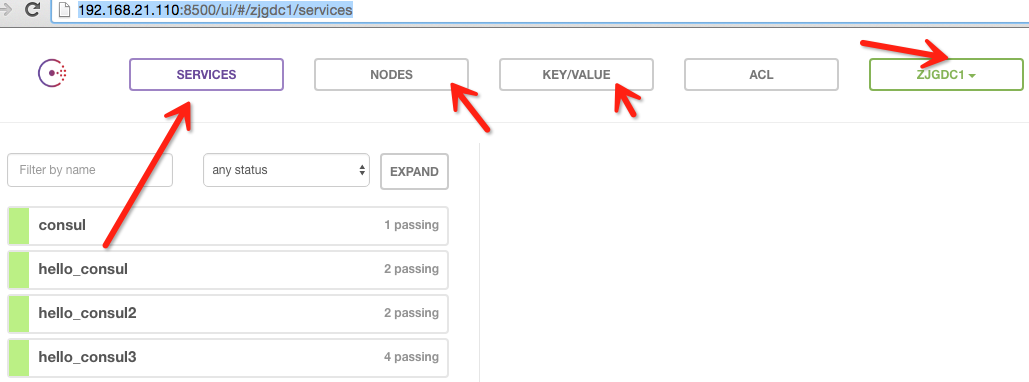
上图展示了consul UI所展示的所有东西。services、nodes、kv、datacenter






















 1131
1131











 被折叠的 条评论
为什么被折叠?
被折叠的 条评论
为什么被折叠?








