springframework.data.redis.serializer.SerializationException: Could not read JSON: Illegal character ((CTRL-CHAR, code 0)): only regular white space (\r, \n, \t) is allowed between tokens
Redis 序列化
springboot版本2.5.3
<parent>
<groupId>org.springframework.boot</groupId>
<artifactId>spring-boot-starter-parent</artifactId>
<version>2.5.3</version>
<relativePath/> <!-- lookup parent from repository -->
</parent>
redis版本
<dependency>
<groupId>org.springframework.boot</groupId>
<artifactId>spring-boot-starter-data-redis</artifactId>
</dependency>
redis 序列化配置
package com.xin.example.config;
import org.springframework.cache.CacheManager;
import org.springframework.context.annotation.Bean;
import org.springframework.context.annotation.Configuration;
import org.springframework.data.redis.cache.RedisCacheConfiguration;
import org.springframework.data.redis.cache.RedisCacheManager;
import org.springframework.data.redis.cache.RedisCacheWriter;
import org.springframework.data.redis.connection.RedisConnectionFactory;
import org.springframework.data.redis.core.RedisTemplate;
import org.springframework.data.redis.serializer.*;
import com.fasterxml.jackson.annotation.JsonAutoDetect;
import com.fasterxml.jackson.annotation.PropertyAccessor;
import com.fasterxml.jackson.databind.ObjectMapper;
import java.time.Duration;
/**
* @author mitnick
* @version Created by xin on 2020/8/31 11:50 AM.
*/
@Configuration
public class RedisTemplateConfig {
@Bean
public RedisTemplate<String, Object> redisTemplate(RedisConnectionFactory redisConnectionFactory) {
RedisTemplate<String, Object> redisTemplate = new RedisTemplate<>();
redisTemplate.setConnectionFactory(redisConnectionFactory);
GenericJackson2JsonRedisSerializer jackson2JsonRedisSerializer = new GenericJackson2JsonRedisSerializer();
// 设置值(value)的序列化采用FastJsonRedisSerializer。
redisTemplate.setValueSerializer(jackson2JsonRedisSerializer);
// 设置键(key)的序列化采用StringRedisSerializer。
redisTemplate.setKeySerializer(new StringRedisSerializer());
redisTemplate.setHashKeySerializer(new StringRedisSerializer());
redisTemplate.setHashValueSerializer(jackson2JsonRedisSerializer);
redisTemplate.afterPropertiesSet();
return redisTemplate;
}
/* 缓存管理器
*/
@Bean
public CacheManager cacheManager(RedisConnectionFactory redisConnectionFactory) {
//初始化一个RedisCacheWriter
RedisCacheWriter redisCacheWriter = RedisCacheWriter.nonLockingRedisCacheWriter(redisConnectionFactory);
//设置CacheManager的值序列化方式为json序列化
RedisSerializer<Object> jsonSerializer = new GenericJackson2JsonRedisSerializer();
RedisSerializationContext.SerializationPair<Object> pair = RedisSerializationContext.SerializationPair
.fromSerializer(jsonSerializer);
RedisCacheConfiguration defaultCacheConfig = RedisCacheConfiguration.defaultCacheConfig()
.serializeValuesWith(pair);
//设置默认超过期时间是30秒
defaultCacheConfig.entryTtl(Duration.ofSeconds(30));
//初始化RedisCacheManager
return new RedisCacheManager(redisCacheWriter, defaultCacheConfig);
}
}
测试类
package com.xin.example;
import org.junit.jupiter.api.Test;
import org.springframework.beans.factory.annotation.Autowired;
import org.springframework.boot.test.context.SpringBootTest;
import org.springframework.data.redis.core.RedisTemplate;
import com.alibaba.fastjson.JSON;
import com.alibaba.fastjson.JSONObject;
import com.alibaba.fastjson.serializer.SerializerFeature;
import com.fasterxml.jackson.databind.ObjectMapper;
import org.springframework.data.redis.serializer.Jackson2JsonRedisSerializer;
import java.util.concurrent.TimeUnit;
@SpringBootTest
class XinJavaTestApplicationTests {
@Autowired
private RedisTemplate<String, Object> redisTemplate;
private static final ObjectMapper OBJECT_MAPPER = new ObjectMapper();
@Test
void contextLoads() {
redisTemplate.opsForValue().set("msg:order:mark:2324", "232323",TimeUnit.SECONDS.toSeconds(2));
redisTemplate.opsForValue().get("msg:order:mark:2324");
}
}
运行报错
可以正常的进行set操作,但是不能取出来,报错内容如下
springframework.data.redis.serializer.SerializationException: Could not read JSON: Illegal character ((CTRL-CHAR, code 0)): only regular white space (\r, \n, \t) is allowed between tokens
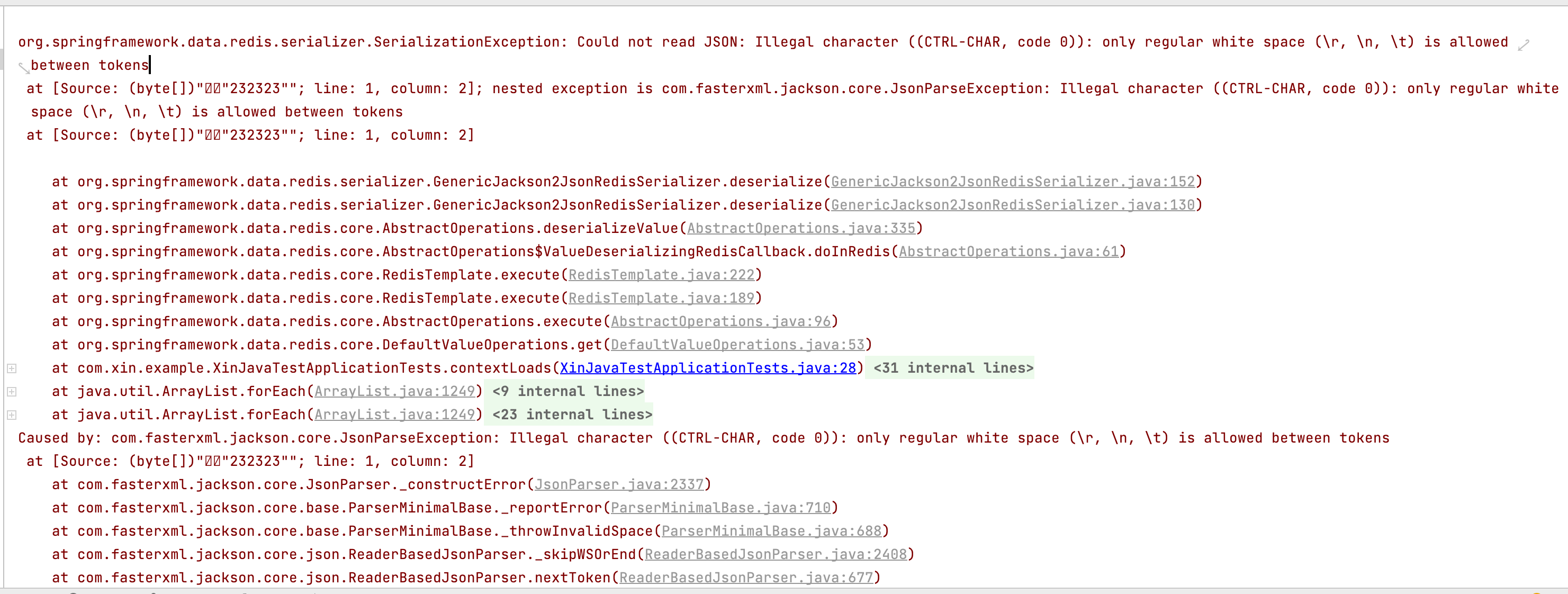
分析
查看redis里面的存储
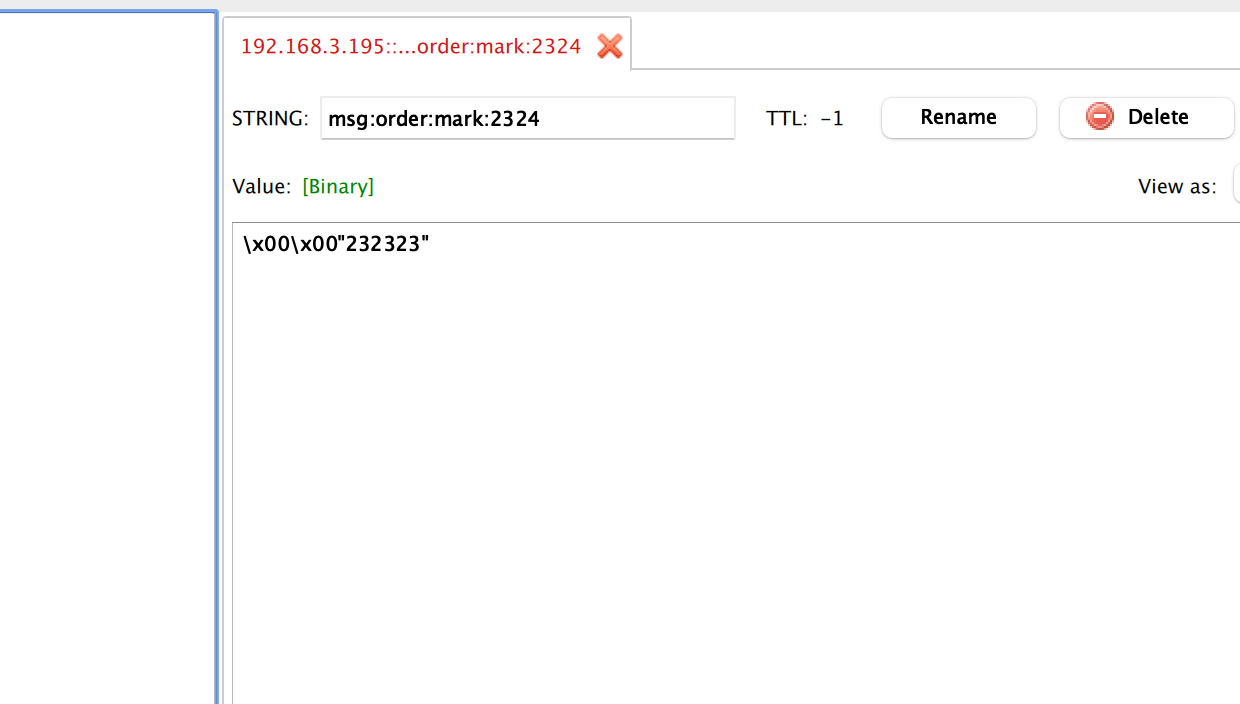
value值是乱码。
各种百度、google查询结果,没找到,后来发现,redis的参数写错了,写过期时间写成了offset。
错误代码
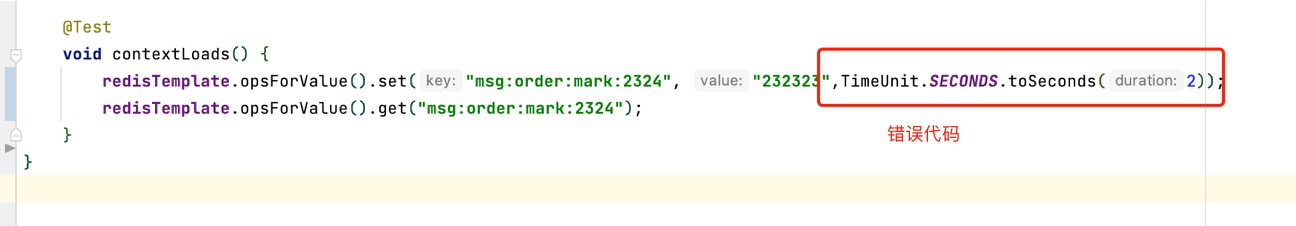
正确代码
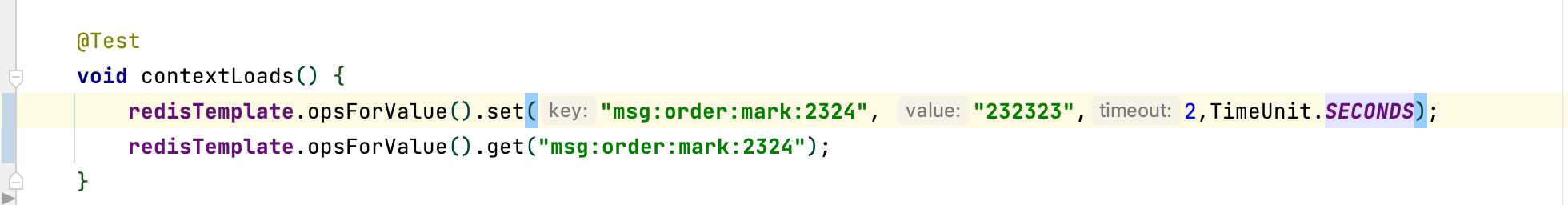
此问题 整整花费了5个多小时,找各种redis序列化的问题,一直以为是序列化配置的有问题。因此写代码一定要规范。





















 1259
1259











 被折叠的 条评论
为什么被折叠?
被折叠的 条评论
为什么被折叠?








