- public class CV1 extends View {
- private Paint paint;
- private int rect_width = 30;
- private int rect_space = 20;
- private int[][] rect_array = {{Color.RED, 300},
- {Color.GREEN, 400}, {Color.BLUE, 250}, {Color.YELLOW, 500},
- {Color.DKGRAY, 600}};
- public CV1(Context context) {
- super(context);
- }
- public CV1(Context context, AttributeSet attrs) {
- super(context, attrs);
- init();
- }
- public void init() {
- paint = new Paint();
- paint.setColor(Color.BLACK);
- paint.setAntiAlias(true);
- paint.setStrokeWidth(3);
- }
- @Override
- protected void onDraw(Canvas canvas) {
- super.onDraw(canvas);
- paint.setTextSize(15);
- canvas.drawText("300", 10, getHeight() - 300 - 50, paint);
- canvas.drawCircle(50, getHeight() - 350, 5, paint);
- paint.setStyle(Paint.Style.FILL_AND_STROKE);
- for (int i = 0; i < rect_array.length; i++) {
- int left = 50 + (rect_space + rect_width) * i + rect_space;
- int top = getHeight() - 50 - rect_array[i][1];
- paint.setColor(rect_array[i][0]);
- canvas.drawRect(left, top, left + rect_width, getHeight() - 50, paint);
- }
- //绘制虚线 :DashPathEffect虚线的对象
- /**
- * float[]:
- * 代码当中的数组要求必须是偶数数组,而且必须>=2,指定了多少长度的实线之后在画多少长度的空白,
- * 举例:如下代码绘制长度为1的实线,在绘制长度为2的空白,绘制长度为3的实线,在绘制长度为4的空白。
- * float: 代表其实位置的偏移量
- * */
- //绘制x轴:
- // Path path = new Path();
- // path.moveTo(50, getHeight() - 50);
- // path.lineTo(getWidth() - 50, getHeight() - 50);
- // PathEffect effects = new DashPathEffect(new float[]{5, 5, 5, 5}, 1);
- // paint.setPathEffect(effects);
- // canvas.drawPath(path, paint);
- canvas.drawLine(50, getHeight() - 50, getWidth() - 50, getHeight() - 50, paint);
- //绘制x轴的箭头
- canvas.drawLine(getWidth() - 50, getHeight() - 50, getWidth() - 75, getHeight() - 75, paint);
- canvas.drawLine(getWidth() - 50, getHeight() - 50, getWidth() - 75, getHeight() - 25, paint);
- //绘制y轴
- canvas.drawLine(50, getHeight() - 50, 50, 50, paint);
- //绘制y轴的箭头
- canvas.drawLine(50, 50, 25, 75, paint);
- canvas.drawLine(50, 50, 75, 75, paint);
- //绘制x轴y轴焦点
- canvas.drawCircle(50, getHeight() - 50, 2, paint);
- }
- @Override
- protected void onMeasure(int widthMeasureSpec, int heightMeasureSpec) {
- super.onMeasure(widthMeasureSpec, heightMeasureSpec);
- }
- }
- <com.example.thinkpad.customview.CustomView1.CV1
- android:layout_width="match_parent"
- android:layout_height="match_parent"
- android:id="@+id/rect"/>
效果:
- public class CV2 extends View {
- private Paint paint;
- private int hours, minutes, seconds;
- private int defaultLength = 200;
- Handler handler = new Handler() {
- @Override
- public void handleMessage(Message msg) {
- super.handleMessage(msg);
- // getTime();
- invalidate();
- handler.sendEmptyMessageDelayed(1, 1000);
- }
- };
- private void initPaint() {
- paint = new Paint();
- paint.setColor(Color.BLACK);
- paint.setAntiAlias(true);
- }
- public CV2(Context context) {
- super(context);
- }
- public CV2(Context context, AttributeSet attrs) {
- super(context, attrs);
- initPaint();
- getTime();
- handler.sendEmptyMessageDelayed(1, 1000);
- }
- public void getTime() {
- Calendar calendar = Calendar.getInstance();
- hours = calendar.get(Calendar.HOUR);
- minutes = calendar.get(Calendar.MINUTE);
- seconds = calendar.get(Calendar.SECOND);
- }
- @Override
- public void draw(Canvas canvas) {
- super.draw(canvas);
- //绘制钟表
- //绘制圆心
- canvas.drawCircle(getWidth() / 2, getHeight() / 2, 8, paint);
- //绘制外围表盘
- paint.setStrokeWidth(5);
- paint.setStyle(Paint.Style.STROKE);
- canvas.drawCircle(getWidth() / 2, getHeight() / 2, getWidth() / 2 - 10, paint);
- //绘制内表盘
- paint.setStrokeWidth(3);
- canvas.drawCircle(getWidth() / 2, getHeight() / 2, getWidth() / 2 - 22, paint);
- //绘制刻度
- //绘制钟表上的刻度
- paint.setColor(Color.GRAY);
- for (int i = 0; i < 12; i++) {
- //保存画布旋转之前的状态
- canvas.save();
- canvas.rotate(30 * hours + minutes * 0.5f, getWidth() / 2, getHeight() / 2);
- canvas.drawLine(getWidth() / 2, getHeight() / 2, getWidth() / 2, getHeight() / 2 - getHeight() / 5, paint);
- canvas.restore();
- }
- //绘制时分秒针
- //绘制时针
- canvas.save();
- canvas.rotate(30 * hours + minutes * 0.5f, getWidth() / 2, getHeight() / 2);
- paint.setStrokeWidth(6);
- canvas.drawLine(getWidth() / 2, getHeight() / 2, getWidth() / 2, getHeight() / 2 - getHeight() / 5, paint);
- canvas.restore();
- //绘制分针
- canvas.save();
- canvas.rotate((360 / 60) * minutes, getWidth() / 2, getHeight() / 2);
- paint.setStrokeWidth(3);
- canvas.drawLine(getWidth() / 2, getHeight() / 2, getWidth() / 2, getHeight() / 2 - getHeight() / 4, paint);
- canvas.restore();
- //绘制秒针
- canvas.save();
- canvas.rotate(6 * seconds, getWidth() / 2, getHeight() / 2);
- paint.setStrokeWidth(1);
- canvas.drawLine(getWidth() / 2, getHeight() / 2, getWidth() / 2, getHeight() / 2 - getHeight() / 3, paint);
- canvas.restore();
- }
- @Override
- protected void onMeasure(int widthMeasureSpec, int heightMeasureSpec) {
- super.onMeasure(widthMeasureSpec, heightMeasureSpec);
- int wMode = MeasureSpec.getMode(widthMeasureSpec);
- int hMode = MeasureSpec.getMode(heightMeasureSpec);
- //获取到可以设置的最大的尺寸
- int wSize = MeasureSpec.getSize(widthMeasureSpec);
- int hSize = MeasureSpec.getSize(heightMeasureSpec);
- switch (wMode) {
- case MeasureSpec.EXACTLY:
- wSize = hSize = Math.min(wSize, hSize);
- break;
- case MeasureSpec.AT_MOST: //宽:wrap_content 高:100 谁小按照谁画
- if (hMode == MeasureSpec.AT_MOST || hSize > defaultLength) {
- wSize = hSize = defaultLength;
- } else {
- wSize = hSize; //高比宽小,按照小的画
- }
- break;
- }
- setMeasuredDimension(wSize, hSize);
- }
- }
- <com.example.thinkpad.customview.CustomView2.CV2
- android:layout_width="match_parent"
- android:layout_height="match_parent" />
- public class CV4 extends View {
- private Paint paint;
- private int sweepAngle = 0; //扫描的起始角度
- private int sweepStep = 5; //每次扫描的角度
- private int defalut_width = 100;
- private int default_height = 100;
- private int circleColor = Color.GRAY;
- private int sweepColor = Color.GREEN;
- private int padding = 5;
- private int startAngle = -90;
- private void initPaint(){
- paint = new Paint();
- paint.setAntiAlias(true);
- paint.setColor(circleColor);
- }
- public CV4(Context context) {
- super(context);
- }
- public CV4(Context context, AttributeSet attrs) {
- super(context, attrs);
- initPaint();
- }
- @Override
- protected void onDraw(Canvas canvas) {
- super.onDraw(canvas);
- paint.setColor(circleColor);
- canvas.drawCircle(getWidth()/2,getHeight()/2,getWidth()/2-padding,paint);
- paint.setColor(sweepColor);
- /**
- * 绘制扇形:
- * 1.rectf:指代扇形的容器,矩形对象,
- * 2,startAngle:起始的角度
- * 3,sweepAngle 扫描的角度
- * 4:userCenter :
- * */
- canvas.drawArc(new RectF(padding,padding,getWidth()
- -padding,getHeight()-padding),
- startAngle,sweepAngle,true,paint);
- sweepAngle =sweepAngle+sweepStep;
- sweepAngle = sweepAngle>360?0:sweepAngle;
- //重新绘制图形
- invalidate();
- }
- @Override
- protected void onMeasure(int widthMeasureSpec, int heightMeasureSpec) {
- super.onMeasure(widthMeasureSpec, heightMeasureSpec);
- int widthMode = MeasureSpec.getMode(widthMeasureSpec);
- int heightMode = MeasureSpec.getMode(heightMeasureSpec);
- int wSize = MeasureSpec.getSize(widthMeasureSpec);
- int hSize = MeasureSpec.getSize(heightMeasureSpec);
- switch (widthMode) {
- case MeasureSpec.AT_MOST:
- wSize = defalut_width;
- hSize = default_height;
- break;
- case MeasureSpec.EXACTLY:
- wSize = hSize = Math.min(wSize,hSize);
- break;
- }
- setMeasuredDimension(wSize,hSize);
- }
- }
- <com.example.thinkpad.customview.CustomView4.CV4
- android:layout_width="200dp"
- android:layout_height="200dp" />
效果:










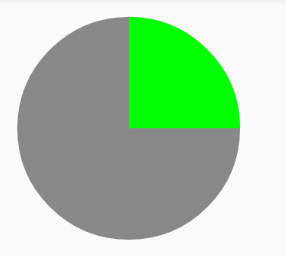














 186
186

 被折叠的 条评论
为什么被折叠?
被折叠的 条评论
为什么被折叠?








