准备文件:
- linux系统
- 安装:apt-get install tcpdump graphviz ImageMagick
- 安装:pip install scapy
过程:(要正确配置etc/resolv.config里面的DNS服务器)
- 通过scapy的traceroute方法以SYN方式对目标进行TCP服务扫描
- 同时启动tcpdump抓包, 捕获所经过的路由点
- 通过graph()方法, 生成svg图形文件
- 最后用ImageMagick工具讲svg转换成png文件
import os,sys,time,subprocess
import warnings,logging
warnings.filterwarnings("ignore", category=DeprecationWarning)
logging.getLogger("scapy.runtime").setLevel(logging.ERROR)
from scapy.all import traceroute
domains = raw_input('Please input one or more IP/domain: ')
target = domains.split(' ')
dport = [80]
if len(target) >= 1 and target[0]!='':
res,unans = traceroute(target,dport=dport,retry=-2)
res.graph(target="> test.svg")
time.sleep(1)
subprocess.Popen("/usr/bin/convert test.svg test.png", shell=True)
else:
print "IP/domain number of errors,exit"检测百度的路由轨迹:







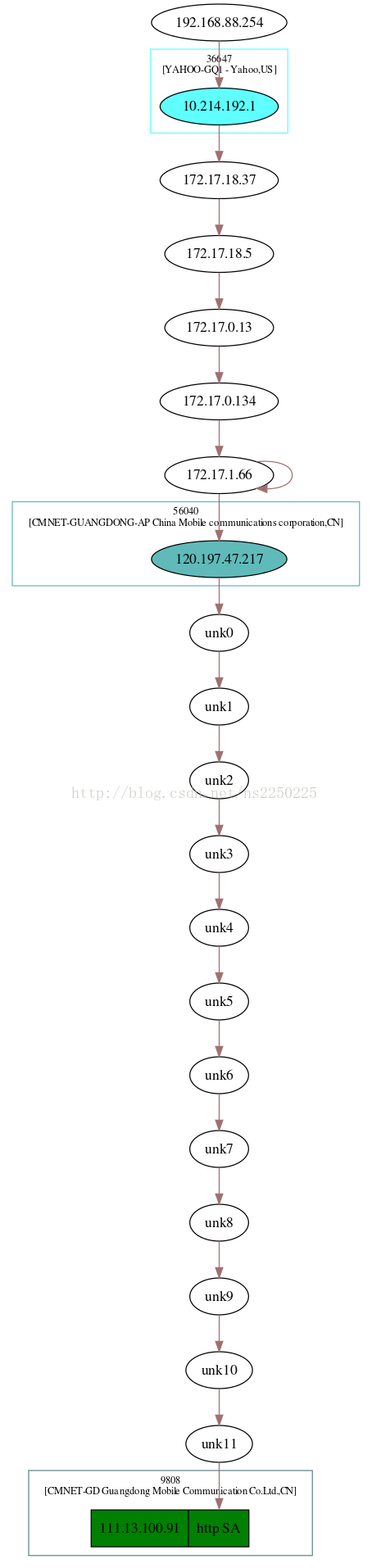














 655
655

 被折叠的 条评论
为什么被折叠?
被折叠的 条评论
为什么被折叠?








