NTP协议概述
Network Time Protocol 时间网络协议
1.他用来同步网络中各个计算机的时间的协议
2.210.72.145.39(国家授时中心服务器IP地址)
Stratum(分层设计)
Stratum层的总数限制在15以内(包括15)
搭建NTP服务
默认Linux系统是安装的,如没有安装需要安装
[root@root-cloud ~]# rpm -q chrony ## 查询是否安装(已安装)
chrony-3.4-1.el7.x86_64
[root@root-cloud ~]# yum -y install chrony ## 没有安装即可
[root@root-cloud ~]# rpm -qc chrony ## 查看服务主配置文件位置
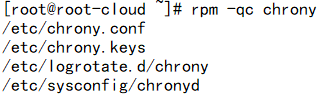
修改配置文件
主配置文件:/etc/chrony.conf

启动读服务,查看状态
[root@root-cloud ~]# systemctl restart chronyd
[root@root-cloud ~]# systemctl status chronyd
[root@localhost ~]# firewall-cmd --set-default-zone=trusted 修改为trusted模式

客户端修改配置文件指定时间同步服务器
[root@localhost ~]# vi /etc/chrony.conf

刷新配置重启客户端服务
[root@localhost ~]# systemctl restart chronyd
[root@localhost ~]# systemctl status chronyd

客户端测试
[root@localhost ~]# chronyc sources -v ## 查看同步命令

客户端验证
[root@localhost ~]# date -s “2018-1-1” ## 修改客户端时间日期
2018年 01月 01日 星期一 00:00:00 CST
[root@localhost ~]# date ## 查看客户端时间日期
2018年 01月 01日 星期一 00:00:05 CST
[root@localhost ~]# systemctl restart chronyd ## 重启服务来读取配置刷新时间
[root@localhost ~]# date ## 再次查看时间日期发现正常了
2022年 03月 30日 星期三 13:29:05 CST
附加(时间同步地址)
s1a.time.edu.cn 北京邮电大学 010
s1b.time.edu.cn 清华大学 010-62795818-6105
s1c.time.edu.cn 北京大学 010-62753007
s1d.time.edu.cn 东南大学 025-3794342-309
s1e.time.edu.cn 清华大学 010-62795818-6105
s2a.time.edu.cn 清华大学 010-62795818-6105
s2b.time.edu.cn 清华大学 010-62795818-6105
s2c.time.edu.cn 北京邮电大学 010-62283044-8003
s2d.time.edu.cn 西南地区网络中心
s2e.time.edu.cn 西北地区网络中心 029-2669037
s2f.time.edu.cn 东北地区网络中心 024-23966854
s2g.time.edu.cn 华东南地区网络中心 021-62932901-8101
s2h.time.edu.cn 四川大学网络管理中心 028-85414820
s2j.time.edu.cn 大连理工大学网络中心 0411-4708642
s2k.time.edu.cn CERNET桂林主节点 0773-5845246
s2m.time.edu.cn 北京大学
time.jmu.edu.cn
























 5709
5709











 被折叠的 条评论
为什么被折叠?
被折叠的 条评论
为什么被折叠?










