原文: http://blog.csdn.net/u013372441/article/details/47100843
前提是已经把play导入到eclipse里面去了,没有请看这:http://blog.csdn.NET/u013372441/article/details/47100129
然后在工程的目录下建立这么几个文件如下图所示
直接代码
Application.Java
- <span style="font-size:18px;">package controllers;
- import play.*;
- import play.mvc.*;
- import java.util.*;
- import models.*;
- public class Application extends Controller {
- public static void index() {
- render();
- }
- public static void login(){
- render();
- }
- public static void dologin(String user,String password){
- User user1 =User.find("user=? and password=?", user,password).first();
- if(user1 !=null)
- {
- System.out.println("success!");
- System.out.println(user1.user+user1.password);
- String hello =user1.user;
- System.out.println(hello);
- success(hello);
- //在这里打印find的返回值
- index();
- //跳转到原来的index.html网页
- }
- else{
- System.out.println("wrong!");
- login();
- //继续停留在登陆网页
- }
- }
- public static void register(){
- render();
- }
- // 实现注册
- public static void doregister(String user,String password){
- User user2= new User();
- user2.user=user;
- user2.password=password;
- user2.save();
- else{
- register();
- }
- }
- public static void success(String name){
- render(name);
- }
- }
- </span>
- <span style="font-size:18px;">package models;
- import javax.persistence.Entity;
- import play.db.jpa.Model;
- @Entity
- public class User extends Model{
- public String user;
- public String password;
- }
- </span>
index.html
- <span style="font-size:18px;"><!DOCTYPE html >
- <html>
- <head>
- <meta http-equiv="Content-Type" content="text/html; charset=UTF-8">
- <title>Insert title here</title>
- <style>
- a{
- text-decoration:none;
- }
- </style>
- </head>
- <body> <!-- /application/dologin-->
- <br />
- <h1>hello 欢迎来到java play的世界</h1>
- <a href="@{Application.login}" style="font-size:25px">login</a> <br/>
- <a href="@{Application.register}"style="font-size:25px">register</a>
- </body>
- </html>
- </span>
- <span style="font-size:18px;"><!DOCTYPE html >
- <html>
- <head>
- <meta http-equiv="Content-Type" content="text/html; charset=UTF-8">
- <title>Insert title here</title>
- <style>
- body{
- background-color: rgb(11,41,105);
- }
- </style>
- </head>
- <body> <!-- /application/dologin-->
- <br />
- <form method="post" action="@{application.dologin()}">
- <span style="color:white">用户: <input type="text" name="user"></span><br />
- <br />
- <!-- user: <input type="text" name="user"> <br> -->
- <span style="color:white">密码: <input type="password" name="password"></span>
- <!-- password:<input type="password" name="password"><br> -->
- <br />
- <span style="padding-left:80px">
- <input type="submit" value="登录"> <input type="reset" value="重置">
- </span>
- </form>
- </body>
- </html></span>
- <span style="font-size:18px;"><!DOCTYPE html PUBLIC "-//W3C//DTD HTML 4.01 Transitional//EN" "http://www.w3.org/TR/html4/loose.dtd">
- <html>
- <head>
- <meta http-equiv="Content-Type" content="text/html; charset=UTF-8">
- <title>Insert title here</title>
- </head>
- <body>
- <form method="post" action="@{application.doregister()}">
- user:<input type="text" name="user">
- <br>
- password:<input type="password" name="password">
- <br>
- <input type="submit" value="注册 "> <input type="reset" value="重置">
- </body>
- </html>
- </span>
- <span style="font-size:18px;"><!DOCTYPE html>
- <html>
- <head>
- <meta charset="UTF-8">
- <title>Insert title here</title>
- <style>
- #content{
- color: #FFFFFF;
- height:500px;
- width: 500px;
- clear: right;
- position:absolute;
- top: 300px;
- left: 500px;
- }
- </style>
- </head>
- <body>
- <div id="content">
- <span style="color:rgb(218,112,214);font-size:15px">登录名:${name}</span>
- <br/>
- <span style="color:rgb(189,183,107);font-size:15px">登陆成功正在跳转..............</span>
- </div>
- </body>
- </html></span>
- <span style="font-size:18px;"># Routes
- # This file defines all application routes (Higher priority routes first)
- # ~~~~
- # Home page
- GET / Application.index
- GET /login Application.login
- GET /register Application.register
- GET /success Application.success
- # Ignore favicon requests
- GET /favicon.ico 404
- # Map static resources from the /app/public folder to the /public path
- GET /public/ staticDir:public
- # Catch all
- * /{controller}/{action} {controller}.{action}
- </span>
在 application.conf里面找到如下的界面
在这里我选择的是MySQL数据库然后我用的用户名是root,密码是123456,localhost是本机地址不用不用改,one是我自己的数据库名字,把它换成你自己的
然后在cmd下运行 play run first
在浏览器里输入127.0.0.1:9000就会看到网页了








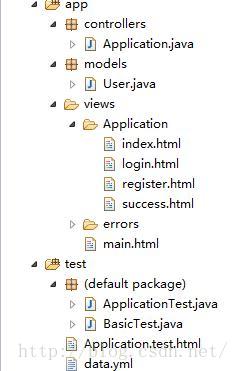
















 1037
1037

 被折叠的 条评论
为什么被折叠?
被折叠的 条评论
为什么被折叠?








