(Uml类图)
没有找到好的录制方式,比较low
1.主要处理,文字或者图片的切换(系统提供)
2.主要实现方式:通过interface ViewFactory的 makeView()进行View创建,然后需要调用XXswitcher的setText() / setImageResource()…,进行交换内容的填充。
3.支持给view设置自定义交换动画。
4.支持通过addview()添加交换的view
分析前一些疑问?
1.如何实现动画?
2.最多和最少可以添加多少个可交换view?
3.是否需要其他api的支持,才可以实现自动切换?是否可以控制开始/停止?
源码实现:这里分析TextSwitcher作为分析对象,ImageSwitcher 类似。
ViewSwitcher中ViewFactory用来创建View,需要
/**
* Creates views in a ViewSwitcher.
*/
public interface ViewFactory {
/**
* Creates a new {@link android.view.View} to be added in a
* {@link android.widget.ViewSwitcher}.
*
* @return a {@link android.view.View}
*/
View makeView();
}
ViewSwitcher中setFactory( )
/**
* Sets the factory used to create the two views between which the
* ViewSwitcher will flip. Instead of using a factory, you can call
* {@link #addView(android.view.View, int, android.view.ViewGroup.LayoutParams)}
* twice.
*
* @param factory the view factory used to generate the switcher's content
*/
public void setFactory(ViewFactory factory) {
mFactory = factory;
obtainView();
obtainView();
}如何生成,代码就在obtainView()中
private View obtainView() {
View child = mFactory.makeView(); //调用 makeView
LayoutParams lp = (LayoutParams) child.getLayoutParams();
if (lp == null) {
lp = new LayoutParams(LayoutParams.MATCH_PARENT, LayoutParams.WRAP_CONTENT);
}
addView(child, lp);
return child;
}添加View的限制至多2个,否则会抛出异常;
/**
* {@inheritDoc}
*
* @throws IllegalStateException if this switcher already contains two children
*/
@Override
public void addView(View child, int index, ViewGroup.LayoutParams params) {
if (getChildCount() >= 2) {
throw new IllegalStateException("Can't add more than 2 views to a ViewSwitcher");
}
super.addView(child, index, params);
}分析如何实现动画?
ViewAnimator 中提供个设置in/out 动画的方法
这道这点就可以接着分析了。
从ViewAnimator的构造函数可以知道
public ViewAnimator(Context context, AttributeSet attrs) {
super(context, attrs);
TypedArray a = context.obtainStyledAttributes(attrs, com.android.internal.R.styleable.ViewAnimator);
int resource = a.getResourceId(com.android.internal.R.styleable.ViewAnimator_inAnimation, 0);
if (resource > 0) {
setInAnimation(context, resource);
}
resource = a.getResourceId(com.android.internal.R.styleable.ViewAnimator_outAnimation, 0);
if (resource > 0) {
setOutAnimation(context, resource);
}
boolean flag = a.getBoolean(com.android.internal.R.styleable.ViewAnimator_animateFirstView, true);
setAnimateFirstView(flag);
a.recycle();
initViewAnimator(context, attrs);
}知道TextSwitcher 支持xml配置动画资源,同时支持调用方法设置。
而且可以发现重新FramLayout 的addview( )方法,是关键点。最后调用
setDisplayedChild();
@Override
public void addView(View child, int index, ViewGroup.LayoutParams params) {
super.addView(child, index, params);
if (getChildCount() == 1) {
child.setVisibility(View.VISIBLE);
} else {
child.setVisibility(View.GONE);
}
if (index >= 0 && mWhichChild >= index) {
// Added item above current one, increment the index of the displayed child
setDisplayedChild(mWhichChild + 1);
}
}判断显示的childview是否超出范围,清除旧focus。
/**
* Sets which child view will be displayed.
*
* @param whichChild the index of the child view to display
*/
@android.view.RemotableViewMethod
public void setDisplayedChild(int whichChild) {
mWhichChild = whichChild;
if (whichChild >= getChildCount()) {
mWhichChild = 0;
} else if (whichChild < 0) {
mWhichChild = getChildCount() - 1;
}
boolean hasFocus = getFocusedChild() != null;
// This will clear old focus if we had it
showOnly(mWhichChild);
if (hasFocus) {
// Try to retake focus if we had it
requestFocus(FOCUS_FORWARD);
}
}
/**
* Shows only the specified child. The other displays Views exit the screen
* with the {@link #getOutAnimation() out animation} and the specified child
* enters the screen with the {@link #getInAnimation() in animation}.
*
* @param childIndex The index of the child to be shown.
*/
void showOnly(int childIndex) {
final boolean animate = (!mFirstTime || mAnimateFirstTime);
showOnly(childIndex, animate);
}
/**
* Shows only the specified child. The other displays Views exit the screen,
* optionally with the with the {@link #getOutAnimation() out animation} and
* the specified child enters the screen, optionally with the
* {@link #getInAnimation() in animation}.
*
* @param childIndex The index of the child to be shown.
* @param animate Whether or not to use the in and out animations, defaults
* to true.
*/
void showOnly(int childIndex, boolean animate) {
final int count = getChildCount();
for (int i = 0; i < count; i++) {
final View child = getChildAt(i);
if (i == childIndex) {
if (animate && mInAnimation != null) {
child.startAnimation(mInAnimation);
}
child.setVisibility(View.VISIBLE);
mFirstTime = false;
} else {
if (animate && mOutAnimation != null && child.getVisibility() == View.VISIBLE) {
child.startAnimation(mOutAnimation);
} else if (child.getAnimation() == mInAnimation)
child.clearAnimation();
child.setVisibility(View.GONE);
}
}
}Ok看到showOnly这个方法基本上就可以确定如何进行动画显示与移除了,for循环,判断childIndex为第几个child就为第几个view添加动画,前提是设置了动画(在xml中或者调用set方法)
再看第三个问题 自动切换?
/**
* Sets the text of the next view and switches to the next view. This can
* be used to animate the old text out and animate the next text in.
*
* @param text the new text to display
*/
public void setText(CharSequence text) {
final TextView t = (TextView) getNextView();
t.setText(text);
showNext();
}
/**
* Returns the next view to be displayed.
*
* @return the view that will be displayed after the next views flip.
*/
public View getNextView() {
int which = mWhichChild == 0 ? 1 : 0;
return getChildAt(which);
}
/**
* Manually shows the next child.
*/
@android.view.RemotableViewMethod
public void showNext() {
setDisplayedChild(mWhichChild + 1);
}调用setDisplayedChild()进行展示并且设置动画效果,当然看到这里可以知道,只有重复的设置setText()才可以实现动画效果可以Text的内容。
网上的大部分的解决方案是使用Timer添加计时器,定时去设置setText(),想要停止就去控制Timer.








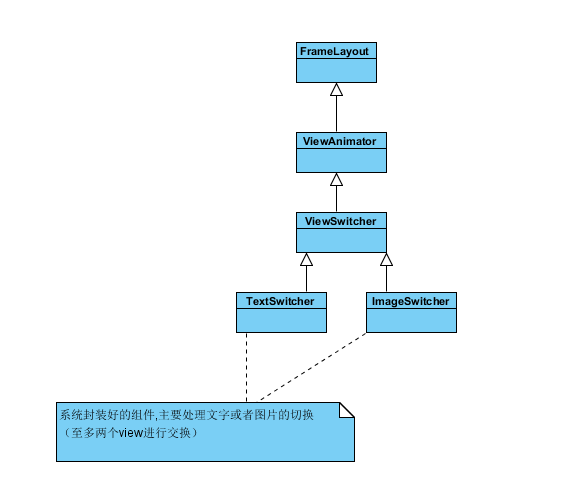
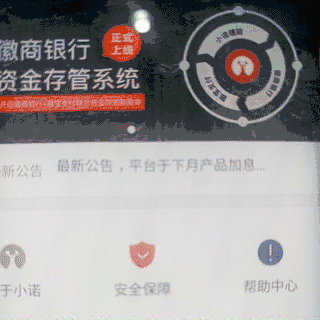














 997
997











 被折叠的 条评论
为什么被折叠?
被折叠的 条评论
为什么被折叠?










