网页下载器:将互联网上URL对应的网页下载到本地的工具,是爬虫的核心组件
urllib2下载网页的三种方法
对应实例代码如下:
#coding:utf8
import urllib2
url = 'http://www.baidu.com'
print '第一种方法 --> 直接请求 '
response1 = urllib2.urlopen(url)
#获取状态码,如果是200表示获取成功
print response1.getcode()
# 获取读取到的内容的长度
print len(response1.read() )
| 第一种方法 --> 直接请求 200 4305 |
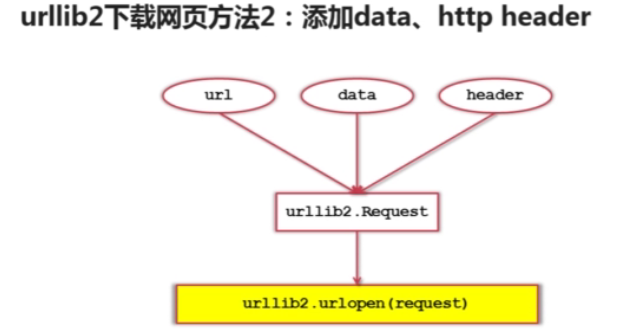
#coding:utf8
import urllib2
url = 'http://www.baidu.com'
print '第二种方法:'
#创建Request对象
request= urllib2.Request(url)
#添加http的header
request.add_header('User-Agent' , 'Mozilla/5.0')
# 发送请求获取结果
response2 = urllib2.urlopen(request)
print response2.getcode()
print len(response2.read())
| 第二种方法: 200 4305 |
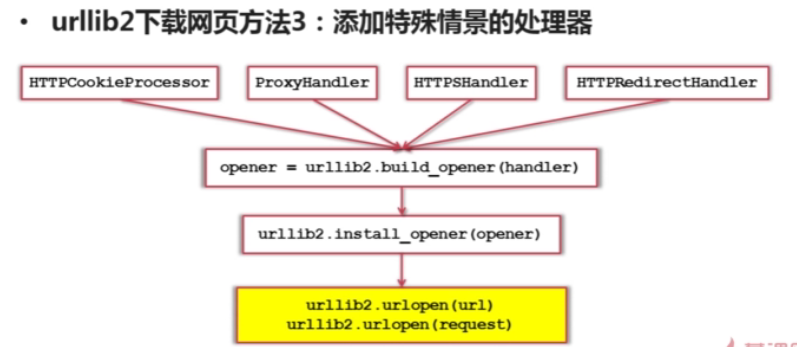
#coding:utf8
import urllib
import urllib2
import cookielib
url = 'http://www.baidu.com'
print '第三种方法:'
#创建cookie容器
cj = cookielib.CookieJar()
#创建1个opener
opener = urllib2.build_opener(urllib2.HTTPCookieProcessor(cj))
# 给urllib2安装opener
urllib2.install_opener(opener)
# 使用带有cookie的urllib2访问网页
response3 = urllib2.urlopen(url)
print response3.getcode()
print cj
print response3.read()| 第三种方法: 200 <CookieJar[]> <!DOCTYPE html PUBLIC "-//W3C//DTD XHTML 1.0 Transitional//EN" "http://www.w3.org/TR/xhtml1/DTD/xhtml1-transitional.dtd"> <html xmlns="http://www.w3.org/1999/xhtml"> <head> ...... |









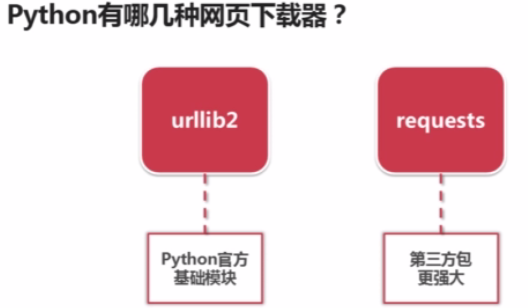
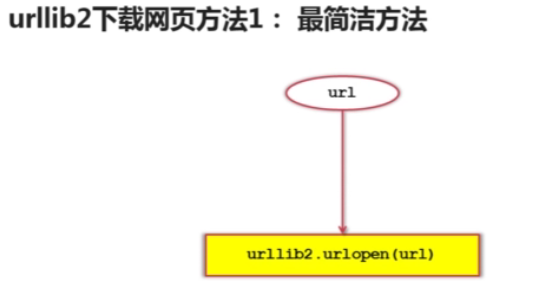














 4848
4848

 被折叠的 条评论
为什么被折叠?
被折叠的 条评论
为什么被折叠?








