一、SQL语句优化
1-1.MySQL慢日志
1).慢日志开启方式和存储格式
如何发现有问题的SQL? 使用Mysql慢日志对有效率问题的SQL进行监控
前期准备
mysql> show variables like '%log_queri%';
+-------------------------------+-------+
| Variable_name | Value |
+-------------------------------+-------+
| log_queries_not_using_indexes | OFF |
+-------------------------------+-------+
# 记录未使用索引的查询
mysql> set global log_queries_not_using_indexes=on;
Query OK, 0 rows affected (0.03 sec)mysql> show variables like 'slow_query_log';
+----------------+-------+
| Variable_name | Value |
+----------------+-------+
| slow_query_log | OFF |
+----------------+-------+
# 开启慢查询日志
mysql> set global slow_query_log=on;
Query OK, 0 rows affected (0.32 sec)# 把大于10毫秒的查询记录到日志里
mysql> show variables like 'long_query_time';
+-----------------+-----------+
| Variable_name | Value |
+-----------------+-----------+
| long_query_time | 10.000000 |
+-----------------+-----------+mysql> use sakila;
Database changed
mysql> show tables;
23 rows in set (0.00 sec)
# 查看慢查日志在什么地文
mysql> show variables like 'slow_query_log_file%';
+---------------------+--------------------------------+
| Variable_name | Value |
+---------------------+--------------------------------+
| slow_query_log_file | /var/lib/mysql/ubuntu-slow.log |
+---------------------+--------------------------------+
mysql> select * from store limit 10;
+----------+------------------+------------+---------------------+
| store_id | manager_staff_id | address_id | last_update |
+----------+------------------+------------+---------------------+
| 1 | 1 | 1 | 2006-02-15 04:57:12 |
| 2 | 2 | 2 | 2006-02-15 04:57:12 |
+----------+------------------+------------+---------------------+
<pre name="code" class="sql">changwen@ubuntu:~$ sudo tail -50 /var/lib/mysql/ubuntu-slow.log
/usr/sbin/mysqld, Version: 5.6.30-0ubuntu0.15.10.1 ((Ubuntu)). started with:
Tcp port: 3306 Unix socket: /var/run/mysqld/mysqld.sock
Time Id Command Argument
/usr/sbin/mysqld, Version: 5.6.30-0ubuntu0.15.10.1 ((Ubuntu)). started with:
Tcp port: 3306 Unix socket: /var/run/mysqld/mysqld.sock
Time Id Command Argument
# Time: 160908 0:47:01
# User@Host: root[root] @ localhost [] Id: 2
# Query_time: 0.019114 Lock_time: 0.000065 Rows_sent: 2 Rows_examined: 2
use sakila;
SET timestamp=1473320821;
select * from store limit 10;
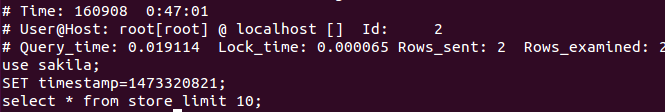
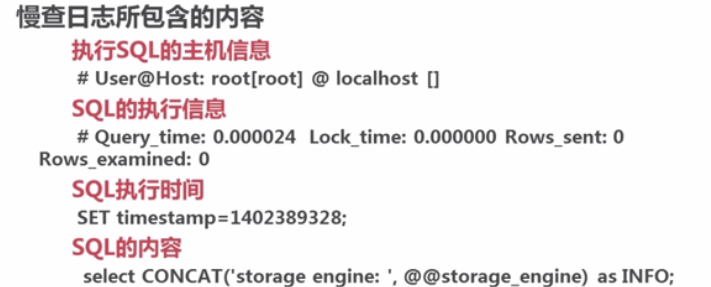 2).慢查日志分析工具之mysqldumpslowchangwen@ubuntu:~$ mysqldumpslow --helpchangwen@ubuntu:~$ sudo mysqldumpslow -t 3 /var/lib/mysql/ubuntu-slow.log | more
2).慢查日志分析工具之mysqldumpslowchangwen@ubuntu:~$ mysqldumpslow --helpchangwen@ubuntu:~$ sudo mysqldumpslow -t 3 /var/lib/mysql/ubuntu-slow.log | more
3).慢查日志分析工具之pt-query-digest
4).通过explain查询和分析SQL的执行计划
mysql> explain select customer_id,first_name,last_name from customer;
+----+-------------+----------+------+---------------+------+---------+------+------+-------+
| id | select_type | table | type | possible_keys | key | key_len | ref | rows | Extra |
+----+-------------+----------+------+---------------+------+---------+------+------+-------+
| 1 | SIMPLE | customer | ALL | NULL | NULL | NULL | NULL | 599 | NULL |
+----+-------------+----------+------+---------------+------+---------+------+------+-------+
1 row in set (0.94 sec)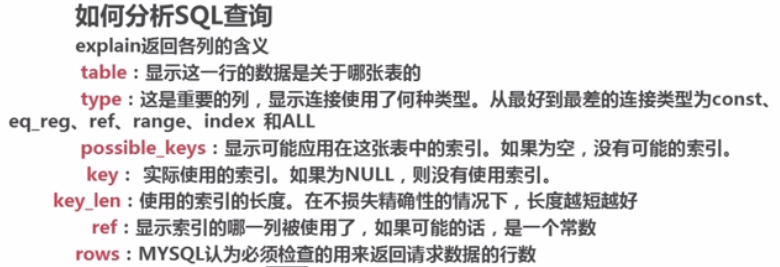
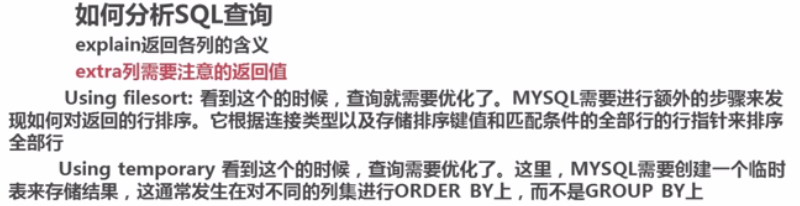
5).Count()和Max()的优化
查询最后支付时间 -- 优化max()函数
可以看到返回请求数据的行数有一万多条,不是很好,优化如下
mysql> create index idx_paydate on payment(payment_date);
mysql> explain select max(payment_date) from payment \G
*************************** 1. row ***************************
id: 1
select_type: SIMPLE
table: NULL
type: NULL
possible_keys: NULL
key: NULL
key_len: NULL
ref: NULL
rows: NULL
Extra: Select tables optimized away
1 row in set (0.03 sec)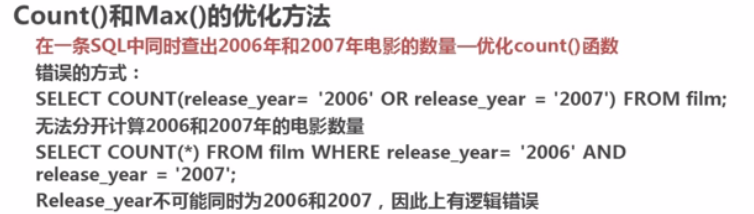
mysql> create table t(id int);
Query OK, 0 rows affected (0.62 sec)
mysql> insert into t values(1),(2),(null);
Query OK, 3 rows affected (0.20 sec)
Records: 3 Duplicates: 0 Warnings: 0
<pre name="code" class="sql">mysql> select count(*), count(id) ,count(id='2'),count(id='2' or null)from t;
+----------+-----------+---------------+-----------------------+
| count(*) | count(id) | count(id='2') | count(id='2' or null) |
+----------+-----------+---------------+-----------------------+
| 3 | 2 | 2 | 1 |
+----------+-----------+---------------+-----------------------+
1 row in set (0.00 sec)
mysql> create table t1(tid int);
Query OK, 0 rows affected (0.21 sec)
mysql> insert into t1 values(1),(1);
Query OK, 1 row affected (0.11 sec)
-- 加distinct即可
mysql> select t.id from t join t1 on t.id = t1.tid;
+------+
| id |
+------+
| 1 |
| 1 |
+------+
2 rows in set (0.00 sec)
mysql> select * from t where t.id in (select t1.tid from t1);
+------+
| id |
+------+
| 1 |
+------+
1 row in set (0.25 sec)
mysql> explain select actor.first_name, actor.last_name, count(*) from sakila.film_actor
inner join sakila.actor USING(actor_id) group by film_actor.actor_id \G
*************************** 1. row ***************************
id: 1
select_type: SIMPLE
table: actor
type: ALL
possible_keys: PRIMARY
key: NULL
key_len: NULL
ref: NULL
rows: 200
Extra: Using temporary; Using filesort
*************************** 2. row ***************************
id: 1
select_type: SIMPLE
table: film_actor
type: ref
possible_keys: PRIMARY,idx_fk_film_id
key: PRIMARY
key_len: 2
ref: sakila.actor.actor_id
rows: 13
Extra: Using index
2 rows in set (0.01 sec)
mysql> explain select actor.first_name, actor.last_name, c.cnt from sakila.actor
inner join (select actor_id, count(*) as cnt from sakila.film_actor group by actor_id )as c USING(actor_id) \G
*************************** 1. row ***************************
id: 1
select_type: PRIMARY
table: actor
type: ALL
possible_keys: PRIMARY
key: NULL
key_len: NULL
ref: NULL
rows: 200
Extra: NULL
*************************** 2. row ***************************
id: 1
select_type: PRIMARY
table: <derived2>
type: ref
possible_keys: <auto_key0>
key: <auto_key0>
key_len: 2
ref: sakila.actor.actor_id
rows: 27
Extra: NULL
*************************** 3. row ***************************
id: 2
select_type: DERIVED
table: film_actor
type: index
possible_keys: PRIMARY,idx_fk_film_id
key: PRIMARY
key_len: 4
ref: NULL
rows: 5462
Extra: Using index
3 rows in set (0.00 sec)
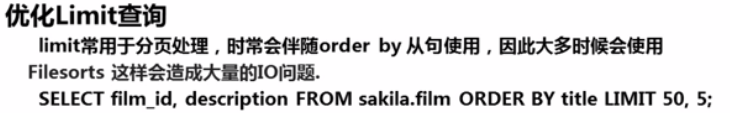
mysql> explain select film_id,description from sakila.film order by title limit 50,5;
+----+-------------+-------+------+---------------+------+---------+------+------+----------------+
| id | select_type | table | type | possible_keys | key | key_len | ref | rows | Extra |
+----+-------------+-------+------+---------------+------+---------+------+------+----------------+
| 1 | SIMPLE | film | ALL | NULL | NULL | NULL | NULL | 1000 | Using filesort |
+----+-------------+-------+------+---------------+------+---------+------+------+----------------+
mysql> explain select film_id,description from sakila.film order by film_id limit 50,5;
+----+-------------+-------+-------+---------------+---------+---------+------+------+-------+
| id | select_type | table | type | possible_keys | key | key_len | ref | rows | Extra |
+----+-------------+-------+-------+---------------+---------+---------+------+------+-------+
| 1 | SIMPLE | film | index | NULL | PRIMARY | 2 | NULL | 55 | NULL |
+----+-------------+-------+-------+---------------+---------+---------+------+------+-------+
1 row in set (0.00 sec)
优化步骤2:记录一次返回的主键,在下次查询时使用主键过滤
mysql> explain select film_id,description from sakila.film where film_id>55 and film_id<=60 order by film_id limit 1,5;
+----+-------------+-------+-------+---------------+---------+---------+------+------+-------------+
| id | select_type | table | type | possible_keys | key | key_len | ref | rows | Extra |
+----+-------------+-------+-------+---------------+---------+---------+------+------+-------------+
| 1 | SIMPLE | film | range | PRIMARY | PRIMARY | 2 | NULL | 5 | Using where |
+----+-------------+-------+-------+---------------+---------+---------+------+------+-------------+
二、索引优化
mysql> select count(distinct customer_id),count(distinct staff_id) from payment;
+-----------------------------+--------------------------+
| count(distinct customer_id) | count(distinct staff_id) |
+-----------------------------+--------------------------+
| 599 | 2 |
+-----------------------------+--------------------------+
1 row in set (0.08 sec)
1).重复索引是指相同的列以相同的顺序建立的同类型的索引.
如下表中primary key和ID列上的索引就是重复索引:
create table test
(id int primary key,name varchar(10) ,unique(id))
2).冗余索引是指多个索引的前缀相同,或是在联合索引中包含了主键的索引。
下面这个列子中key(name,id)就是一个冗余索引
creat table test(
id int primary key, name varchar(10), key(name,id));
2).索引的维护及优化----查找重复及冗余索引
使用pt-duplicate-key-checker工具检查重复及冗余索引。
changwen@ubuntu:~$ pt-duplicate-key-checker -u root -p '123456' -h 127.0.0.1
三、数据库结构优化
四、系统配置优化和服务器硬件优化
mysql配置文件优化
1).innodb_buffer_pool_instances
MySQL5.5中新增参数,可以控制缓冲池的个数,默认情况下只有一个缓冲池。
2).innodb_log_buffer_size
innodb log缓冲的大小,由于日志最长每秒就会刷新所以一般不用太大
3).innodb_flush_log_at_trx_commit
关键参数,对innodb的IO效率影响很大。默认值为1,可以取0,1,2三个值,一般建议设为2,但如果数据安全性要求比较高使用默认值1
4).innodb_read_io_threads
innodb_write_io_threads
以上两个 参数决定了Innodb读写的IO进程数,默认为4
5).innodb_file_per_table
关键参数,控制Innodb每一个表使用独立的表空间,默认为OFF,也就是所有表都会建立在共享表空间中
6).innodb_stats_on_metadata
决定了MySQL在什么情况下会刷新innodb表的统计信息。
第三方配置工具
Percon Configuration Wizard
https://tools.percona.com/wizard









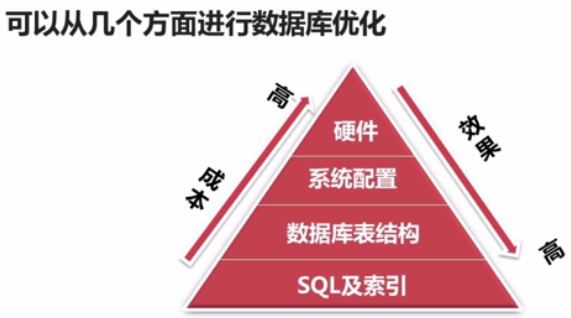
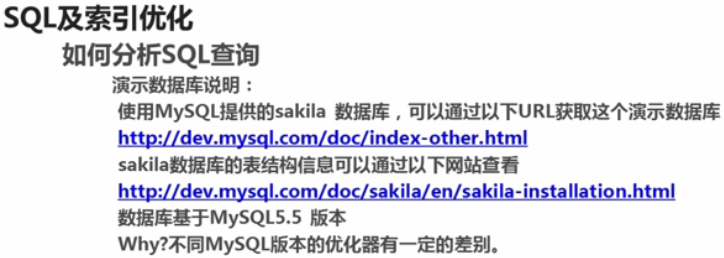
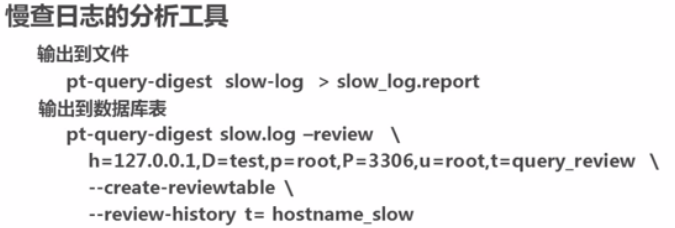
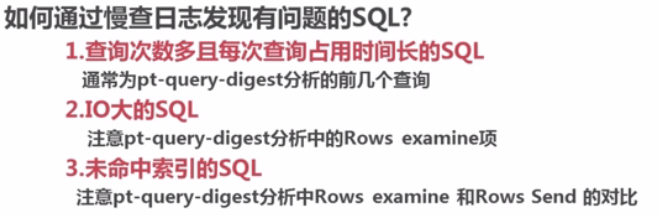
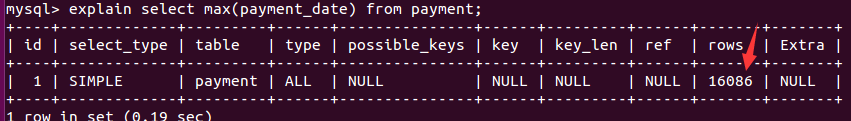
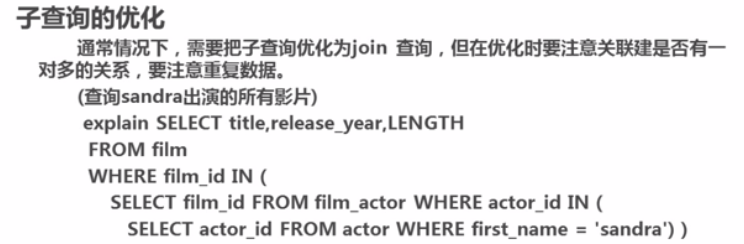
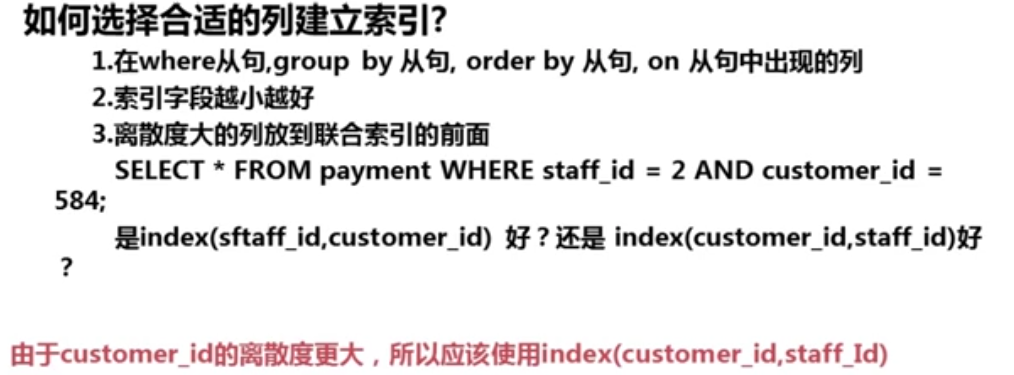
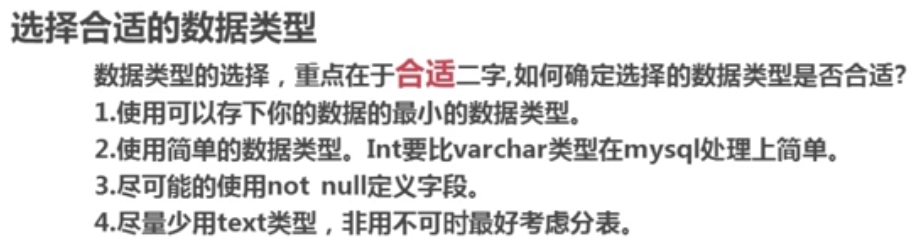
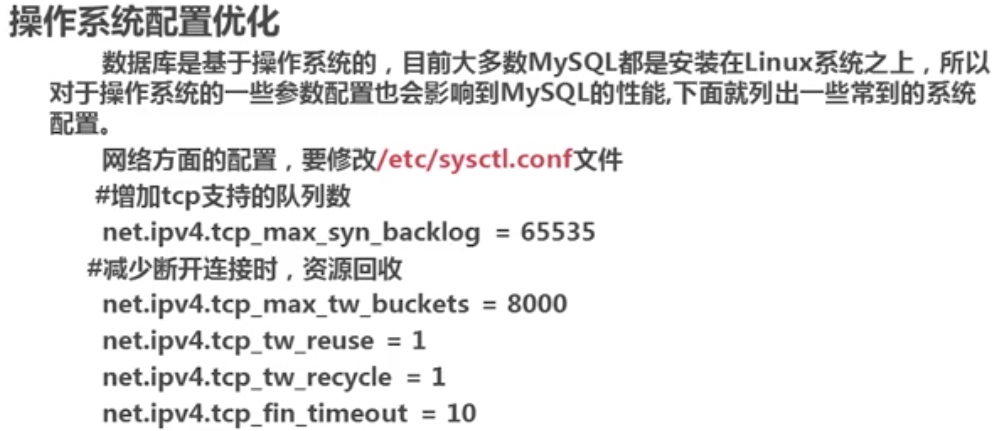
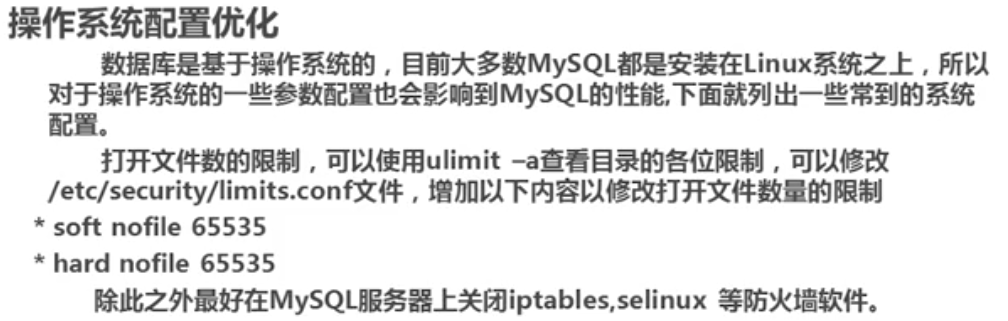
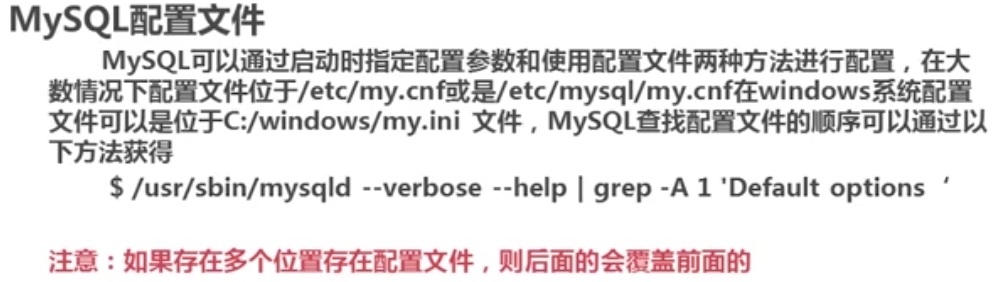
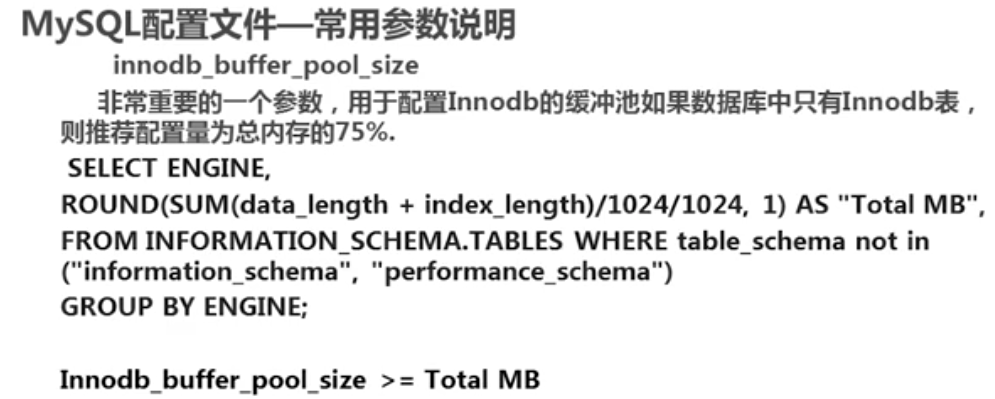














 2396
2396

 被折叠的 条评论
为什么被折叠?
被折叠的 条评论
为什么被折叠?








