环境 centos7,solr7.5.0
1. 新建core
从 solr-7.5.0/example/files/conf 作为配置文件模板,创建core,名为mycore
2.下载分词器
从https://search.maven.org/search?q=g:com.github.magese 下载 ik-analyzer-7.5.0.jar
复制到 solr-7.5.0/server/solr-webapp/webapp/WEB-INF/lib 目录下
3. 修改 mycore/conf/managed-schema 文件,增加:
<!-- ik分词器 -->
<fieldType name="text_ik" class="solr.TextField">
<analyzer type="index">
<tokenizer class="org.wltea.analyzer.lucene.IKTokenizerFactory" useSmart="false" conf="ik.conf"/> <filter class="solr.LowerCaseFilterFactory"/>
</analyzer>
<analyzer type="query">
<tokenizer class="org.wltea.analyzer.lucene.IKTokenizerFactory" useSmart="true" conf="ik.conf"/> <filter class="solr.LowerCaseFilterFactory"/>
</analyzer>
</fieldType>
并修改 ,原来的 text_simple 修改为新增的text_ik 即指定用新的分词器去对这几个字段内容分词。文本内容根据设置可存储在索引库,也可以不存储。

4.修改 mycore/conf/tika-data-config.xml 文件 全文:
<dataConfig>
<dataSource type="BinFileDataSource"/>
<document>
<entity name="file" processor="FileListEntityProcessor" dataSource="null"
baseDir="${solr.install.dir}/example/exampledocs" fileName=".(pdf)|(doc)|(docx)"
rootEntity="false">
<field column="file" name="id"/>
<entity name="pdf" processor="TikaEntityProcessor"
url="${file.fileAbsolutePath}" format="text">
<field column="Author" name="author" meta="true"/>
<!-- in the original PDF, the Author meta-field name is upper-cased,
but in Solr schema it is lower-cased
-->
<field column="title" name="title" meta="true"/>
<field column="dc:format" name="format" meta="true"/>
<field column="text" name="text"/>
</entity>
</entity>
</document>
</dataConfig>
注意 filename匹配或通配符指定扫描的文件类型,baseDir="${solr.install.dir}/example/exampledocs" 这个指定要导入的文件存放位置。
5. 测试

6.导入doc文档
把要导入的文档存放在指定目录,然后执行导入

7. 查询检查导入数据










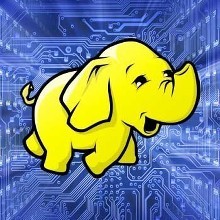















 953
953

 被折叠的 条评论
为什么被折叠?
被折叠的 条评论
为什么被折叠?








