提示:文章写完后,目录可以自动生成,如何生成可参考右边的帮助文档
前言
车载双屏移动,采用SurfaceControl镜像方法实现。
一、什么是双屏移动?
Android系统驱动两个屏,将其中一个屏的应用移动到另一个屏中,如下图所示。
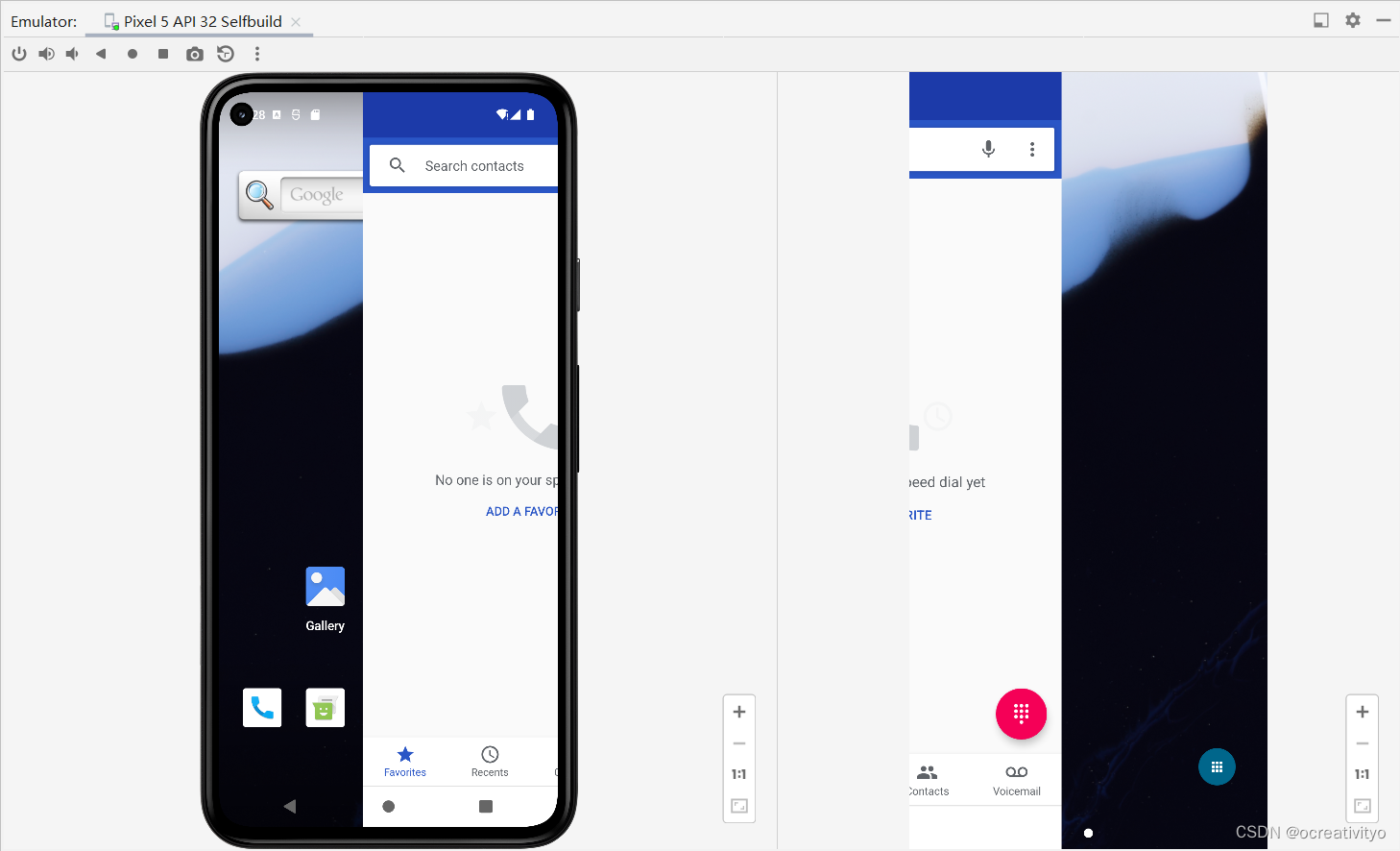
二、实现原理
假设,将屏A中当前应用移动到屏B。
首先,镜像屏A当前应用的图层,记为Mirror;
其次,将Mirror挂载到屏B;
接着,移动屏A的图层时,屏B中的Mirror跟着移动;
最后,移动完成后,屏A的当前应用通过移栈方式,移动到屏B。
三、实现步骤
直接上代码。
package com.android.server.wm;
import static com.android.server.wm.ActivityTaskSupervisor.PRESERVE_WINDOWS;
import android.util.Log;
import android.graphics.Matrix;
import android.graphics.Rect;
import android.view.SurfaceControl;
import android.view.SurfaceControl.Transaction;
import android.animation.ValueAnimator;
import android.animation.ValueAnimator.AnimatorUpdateListener;
public class DoubleScreenMoveController {
private final static String TAG = "DoubleScreenMoveController";
private final RootWindowContainer mRootWindowContainer;
private final DisplayContent mDisplayContent;
private final WindowManagerService mWmService;
private final SurfaceControl.Transaction mTransaction;
private SurfaceControl mMovedSurface = null;
private SurfaceControl mMirroredSurface = null;
private int mMovedActivityWidth = 0;
private int mMovedActivityHeight = 0;
private boolean mKeepMoving = false;
public DoubleScreenMoveController(WindowManagerService wms,
DisplayContent displayContent,
RootWindowContainer rwc) {
this.mWmService = wms;
this.mDisplayContent = displayContent;
this.mRootWindowContainer = rwc;
this.mTransaction = wms.mTransactionFactory.get();
}
public int getDisplayCount() {
return mWmService.mRoot.getChildCount();
}
public void startMoving() {
DisplayContent targetDisplay = getTargetDisplayContent();
if (targetDisplay != mDisplayContent && targetDisplay != null) {
try {
mirrorDisplay(mDisplayContent, targetDisplay);
//staskBelowVisibility();
} catch (Exception e) {
Log.e(TAG, "moveTaskToTargetDisplay Exception: ",e);
stopMoving();
}
}
}
public void goMoving(int x, boolean isMovingRight) {
if (mMovedSurface != null && mMirroredSurface != null) {
int offsetX = isMovingRight ? x : -x;
Matrix matrix = new Matrix();
matrix.reset();
matrix.postTranslate(offsetX, 0);
mTransaction
.setMatrix(mMovedSurface, matrix, new float[9])
.apply();
}
}
public void keepMoving(int offsetX, boolean isMovingRight, boolean isCanceled) {
if (mKeepMoving) return;
mKeepMoving = true;
int startX = offsetX;
int endX = !isCanceled ? mMovedActivityWidth : 0;
ValueAnimator valueAnimator = ValueAnimator.ofInt(startX, endX);
valueAnimator.setDuration(500);
valueAnimator.addUpdateListener(new ValueAnimator.AnimatorUpdateListener() {
@Override
public void onAnimationUpdate(ValueAnimator animation) {
int value = (int) animation.getAnimatedValue();
goMoving(value, isMovingRight);
if (value == endX) {
if (!isCanceled) {
moveTaskToTargetDisplay();
}
stopMoving();
mKeepMoving = false;
}
}
});
valueAnimator.start();
}
public void stopMoving() {
removeMirroredSurface();
}
private void removeMirroredSurface() {
if (mMirroredSurface != null) {
// Do not wait for the mirrored surface to be garbage collected, but clean up
// immediately.
mTransaction.remove(mMirroredSurface).apply();
mMirroredSurface = null;
}
}
private void mirrorDisplay(DisplayContent displayContent, DisplayContent targetContent) {
if (mMirroredSurface != null) return;
ActivityRecord ar = displayContent.topRunningActivity();
if (ar == null) return;
SurfaceControl sc = ar.getSurfaceControl();
final Rect containerBounds = ar.getWindowConfiguration().getBounds();
int width = containerBounds.width();
int height = containerBounds.height();
Log.i(TAG, "mirrorDisplay size:"+width+"x"+height);
// Create a mirrored hierarchy for the SurfaceControl of the DisplayArea to capture.
SurfaceControl mirror = SurfaceControl.mirrorSurface(sc);
mTransaction
// Set the mMirroredSurface's parent to the root SurfaceControl for this
// DisplayContent. This brings the new mirrored hierarchy under this DisplayContent,
// so SurfaceControl will write the layers of this hierarchy to the output surface
// provided by the app.
.reparent(mirror, targetContent.getSurfaceControl());
// Reparent the SurfaceControl of this DisplayContent to null, to prevent content
// being added to it. This ensures that no app launched explicitly on the
// VirtualDisplay will show up as part of the mirrored content.
//.reparent(mWindowingLayer, null)
//.reparent(mOverlayLayer, null);
// Crop the area to capture to exclude the 'extra' wallpaper that is used
// for parallax (b/189930234).
mTransaction
.setWindowCrop(mirror, width*2, height)
// Scale the root mirror SurfaceControl, based upon the size difference between the
// source (DisplayArea to capture) and output (surface the app reads images from).
.setMatrix(mirror, 1, 0 , 0 , 1)
// Position needs to be updated when the mirrored DisplayArea has changed, since
// the content will no longer be centered in the output surface.
.setPosition(mirror, -width , 0)
.setBufferSize(mirror, width*2, height)
.apply();
mMovedActivityWidth = width;
mMovedActivityHeight = height;
mMirroredSurface = mirror;
mMovedSurface = sc;
}
private void moveTaskToTargetDisplay() {
DisplayContent targetDisplay = getTargetDisplayContent();
if (targetDisplay != mDisplayContent && targetDisplay != null) {
try {
Task rootTask = mDisplayContent.getTopRootTask();
if (rootTask.isActivityTypeHome()) {
Log.w(TAG, "Cannot move Home UI");
return;
}
int rootTaskId = rootTask.mTaskId;
mRootWindowContainer.moveRootTaskToDisplay(rootTaskId, targetDisplay.mDisplayId, true);
Matrix matrix = new Matrix();
matrix.reset();
matrix.postTranslate(0, 0);
mTransaction
.setMatrix(mMovedSurface, matrix, new float[9])
.apply();
} catch (Exception e) {
Log.e(TAG, "moveTaskToTargetDisplay Exception: ",e);
stopMoving();
}
}
}
private void cancelMoveTaskToTargetDisplay() {
DisplayContent targetDisplay = getTargetDisplayContent();
if (targetDisplay != mDisplayContent && targetDisplay != null) {
try {
Task rootTask = targetDisplay.getTopRootTask();
if (rootTask.isActivityTypeHome()) {
Log.w(TAG, "Cannot move Home UI");
return;
}
int rootTaskId = rootTask.mTaskId;
mRootWindowContainer.moveRootTaskToDisplay(rootTaskId, mDisplayContent.mDisplayId, true);
} catch (Exception e) {
Log.e(TAG, "cancelMoveTaskToTargetDisplay Exception: ",e);
}
}
}
private DisplayContent getTargetDisplayContent() {
DisplayContent targetDisplay = null;
if (mRootWindowContainer.getChildCount() == 2) {
targetDisplay = (mRootWindowContainer.getChildAt(0) == mDisplayContent)
? mRootWindowContainer.getChildAt(1): mRootWindowContainer.getChildAt(0);
}
return targetDisplay;
}
}
代码不多,细节不详说了。
总结
本方案关键是在于如何镜像图层。
幸运的是,Android12 SurfaceControl新增mirrorSurface方法,该方法对已知图层进行镜像。






















 2177
2177











 被折叠的 条评论
为什么被折叠?
被折叠的 条评论
为什么被折叠?








