前言
BroadcastReceiver即广播接收器,是专门用于接受广播消息以及做出相应处理的组件。其本质就是一个全局监听器,接收程序所发出的Broadcast Intent。
但是它是没有用户界面的,可以启动一个Activity来响应接收到的信息或者用NotificationManager来通知用户。
总体而言,广播机制包含三个要素:
1. 发送广播的Broadcast;
2. 接收广播的BroadcastReceiver;
3. 以及用于前面两者之间传递消息的Intent;
1. 广播事件开发步骤
1. 定义一个广播接收器
只需重写onReceive方法
public class MyReceiver extends BroadcastReceiver {
public MyReceiver() {
}
@Override
public void onReceive(Context context, Intent intent) {
//method
}
}2. 注册广播事件
注册广播事件 有两种方式
- 动态注册,代码中调用BroadcastReceiver的Context的registerReceiver()方法进行注册
// 实例化定义好的BroadcastReceiver
MyReceiver receiver=new MyReceiver();
// 实例化过滤器,并设置过滤的广播的action,
IntentFilter filter=new IntentFilter("MY_ACTION");
// 注册
registerReceiver(receiver,filter);- 静态注册
<receiver android:name=".MyReceiver">
<intent-filter>
<action android:name="MY_ACTION"></action>
</intent-filter>
</receiver>3. 发送广播
Intent intent=new Intent();
// action需要与注册广播的action一样
intent.setAction("MY_ACTION");
// 传递的消息
intent.putExtra("msg","send Broadcast");
// 发送
sendBroadcast(intent);4. 设置接受广播的处理函数
public void onReceive(Context context, Intent intent) {
// TODO: This method is called when the BroadcastReceiver is receiving
// an Intent broadcast.
//method
String msg=intent.getStringExtra("msg");
System.out.println(msg);
Toast.makeText(context,msg,Toast.LENGTH_LONG).show();
}2. 例子
- MainActivity
public class MainActivity extends AppCompatActivity {
Button button;
@Override
protected void onCreate(Bundle savedInstanceState) {
super.onCreate(savedInstanceState);
setContentView(R.layout.activity_main);
// 实例化定义好的BroadcastReceiver
MyReceiver receiver=new MyReceiver();
// 实例化过滤器,并设置过滤的广播的action,
IntentFilter filter=new IntentFilter("MY_ACTION");
// 注册
registerReceiver(receiver,filter);
button=(Button)findViewById(R.id.button);
button.setOnClickListener(new View.OnClickListener() {
@Override
public void onClick(View v) {
Intent intent=new Intent();
// action需要与注册广播的action一样
intent.setAction("MY_ACTION");
// 传递的消息
intent.putExtra("msg","send Broadcast");
// 发送
sendBroadcast(intent);
}
});
}
}- BroadcastReceiver
ublic class MyReceiver extends BroadcastReceiver {
public MyReceiver() {
}
@Override
public void onReceive(Context context, Intent intent) {
// TODO: This method is called when the BroadcastReceiver is receiving
// an Intent broadcast.
//method
String msg=intent.getStringExtra("msg");
System.out.println(intent.getAction());
System.out.println(msg);
Toast.makeText(context,msg,Toast.LENGTH_LONG).show();
}
}- 测试
发送广播后,logcat显示为:
在这里我们可以发现,广播接受器与发送的广播是通过intent的action属性来匹配的,当相互action一致,则广播接收器回调onReceive函数执行操作








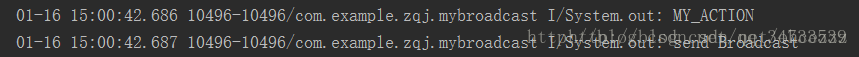














 2393
2393

 被折叠的 条评论
为什么被折叠?
被折叠的 条评论
为什么被折叠?








