UICollectionView
UICollectionView基于UIScrollView,系统默认内容自动偏移64各单位 ,所以可以通过设置以下设置取消偏移
self.automaticallyAdjustsScrollViewInsets = NO;
UICollectionView必须设置瀑布流UICollectionViewFlowLayout,如:
UICollectionViewFlowLayout *layout = [[UICollectionViewFlowLayout alloc]init];
layout.minimumLineSpacing = 5.0;
layout.minimumInteritemSpacing = 5.0;
layout.sectionInset = UIEdgeInsetsMake(5.0, 5.0, 5.0, 5.0);
UICollectionView必须设置数据源和代理,如:
_mineCollection = [[UICollectionView alloc]initWithFrame:CGRectMake(0, 64.0, DEVICE_WIDTH, DEVICE_HEIGHT - 64.0) collectionViewLayout:layout];
_mineCollection.backgroundColor = [UIColor lightGrayColor];
_mineCollection.dataSource = self;
_mineCollection.delegate = self;
cell必须通过注册,如:
[_mineCollection registerClass:[MineCollectionViewCell class] forCellWithReuseIdentifier:collectionCell];
[_mineCollection registerClass:[CollectionReusableView class] forSupplementaryViewOfKind:UICollectionElementKindSectionHeader withReuseIdentifier:collectionHeader];
cell必须自定义,系统cell没有任何子控件
UICollectionView必须设置数据源和代理
//分区,组
- (NSInteger)numberOfSectionsInCollectionView:(UICollectionView *)collectionView
//每一分区的单元个数
- (NSInteger)collectionView:(UICollectionView *)collectionView numberOfItemsInSection:(NSInteger)section
//集合视图单元格大小
- (CGSize)collectionView:(UICollectionView *)collectionView layout:(UICollectionViewLayout*)collectionViewLayout sizeForItemAtIndexPath:(NSIndexPath *)indexPath
//头部大小
- (CGSize)collectionView:(UICollectionView *)collectionView layout:(UICollectionViewLayout*)collectionViewLayout referenceSizeForHeaderInSection:(NSInteger)section
//集合视图头部或者尾部
- (UICollectionReusableView *)collectionView:(UICollectionView *)collectionView viewForSupplementaryElementOfKind:(NSString *)kind atIndexPath:(NSIndexPath *)indexPath
//单元格复用
- (UICollectionViewCell *)collectionView:(UICollectionView *)collectionView cellForItemAtIndexPath:(NSIndexPath *)indexPath
//被选中的单元格
- (void)collectionView:(UICollectionView *)collectionView didSelectItemAtIndexPath:(NSIndexPath *)indexPath
UICollectionViewFlowLayout
初始化layout后自动调动,可以在该方法中初始化一些自定义的变量参数
* Invalidate:刷新,在滚动的时候是否允许刷新布局
-(BOOL)shouldInvalidateLayoutForBoundsChange:(CGRect)newBounds {
return YES;
}
* 设置UICollectionView的内容大小,道理与UIScrollView的contentSize类似,@return 返回设置的UICollectionView的内容大小
-(CGSize)collectionViewContentSize
* 初始Layout外观 @param rect 所有元素的布局属性 @return 所有元素的布局
-(NSArray<UICollectionViewLayoutAttributes *> *)layoutAttributesForElementsInRect:(CGRect)rect
* 根据不同的indexPath,给出布局 @param indexPath @return 布局
-(UICollectionViewLayoutAttributes )layoutAttributesForItemAtIndexPath:(NSIndexPath)indexPath
```
demo
【版权归作者所有,iOS开发整理发布】
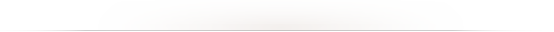
来源:http://mp.weixin.qq.com/s/q7kvj5oRM2o3MSSWLpGgeQ
转载请联系作者授权

↙点击“阅读原文”,加入
『程序员大咖』





















 117
117











 被折叠的 条评论
为什么被折叠?
被折叠的 条评论
为什么被折叠?








