Android ANR 线上监控,日志收集分析
本文对anr进行全面的分析,目标解决遇到的所有anr问题
项目地址:https://github.com/YanqiangChen/AnrCanary 项目地址
Anr流程
目前市面上监控anr大多数不完善监控不到所有的anr问题,首先我们要知道anr的流程,才能更好的监控分析anr问题
1.anr如何产生
可以看下字节的相关文章
字节分析的anr原理
2.发生anr后的流程
所有的anr发生,都是调用com.android.server.am.ProcessRecord appNotResponding方法,下面我们就来分析下这个方法
void appNotResponding(String activityShortComponentName, ApplicationInfo aInfo,
String parentShortComponentName, WindowProcessController parentProcess,
boolean aboveSystem, String annotation) {
ArrayList<Integer> firstPids = new ArrayList<>(5);
SparseArray<Boolean> lastPids = new SparseArray<>(20);
mWindowProcessController.appEarlyNotResponding(annotation, () -> kill("anr", true));
long anrTime = SystemClock.uptimeMillis();
if (isMonitorCpuUsage()) {
mService.updateCpuStatsNow();
}
synchronized (mService) {
// PowerManager.reboot() can block for a long time, so ignore ANRs while shutting down.
if (mService.mAtmInternal.isShuttingDown()) { //1 判断是否正在关闭状态
Slog.i(TAG, "During shutdown skipping ANR: " + this + " " + annotation);
return;
} else if (isNotResponding()) { //正在处于anr状态
Slog.i(TAG, "Skipping duplicate ANR: " + this + " " + annotation);
return;
} else if (isCrashing()) { //正在crash的状态
Slog.i(TAG, "Crashing app skipping ANR: " + this + " " + annotation);
return;
} else if (killedByAm) { //被kill的状态
Slog.i(TAG, "App already killed by AM skipping ANR: " + this + " " + annotation);
return;
} else if (killed) { //被kill的状态
Slog.i(TAG, "Skipping died app ANR: " + this + " " + annotation);
return;
}
// In case we come through here for the same app before completing
// this one, mark as anring now so we will bail out.
setNotResponding(true); //2 设置anr标志
// Log the ANR to the event log.
EventLog.writeEvent(EventLogTags.AM_ANR, userId, pid, processName, info.flags,
annotation);
// Dump thread traces as quickly as we can, starting with "interesting" processes.
firstPids.add(pid); //3 收集发生ANR的进程
// Don't dump other PIDs if it's a background ANR
if (!isSilentAnr()) { //判断是否是后台anr
int parentPid = pid; //
if (parentProcess != null && parentProcess.getPid() > 0) {
parentPid = parentProcess.getPid();
}
if (parentPid != pid) firstPids.add(parentPid); //收集父进程
if (MY_PID != pid && MY_PID != parentPid) firstPids.add(MY_PID);
for (int i = getLruProcessList().size() - 1; i >= 0; i--) {
ProcessRecord r = getLruProcessList().get(i); //轮训AMS维护的lru list
if (r != null && r.thread != null) {
int myPid = r.pid;
if (myPid > 0 && myPid != pid && myPid != parentPid && myPid != MY_PID) {
if (r.isPersistent()) { //判断persistent进程
firstPids.add(myPid);
if (DEBUG_ANR) Slog.i(TAG, "Adding persistent proc: " + r);
} else if (r.treatLikeActivity) { //BIND_TREAT_LIKE_ACTIVITY
firstPids.add(myPid);
if (DEBUG_ANR) Slog.i(TAG, "Adding likely IME: " + r);
} else {
lastPids.put(myPid, Boolean.TRUE); //都则加入到其他进程集合
if (DEBUG_ANR) Slog.i(TAG, "Adding ANR proc: " + r);
}
}
}
}
}
}
// Log the ANR to the main log.
StringBuilder info = new StringBuilder();
info.setLength(0);
info.append("ANR in ").append(processName);
if (activityShortComponentName != null) {
info.append(" (").append(activityShortComponentName).append(")");
}
info.append("\n");
info.append("PID: ").append(pid).append("\n");
if (annotation != null) {
info.append("Reason: ").append(annotation).append("\n");
}
if (parentShortComponentName != null
&& parentShortComponentName.equals(activityShortComponentName)) {
info.append("Parent: ").append(parentShortComponentName).append("\n");
}
ProcessCpuTracker processCpuTracker = new ProcessCpuTracker(true);
// don't dump native PIDs for background ANRs unless it is the process of interest
String[] nativeProcs = null;
if (isSilentAnr()) {
for (int i = 0; i < NATIVE_STACKS_OF_INTEREST.length; i++) {
if (NATIVE_STACKS_OF_INTEREST[i].equals(processName)) {
nativeProcs = new String[] { processName };
break;
}
}
} else {
nativeProcs = NATIVE_STACKS_OF_INTEREST;
}
int[] pids = nativeProcs == null ? null : Process.getPidsForCommands(nativeProcs);
ArrayList<Integer> nativePids = null;
if (pids != null) {
nativePids = new ArrayList<>(pids.length);
for (int i : pids) {
nativePids.add(i); //收集一些native进程
}
}
// For background ANRs, don't pass the ProcessCpuTracker to
// avoid spending 1/2 second collecting stats to rank lastPids.
File tracesFile = ActivityManagerService.dumpStackTraces(firstPids,
(isSilentAnr()) ? null : processCpuTracker, (isSilentAnr()) ? null : lastPids,
nativePids); //dump进程的堆栈
String cpuInfo = null;
if (isMonitorCpuUsage()) {
mService.updateCpuStatsNow();
synchronized (mService.mProcessCpuTracker) {
cpuInfo = mService.mProcessCpuTracker.printCurrentState(anrTime);
}
info.append(processCpuTracker.printCurrentLoad());
info.append(cpuInfo);
}
info.append(processCpuTracker.printCurrentState(anrTime));
Slog.e(TAG, info.toString());
if (tracesFile == null) {
// There is no trace file, so dump (only) the alleged culprit's threads to the log
Process.sendSignal(pid, Process.SIGNAL_QUIT);
}
StatsLog.write(StatsLog.ANR_OCCURRED, uid, processName,
activityShortComponentName == null ? "unknown": activityShortComponentName,
annotation,
(this.info != null) ? (this.info.isInstantApp()
? StatsLog.ANROCCURRED__IS_INSTANT_APP__TRUE
: StatsLog.ANROCCURRED__IS_INSTANT_APP__FALSE)
: StatsLog.ANROCCURRED__IS_INSTANT_APP__UNAVAILABLE,
isInterestingToUserLocked()
? StatsLog.ANROCCURRED__FOREGROUND_STATE__FOREGROUND
: StatsLog.ANROCCURRED__FOREGROUND_STATE__BACKGROUND,
getProcessClassEnum(),
(this.info != null) ? this.info.packageName : "");
final ProcessRecord parentPr = parentProcess != null
? (ProcessRecord) parentProcess.mOwner : null;
mService.addErrorToDropBox("anr", this, processName, activityShortComponentName,
parentShortComponentName, parentPr, annotation, cpuInfo, tracesFile, null);
if (mWindowProcessController.appNotResponding(info.toString(), () -> kill("anr", true),
() -> {
synchronized (mService) {
mService.mServices.scheduleServiceTimeoutLocked(this);
}
})) {
return;
}
synchronized (mService) {
// mBatteryStatsService can be null if the AMS is constructed with injector only. This
// will only happen in tests.
if (mService.mBatteryStatsService != null) {
mService.mBatteryStatsService.noteProcessAnr(processName, uid);
}
if (isSilentAnr() && !isDebugging()) {
kill("bg anr", true);
return;
}
// Set the app's notResponding state, and look up the errorReportReceiver
makeAppNotRespondingLocked(activityShortComponentName,
annotation != null ? "ANR " + annotation : "ANR", info.toString());
// mUiHandler can be null if the AMS is constructed with injector only. This will only
// happen in tests.
if (mService.mUiHandler != null) {
// Bring up the infamous App Not Responding dialog
Message msg = Message.obtain();
msg.what = ActivityManagerService.SHOW_NOT_RESPONDING_UI_MSG;
msg.obj = new AppNotRespondingDialog.Data(this, aInfo, aboveSystem);
mService.mUiHandler.sendMessage(msg);
}
}
}
//开始dump收集进程的堆栈
com.android.server.am.ActivityManagerService
public static File dumpStackTraces(ArrayList<Integer> firstPids,
ProcessCpuTracker processCpuTracker, SparseArray<Boolean> lastPids,
ArrayList<Integer> nativePids) {
ArrayList<Integer> extraPids = null;
Slog.i(TAG, "dumpStackTraces pids=" + lastPids + " nativepids=" + nativePids);
// Measure CPU usage as soon as we're called in order to get a realistic sampling
// of the top users at the time of the request.
if (processCpuTracker != null) {
processCpuTracker.init();
try {
Thread.sleep(200);
} catch (InterruptedException ignored) {
}
processCpuTracker.update();
// We'll take the stack crawls of just the top apps using CPU.
final int N = processCpuTracker.countWorkingStats();
extraPids = new ArrayList<>();
for (int i = 0; i < N && extraPids.size() < 5; i++) {
ProcessCpuTracker.Stats stats = processCpuTracker.getWorkingStats(i);
if (lastPids.indexOfKey(stats.pid) >= 0) {
if (DEBUG_ANR) Slog.d(TAG, "Collecting stacks for extra pid " + stats.pid);
extraPids.add(stats.pid); //搜索cpu占比比较高的5个进程
} else {
Slog.i(TAG, "Skipping next CPU consuming process, not a java proc: "
+ stats.pid);
}
}
}
final File tracesDir = new File(ANR_TRACE_DIR);
// Each set of ANR traces is written to a separate file and dumpstate will process
// all such files and add them to a captured bug report if they're recent enough.
maybePruneOldTraces(tracesDir);
// NOTE: We should consider creating the file in native code atomically once we've
// gotten rid of the old scheme of dumping and lot of the code that deals with paths
// can be removed.
File tracesFile = createAnrDumpFile(tracesDir);
if (tracesFile == null) {
return null;
}
dumpStackTraces(tracesFile.getAbsolutePath(), firstPids, nativePids, extraPids); //继续dump进程堆栈
return tracesFile;
}
//分别dump firstPids,nativePids,extraPids进程堆栈
public static void dumpStackTraces(String tracesFile, ArrayList<Integer> firstPids,
ArrayList<Integer> nativePids, ArrayList<Integer> extraPids) {
Slog.i(TAG, "Dumping to " + tracesFile);
// We don't need any sort of inotify based monitoring when we're dumping traces via
// tombstoned. Data is piped to an "intercept" FD installed in tombstoned so we're in full
// control of all writes to the file in question.
// We must complete all stack dumps within 20 seconds.
long remainingTime = 20 * 1000;
// First collect all of the stacks of the most important pids.
if (firstPids != null) {
int num = firstPids.size();
for (int i = 0; i < num; i++) {
Slog.i(TAG, "Collecting stacks for pid " + firstPids.get(i));
final long timeTaken = dumpJavaTracesTombstoned(firstPids.get(i), tracesFile,
remainingTime);
remainingTime -= timeTaken;
if (remainingTime <= 0) {
Slog.e(TAG, "Aborting stack trace dump (current firstPid=" + firstPids.get(i) +
"); deadline exceeded.");
return;
}
if (DEBUG_ANR) {
Slog.d(TAG, "Done with pid " + firstPids.get(i) + " in " + timeTaken + "ms");
}
}
}
// Next collect the stacks of the native pids
if (nativePids != null) {
for (int pid : nativePids) {
Slog.i(TAG, "Collecting stacks for native pid " + pid);
final long nativeDumpTimeoutMs = Math.min(NATIVE_DUMP_TIMEOUT_MS, remainingTime);
final long start = SystemClock.elapsedRealtime();
Debug.dumpNativeBacktraceToFileTimeout(
pid, tracesFile, (int) (nativeDumpTimeoutMs / 1000));
final long timeTaken = SystemClock.elapsedRealtime() - start;
remainingTime -= timeTaken;
if (remainingTime <= 0) {
Slog.e(TAG, "Aborting stack trace dump (current native pid=" + pid +
"); deadline exceeded.");
return;
}
if (DEBUG_ANR) {
Slog.d(TAG, "Done with native pid " + pid + " in " + timeTaken + "ms");
}
}
}
// Lastly, dump stacks for all extra PIDs from the CPU tracker.
if (extraPids != null) {
for (int pid : extraPids) {
Slog.i(TAG, "Collecting stacks for extra pid " + pid);
//调用Debug.dumpJavaBacktraceToFileTimeout
final long timeTaken = dumpJavaTracesTombstoned(pid, tracesFile, remainingTime);
remainingTime -= timeTaken;
if (remainingTime <= 0) {
Slog.e(TAG, "Aborting stack trace dump (current extra pid=" + pid +
"); deadline exceeded.");
return;
}
if (DEBUG_ANR) {
Slog.d(TAG, "Done with extra pid " + pid + " in " + timeTaken + "ms");
}
}
}
Slog.i(TAG, "Done dumping");
}
//最后调用到native
system/core/debuggerd/client/debuggerd_client.cpp:
bool debuggerd_trigger_dump(pid_t tid, DebuggerdDumpType dump_type, unsigned int timeout_ms, unique_fd output_fd) {
pid_t pid = tid;
//......
// Send the signal.
//通过sigqueue向需要dump堆栈的进程发送SIGQUIT信号,每一个应用进程都会有一个SignalCatcher线程,专门处理SIGQUIT
const int signal = (dump_type == kDebuggerdJavaBacktrace) ? SIGQUIT : BIONIC_SIGNAL_DEBUGGER;
sigval val = {.sival_int = (dump_type == kDebuggerdNativeBacktrace) ? 1 : 0};
if (sigqueue(pid, signal, val) != 0) {
log_error(output_fd, errno, "failed to send signal to pid %d", pid);
return false;
}
//......
LOG(INFO) << TAG "done dumping process " << pid;
return true;
}
//SignalCatcher线程处理SIGQUIT信号
art/runtime/signal_catcher.cc:
void* SignalCatcher::Run(void* arg) {
//......
// Set up mask with signals we want to handle.
SignalSet signals;
signals.Add(SIGQUIT);
signals.Add(SIGUSR1);
while (true) {
int signal_number = signal_catcher->WaitForSignal(self, signals);
if (signal_catcher->ShouldHalt()) {
runtime->DetachCurrentThread();
return nullptr;
}
switch (signal_number) {
case SIGQUIT:
signal_catcher->HandleSigQuit();
break;
case SIGUSR1:
signal_catcher->HandleSigUsr1();
break;
default:
LOG(ERROR) << "Unexpected signal %d" << signal_number;
break;
}
}
}
针对上边的代码进行解释
1.appNotResponding会收集一些进行,比如anr发生的进行,父进程,Persistent 进程,CPU占比比较高的进程,等一些比较重要的进程
2.dumpStackTraces方法会dump进程的堆栈信息,通过发送SIGQUIT信号
3.SignalCatcher接收SIGQUIT信号,收集进程信息,写入trace文件
捕获SIGQUIT,获取Anr Trace代码实现
MatrixTracer.cc
bool SignalHandler::installHandlersLocked() {
if (sHandlerInstalled) {
return false;
}
if (sigaction(TARGET_SIG, nullptr, &sOldHandlers) == -1) {
return false;
}
struct sigaction sa{};
sa.sa_sigaction = signalHandler;
sa.sa_flags = SA_ONSTACK | SA_SIGINFO | SA_RESTART;
if (sigaction(TARGET_SIG, &sa, nullptr) == -1) { //使用sigaction方法注册signal handler进行异步监听
return false;
}
sHandlerInstalled = true;
return true;
}
sigaction 注册SIGQUIT信号,(TARGET_SIG是定义的一个常量,值为SIGQUIT),发生anr时会调用signalHandler
void AnrDumper::handleSignal(int sig, const siginfo_t *info, void *uc) {
int fromPid1 = info->_si_pad[3];
int fromPid2 = info->_si_pad[4];
int myPid = getpid();
bool fromMySelf = fromPid1 == myPid || fromPid2 == myPid;
if (sig == SIGQUIT) {
pthread_t thd;
if (!fromMySelf) {
pthread_create(&thd, nullptr, anrCallback, nullptr); //会执行anrcallback
} else {
pthread_create(&thd, nullptr, siUserCallback, nullptr);
}
pthread_detach(thd);
}
}
anr发生会触发handleSignal,在子线程中调用anrCallback
static void *anrCallback(void* arg) {
anrDumpCallback(); //调用java onANRDumped
if (strlen(mAnrTraceFile) > 0) {
hookAnrTraceWrite(false); //hook Signal Catcher线程获取ANR Trace
}
sendSigToSignalCatcher(); //重新向SignalCatcher发送SIGQUIT
return nullptr;
}
1.anrCallback 会调用hookAnrTraceWrite,Hook Signal Catcher线程获取Socket Write 函数 ANR Trace
2.重新发送SIGQUIT给SignalCatcher,保证原本的dump堆栈的逻辑继续执行
void hookAnrTraceWrite(bool isSiUser) {
//......
if (apiLevel >= 27) {
xhook_grouped_register(HOOK_REQUEST_GROUPID_ANR_DUMP_TRACE, ".*libcutils\\.so$",
"connect", (void *) my_connect, (void **) (&original_connect));
} else {
xhook_grouped_register(HOOK_REQUEST_GROUPID_ANR_DUMP_TRACE, ".*libart\\.so$",
"open", (void *) my_open, (void **) (&original_open));
}
if (apiLevel >= 30 || apiLevel == 25 || apiLevel == 24) {
xhook_grouped_register(HOOK_REQUEST_GROUPID_ANR_DUMP_TRACE, ".*libc\\.so$",
"write", (void *) my_write, (void **) (&original_write));
} else if (apiLevel == 29) {
xhook_grouped_register(HOOK_REQUEST_GROUPID_ANR_DUMP_TRACE, ".*libbase\\.so$",
"write", (void *) my_write, (void **) (&original_write));
} else {
xhook_grouped_register(HOOK_REQUEST_GROUPID_ANR_DUMP_TRACE, ".*libart\\.so$",
"write", (void *) my_write, (void **) (&original_write));
}
xhook_refresh(true);
}
int my_connect(int __fd, const struct sockaddr* __addr, socklen_t __addr_length) {
if (__addr!= nullptr) {
if (strcmp(__addr->sa_data, HOOK_CONNECT_PATH) == 0) { //系统会先使用connet方法链接一个path为“/dev/socket/tombstoned_java_trace”的socket,我们可以hook connect方法,拿到这个socket的name
signalCatcherTid = gettid();
isTraceWrite = true;
}
}
return original_connect(__fd, __addr, __addr_length);
}
int (*original_open)(const char *pathname, int flags, mode_t mode);
int my_open(const char *pathname, int flags, mode_t mode) {
if (pathname!= nullptr) {
if (strcmp(pathname, HOOK_OPEN_PATH) == 0) { //判断 connect path /dev/socket/tombstoned_java_trace
signalCatcherTid = gettid();
isTraceWrite = true;
}
}
return original_open(pathname, flags, mode);
}
ssize_t my_write(int fd, const void* const buf, size_t count) {
if(isTraceWrite && gettid() == signalCatcherTid) {
isTraceWrite = false;
signalCatcherTid = 0;
if (buf != nullptr) {
std::string targetFilePath;
if (fromMyPrintTrace) {
targetFilePath = printTracePathString;
} else {
targetFilePath = anrTracePathString;
}
if (!targetFilePath.empty()) {
char *content = (char *) buf;
writeAnr(content, targetFilePath);
if(!fromMyPrintTrace) {
anrDumpTraceCallback();
} else {
printTraceCallback();
}
fromMyPrintTrace = false;
}
}
}
return original_write(fd, buf, count);
}
这里处理Signal Catcher线程open/connect后的第一次write,所有hook了connect/open,hook connect/open 会判断是否是Anr Trace文件路径,然后决定是否获取write内容
my_write 调用 writeAnr(content, targetFilePath); 写入anr trace信息到指定的文件
AnrDumper::AnrDumper(const char* anrTraceFile, const char* printTraceFile) {
// must unblock SIGQUIT, otherwise the signal handler can not capture SIGQUIT
mAnrTraceFile = anrTraceFile;
mPrintTraceFile = printTraceFile;
sigset_t sigSet;
sigemptyset(&sigSet);
sigaddset(&sigSet, SIGQUIT);
pthread_sigmask(SIG_UNBLOCK, &sigSet , &old_sigSet);
}
这里还要注意一点,Android默认把SIGQUIT设置成了BLOCKED,所以只会响应sigwait而不会进入到我们设置的handler方法中。我们通过pthread_sigmask或者sigprocmask把SIGQUIT设置为UNBLOCK,那么再次收到SIGQUIT时,就一定会进入到我们的handler方法中
确认ANR是否发生
收到SIGQUIT不一定就发生了anr,需要进一步判断,这里主要有两种方案判断:
1.Anr Flag
appNotResponding 会执行makeAppNotRespondingLocked方法中,在这里会给发生ANR进程标记一个NOT_RESPONDING的flag。而这个flag我们可以通过ActivityManager来获取:
private static boolean checkErrorState() {
try {
MatrixLog.i(TAG, "[checkErrorState] start");
Application application =
sApplication == null ? Matrix.with().getApplication() : sApplication;
ActivityManager am = (ActivityManager) application
.getSystemService(Context.ACTIVITY_SERVICE);
List<ActivityManager.ProcessErrorStateInfo> procs = am.getProcessesInErrorState();
if (procs == null) {
MatrixLog.i(TAG, "[checkErrorState] procs == null");
return false;
}
longStrs.clear();
for (ActivityManager.ProcessErrorStateInfo proc : procs) {
longStrs.add(proc.longMsg);
MatrixLog.i(TAG, "[checkErrorState] found Error State proccessName = %s, proc.condition = %d", proc.processName, proc.condition);
if (proc.uid != android.os.Process.myUid()
&& proc.condition == ActivityManager.ProcessErrorStateInfo.NOT_RESPONDING) {
MatrixLog.i(TAG, "maybe received other apps ANR signal");
return false;
}
if (proc.pid != android.os.Process.myPid()) continue;
if (proc.condition != ActivityManager.ProcessErrorStateInfo.NOT_RESPONDING) {
continue;
}
MatrixLog.i(TAG, "error sate longMsg = %s", proc.longMsg);
return true;
}
return false;
} catch (Throwable t) {
MatrixLog.e(TAG, "[checkErrorState] error : %s", t.getMessage());
}
return false;
}
2.获取MessageQueue mMessages block时间判断
@RequiresApi(api = Build.VERSION_CODES.M)
private static boolean isMainThreadBlocked() {
try {
MessageQueue mainQueue = Looper.getMainLooper().getQueue();
Field field = mainQueue.getClass().getDeclaredField("mMessages");
field.setAccessible(true);
final Message mMessage = (Message) field.get(mainQueue);
if (mMessage != null) {
anrMessageString = mMessage.toString();
MatrixLog.i(TAG, "anrMessageString = " + anrMessageString);
long when = mMessage.getWhen();
if (when == 0) {
return false;
}
long time = when - SystemClock.uptimeMillis();
anrMessageWhen = time;
long timeThreshold = BACKGROUND_MSG_THRESHOLD;
if (currentForeground) {
timeThreshold = FOREGROUND_MSG_THRESHOLD;
}
return time < timeThreshold;
} else {
MatrixLog.i(TAG, "mMessage is null");
}
} catch (Exception e) {
return false;
}
return false;
}
ANR日志信息获取
1.获取ANR Info
private static boolean checkErrorState() {
try {
//......
List<ActivityManager.ProcessErrorStateInfo> procs = am.getProcessesInErrorState();
if (procs == null) {
MatrixLog.i(TAG, "[checkErrorState] procs == null");
return false;
}
longStrs.clear();
for (ActivityManager.ProcessErrorStateInfo proc : procs) {
longStrs.add(proc.longMsg); //这里获取到anrInfo
//......
return true;
}
return false;
} catch (Throwable t) {
MatrixLog.e(TAG, "[checkErrorState] error : %s", t.getMessage());
}
return false;
}
这里调用 longStrs.add(proc.longMsg); anrInfo加入到集合
2.获取主线程历史消息
首先看一下主线程Looper代码(这里分析的是 android31)
public static void loop() {
//......
for (;;) {
if (!loopOnce(me, ident, thresholdOverride)) {
return;
}
}
}
private static boolean loopOnce(final Looper me,
final long ident, final int thresholdOverride) {
Message msg = me.mQueue.next(); // might block
//......
final Printer logging = me.mLogging;
if (logging != null) {
logging.println(">>>>> Dispatching to " + msg.target + " "
+ msg.callback + ": " + msg.what); //消息执行前打印日志
}
// Make sure the observer won't change while processing a transaction.
//......
try {
msg.target.dispatchMessage(msg);
} catch (Exception exception) {
} finally {
ThreadLocalWorkSource.restore(origWorkSource);
if (traceTag != 0) {
Trace.traceEnd(traceTag);
}
}
//......
if (logging != null) {
logging.println("<<<<< Finished to " + msg.target + " " + msg.callback); //消息执行后打印日志
}
//......
msg.recycleUnchecked();
return true;
}
可以看出来在消息的执行前后分别输出一段log,可以给looper设置log类,就可以知道消息的耗时情况
private synchronized void resetPrinter() {
Printer originPrinter = null;
try {
if (!isReflectLoggingError) {
originPrinter = ReflectUtils.get(looper.getClass(), "mLogging", looper);
if (originPrinter == printer && null != printer) {
return;
}
// Fix issues that printer loaded by different classloader
if (originPrinter != null && printer != null) {
if (originPrinter.getClass().getName().equals(printer.getClass().getName())) {
MatrixLog.w(TAG, "LooperPrinter might be loaded by different classloader"
+ ", my = " + printer.getClass().getClassLoader()
+ ", other = " + originPrinter.getClass().getClassLoader());
return;
}
}
}
} catch (Exception e) {
isReflectLoggingError = true;
Log.e(TAG, "[resetPrinter] %s", e);
}
if (null != printer) {
MatrixLog.w(TAG, "maybe thread:%s printer[%s] was replace other[%s]!",
looper.getThread().getName(), printer, originPrinter);
}
looper.setMessageLogging(printer = new LooperPrinter(originPrinter));
if (null != originPrinter) {
MatrixLog.i(TAG, "reset printer, originPrinter[%s] in %s", originPrinter, looper.getThread().getName());
}
}
looper.setMessageLogging(printer = new LooperPrinter(originPrinter));
设置Looper mLogging
因此LooperPrinter println在执行消息的前后调用,根据输出的日志信息,判断是开始任务还是结束任务,调用dispatch isBegin参数表示是开始还是结束 log参数是当前输出的日志信息
private void dispatch(boolean isBegin, String log) {
if (isBegin) {
if (historyMsgRecorder) {
messageStartTime = System.currentTimeMillis();
if(messageEndTime-messageEndTime > 0){
recordMsg("IDLE", messageEndTime-messageStartTime); //1处
}
latestMsgLog = log;
recentMCount++;
}
} else {
if (historyMsgRecorder) {
messageEndTime = System.currentTimeMillis();
recordMsg(log, System.currentTimeMillis() - messageStartTime); //2处
}
}
}
1.上述代码1处记录了上次消息结束到这次消息开始,耗费的时间
2.上述代码2处记录了这次消息耗时时间
private void recordMsg(final String log, final long duration) {
historyMsgHandler.post(new Runnable() {
@Override
public void run() {
totalTime+=duration;
count++;
if(log.contains("android.app.ActivityThread$H")){
enqueueHistoryMQ(new M(log, totalTime-duration,count--));
enqueueHistoryMQ(new M(log, duration,1));
count=0;
totalTime=0;
}else if(totalTime >= 300){
if(totalTime>900){ //加上最后一次,明显大于300
enqueueHistoryMQ(new M(log, totalTime-duration,count--));
enqueueHistoryMQ(new M(log, duration,1));
}else{
enqueueHistoryMQ(new M(log, totalTime,count));
}
count=0;
totalTime=0;
}
}
});
}
1.recordMsg通过merge消息,减少内存的抖动
2.这里M对象记录了多条消息总的耗时,消息的数量
3.当有消息严重耗时,导致总耗时大于阀值的时候,需要把耗时大的消息记录起来
4. Activity,Service,Receiver,Provider 等组件消息单独记录
这里就实现了消息的聚合以及拆分
3.监控IdleHandler卡顿
Message next() {
for (;;) {
if (nextPollTimeoutMillis != 0) {
Binder.flushPendingCommands();
}
nativePollOnce(ptr, nextPollTimeoutMillis); // 1阻塞
synchronized (this) {
// Try to retrieve the next message. Return if found.
final long now = SystemClock.uptimeMillis();
Message prevMsg = null;
Message msg = mMessages;
if (msg != null && msg.target == null) {
// Stalled by a barrier. Find the next asynchronous message in the queue.
do {
prevMsg = msg;
msg = msg.next;
} while (msg != null && !msg.isAsynchronous());
}
if (msg != null) {
if (now < msg.when) {
// Next message is not ready. Set a timeout to wake up when it is ready.
nextPollTimeoutMillis = (int) Math.min(msg.when - now, Integer.MAX_VALUE);
} else {
// Got a message.
mBlocked = false;
if (prevMsg != null) {
prevMsg.next = msg.next;
} else {
mMessages = msg.next;
}
msg.next = null;
if (DEBUG) Log.v(TAG, "Returning message: " + msg);
msg.markInUse();
return msg;
}
} else {
// No more messages.
nextPollTimeoutMillis = -1;
}
// Process the quit message now that all pending messages have been handled.
if (mQuitting) {
dispose();
return null;
}
// If first time idle, then get the number of idlers to run.
// Idle handles only run if the queue is empty or if the first message
// in the queue (possibly a barrier) is due to be handled in the future.
if (pendingIdleHandlerCount < 0
&& (mMessages == null || now < mMessages.when)) {
pendingIdleHandlerCount = mIdleHandlers.size();
}
if (pendingIdleHandlerCount <= 0) {
// No idle handlers to run. Loop and wait some more.
mBlocked = true;
continue;
}
if (mPendingIdleHandlers == null) {
mPendingIdleHandlers = new IdleHandler[Math.max(pendingIdleHandlerCount, 4)];
}
mPendingIdleHandlers = mIdleHandlers.toArray(mPendingIdleHandlers);
}
// Run the idle handlers.
// We only ever reach this code block during the first iteration.
for (int i = 0; i < pendingIdleHandlerCount; i++) {
final IdleHandler idler = mPendingIdleHandlers[i];
mPendingIdleHandlers[i] = null; // release the reference to the handler
boolean keep = false;
try {
keep = idler.queueIdle(); // 2 IdleHandler消息
} catch (Throwable t) {
Log.wtf(TAG, "IdleHandler threw exception", t);
}
if (!keep) {
synchronized (this) {
mIdleHandlers.remove(idler);
}
}
}
// Reset the idle handler count to 0 so we do not run them again.
pendingIdleHandlerCount = 0;
// While calling an idle handler, a new message could have been delivered
// so go back and look again for a pending message without waiting.
nextPollTimeoutMillis = 0;
}
}
MessageQueue可以看出,大部分主线程操作是通过Message执行的,但是主线程空闲会执行IdleHandler,也是在主线程执行的,也会造成主线程耗时,所有这里要监控到耗时情况
private static void detectIdleHandler() {
try {
if (android.os.Build.VERSION.SDK_INT < android.os.Build.VERSION_CODES.M) {
return;
}
MessageQueue mainQueue = Looper.getMainLooper().getQueue();
Field field = MessageQueue.class.getDeclaredField("mIdleHandlers");
field.setAccessible(true);
MyArrayList<MessageQueue.IdleHandler> myIdleHandlerArrayList = new MyArrayList<>();
field.set(mainQueue, myIdleHandlerArrayList);
idleHandlerLagHandlerThread.start();
idleHandlerLagHandler = new Handler(idleHandlerLagHandlerThread.getLooper());
} catch (Throwable t) {
MatrixLog.e(TAG, "reflect idle handler error = " + t.getMessage());
}
}
这里通过反射替换mIdleHandlers 集合为我们的集合,MyArrayList在add remove处理,最后拦截到IdleHandler queueIdle方法
4.监控TouchEvent卡顿
Touch事件处理也是在nativePollOnce 中
static void nativeInitTouchEventLagDetective(JNIEnv *env, jclass, jint threshold) {
xhook_grouped_register(HOOK_REQUEST_GROUPID_TOUCH_EVENT_TRACE, ".*libinput\\.so$", "__sendto_chk",
(void *) my_sendto, (void **) (&original_sendto));
xhook_grouped_register(HOOK_REQUEST_GROUPID_TOUCH_EVENT_TRACE, ".*libinput\\.so$", "sendto",
(void *) my_sendto, (void **) (&original_sendto));
xhook_grouped_register(HOOK_REQUEST_GROUPID_TOUCH_EVENT_TRACE, ".*libinput\\.so$", "recvfrom",
(void *) my_recvfrom, (void **) (&original_recvfrom));
xhook_refresh(true);
TouchEventTracer::start(threshold);
}
Hook这对Socket的send和recv方法来监控Touch事件,关于Touch事件分发可以参考以下链接
参考文献:https://blog.csdn.net/liuwg1226/article/details/113774235
https://www.jianshu.com/p/b8b35d3ee052
5.监控SyncBarrier泄漏
后边会单独出一篇文章,详细分析下这个
6.耗时消息的堆栈信息收集
这里对耗时严重的消息进行堆栈信息的收集,主要方便分析历史消息导致的anr
LooperAnrTracer:
@Override
public void onDispatchBegin(String log) {
anrTask.beginRecord = AppMethodBeat.getInstance().maskIndex("AnrTracer#dispatchBegin");
if (traceConfig.isDevEnv()) {
MatrixLog.v(TAG, "* [dispatchBegin] index:%s", anrTask.beginRecord.index);
}
anrHandler.postDelayed(anrTask, Constants.DEFAULT_ANR); //1处
lagHandler.postDelayed(lagTask, Constants.DEFAULT_NORMAL_LAG);
}
@Override
public void onDispatchEnd(String log, long beginNs, long endNs) {
if (traceConfig.isDevEnv()) {
long cost = (endNs - beginNs) / Constants.TIME_MILLIS_TO_NANO;
MatrixLog.v(TAG, "[dispatchEnd] beginNs:%s endNs:%s cost:%sms", beginNs, endNs, cost);
}
anrTask.getBeginRecord().release();
anrHandler.removeCallbacks(anrTask);
lagHandler.removeCallbacks(lagTask);
}
Looper在消息开始前会调用onDispatchBegin,消息结束会调用 onDispatchEnd 。代码1处会发生一个定时消息,在超过时间阀值消息没有结束会触发调用anrTask run方法,收集堆栈等消息
@Override
public void run() {
long curTime = SystemClock.uptimeMillis();
boolean isForeground = isForeground();
// process
int[] processStat = Utils.getProcessPriority(Process.myPid());
// memory
long[] memoryInfo = dumpMemory(); //dump内存情况
// Thread state
Thread.State status = Looper.getMainLooper().getThread().getState(); //获取主线程的状态
String dumpStack;
switch (traceConfig.getLooperPrinterStackStyle()) { //获取主线程堆栈信息
case TraceConfig.STACK_STYLE_WHOLE:
dumpStack = Utils.getWholeStack(Looper.getMainLooper().getThread().getStackTrace(), "|*\t\t");
break;
case TraceConfig.STACK_STYLE_RAW:
dumpStack = Utils.getMainThreadJavaStackTrace();
break;
case TraceConfig.STACK_STYLE_SIMPLE:
default:
dumpStack = Utils.getStack(Looper.getMainLooper().getThread().getStackTrace(), "|*\t\t", 12);
}
// report
try {
TracePlugin plugin = Matrix.with().getPluginByClass(TracePlugin.class);
if (null == plugin) {
return;
}
JSONObject jsonObject = new JSONObject();
DeviceUtil.getDeviceInfo(jsonObject, Matrix.with().getApplication());
jsonObject.put(SharePluginInfo.ISSUE_STACK_TYPE, Constants.Type.ANR);
jsonObject.put(SharePluginInfo.ISSUE_THREAD_STACK, dumpStack);
jsonObject.put(SharePluginInfo.ISSUE_PROCESS_PRIORITY, processStat[0]);
jsonObject.put(SharePluginInfo.ISSUE_PROCESS_NICE, processStat[1]);
jsonObject.put(SharePluginInfo.ISSUE_PROCESS_FOREGROUND, isForeground);
// memory info
JSONObject memJsonObject = new JSONObject();
memJsonObject.put(SharePluginInfo.ISSUE_MEMORY_DALVIK, memoryInfo[0]);
memJsonObject.put(SharePluginInfo.ISSUE_MEMORY_NATIVE, memoryInfo[1]);
memJsonObject.put(SharePluginInfo.ISSUE_MEMORY_VM_SIZE, memoryInfo[2]);
jsonObject.put(SharePluginInfo.ISSUE_MEMORY, memJsonObject);
Issue issue = new Issue();
issue.setKey(token + "");
issue.setTag(SharePluginInfo.TAG_PLUGIN_EVIL_METHOD);
issue.setContent(jsonObject);
plugin.onDetectIssue(issue);
} catch (JSONException e) {
MatrixLog.e(TAG, "[JSONException error: %s", e);
}
}
这里收集了一些数据
1.进程的优先级,主线程的状态,java堆分配的内存,native分配的内存,主线程堆栈信息,CPU使用率,系统总内存,系统使用的内存大小等信息,辅助分析anr问题
7.获取主线程Block消息
获取主线程消息队列目前存在的未执行的消息也有助于我们分析Anr问题,如下可以获取到主线程消息队列未执行的消息
@RequiresApi(api = Build.VERSION_CODES.M)
public static List<LooperMonitor.BlockMessage> getBlockMessage(){
try {
List<LooperMonitor.BlockMessage> list = new ArrayList<>();
MessageQueue mainQueue = Looper.getMainLooper().getQueue();
Field field = mainQueue.getClass().getDeclaredField("mMessages");
field.setAccessible(true);
Message mMessage = (Message) field.get(mainQueue);
if(mMessage!=null){
Field next = mMessage.getClass().getDeclaredField("next");
next.setAccessible(true);
Message nextMessage = mMessage;
while (nextMessage != null){
long when = nextMessage.getWhen();
long blockTime = when - SystemClock.uptimeMillis();
LooperMonitor.BlockMessage blockMessage = new LooperMonitor.BlockMessage(blockTime,nextMessage.toString());
list.add(blockMessage);
nextMessage = (Message)next.get(nextMessage);
}
}
return list;
}catch (Exception e){
return null;
}
}
案例分析
根据上述代码,我们可以获取到anrTrace文件,anrInfo文件,历史消息耗时情况,以及耗时消息的堆栈日志,当前消息队列block情况
1.案例一
我们在onclick中模拟一个耗时进行分析
findViewById(R.id.btn_anr).setOnClickListener(new View.OnClickListener() {
@Override
public void onClick(View v) {
try {
Thread.sleep(10 * 1000);
} catch (Exception e) {
e.printStackTrace();
}
}
});
点击按钮两次会出现Anr
1.首先分析下Trace文件,
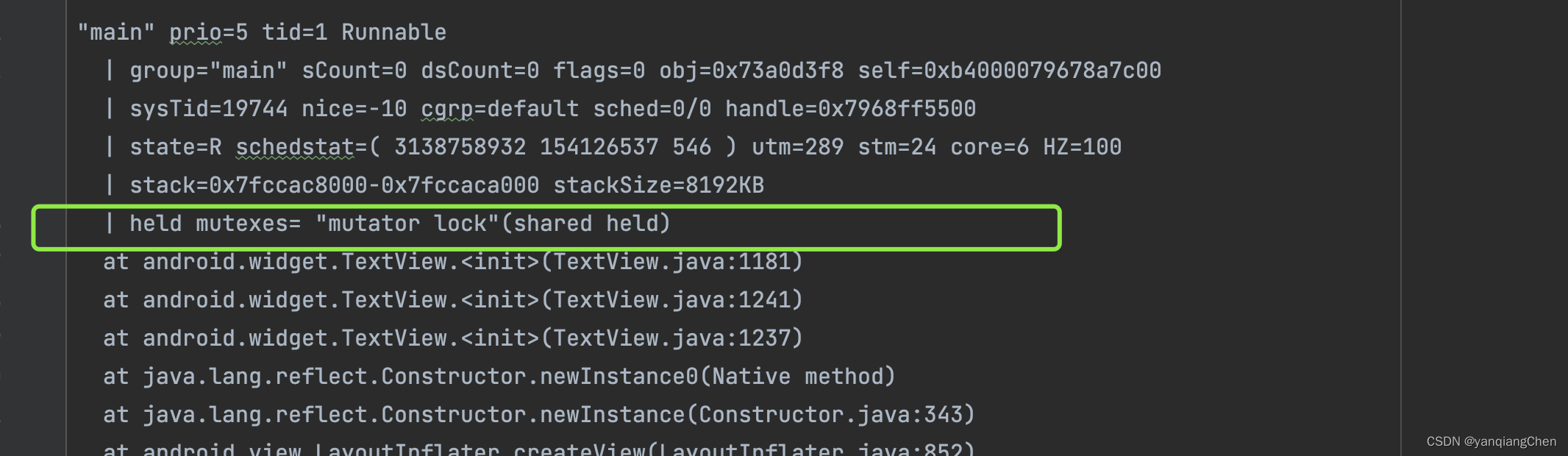
这里可以看到主线程被block,根据堆栈还可以定位到onClick方法
2.分析下anrInfo
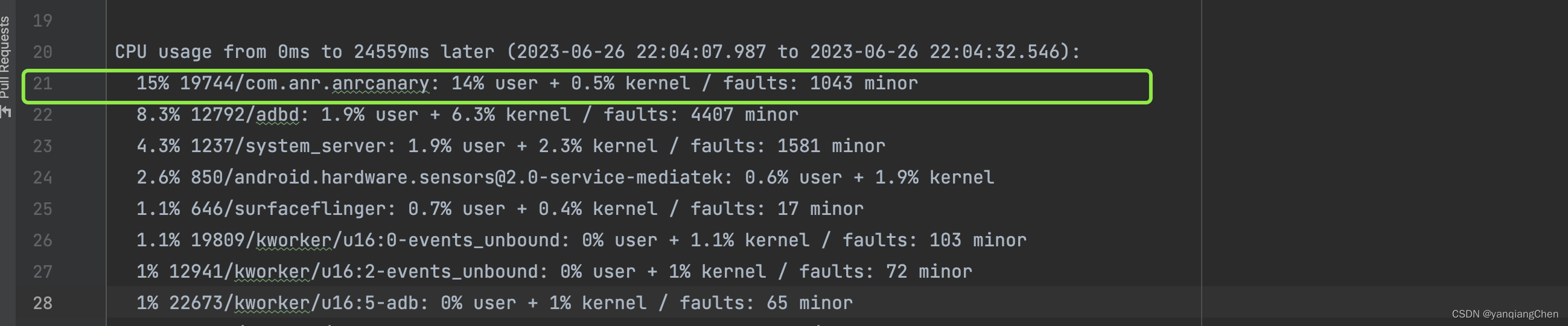
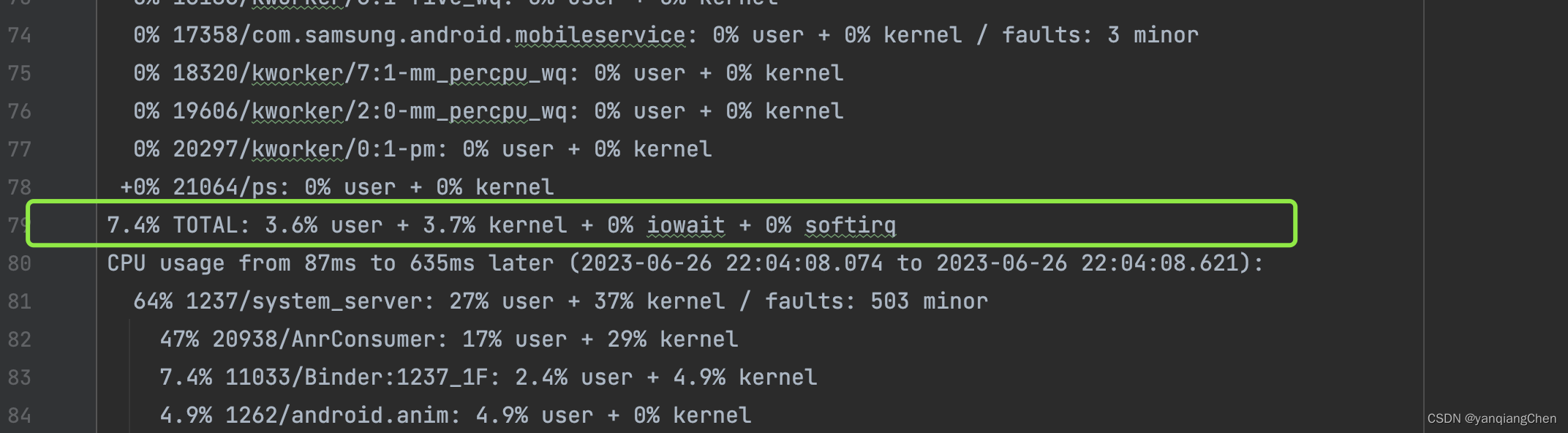
从这里可以看出cpu使用率 IO使用率都不是很高
3.分析历史堆栈
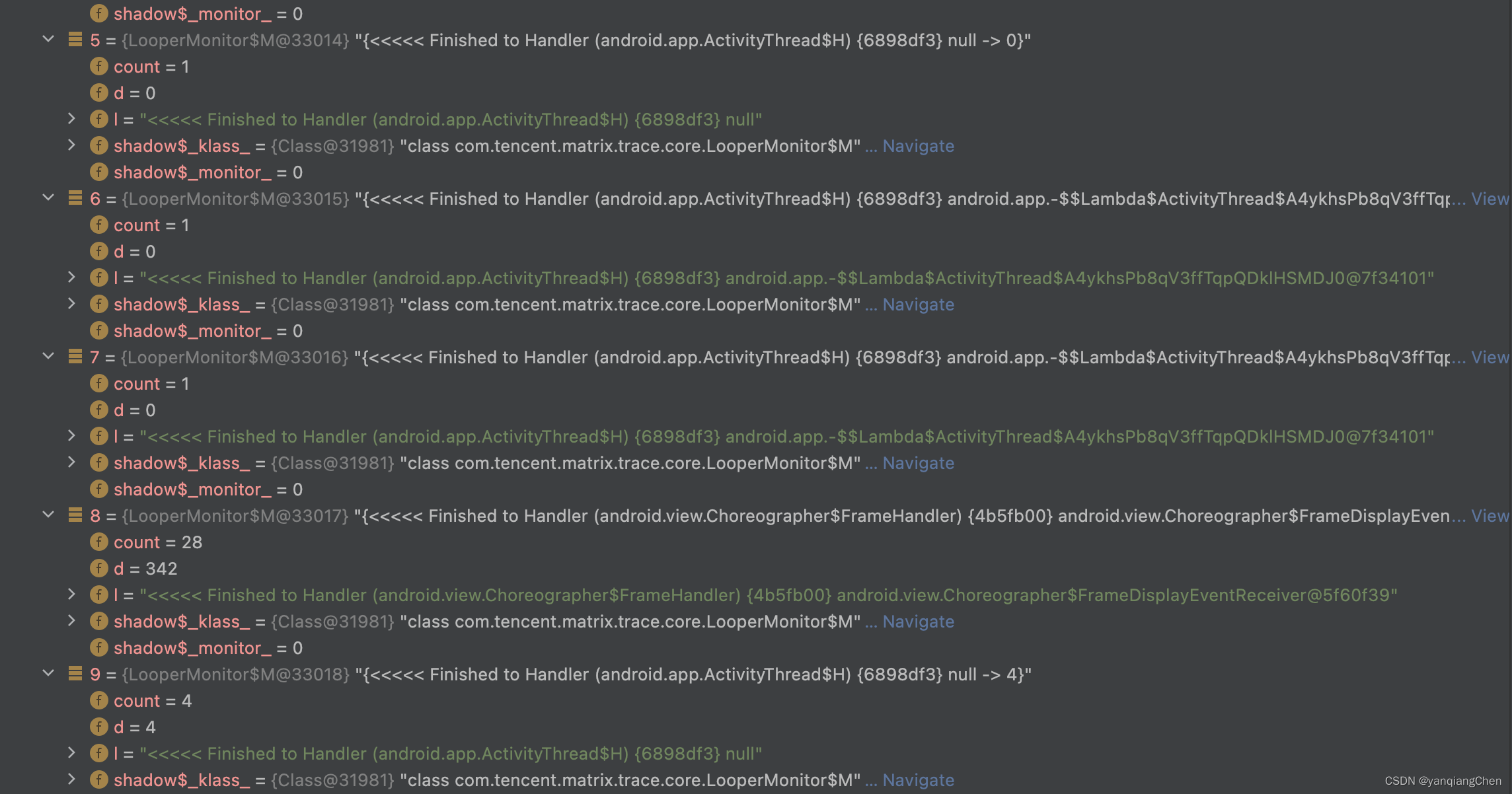
这里count表示消息数量 d表示耗时,历史主线程消息耗时都不高,说明是当前消息耗时导致anr
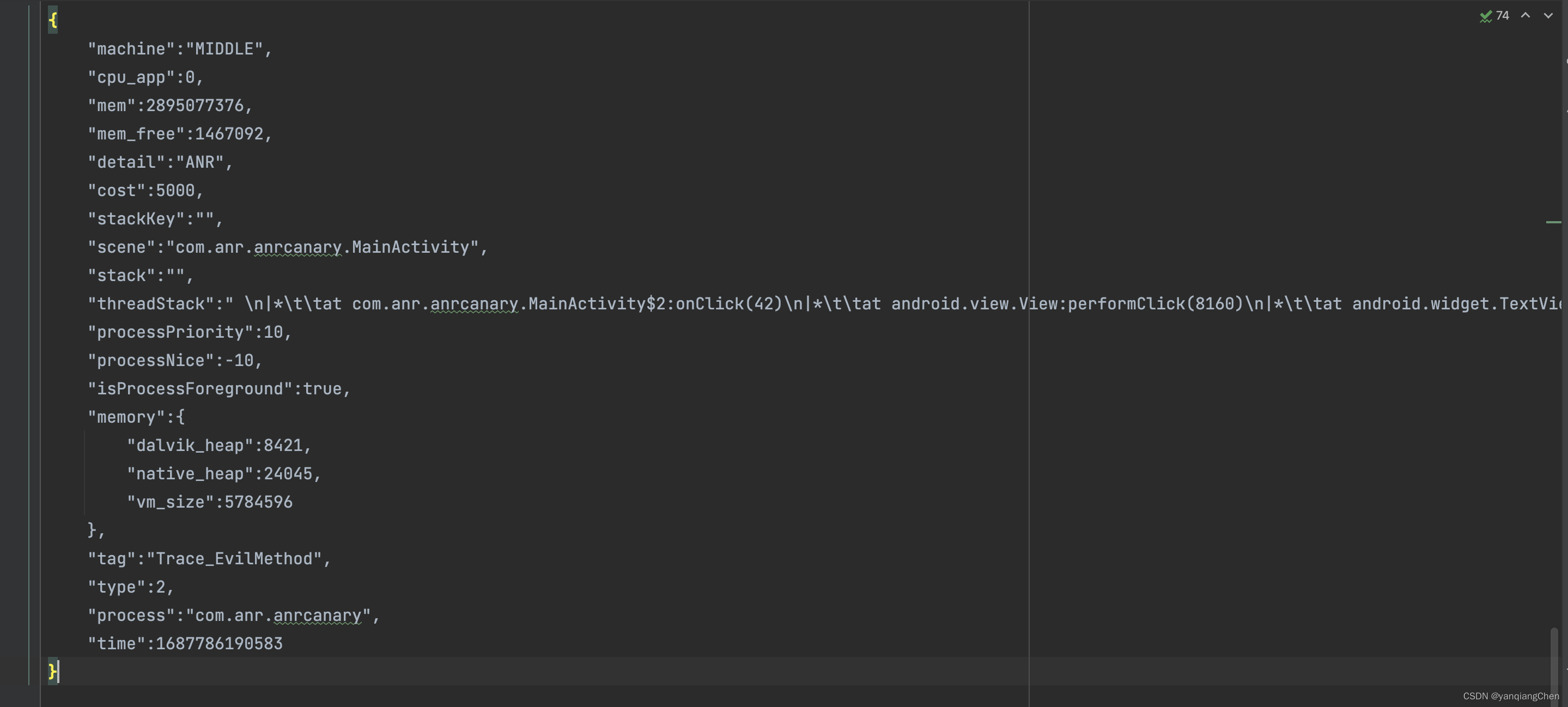
当前消息耗时堆栈,可以定位耗时的方法
参考文献:https://github.com/Tencent/matrix




















 3058
3058











 被折叠的 条评论
为什么被折叠?
被折叠的 条评论
为什么被折叠?








