先看效果图:
自定义的步骤:
1.自定义view的属性
2.获取view的属性
3.设置view的高和宽
4.重绘view
1、在values文件平下新attr.xml文件,内容:
<?xml version="1.0" encoding="utf-8"?>
<resources>
<declare-styleable name="customTv">
<attr name="img" format="reference"/>
<attr name="textBg" format="reference"/>
</declare-styleable>
</resources>2、在自定义view获取v自定义属性
/**左边的icon*/
private Bitmap mImg;
/**引用的drawable selector*/
private Drawable mDrawable;
/**View 宽*/
private int mWidth;
/**View 高*/
private int mHeight;
/**画笔*/
private Paint mPaint;
public CustomTextView(Context context) {
this(context, null);
}
public CustomTextView(Context context, AttributeSet attrs) {
this(context, attrs, 0);
}
public CustomTextView(Context context, AttributeSet attrs, int defStyle) {
super(context, attrs, defStyle);
initView(context,attrs,defStyle);
}
private void initView(Context context, AttributeSet attrs, int defStyle) {
TypedArray a = context.obtainStyledAttributes(attrs,R.styleable.customTv,defStyle,0);
int n = a.getIndexCount();
for(int i = 0; i < n; i++){
int attr = a.getIndex(i);
switch (attr){
case R.styleable.customTv_img:
mImg = BitmapFactory.decodeResource(getResources(),a.getResourceId(attr,0));
break;
case R.styleable.customTv_textBg:
mDrawable = a.getDrawable(attr);
break;
}
}
a.recycle();
mPaint = new Paint();
updateDrawable(mDrawable);
}
/**
* 设置要改变drawable
* @param d
*/
private void updateDrawable(Drawable d) {
d.setCallback(this);
drawableStateChanged();
invalidate();
}
@Override
protected void drawableStateChanged() {
super.drawableStateChanged();
Drawable d = mDrawable;
if (d != null && d.isStateful()) {
d.setState(getDrawableState());
}
}2、View 的高和宽
@Override
protected void onMeasure(int widthMeasureSpec, int heightMeasureSpec) {
mWidth = mImg.getWidth() + mDrawable.getIntrinsicWidth();
mHeight = mImg.getHeight();
setMeasuredDimension(mWidth,mHeight);
}4、绘制View
@Override
protected void onDraw(Canvas canvas) {
/**绘制左边的Icon*/
canvas.drawBitmap(mImg, 0f, 0f, mPaint);
/**设置drawable范围*/
mDrawable.setBounds(0,0,mDrawable.getIntrinsicWidth(),mDrawable.getIntrinsicHeight());
/**画布右移50*/
canvas.translate(50,0);
/**绘制drawable*/
mDrawable.draw(canvas);
}
只有右边的才有点击效果,左边的icon不需要点击交果,重写onTouchEvent()
@Override
public boolean onTouchEvent(MotionEvent event) {
switch (event.getAction()){
case MotionEvent.ACTION_DOWN:
/**点击的坐标左边icon范围内,消费此次事件*/
if((int)event.getX() < mImg.getWidth())
return false;
break;
}
return super.onTouchEvent(event);
}







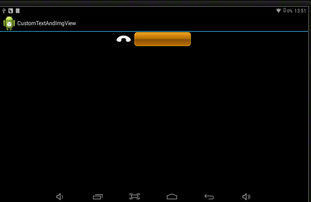














 3595
3595

 被折叠的 条评论
为什么被折叠?
被折叠的 条评论
为什么被折叠?








