Ribbon实现负载均衡的原理:客户端从eureka注册中心获取对应的注册信息列表,拿到一个List集合,通过负载均衡算法得到服务器地址进行远程调用
负载均衡算法:实际服务器位置下标=总请求数%服务器集群数
以订单服务调用会员服务举例:
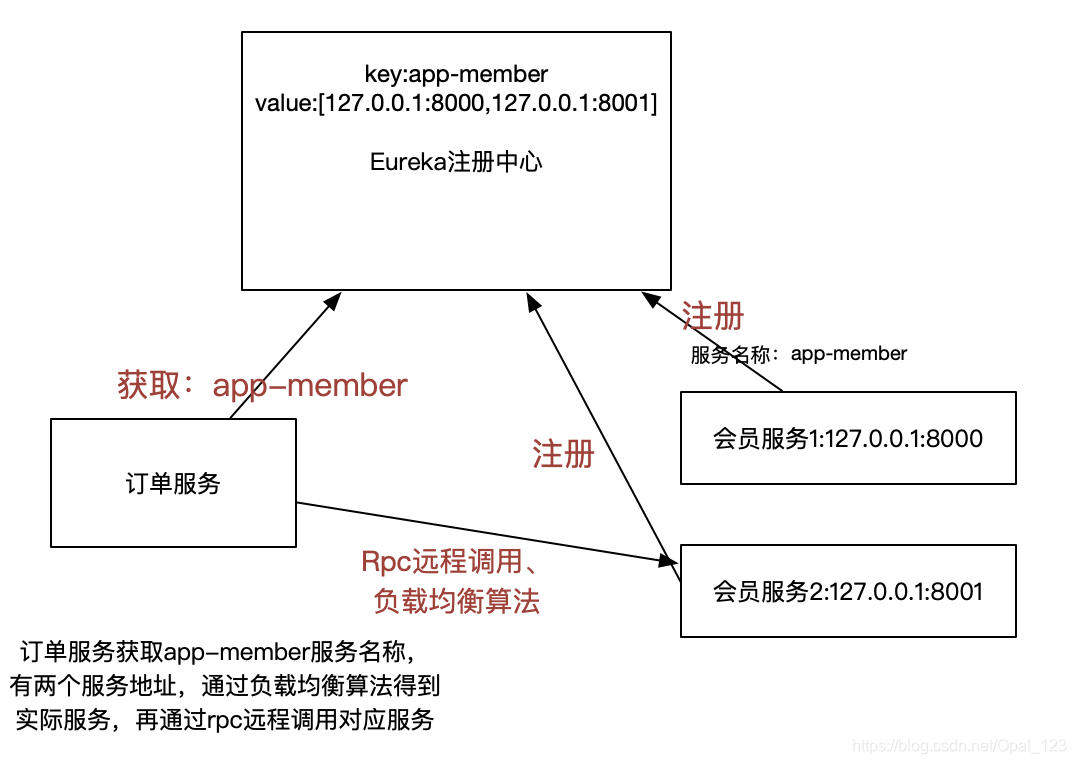
Ribbon实现
-
在消费提供者项目(订单服务)中引入依赖
<dependency> <groupId>org.springframework.cloud</groupId> <artifactId>spring-cloud-starter-netflix-eureka-client</artifactId> </dependency> <dependency> <groupId>org.springframework.cloud</groupId> <artifactId>spring-cloud-starter-netflix-ribbon</artifactId> </dependency> -
配置文件
server.port=8765 spring.application.name=order-service eureka.client.serviceUrl.defaultZone=http://localhost:8888/eureka/ -
实现类
package com.example.orderservice.service; import org.springframework.beans.factory.annotation.Autowired; import org.springframework.stereotype.Service; import org.springframework.web.client.RestTemplate; import java.util.List; @Service public class MermberOrderService { @Autowired private RestTemplate restTemplate; public List<String> getOrderUserAll(){ //mermber-service是注册的会员服务名称 return restTemplate.getForObject("http://mermber-service/getMermberAll",List.class); } } -
控制层
package com.example.orderservice.controller; import com.example.orderservice.service.MermberOrderService; import org.springframework.beans.factory.annotation.Autowired; import org.springframework.web.bind.annotation.RequestMapping; import org.springframework.web.bind.annotation.RestController; import java.util.List; @RestController public class OrderController { @Autowired private MermberOrderService mermberOrderService; @RequestMapping(value = "/getOrderUserAll",produces= "application/json;charset=UTF-8") public List<String> getOrderUserAll(){ System.out.println("订单服务开始调用会员服务"); return mermberOrderService.getOrderUserAll(); } } -
启动类加上@LoadBalanced即可开启负载均衡
package com.example.orderservice; import org.springframework.boot.SpringApplication; import org.springframework.boot.autoconfigure.SpringBootApplication; import org.springframework.cloud.client.loadbalancer.LoadBalanced; import org.springframework.cloud.netflix.eureka.EnableEurekaClient; import org.springframework.context.annotation.Bean; import org.springframework.web.client.RestTemplate; @SpringBootApplication @EnableEurekaClient public class OrderServiceApplication { public static void main(String[] args) { SpringApplication.run(OrderServiceApplication.class, args); } @Bean @LoadBalanced //支持负载均衡 RestTemplate restTemplate(){ return new RestTemplate(); } } -
运行项目
启动多个会员服务,看效果
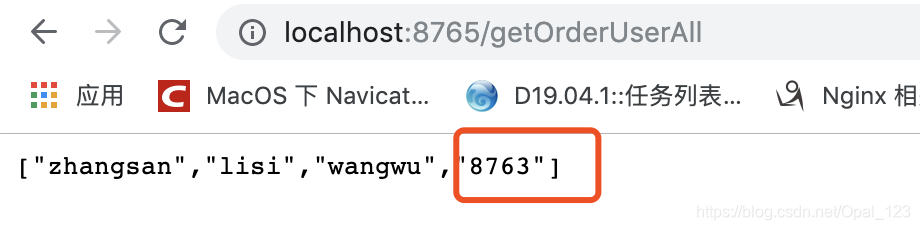
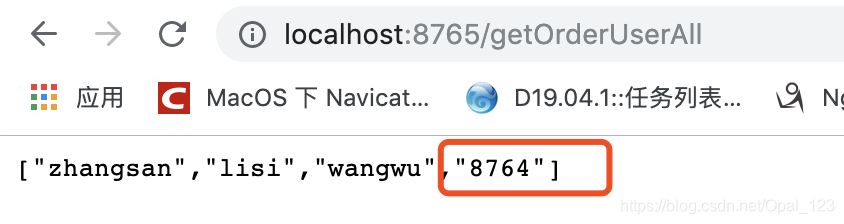
可以看到两次端口号不一样,实现了负载均衡
注意⚠️:
SpringCloud中支持两种客户端调用工具
- RestTemplate:这里加@LoadBalanced注解实现负载均衡方式就是rest调用,在实际项目中基本不用
- Feign客户端调用工具:Feign是一个声明式的http客户端调用工具,采用接口+注解方式实现,易读性比较强,springcloud就是使用feign,在实际项目中也用得最多,feign是默认开启支持ribbon,所以不用引入ribbon的依赖





















 1247
1247











 被折叠的 条评论
为什么被折叠?
被折叠的 条评论
为什么被折叠?








