用从关注到使用argo已经快一年时间了,对于小型的算法工作流,argo用起来还是非常简单高效的。这篇文章主要介绍argo以及粗略浏览一下背后的代码(因为argo的manifest如果要写得好,就得看背后的数据结构),如果你只是在寻找argo的使用教程,建议直接看github的文档,有问题可以看issues,这是最佳方式。
阅读要求
熟练使用k8s/golang
算法工作流
在讨论算法工作流之前,先看一下工作流的介绍。工作流,简单来说是完成一件事的工作流程
像下图所描述的任务,的就是一个典型的工作流
一般来说,工作流是一个有向无环图(DAG)
算法工作流也是一个DAG,里面的一个点,就是一个step,目前我所接触的工作流,有简单到一个step就可以完成的,也有n多个step组成的。每个step,都会有对应的输入,也会有对应的输出,然后构成一个完整的算法pipeline。
一个算法工作流,由一个或者多个算法step构成,但是算法工作流要按照一种预期的方式执行,就需要有配套的调度服务,来保证不同的step有序执行。
算法工作流调度服务,目前社区有两个比较出色的开源项目,airflow以及argo。
airflow
传送门airflow
是apache下孵化的一个工作流引擎,可以裸机部署,也可以部署在k8s集群中
优点
- 代码即配置(py实现)
- 提供UI,过程跟踪比较方便
缺点
- API开放的功能比较少,做集成比较难度较高
- 对k8s的支持比较少
argo

golang开发的一个基于k8s crd的工作流引擎,社区活跃程度相当高,使用的公司包括Google/IBM/Nvidia等。由于argo是基于k8s开发的,对于有k8s技术栈的团队来说,argo无疑比airflow更加适合。
下面讨论主要围绕2.3版本展开。
从两个功能看argo
我目前常用的两个功能,
DAG or Steps based declaration of workflows
github.com/argoproj/argo/examples/dag-diamond-steps.yaml
# The following workflow executes a diamond workflow
#
# A
# / \
# B C
# \ /
# D
apiVersion: argoproj.io/v1alpha1
kind: Workflow
metadata:
generateName: dag-diamond-
spec:
entrypoint: diamond
templates:
- name: diamond
dag:
tasks:
- name: A
template: echo
arguments:
parameters: [{name: message, value: A}]
- name: B
dependencies: [A]
template: echo
arguments:
parameters: [{name: message, value: B}]
- name: C
dependencies: [A]
template: echo
arguments:
parameters: [{name: message, value: C}]
- name: D
dependencies: [B, C]
template: echo
arguments:
parameters: [{name: message, value: D}]
- name: echo
inputs:
parameters:
- name: message
container:
image: alpine:3.7
command: [echo, "{{inputs.parameters.message}}"]
这是一个钻石形状的DAG工作流
第一阶段:执行A
第二阶段:B和C是同时执行的
第三阶段:D需要等B和C同时成功执行才会触发(注意:argo目前支持的是条件与,暂时不支持条件或,假如D的触发条件是B或C任意一个完成,这种情况需要定制开发)
Workflow 数据结构
Workflow的manifest对应的数据结构在 https://github.com/argoproj/argo/blob/release-2.3/pkg/apis/workflow/v1alpha1/types.go#58
注:下文都是基于2.3的相对路径
type Workflow struct {
metav1.TypeMeta `json:",inline"`
metav1.ObjectMeta `json:"metadata"`
Spec WorkflowSpec `json:"spec"`
Status WorkflowStatus `json:"status"`
}
这就是argo的顶层数据结构设计,TypeMeta 与ObjectMeta 用默认的结构,Spec是用户需要填充的数据,Status是workflow controller需要更新的数据,感谢k8s openapi,非常优美的设计。
接下来是WorkflowSpec ,这里只挑一些比较重要的数据,不然就太占篇幅了。
// WorkflowSpec is the specification of a Workflow.
type WorkflowSpec struct {
// Templates is a list of workflow templates used in a workflow
Templates []Template `json:"templates"`
// Entrypoint is a template reference to the starting point of the workflow
Entrypoint string `json:"entrypoint"`
// Arguments contain the parameters and artifacts sent to the workflow entrypoint
// Parameters are referencable globally using the 'workflow' variable prefix.
// e.g. {{workflow.parameters.myparam}}
Arguments Arguments `json:"arguments,omitempty"`
// ServiceAccountName is the name of the ServiceAccount to run all pods of the workflow as.
ServiceAccountName string `json:"serviceAccountName,omitempty"`
...
}
Templates: 定义各种各样的模板,由于是声明式的设计,生产环境中,可以为定位问题提供直接有效的信息。工作流完成之后,建议落地,方便将来查找问题。
Entrypoint :代表dag的第一个入口
Arguments: 不同steps的参数传递,所有steps可见
ImagePullSecrets : 如果kubelet没有配置默认的镜像仓凭证,就需要配置ImagePullSecrets来拉docker镜像
ServiceAccountName : argo submit的时候,可以指定serviceaccount,如果不指定,用的是namesapce内的default sa,一般不会用default,会给一个高权限的sa
接下来看一下Template
// Template is a reusable and composable unit of execution in a workflow
type Template struct {
// Name is the name of the template
Name string `json:"name"`
// Inputs describe what inputs parameters and artifacts are supplied to this template
Inputs Inputs `json:"inputs,omitempty"`
// Outputs describe the parameters and artifacts that this template produces
Outputs Outputs `json:"outputs,omitempty"`
// NodeSelector is a selector to schedule this step of the workflow to be
// run on the selected node(s). Overrides the selector set at the workflow level.
NodeSelector map[string]string `json:"nodeSelector,omitempty"`
// Affinity sets the pod's scheduling constraints
// Overrides the affinity set at the workflow level (if any)
Affinity *apiv1.Affinity `json:"affinity,omitempty"`
// Metdata sets the pods's metadata, i.e. annotations and labels
Metadata Metadata `json:"metadata,omitempty"`
// Deamon will allow a workflow to proceed to the next step so long as the container reaches readiness
Daemon *bool `json:"daemon,omitempty"`
// Steps define a series of sequential/parallel workflow steps
Steps [][]WorkflowStep `json:"steps,omitempty"`
// Container is the main container image to run in the pod
Container *apiv1.Container `json:"container,omitempty"`
// Script runs a portion of code against an interpreter
Script *ScriptTemplate `json:"script,omitempty"`
// Resource template subtype which can run k8s resources
Resource *ResourceTemplate `json:"resource,omitempty"`
// DAG template subtype which runs a DAG
DAG *DAGTemplate `json:"dag,omitempty"`
...
}
值得一提的是Container 字段,用的是k8s api的结构,如果需要配置ImagePullPolicy,就在这个字段配置。
Artifact support -S3
这个例子用的是全局artifact配置,要运行这个例子,需要在controler configmap配置好artifactory的凭证信息
github.com/argoproj/argo/examples/artifact-passing.yaml
# This example demonstrates the ability to pass artifacts
# from one step to the next.
apiVersion: argoproj.io/v1alpha1
kind: Workflow
metadata:
generateName: artifact-passing-
spec:
entrypoint: artifact-example
templates:
- name: artifact-example
steps:
- - name: generate-artifact
template: whalesay
- - name: consume-artifact
template: print-message
arguments:
artifacts:
- name: message
from: "{{steps.generate-artifact.outputs.artifacts.hello-art}}"
- name: whalesay
container:
image: docker/whalesay:latest
command: [sh, -c]
args: ["sleep 1; cowsay hello world | tee /tmp/hello_world.txt"]
outputs:
artifacts:
- name: hello-art
path: /tmp/hello_world.txt
- name: print-message
inputs:
artifacts:
- name: message
path: /tmp/message
container:
image: alpine:latest
command: [sh, -c]
args: ["cat /tmp/message"]
第一阶段,generate-artifact step运行,负责创建一个文件
cowsay hello world | tee /tmp/hello_world.txt"
第二阶段,print-message step使用第一阶段创建的文件,并cat
cat /tmp/message
这是artifactory简单传递的例子,如果想了解实现,请看argo 调度单位pod
架构设计

设计还是比较清晰简单的,两个Informer,分别监听不同的资源,pod与wf(workflow)的交互,主要依赖于argoexec拉起的两个container,下面会展开讲。
本地实验环境用到的3个argo镜像
argoproj/workflow-controller v2.3.0 d0f63f453544 8 months ago 37.5 MB
argoproj/argoexec v2.3.0 c5ceebf7886f 8 months ago 286 MB
argoproj/argoui v2.3.0 64f7e1f854a6 10 months ago 183 MB
ui镜像用途不大,试用一下就好,但生产应该不会用到。因为实际上一般都不会用这种三方ui,跟团队的前端技术栈有关。
那么主要用到的镜像就是两个
- argoexec :用于拉起pod的init和wait两个container
- workflow-controller: 用于监听crd
argo的部署还是比较简单的,涉及的镜像比较少,代码比较容易trace。
优点
- 提供artifactory storage功能,artifact目前支持s3、hdfs等方式
- 提供argo client,二次开发难度比较低
缺点
调度都是以pod为单位的,对于大型模型的训练(数十个节点),会有一些麻烦
argo 调度单位pod
工作流的一个step,对应一个典型的pod。从用户提供的Template数据结构来看,这是一个完整的container启动信息。
实现不同step的参数传递是比较简单的,在创建pod的时候,用gotpl注入参数即可。难度稍高的是文件注入。文件注入的方式,要么在build镜像的时候嵌入一些sdk性质的工具,要么就是动态复制文件进去。argo用的是动态复制文件的方式。
算法一般会有输入,也会有输出。argo采用的方式,是在一个pod插入两个container,也就是sidecar 容器,执行的镜像都是argoexec。argoexec的功能实现代码实现在 argoproj/argo/cmd/argoexec/main.go:16
由于有两个sidecar container,处理输入输出的文件变得比较简单,因为Volume是pod内可见的,只需要mount的路径对就行,详情可以往下看。这样用户的container尽可能保持完整。用户里面有三个容器
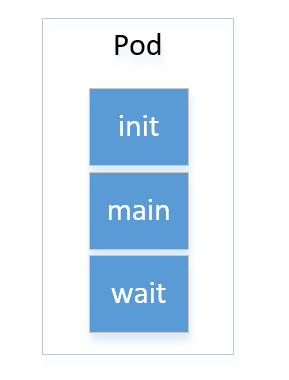
main container:业务逻辑实际运行的容器
下面看一下与argo相关的两个sidecar container功能实现
init container:
主要是准备artifactory
入口的代码在:github.com/argoproj/argo/cmd/argoexec/commands/init.go:34
func loadArtifacts() error {
wfExecutor := initExecutor()
defer wfExecutor.HandleError()
defer stats.LogStats()
// Download input artifacts
err := wfExecutor.StageFiles()
if err != nil {
wfExecutor.AddError(err)
return err
}
err = wfExecutor.LoadArtifacts()
if err != nil {
wfExecutor.AddError(err)
return err
}
return nil
}
StageFiles的功能是拉取script/resource,这个属于argo另外的核心功能,可以trace一下代码看看
LoadArtifacts的功能是拉取artifact,这个功能
github.com/argoproj/argo/workflow/executor/executor.go:124
// LoadArtifacts loads artifacts from location to a container path
func (we *WorkflowExecutor) LoadArtifacts() error {
log.Infof("Start loading input artifacts...")
for _, art := range we.Template.Inputs.Artifacts {
log.Infof("Downloading artifact: %s", art.Name)
if !art.HasLocation() {
if art.Optional {
log.Warnf("Ignoring optional artifact '%s' which was not supplied", art.Name)
continue
} else {
return errors.New("required artifact %s not supplied", art.Name)
}
}
artDriver, err := we.InitDriver(art)
if err != nil {
return err
}
// Determine the file path of where to load the artifact
if art.Path == "" {
return errors.InternalErrorf("Artifact %s did not specify a path", art.Name)
}
var artPath string
mnt := common.FindOverlappingVolume(&we.Template, art.Path)
if mnt == nil {
artPath = path.Join(common.ExecutorArtifactBaseDir, art.Name)
} else {
// If we get here, it means the input artifact path overlaps with an user specified
// volumeMount in the container. Because we also implement input artifacts as volume
// mounts, we need to load the artifact into the user specified volume mount,
// as opposed to the `input-artifacts` volume that is an implementation detail
// unbeknownst to the user.
log.Infof("Specified artifact path %s overlaps with volume mount at %s. Extracting to volume mount", art.Path, mnt.MountPath)
artPath = path.Join(common.ExecutorMainFilesystemDir, art.Path)
}
// The artifact is downloaded to a temporary location, after which we determine if
// the file is a tarball or not. If it is, it is first extracted then renamed to
// the desired location. If not, it is simply renamed to the location.
tempArtPath := artPath + ".tmp"
err = artDriver.Load(&art, tempArtPath)
if err != nil {
return err
}
if isTarball(tempArtPath) {
err = untar(tempArtPath, artPath)
_ = os.Remove(tempArtPath)
} else {
err = os.Rename(tempArtPath, artPath)
}
if err != nil {
return err
}
log.Infof("Successfully download file: %s", artPath)
if art.Mode != nil {
err = os.Chmod(artPath, os.FileMode(*art.Mode))
if err != nil {
return errors.InternalWrapError(err)
}
}
}
return nil
}
InitDriver:初始化artifactory driver,目前支持s3/hdfs/git/http等
这里download好文件之后,跟容器是怎么交互的呢?同样以artifact-passing这个例子为例。由于这个例子有两个step,也就是两个pod,第二个step会使用第一个step的output artifact,也会有正常的wait,我们先看第2个step就行,第1个step也类似
这是argo submit的时候,加了–watch的输出:
STEP PODNAME DURATION MESSAGE
✔ artifact-passing-bgdjp
├---✔ generate-artifact artifact-passing-bgdjp-2525271161 9s
└---✔ consume-artifact artifact-passing-bgdjp-2453013743 16s
describe一下artifact-passing-bgdjp-2453013743,输出:
Name: artifact-passing-bgdjp-2453013743
Namespace: argo
Priority: 0
Node: c-pc/192.168.52.128
Start Time: Sat, 15 Feb 2020 23:42:57 +0800
Labels: workflows.argoproj.io/completed=true
workflows.argoproj.io/workflow=artifact-passing-bgdjp
Annotations: cni.projectcalico.org/podIP: 100.64.201.217/32
workflows.argoproj.io/node-name: artifact-passing-bgdjp[1].consume-artifact
workflows.argoproj.io/template:
{"name":"print-message","inputs":{"artifacts":[{"name":"message","path":"/tmp/message","s3":{"endpoint":"argo-artifacts-minio.default:9000...
Status: Succeeded
IP: 100.64.201.217
IPs:
IP: 100.64.201.217
Controlled By: Workflow/artifact-passing-bgdjp
Init Containers:
init:
Container ID: docker://b646cd069376014db11b36bc14ff3b5a3ad95be1f0c7b974e3892f002915ce21
Image: argoproj/argoexec:v2.3.0
Image ID: docker-pullable://argoproj/argoexec@sha256:85132fc2c8bc373fca885df17637d5d35682a23de8d1390668a5e1c149f2f187
Port: <none>
Host Port: <none>
Command:
argoexec
init
State: Terminated
Reason: Completed
Exit Code: 0
Started: Sat, 15 Feb 2020 23:42:58 +0800
Finished: Sat, 15 Feb 2020 23:42:58 +0800
Ready: True
Restart Count: 0
Environment:
ARGO_POD_NAME: artifact-passing-bgdjp-2453013743 (v1:metadata.name)
Mounts:
/argo/inputs/artifacts from input-artifacts (rw)
/argo/podmetadata from podmetadata (rw)
/argo/secret/argo-artifacts-minio from argo-artifacts-minio (ro)
/var/run/secrets/kubernetes.io/serviceaccount from argo-admin-account-token-xbr9t (ro)
Containers:
wait:
Container ID: docker://d3b40cf3b2ee407e5508d1d528ca853e59cc09f42bcb20562a121b3343f29665
Image: argoproj/argoexec:v2.3.0
Image ID: docker-pullable://argoproj/argoexec@sha256:85132fc2c8bc373fca885df17637d5d35682a23de8d1390668a5e1c149f2f187
Port: <none>
Host Port: <none>
Command:
argoexec
wait
State: Terminated
Reason: Completed
Exit Code: 0
Started: Sat, 15 Feb 2020 23:42:59 +0800
Finished: Sat, 15 Feb 2020 23:43:13 +0800
Ready: False
Restart Count: 0
Environment:
ARGO_POD_NAME: artifact-passing-bgdjp-2453013743 (v1:metadata.name)
Mounts:
/argo/podmetadata from podmetadata (rw)
/argo/secret/argo-artifacts-minio from argo-artifacts-minio (ro)
/mainctrfs/tmp/message from input-artifacts (rw,path="message")
/var/run/docker.sock from docker-sock (ro)
/var/run/secrets/kubernetes.io/serviceaccount from argo-admin-account-token-xbr9t (ro)
main:
Container ID: docker://a2feca1462a0336c5501ce2a5e1e55486d8bf35e4da4a661442081788c848d4c
Image: alpine:latest
Image ID: docker-pullable://alpine@sha256:ab00606a42621fb68f2ed6ad3c88be54397f981a7b70a79db3d1172b11c4367d
Port: <none>
Host Port: <none>
Command:
sh
-c
Args:
cat /tmp/message
State: Terminated
Reason: Completed
Exit Code: 0
Started: Sat, 15 Feb 2020 23:43:13 +0800
Finished: Sat, 15 Feb 2020 23:43:13 +0800
Ready: False
Restart Count: 0
Environment: <none>
Mounts:
/tmp/message from input-artifacts (rw,path="message")
/var/run/secrets/kubernetes.io/serviceaccount from argo-admin-account-token-xbr9t (ro)
Conditions:
Type Status
Initialized True
Ready False
ContainersReady False
PodScheduled True
Volumes:
podmetadata:
Type: DownwardAPI (a volume populated by information about the pod)
Items:
metadata.annotations -> annotations
docker-sock:
Type: HostPath (bare host directory volume)
Path: /var/run/docker.sock
HostPathType: Socket
argo-artifacts-minio:
Type: Secret (a volume populated by a Secret)
SecretName: argo-artifacts-minio
Optional: false
input-artifacts:
Type: EmptyDir (a temporary directory that shares a pod's lifetime)
Medium:
SizeLimit: <unset>
argo-admin-account-token-xbr9t:
Type: Secret (a volume populated by a Secret)
SecretName: argo-admin-account-token-xbr9t
Optional: false
QoS Class: BestEffort
Node-Selectors: <none>
Tolerations: node.kubernetes.io/not-ready:NoExecute for 300s
node.kubernetes.io/unreachable:NoExecute for 300s
Events:
Type Reason Age From Message
---- ------ ---- ---- -------
Normal Scheduled <unknown> default-scheduler Successfully assigned argo/artifact-passing-bgdjp-2453013743 to c-pc
Normal Pulled 18h kubelet, c-pc Container image "argoproj/argoexec:v2.3.0" already present on machine
Normal Created 18h kubelet, c-pc Created container init
Normal Started 18h kubelet, c-pc Started container init
Normal Pulled 18h kubelet, c-pc Container image "argoproj/argoexec:v2.3.0" already present on machine
Normal Created 18h kubelet, c-pc Created container wait
Normal Started 18h kubelet, c-pc Started container wait
Normal Pulling 18h kubelet, c-pc Pulling image "alpine:latest"
Normal Pulled 18h kubelet, c-pc Successfully pulled image "alpine:latest"
Normal Created 18h kubelet, c-pc Created container main
Normal Started 18h kubelet, c-pc Started container main
有实际的pod信息,看pod的设计就比较直观了,一共三个container
Init Containers: 只有一个init container
Containers: 有main和wait两个container
先看pod的volume
Volumes:
podmetadata: pod的元数据,用于关联pod和step
docker-sock: 用于支持docker in docker,关于这种使用方式,可以去看docker的官网看一下用法。这里稍微提一下,docker要跑起来,会有server和client,docker in docker里面只是做了client的映射,server还是宿主机的docker server(dockerd),挂在宿主机的docker之后,意味着可以可以对容器进行一些精准操作
argo-artifacts-minio: 就是创建的minio 凭证secret,包含accesskey和secret key
input-artifacts: 第一个step的输出,第二个step的输入
argo-admin-account-token-xbr9t: k8s token,因为wait需要跟api server通信,所以需要挂在token
重点看一下input-artifacts的信息,
input-artifacts:
Type: EmptyDir (a temporary directory that shares a pod's lifetime)
Medium:
SizeLimit: <unset>
由于是EmptyDir,所以它在宿主机的路径就不需要关心,改目录的生命周期和pod是一样的。
同样一个路径,在不同的容器可以挂在为不同的目录,查看describe的输出,可以发现各自挂在的路径是这样的:
init: /argo/inputs/artifacts
main: /tmp/message
wait: /mainctrfs/tmp/message
看到这里,LoadArtifacts函数的代码基本就可以理解了
artPath = path.Join(common.ExecutorArtifactBaseDir, art.Name)
ExecutorArtifactBaseDir const变量的值就是 /argo/inputs/artifacts
wait container:
一方面需要监听进程是否完成,以便让工作流继续跑,另一方面,也要保存输出的artifactory
TODO
一些实践经验
- 为了保证k8s的资源以及安全,argo部署的时候,选择namespace install方式就行,而且k8s管理员也不会给你cluster scope的权限哈
- 默认可以在全局的configmap配置s3 artifact的凭证信息,用的是一个租户的bucket,如果需要隔离不同工作流的artifact,那么就需要在工作流里面指定凭证信息。由于工作流模板带了敏感信息,信息安全的问题就要注意一下
- 初期使用argo的时候,的ImagePullPolicy是可以指定的,不然用默认的IfNotExist策略,你会发现你的镜像没有生效。
- 如果算法脚本是需要大量并行的pod跑,那么argo可能不太适合,这种情况,就只能用自研的工作流引擎了。回应开头所说,argo比较适合小型的工作流。
























 2706
2706

 被折叠的 条评论
为什么被折叠?
被折叠的 条评论
为什么被折叠?








