SpringBoot对静态资源的映射规则
SpringBoot中的SpringMVC自动配置在WebMvcAutoConfiguration类中
public void addResourceHandlers(ResourceHandlerRegistry registry) {
if (!this.resourceProperties.isAddMappings()) {
logger.debug("Default resource handling disabled");
} else {
Duration cachePeriod = this.resourceProperties.getCache().getPeriod();
CacheControl cacheControl = this.resourceProperties.getCache().getCachecontrol().toHttpCacheControl();
if (!registry.hasMappingForPattern("/webjars/**")) {
this.customizeResourceHandlerRegistration(registry.addResourceHandler(new String[]{"/webjars/**"}).addResourceLocations(new String[]{"classpath:/META-INF/resources/webjars/"}).setCachePeriod(this.getSeconds(cachePeriod)).setCacheControl(cacheControl));
}
String staticPathPattern = this.mvcProperties.getStaticPathPattern();
if (!registry.hasMappingForPattern(staticPathPattern)) {
this.customizeResourceHandlerRegistration(registry.addResourceHandler(new String[]{staticPathPattern}).addResourceLocations(WebMvcAutoConfiguration.getResourceLocations(this.resourceProperties.getStaticLocations())).setCachePeriod(this.getSeconds(cachePeriod)).setCacheControl(cacheControl));
}
}
}
1、所有/webjars/**请求,都会去classpath:/META-INF/resources/webjars/找资源
webjars:会以jar包的形式引入静态资源,资源库地址https://www.webjars.org/
以jQuery为例,在POM文件中导入其依赖,在访问的时候只需要写webjars下面资源的名称即可
<dependency>
<groupId>org.webjars</groupId>
<artifactId>jquery</artifactId>
<version>3.3.1</version>
</dependency>
2、对/**请求,访问当前项目的任何资源,默认会去以下路径下查找,访问时地址不用加上静态资源文件夹
"classpath:/META-INF/resources/",
"classpath:/resources/",
"classpath:/static/",
"classpath:/public/"
3、欢迎页,默认是寻找静态资源文件夹下的所有index.html页面,被/**映射
如localhost:8080/ 会去静态文件夹下找index页面
@Bean
public WelcomePageHandlerMapping welcomePageHandlerMapping(
ResourceProperties resourceProperties) {
return new WelcomePageHandlerMapping(resourceProperties.getWelcomePage(),
this.mvcProperties.getStaticPathPattern());
}
4、设置图标**/favicon.ico,浏览器图标默认是从静态资源文件夹下寻找favicon.ico
@Configuration
@ConditionalOnProperty(value = "spring.mvc.favicon.enabled", matchIfMissing = true)
public static class FaviconConfiguration {
private final ResourceProperties resourceProperties;
public FaviconConfiguration(ResourceProperties resourceProperties) {
this.resourceProperties = resourceProperties;
}
@Bean
public SimpleUrlHandlerMapping faviconHandlerMapping() {
SimpleUrlHandlerMapping mapping = new SimpleUrlHandlerMapping();
mapping.setOrder(Ordered.HIGHEST_PRECEDENCE + 1);
mapping.setUrlMap(Collections.singletonMap("**/favicon.ico",
faviconRequestHandler()));
return mapping;
}
@Bean
public ResourceHttpRequestHandler faviconRequestHandler() {
ResourceHttpRequestHandler requestHandler = new ResourceHttpRequestHandler();
requestHandler
.setLocations(this.resourceProperties.getFaviconLocations());
return requestHandler;
}
}
}
模板引擎

SpringBoot推荐使用Thymeleaf,导入thymeleaf的starter依赖,查看如何配置,只需要在自动配置类中查看相应的properties即可
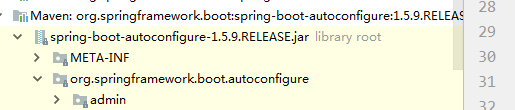
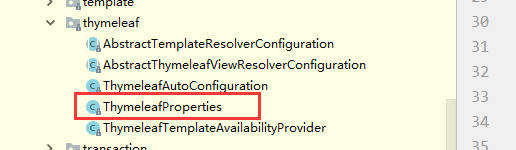

对于返回视图,thymeleaf会自动转发到类路径下的templates目录下的对应的html,thymeleaf的使用可具体查看官网教程。
导入thymeleaf的名称空间,以便有提示
<html lang="en" xmlns:th="http://www.thymeleaf.org">
开发期间模板引擎页面修改以后,要实时生效
1、禁用模板引擎的缓存,spring.thymeleaf.cache=false
2、页面修改完成以后,需要在IDEA中ctrl+F9,使其重新编译
SpringBoot扩展SpringMVC
如果想要保留SpringBoot SpringMVC的一些特性,但是又想添加新的配置,如拦截器,视图控制器,则可以创建@Configuration标注的WebMvcConfigurerAdapter类型的类,,且不能标注@EnableWebMvc注解
@Configuration
public class MyConfigureAdapter extends WebMvcConfigurerAdapter {
@Override
public void addViewControllers(ViewControllerRegistry registry) {
registry.addViewController("/cmzy").setViewName("success");
}
}
SpringBoot会自动将自定义的WebMvcConfigurerAdapter加载,和容器中所有的WebMvcConfigurer一起起作用,如果配置了@EnableWebMvc注解,那么SpringBoot对SpringMVC的自动配置都不需要了,而是所有的配置都是自定义的。
SpringBoot国际化
SpringBoot国际化是使用的SpringMVC的,已经默认自动配置了。
1、配置国际化资源文件
2、SpringBoot自动配置国际化类,MessageSourceAutoConfiguration,并自动注入了ResourceBundleMessageSource ,默认情况下是获取类路径下的message名称的国际化资源文件,所以在全局配置文件中,可以使用spring.messages.basename设置资源文件的基础名,可以在前面设置包名,指定具体的位置
@Configuration
@ConditionalOnMissingBean(value = MessageSource.class, search = SearchStrategy.CURRENT)
@AutoConfigureOrder(Ordered.HIGHEST_PRECEDENCE)
@Conditional(ResourceBundleCondition.class)
@EnableConfigurationProperties
@ConfigurationProperties(prefix = "spring.messages")
public class MessageSourceAutoConfiguration {
private String basename = "messages";
@Bean
public MessageSource messageSource() {
ResourceBundleMessageSource messageSource = new ResourceBundleMessageSource();
if (StringUtils.hasText(this.basename)) {
//此处会设置资源文件的基础名(也就是不包含国家和地区代码的名字)
messageSource.setBasenames(StringUtils.commaDelimitedListToStringArray(
StringUtils.trimAllWhitespace(this.basename)));
}
if (this.encoding != null) {
messageSource.setDefaultEncoding(this.encoding.name());
}
messageSource.setFallbackToSystemLocale(this.fallbackToSystemLocale);
messageSource.setCacheSeconds(this.cacheSeconds);
messageSource.setAlwaysUseMessageFormat(this.alwaysUseMessageFormat);
return messageSource;
}
3、在页面使用thymeleaf获取资源文件
上述都是使用浏览器默认的语言设置来判断国际化的,当界面上定义了相关中英文按钮,手动切换的话,SpringMVC根据Locale信息来判断,而具体生成的类是在LocaleResolver中生成的Locale,从请求头中根据语言信息生成Locale,在SpringBoot自动配置SpringMVC的配置类中自动注入了LocaleResolver ,其中默认是AcceptHeaderLocaleResolver,可以自己定义LocaleResolver 改变Locale的生成方式
@Bean
@ConditionalOnMissingBean
@ConditionalOnProperty(prefix = "spring.mvc", name = "locale")
public LocaleResolver localeResolver() {
if (this.mvcProperties
.getLocaleResolver() == WebMvcProperties.LocaleResolver.FIXED) {
return new FixedLocaleResolver(this.mvcProperties.getLocale());
}
AcceptHeaderLocaleResolver localeResolver = new AcceptHeaderLocaleResolver();
localeResolver.setDefaultLocale(this.mvcProperties.getLocale());
return localeResolver;
}
AcceptHeaderLocaleResolver中获取Locale是从请求头中获取,自定义可以设置一个参数,带上语言信息,然后自己定义LocaleResolver ,并加入到容器中
@Override
public Locale resolveLocale(HttpServletRequest request) {
Locale defaultLocale = getDefaultLocale();
if (defaultLocale != null && request.getHeader("Accept-Language") == null) {
return defaultLocale;
}
Locale requestLocale = request.getLocale();
if (isSupportedLocale(requestLocale)) {
return requestLocale;
}
Locale supportedLocale = findSupportedLocale(request);
if (supportedLocale != null) {
return supportedLocale;
}
return (defaultLocale != null ? defaultLocale : requestLocale);
}
SpringBoot 错误处理
其自动配置类ErrorMvcAutoConfiguration,其给容器中自动添加了一些组件:
DefaultErrorAttributes:用于添加一些发生错误时的信息,以便客户端可以调用
@Override
public Map<String, Object> getErrorAttributes(RequestAttributes requestAttributes,
boolean includeStackTrace) {
Map<String, Object> errorAttributes = new LinkedHashMap<String, Object>();
errorAttributes.put("timestamp", new Date());
addStatus(errorAttributes, requestAttributes);
addErrorDetails(errorAttributes, requestAttributes, includeStackTrace);
addPath(errorAttributes, requestAttributes);
return errorAttributes;
}
private void addStatus(Map<String, Object> errorAttributes,
RequestAttributes requestAttributes) {
Integer status = getAttribute(requestAttributes,
"javax.servlet.error.status_code");
if (status == null) {
errorAttributes.put("status", 999);
errorAttributes.put("error", "None");
return;
}
errorAttributes.put("status", status);
try {
errorAttributes.put("error", HttpStatus.valueOf(status).getReasonPhrase());
}
catch (Exception ex) {
// Unable to obtain a reason
errorAttributes.put("error", "Http Status " + status);
}
}
private void addErrorDetails(Map<String, Object> errorAttributes,
RequestAttributes requestAttributes, boolean includeStackTrace) {
Throwable error = getError(requestAttributes);
if (error != null) {
while (error instanceof ServletException && error.getCause() != null) {
error = ((ServletException) error).getCause();
}
errorAttributes.put("exception", error.getClass().getName());
addErrorMessage(errorAttributes, error);
if (includeStackTrace) {
addStackTrace(errorAttributes, error);
}
}
Object message = getAttribute(requestAttributes, "javax.servlet.error.message");
if ((!StringUtils.isEmpty(message) || errorAttributes.get("message") == null)
&& !(error instanceof BindingResult)) {
errorAttributes.put("message",
StringUtils.isEmpty(message) ? "No message available" : message);
}
}
private void addErrorMessage(Map<String, Object> errorAttributes, Throwable error) {
BindingResult result = extractBindingResult(error);
if (result == null) {
errorAttributes.put("message", error.getMessage());
return;
}
if (result.getErrorCount() > 0) {
errorAttributes.put("errors", result.getAllErrors());
errorAttributes.put("message",
"Validation failed for object='" + result.getObjectName()
+ "'. Error count: " + result.getErrorCount());
}
else {
errorAttributes.put("message", "No errors");
}
}
BasicErrorController:用于处理默认的/error请求,里面实现了两种处理方法,用于返回不同的形式。一个是html形式的,一个是json形式的,通过请求的请求头来判断的,如果是浏览器,则accept为text/html,如果是其他客户端则是*/*
@Controller
@RequestMapping("${server.error.path:${error.path:/error}}")
public class BasicErrorController extends AbstractErrorController {
@RequestMapping(produces = "text/html")
public ModelAndView errorHtml(HttpServletRequest request,
HttpServletResponse response) {
HttpStatus status = getStatus(request);
Map<String, Object> model = Collections.unmodifiableMap(getErrorAttributes(
request, isIncludeStackTrace(request, MediaType.TEXT_HTML)));
response.setStatus(status.value());
ModelAndView modelAndView = resolveErrorView(request, response, status, model);
return (modelAndView == null ? new ModelAndView("error", model) : modelAndView);
}
@RequestMapping
@ResponseBody
public ResponseEntity<Map<String, Object>> error(HttpServletRequest request) {
Map<String, Object> body = getErrorAttributes(request,
isIncludeStackTrace(request, MediaType.ALL));
HttpStatus status = getStatus(request);
return new ResponseEntity<Map<String, Object>>(body, status);
}
ErrorPageCustomizer:系统出现错误之后会来到error请求
@Value("${error.path:/error}")
private String path = "/error";
DefaultErrorViewResolver:用于BasicErrorController处理完后生成ModelAndView
public class DefaultErrorViewResolver implements ErrorViewResolver, Ordered {
private static final Map<Series, String> SERIES_VIEWS;
static {
Map<Series, String> views = new HashMap<Series, String>();
views.put(Series.CLIENT_ERROR, "4xx");
views.put(Series.SERVER_ERROR, "5xx");
SERIES_VIEWS = Collections.unmodifiableMap(views);
}
@Override
public ModelAndView resolveErrorView(HttpServletRequest request, HttpStatus status,
Map<String, Object> model) {
ModelAndView modelAndView = resolve(String.valueOf(status), model);
if (modelAndView == null && SERIES_VIEWS.containsKey(status.series())) {
modelAndView = resolve(SERIES_VIEWS.get(status.series()), model);
}
return modelAndView;
}
private ModelAndView resolve(String viewName, Map<String, Object> model) {
//SpringBoot默认去哪个错误页面 error/4xx、5xx
String errorViewName = "error/" + viewName;
//模板引擎可以解析这个页面地址就用模板引擎解析
TemplateAvailabilityProvider provider = this.templateAvailabilityProviders
.getProvider(errorViewName, this.applicationContext);
if (provider != null) {
//如果模板引擎可以解析就返回模板引擎解析的页面
return new ModelAndView(errorViewName, model);
}
//如果没有模板引擎,则去静态资源文件夹下去寻找相应的页面
return resolveResource(errorViewName, model);
}
private ModelAndView resolveResource(String viewName, Map<String, Object> model) {
for (String location : this.resourceProperties.getStaticLocations()) {
try {
Resource resource = this.applicationContext.getResource(location);
resource = resource.createRelative(viewName + ".html");
if (resource.exists()) {
return new ModelAndView(new HtmlResourceView(resource), model);
}
}
catch (Exception ex) {
}
}
return null;
}
步骤:
一旦系统出现4xx或5xx之类的错误,ErrorPageCustomizer就会生效(定制错误的响应规则),就会来到/error请求,接着该请求就会被BasicErrorController处理,处理完返回的视图是由DefaultErrorViewResolver解析得到的。
如何定制错误响应
定制错误页面:
有模板引擎的情况下;error/状态码(将错误页面命名为错误状态码.html放在模板引擎文件夹里面的error文件夹下,发生此状态码的错误就会找到对应的页面)。可以使用4xx和5xx作为错误页面的文件名来匹配这种类型的额所有错误,精确优先(先匹配精确地错误码,如果没有匹配则使用该页面)
没有模板引擎(或模板引擎中找不到错误页面),就会在静态资源文件夹下找。
以上都没有找到错误页面,就使用SpringBoot默认的错误提示页面。
配置嵌入式Servlet容器
1、ConfigurableEmbeddedServletContainer
2、EmbeddedServletContainerCustomizer
3、注册Servlet、Filter、Listener
ServletRegistrationBean
FilterRegistrationBean
ServletListenerRegistrationBean
4、使用其他的Servlet容器,Jetty、Undertow.
SpringBoot默认使用Tomcat作为嵌入式的Servlet容器
修改和Server相关的配置(SpringBoot默认自动配置类对应的属性类ServerProperties)
@ConfigurationProperties(prefix = "server", ignoreUnknownFields = true)
public class ServerProperties
implements EmbeddedServletContainerCustomizer, EnvironmentAware, Ordered {
/**
* Server HTTP port.
*/
private Integer port;
/**
* Network address to which the server should bind to.
*/
private InetAddress address;
/**
* Context path of the application.
*/
private String contextPath;
/**
* Display name of the application.
*/
private String displayName = "application";
通用设置
server.port=8080
servper.contextPath=/project
tomcat相关的设置
server.tomcat.xxx
也可以通过编写EmbeddedServletContainerCustomizer的实现类,来定制嵌入式的Servlet容器的配置。并将其加入容器。
@Bean
public EmbeddedServletContainerCustomizer embeddedServletContainerCustomizer(){
EmbeddedServletContainerCustomizer containerCustomizer = new EmbeddedServletContainerCustomizer(){
//container表示传入的是默认的嵌入式的tomcat容器
@Override
public void customize(ConfigurableEmbeddedServletContainer container) {
container.setPort(8083);
container.setContextPath("/test");
}
};
return containerCustomizer;
}
在配置文件中配置其原理也是一样的,ServerProperties也是实现类EmbeddedServletContainerCustomizer,并在customize方法中设置属性
@Override
public void customize(ConfigurableEmbeddedServletContainer container) {
if (getPort() != null) {
container.setPort(getPort());
}
if (getAddress() != null) {
container.setAddress(getAddress());
}
if (getContextPath() != null) {
container.setContextPath(getContextPath());
}
if (getDisplayName() != null) {
container.setDisplayName(getDisplayName());
}
if (getSession().getTimeout() != null) {
container.setSessionTimeout(getSession().getTimeout());
}
container.setPersistSession(getSession().isPersistent());
container.setSessionStoreDir(getSession().getStoreDir());
if (getSsl() != null) {
container.setSsl(getSsl());
}
if (getJspServlet() != null) {
container.setJspServlet(getJspServlet());
}
if (getCompression() != null) {
container.setCompression(getCompression());
}
container.setServerHeader(getServerHeader());
if (container instanceof TomcatEmbeddedServletContainerFactory) {
getTomcat().customizeTomcat(this,
(TomcatEmbeddedServletContainerFactory) container);
}
if (container instanceof JettyEmbeddedServletContainerFactory) {
getJetty().customizeJetty(this,
(JettyEmbeddedServletContainerFactory) container);
}
if (container instanceof UndertowEmbeddedServletContainerFactory) {
getUndertow().customizeUndertow(this,
(UndertowEmbeddedServletContainerFactory) container);
}
container.addInitializers(new SessionConfiguringInitializer(this.session));
container.addInitializers(new InitParameterConfiguringServletContextInitializer(
getContextParameters()));
}
注册Servlet、Filter、Listener
ServletRegistrationBean
FilterRegistrationBean
ServletListenerRegistrationBean
由于SpringBoot默认是以jar包的方式启动嵌入式的Servlet容器来启动SpringBoot的Web应用,没有web.xml文件,所以要注册三大组件Servlet、Filter、Listener,需要使用上面的对应的包装类。以Filter为例
@Bean
public FilterRegistrationBean filterRegistrationBean(){
FilterRegistrationBean filterRegistrationBean = new FilterRegistrationBean();
//绑定相关的Filter
filterRegistrationBean.setFilter(new MyFilter());
//设置Filter过滤的url
filterRegistrationBean.setUrlPatterns(Arrays.asList("/hello","/test"));
return filterRegistrationBean;
}
SpringBoot自动配置SpringMVC的时候,自动注册了SpringMVC的前端控制器,DispatcherServlet,在DispatcherServletAutoConfiguration中
@Bean(name = DEFAULT_DISPATCHER_SERVLET_REGISTRATION_BEAN_NAME)
@ConditionalOnBean(value = DispatcherServlet.class, name = DEFAULT_DISPATCHER_SERVLET_BEAN_NAME)
public ServletRegistrationBean dispatcherServletRegistration(
DispatcherServlet dispatcherServlet) {
//默认拦截:/,表示所有请求,包括静态资源,但是不拦截jsp请求,/*会拦截jsp请求
//可以通过server.servletPath来修改SpringMVC的前端过滤访问
ServletRegistrationBean registration = new ServletRegistrationBean(
dispatcherServlet, this.serverProperties.getServletMapping());
registration.setName(DEFAULT_DISPATCHER_SERVLET_BEAN_NAME);
registration.setLoadOnStartup(
this.webMvcProperties.getServlet().getLoadOnStartup());
if (this.multipartConfig != null) {
registration.setMultipartConfig(this.multipartConfig);
}
return registration;
}
“/”和“/”含义是不一样的,“/”属于路径匹配,并且可以匹配所有请求,由于路径匹配的优先级仅次于精确匹配,所以“/*”会覆盖所有的扩展名匹配,故不推荐使用。“/”是servlet中特殊的匹配模式,优先
级最低(第(4)级),不会覆盖其他任何匹配模式,只是会替换servlet容器的内建default servlet ,该模式同样会匹配所有请求。
使用其他的Servlet容器
Jetty(适合做长连接的业务,如聊天)
Undertow(不支持Jsp,但是并发性能好)
SpringBoot默认支持的是tomcat,Jetty,undertow,在配置默认Servlet属性时ConfigurableEmbeddedServletContainer,其实现类

SpringBoot默认是使用tomcat,主要在于添加初始化依赖时默认使用的tomcat依赖

所以在切换不同的Servlet容器时,只需要将tomcat的依赖移除,并添加相应容器的依赖。
嵌入式Servlet容器自动配置原理
在自动配置类EmbeddedServletContainerAutoConfiguration中实现。
@AutoConfigureOrder(Ordered.HIGHEST_PRECEDENCE)
@Configuration
@ConditionalOnWebApplication
@Import(BeanPostProcessorsRegistrar.class)
public class EmbeddedServletContainerAutoConfiguration {
/**
* Nested configuration if Tomcat is being used.
*/
@Configuration
@ConditionalOnClass({ Servlet.class, Tomcat.class })
@ConditionalOnMissingBean(value = EmbeddedServletContainerFactory.class, search = SearchStrategy.CURRENT)
public static class EmbeddedTomcat {
@Bean
public TomcatEmbeddedServletContainerFactory tomcatEmbeddedServletContainerFactory() {
return new TomcatEmbeddedServletContainerFactory();
}
}
通过对应的容器工厂,在容器工厂中生成对应的嵌入式容器
@Override
public EmbeddedServletContainer getEmbeddedServletContainer(
ServletContextInitializer... initializers) {
Tomcat tomcat = new Tomcat();
File baseDir = (this.baseDirectory != null ? this.baseDirectory
: createTempDir("tomcat"));
tomcat.setBaseDir(baseDir.getAbsolutePath());
Connector connector = new Connector(this.protocol);
tomcat.getService().addConnector(connector);
customizeConnector(connector);
tomcat.setConnector(connector);
tomcat.getHost().setAutoDeploy(false);
configureEngine(tomcat.getEngine());
for (Connector additionalConnector : this.additionalTomcatConnectors) {
tomcat.getService().addConnector(additionalConnector);
}
prepareContext(tomcat.getHost(), initializers);
return getTomcatEmbeddedServletContainer(tomcat);
}
protected TomcatEmbeddedServletContainer getTomcatEmbeddedServletContainer(
Tomcat tomcat) {
return new TomcatEmbeddedServletContainer(tomcat, getPort() >= 0);
}
并且在生成嵌入式容器时会启动容器
public TomcatEmbeddedServletContainer(Tomcat tomcat, boolean autoStart) {
Assert.notNull(tomcat, "Tomcat Server must not be null");
this.tomcat = tomcat;
this.autoStart = autoStart;
initialize();
}
private void initialize() throws EmbeddedServletContainerException {
TomcatEmbeddedServletContainer.logger
.info("Tomcat initialized with port(s): " + getPortsDescription(false));
synchronized (this.monitor) {
try {
addInstanceIdToEngineName();
try {
// Remove service connectors to that protocol binding doesn't happen
// yet
removeServiceConnectors();
// Start the server to trigger initialization listeners
this.tomcat.start();
// We can re-throw failure exception directly in the main thread
rethrowDeferredStartupExceptions();
Context context = findContext();
try {
ContextBindings.bindClassLoader(context, getNamingToken(context),
getClass().getClassLoader());
}
catch (NamingException ex) {
// Naming is not enabled. Continue
}
// Unlike Jetty, all Tomcat threads are daemon threads. We create a
// blocking non-daemon to stop immediate shutdown
startDaemonAwaitThread();
}
catch (Exception ex) {
containerCounter.decrementAndGet();
throw ex;
}
}
catch (Exception ex) {
throw new EmbeddedServletContainerException(
"Unable to start embedded Tomcat", ex);
}
}
}
在修改嵌入式容器属性的时候通过@Import(BeanPostProcessorsRegistrar.class)导入一个后置处理器,该处理器中会将所有的EmbeddedServletContainerCustomizer拿到然后执行其customize方法,并把当期嵌入式容器作为参数传入到customize方法中。
总结:
1、SpringBoot根据导入的依赖情况,给容器中添加相应的嵌入式容器工厂;
2、容器中某个组件要创建对象就会触发后置处理器
3、后置处理器会拿到容器中所有的EmbeddedServletContainerCustomizer,然后执行其customize
使用外置的Servlet容器
嵌入式Servlet容器缺点:默认不支持jsp、优化定制比较复杂。
外置的Servlet容器:外面安装Tomcat,应用WAR包形式
1、创建一个一个WAR项目(创建好相应的目录)
2、将嵌入式的Tomcat指定为Provided
<dependency>
<groupId>org.springframework.boot</groupId>
<artifactId>spring-boot-starter-tomcat</artifactId>
<scope>provided</scope>
</dependency>
3、必须编写一个SpringBootServletInitializer的实现类,并调用configure方法
public class ServletInitializer extends SpringBootServletInitializer {
@Override
protected SpringApplicationBuilder configure(SpringApplicationBuilder application) {
//将SpringBoot的主程序传入
return application.sources(SpringbootApplication.class);
}
}

Servlet3.0规范定义了相应的规则:
1、服务器启动(文本应用启动)会创建当前web应用里面每一个jar包里面ServletContainerInitializer实例
2、ServletContainerInitializer的实现放在jar包的META-INF/services文件夹下,有一个名为javax.servlet.ServletContainerInitializer的文件,内容就是ServletContainerInitializer的实现类全类名,SpringBoot是放在web模板下的jar包

3、还可以使用@HandlesTypes,在应用启动的时候加载我们感兴趣的类。
启动流程:
1、启动Tomcat
2、org/springframework/spring-web/5.1.9.RELEASE/spring-web-5.1.9.RELEASE.jar!/META-INF/services/javax.servlet.ServletContainerInitializer,加载该文件中定义的org.springframework.web.SpringServletContainerInitializer类,@HandlesTypes({WebApplicationInitializer.class})标注的所有这个类型的类传入到onStartup方法 Set<Class<?>> webAppInitializerClasses参数中,并在方法中创建其实例。
3、每一个WebApplicationInitializer都会调用自己的onStartup方法,其实现类如下

而我们创建的war工程就是实现了SpringBootServletInitializer,所以会执行其onStartup方法,在该方法中会创建SpringBoot的应用程序,而configure方法是为了告诉SpringBoot的主程序在什么地方。






















 4694
4694











 被折叠的 条评论
为什么被折叠?
被折叠的 条评论
为什么被折叠?








