By Swarna S, Tata Consultancy Services
*&---------------------------------------------------------------------*
*& Report ZINFOTYPE *
*& Author : Swarna.S *
*&---------------------------------------------------------------------*
*& *
*& This program lists all the infotypes maintained in SAP system *
*&---------------------------------------------------------------------*
REPORT zinfotype .
TYPE-POOLS : slis.
*Structure declaration for Infotypes for customer
TYPES : BEGIN OF ty_table,
infty TYPE infty,
pnnnn TYPE pnnnn_d,
END OF ty_table.
*Structure for infotype text
TYPES : BEGIN OF ty_itext,
infty TYPE infty,
itext TYPE intxt,
sprsl TYPE sprsl,
END OF ty_itext.
*Structure for output display
TYPES : BEGIN OF ty_output,
infty TYPE infty,
itext TYPE intxt,
pnnnn TYPE pnnnn_d,
END OF ty_output.
*internal table and work area declarations
DATA : it_table TYPE STANDARD TABLE OF ty_table INITIAL SIZE 0,
it_output TYPE STANDARD TABLE OF ty_output INITIAL SIZE 0,
it_ittext TYPE STANDARD TABLE OF ty_itext INITIAL SIZE 0,
wa_table TYPE ty_table,
wa_output TYPE ty_output,
wa_ittext TYPE ty_itext.
*Data declarations for ALV
DATA: c_ccont TYPE REF TO cl_gui_custom_container, "Custom container object
c_alvgd TYPE REF TO cl_gui_alv_grid, "ALV grid object
it_fcat TYPE lvc_t_fcat, "Field catalogue
it_layout TYPE lvc_s_layo. "Layout
INITIALIZATION.
START-OF-SELECTION.
*select the infotypes maintained
SELECT infty
pnnnn
FROM t582a
INTO TABLE it_table.
*Select the infotype texts
IF it_table[] IS NOT INITIAL.
SELECT itext
infty
sprsl
FROM t582s
INTO CORRESPONDING FIELDS OF TABLE it_ittext
FOR ALL ENTRIES IN it_table
WHERE infty = it_table-infty
AND sprsl = 'E'.
ENDIF.
*Apppending the data to the internal table of ALV output
LOOP AT it_table INTO wa_table.
wa_output-infty = wa_table-infty.
wa_output-pnnnn = wa_table-pnnnn.
* For texts
READ TABLE it_ittext INTO wa_ittext WITH KEY infty = wa_table-infty.
wa_output-itext = wa_ittext-itext.
APPEND wa_output TO it_output.
CLEAR wa_output.
ENDLOOP.
* Calling the ALV screen with custom container
CALL SCREEN 0600.
*On this statement double click it takes you to the screen painter SE51.
*Enter the attributes
*Create a Custom container and name it CC_CONT and OK code as OK_CODE.
*Save check and Activate the screen painter.
*Now a normal screen with number 600 is created which holds the ALV grid.
* PBO of the actual screen , Here we can give a title and customized menus
*&---------------------------------------------------------------------*
*& Module STATUS_0600 OUTPUT
*&---------------------------------------------------------------------*
* text
*----------------------------------------------------------------------*
module STATUS_0600 output.
* SET PF-STATUS 'xxxxxxxx'.
* SET TITLEBAR 'xxx'.
endmodule. " STATUS_0600 OUTPUT
* calling the PBO module ALV_GRID.
*&---------------------------------------------------------------------*
*& Module ALV_GRID OUTPUT
*&---------------------------------------------------------------------*
* text
*----------------------------------------------------------------------*
MODULE alv_grid OUTPUT.
CREATE OBJECT c_ccont
EXPORTING
container_name = 'CC_CONT'.
CREATE OBJECT c_alvgd
EXPORTING
i_parent = c_ccont.
* Set field for ALV
PERFORM alv_build_fieldcat.
* Set ALV attributes FOR LAYOUT
PERFORM alv_report_layout.
CHECK NOT c_alvgd IS INITIAL.
* Call ALV GRID
CALL METHOD c_alvgd->set_table_for_first_display
EXPORTING
is_layout = it_layout
CHANGING
it_outtab = it_output
it_fieldcatalog = it_fcat
EXCEPTIONS
invalid_parameter_combination = 1
program_error = 2
too_many_lines = 3
OTHERS = 4.
IF sy-subrc <> 0.
MESSAGE ID sy-msgid TYPE sy-msgty NUMBER sy-msgno
WITH sy-msgv1 sy-msgv2 sy-msgv3 sy-msgv4.
ENDIF.
ENDMODULE. " ALV_GRID OUTPUT
*&---------------------------------------------------------------------*
*& Form alv_build_fieldcat
*&---------------------------------------------------------------------*
* text
*----------------------------------------------------------------------*
* <--P_IT_FCAT text
*----------------------------------------------------------------------*
FORM alv_build_fieldcat.
DATA lv_fldcat TYPE lvc_s_fcat.
CLEAR lv_fldcat.
lv_fldcat-row_pos = '1'.
lv_fldcat-col_pos = '1'.
lv_fldcat-fieldname = 'INFTY'.
lv_fldcat-tabname = 'IT_OUTPUT'.
lv_fldcat-outputlen = 8.
lv_fldcat-scrtext_m = 'Infotype'.
lv_fldcat-icon = 'X'.
APPEND lv_fldcat TO it_fcat.
CLEAR lv_fldcat.
lv_fldcat-row_pos = '1'.
lv_fldcat-col_pos = '2'.
lv_fldcat-fieldname = 'PNNNN'.
lv_fldcat-tabname = 'IT_OUTPUT'.
lv_fldcat-outputlen = 15.
lv_fldcat-scrtext_m = 'Structure'.
lv_fldcat-icon = ''.
APPEND lv_fldcat TO it_fcat.
CLEAR lv_fldcat.
lv_fldcat-row_pos = '1'.
lv_fldcat-col_pos = '3'.
lv_fldcat-fieldname = 'ITEXT'.
lv_fldcat-tabname = 'IT_OUTPUT'.
lv_fldcat-outputlen = 60.
lv_fldcat-scrtext_m = 'Description'.
lv_fldcat-icon = ''.
APPEND lv_fldcat TO it_fcat.
CLEAR lv_fldcat.
ENDFORM. " alv_build_fieldcat
*&---------------------------------------------------------------------*
*& Form alv_report_layout
*&---------------------------------------------------------------------*
* text
*----------------------------------------------------------------------*
* <--P_IT_LAYOUT text
*----------------------------------------------------------------------*
FORM alv_report_layout.
it_layout-cwidth_opt = 'X'.
it_layout-zebra = 'X'.
ENDFORM. " alv_report_layout
* PAI module of the screen created. In case we use an interactive ALV or
*for additional functionalities we can create OK codes
*and based on the user command we can do the coding.
*&---------------------------------------------------------------------*
*& Module USER_COMMAND_0600 INPUT
*&---------------------------------------------------------------------*
* text
*----------------------------------------------------------------------*
module USER_COMMAND_0600 input.
endmodule. " USER_COMMAND_0600 INPUT
Create the screen 0600 for the above program and place a custom container on the same:
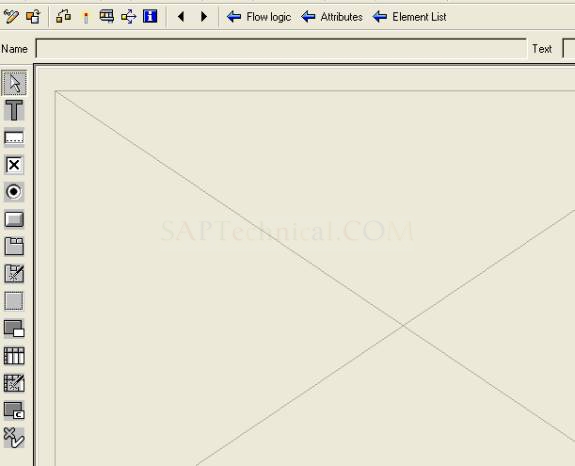
Name the custom container as CC_CONT.
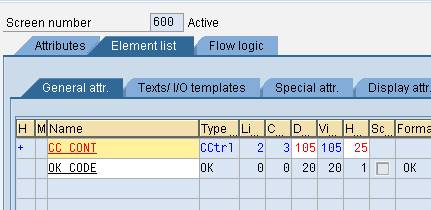
Also enter the attribute OK_CODE for the OK code as shown above.
Activate and execute the program:
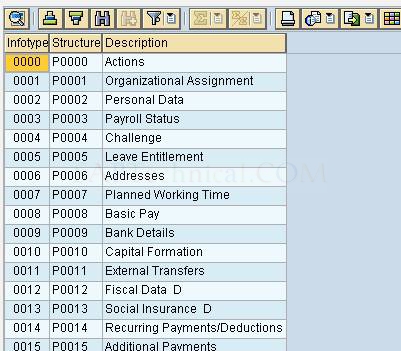






















 5498
5498











 被折叠的 条评论
为什么被折叠?
被折叠的 条评论
为什么被折叠?








