在上节安装完成3节点集群后,在此基础上扩容到6节点<oVirt每次扩容后的容量必须是3的倍数>
操作步骤
- 在原始第一台服务器访问https://192.168.5.100:9090/,在"Virtualiztion"->“Hosted Engin"下点击"Manage Gluster”
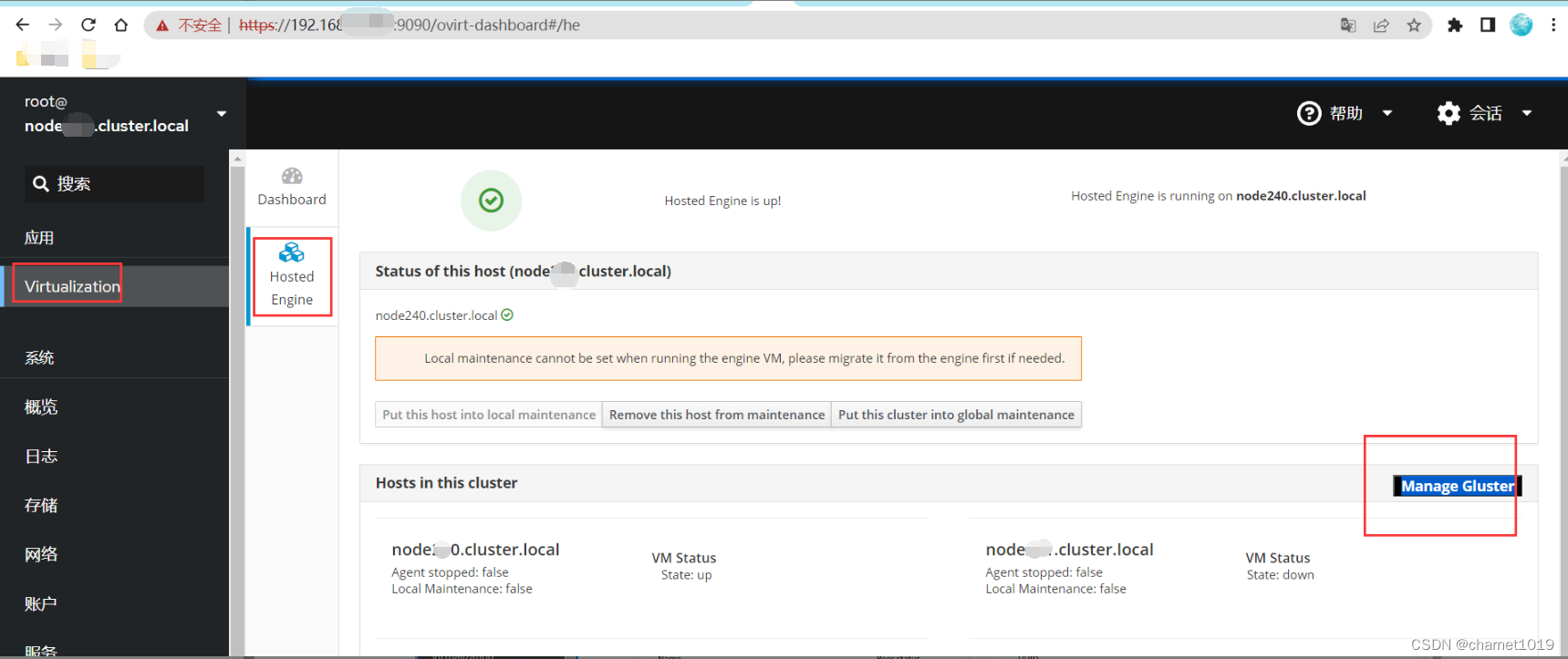
点击"Expand Cluster"
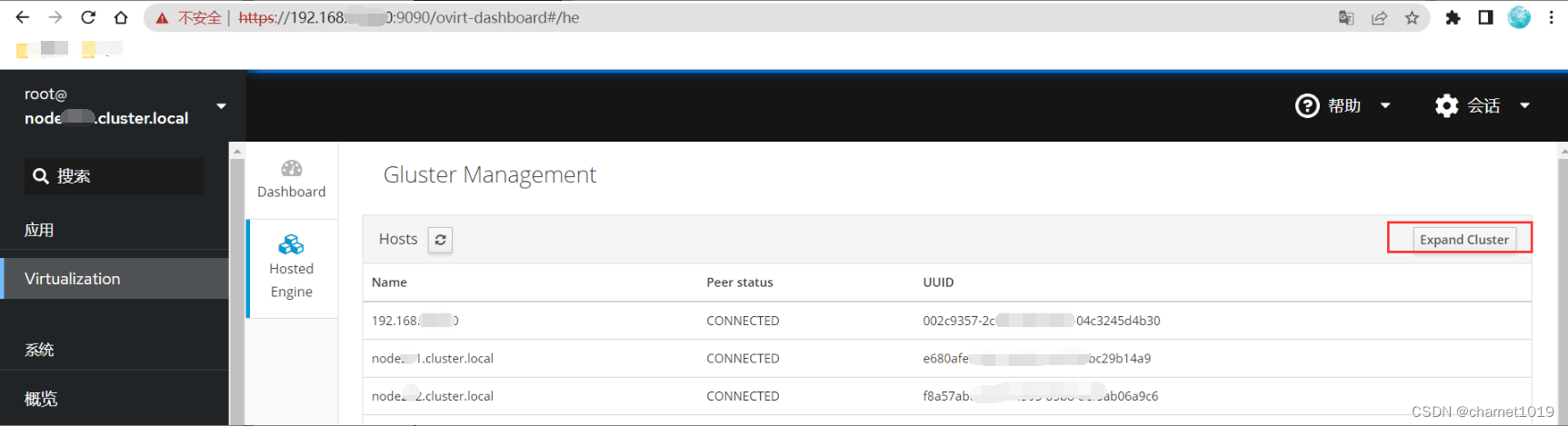
填写新加入的3个节点的FQDN,然后点击"下一步"开始安装glusterfs
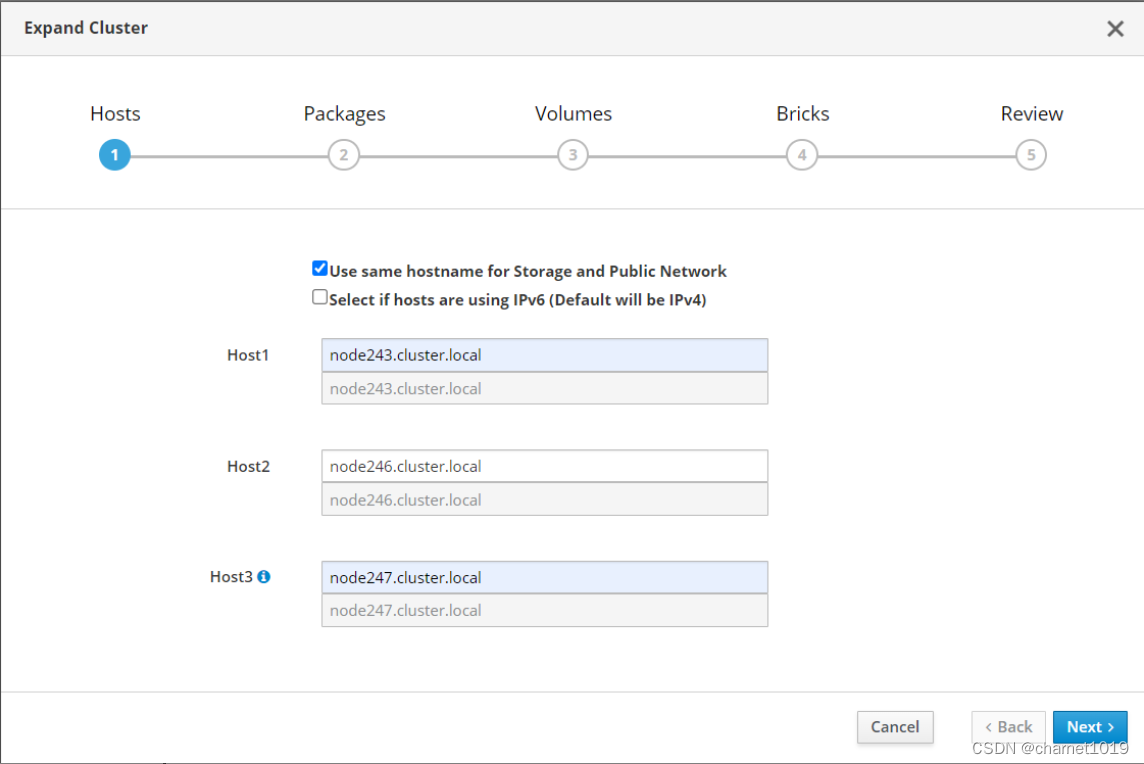
此处根据需要添加是只扩容data,还是需要扩容所有的如data, vmstore, engine
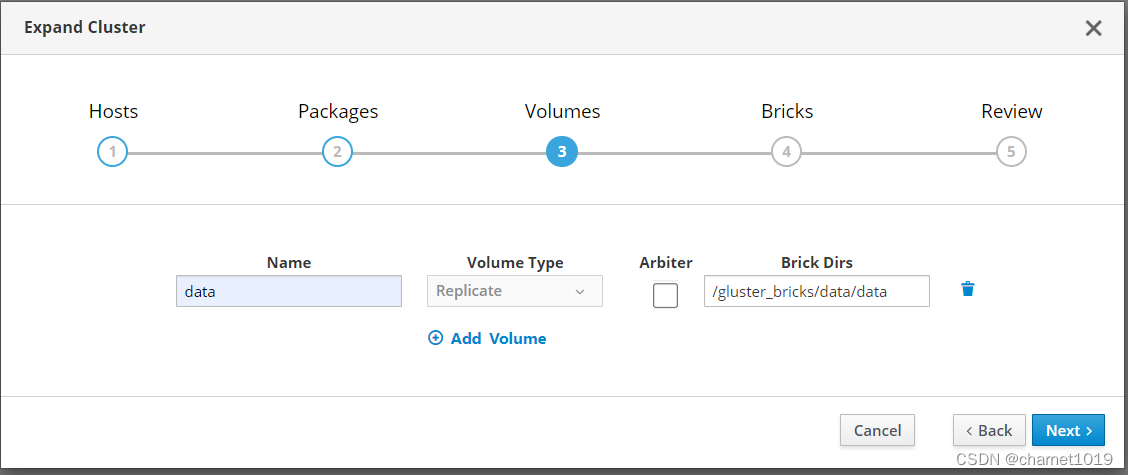
2. gfs安装完成之后到engine管理页面新增主机
3. 在数据中心将data设置为维护状态
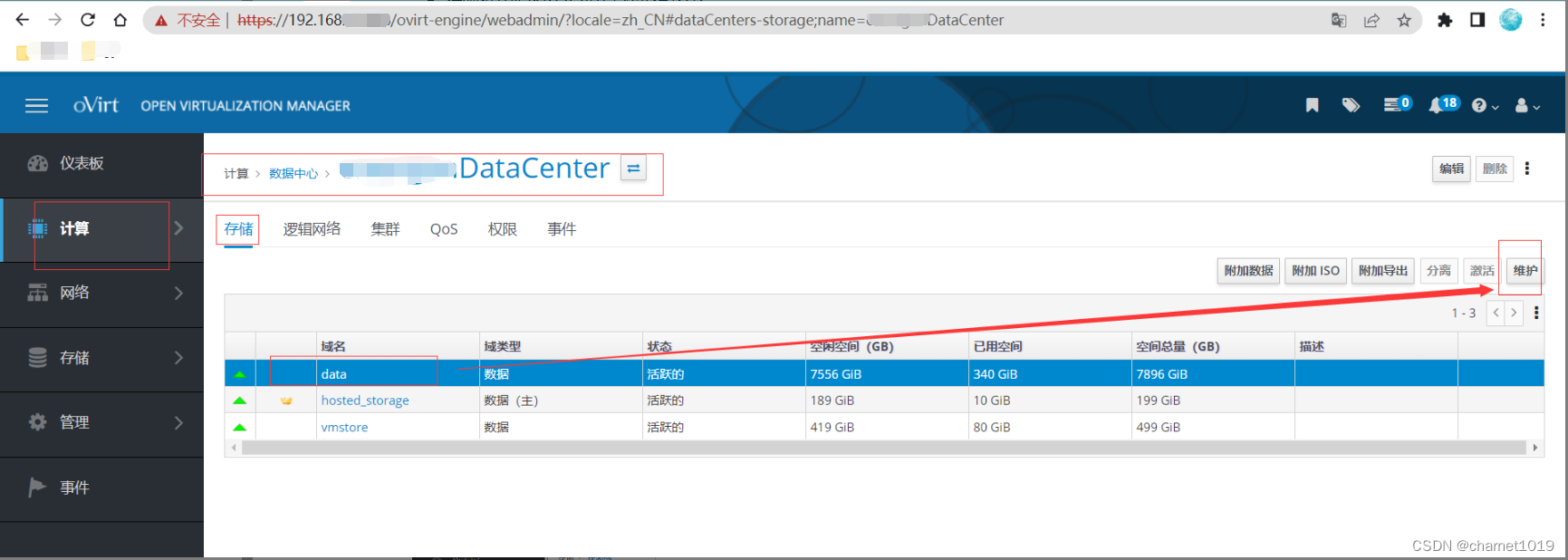
4. 在存储域中选中data域后点击管理域
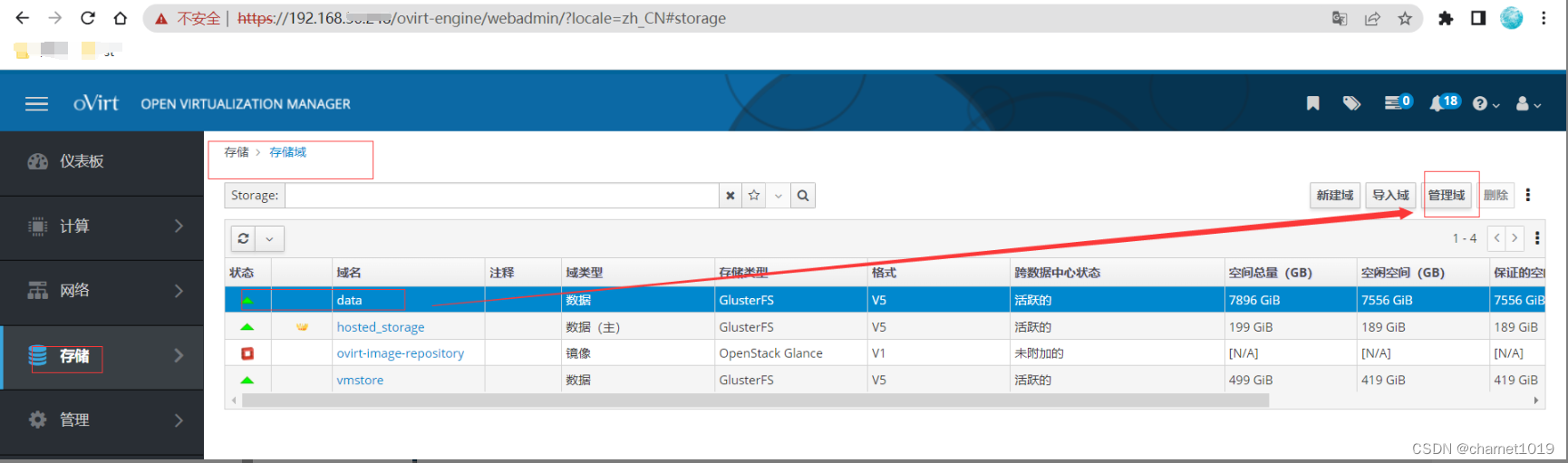
5. 修改挂载选项,将新加入的gfs节点加入原有参数后边,然后再重新激活data域
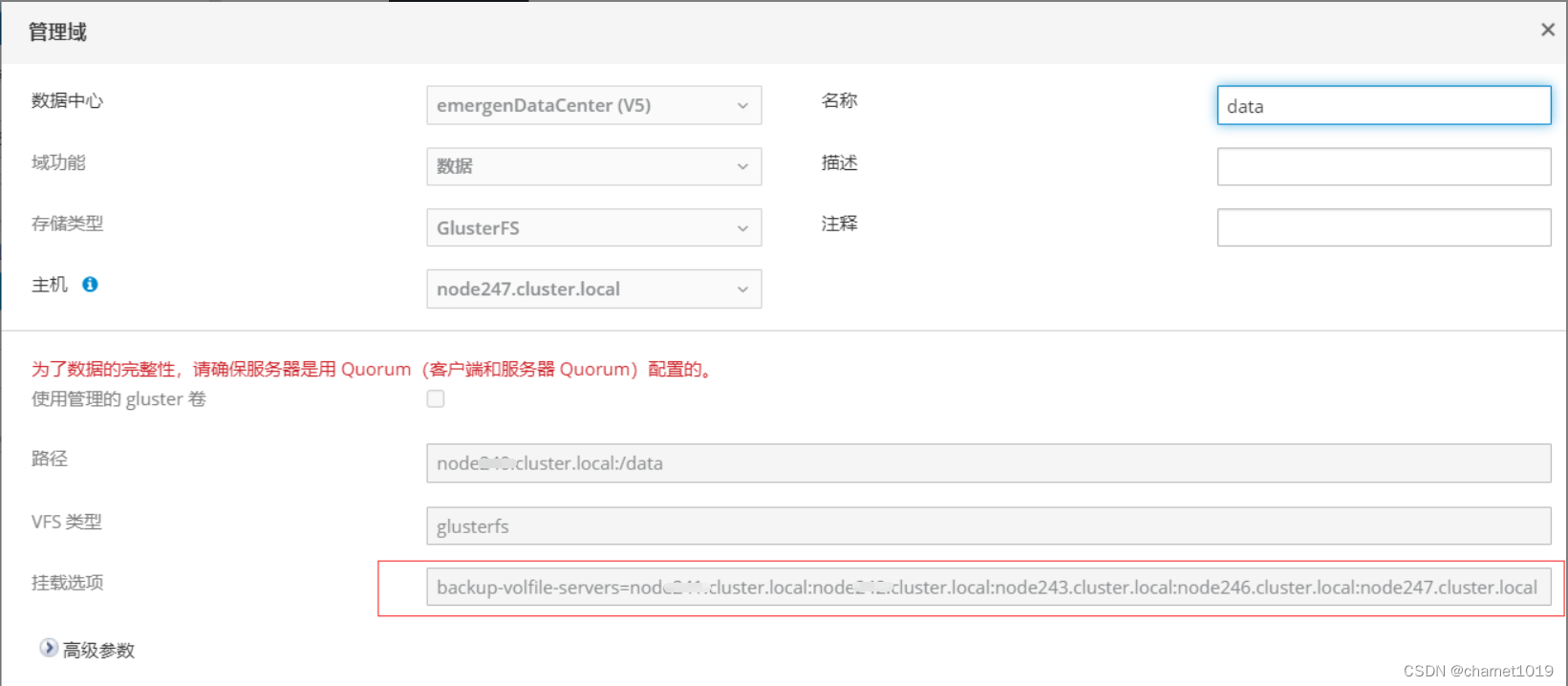
6. 重新平衡数据,即将原有数据平衡分布到新添加的brick中
[root@node100 data]# gluster volume rebalance data start
volume rebalance: data: success: Rebalance on data has been started successfully. Use rebalance status command to check status of the rebalance process.
ID: 2e213ca1-206c-49bd-8381-93bd1ea5195f
查看rebalance状态
[root@node240 glusterfs]# gluster volume rebalance data status
Node Rebalanced-files size scanned failures skipped status run time in h:m:s
--------- ----------- ----------- ----------- ----------- ----------- ------------ --------------
node241.cluster.local 4 1.1KB 14214 0 0 completed 0:00:42
node242.cluster.local 5 1.5KB 14208 0 0 completed 0:00:43
node243.cluster.local 2 618Bytes 16904 0 0 completed 0:00:43
node246.cluster.local 3 1.0KB 16907 0 0 completed 0:00:40
node247.cluster.local 3 1.0KB 16907 0 0 completed 0:00:41
localhost 2 594Bytes 14214 0 0 completed 0:00:43
volume rebalance: data: success
- 查看数据平衡状态
[root@node100 ~]# gluster volume rebalance data status
Node Rebalanced-files size scanned failures skipped status run time in h:m:s
--------- ----------- ----------- ----------- ----------- ----------- ------------ --------------
node101.cluster.local 23 1.3GB 254 0 0 in progress 0:01:20
node102.cluster.local 26 1.4GB 253 0 0 in progress 0:01:20
node243.cluster.local 0 0Bytes 52 0 0 completed 0:00:00
node246.cluster.local 0 0Bytes 15 0 1 completed 0:00:00
node247.cluster.local 0 0Bytes 18 0 0 completed 0:00:00
localhost 21 1.1GB 254 0 0 in progress 0:01:20
The estimated time for rebalance to complete will be unavailable for the first 10 minutes.
volume rebalance: data: success
- 配置完成后如下所示
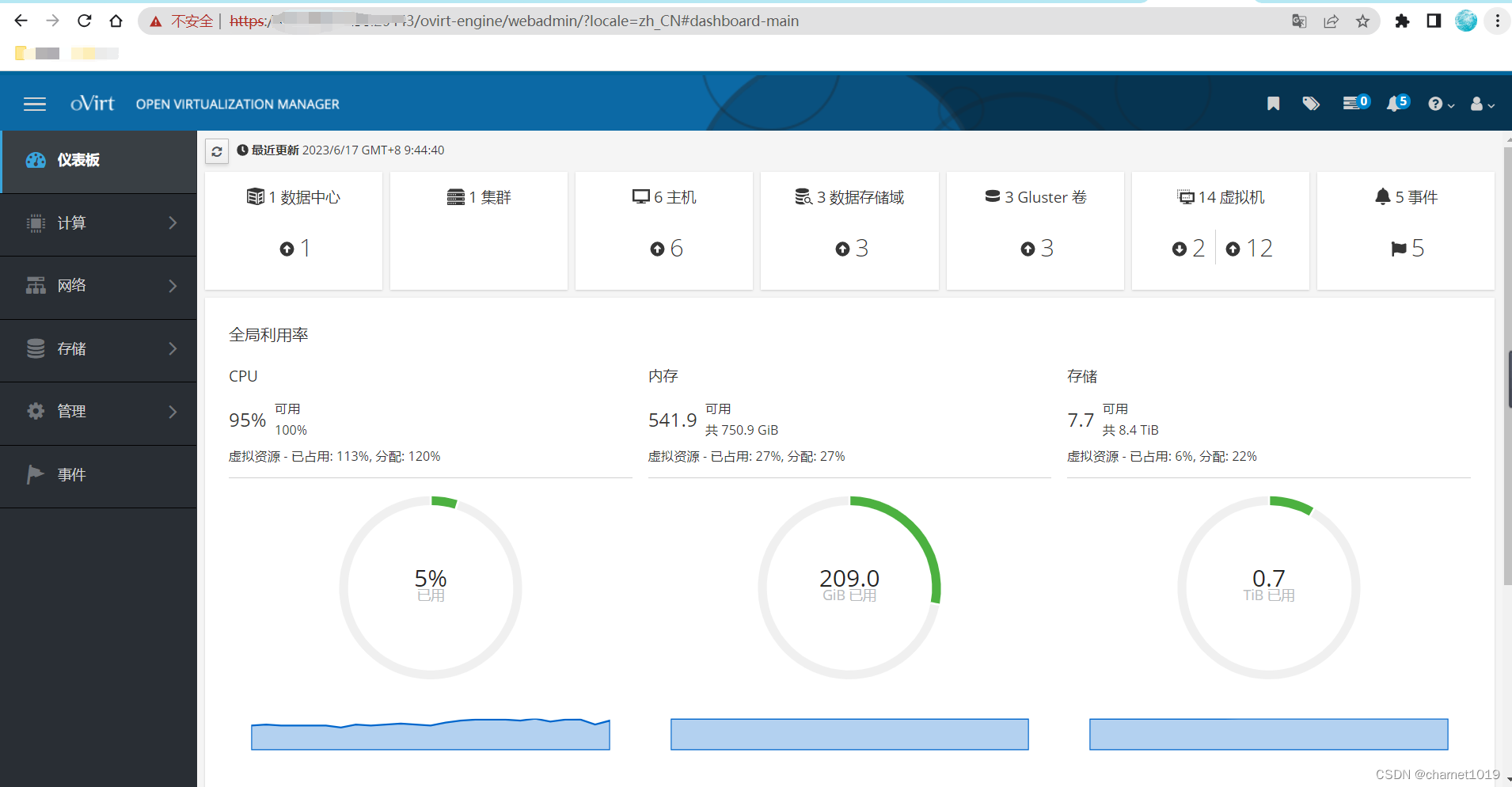
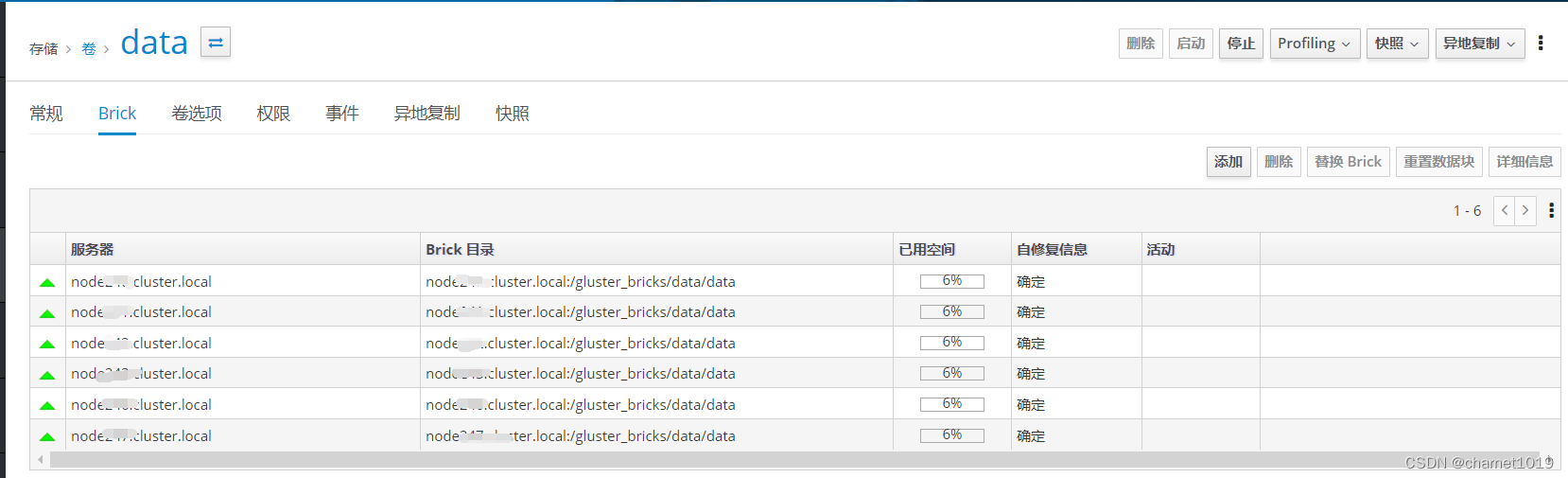
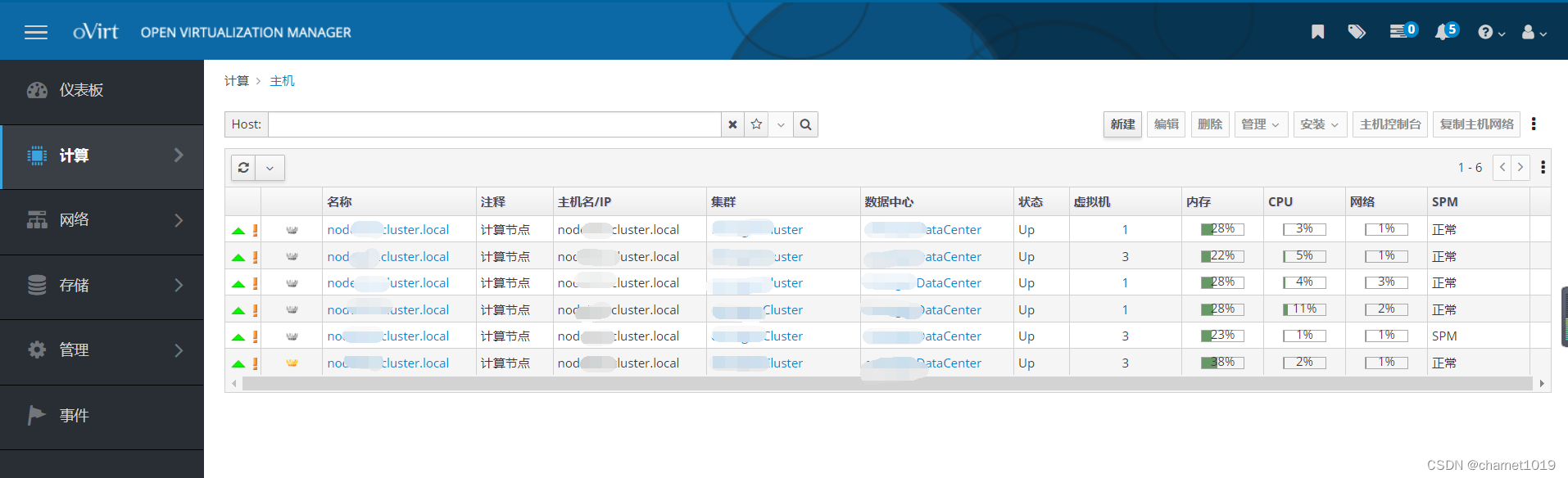






















 2783
2783











 被折叠的 条评论
为什么被折叠?
被折叠的 条评论
为什么被折叠?








