说明
实现原理和表头固定的可纵向滚动表格一样,可见链接:【css常用布局】表头固定的可纵向滚动的表格布局(小白向)
效果展示
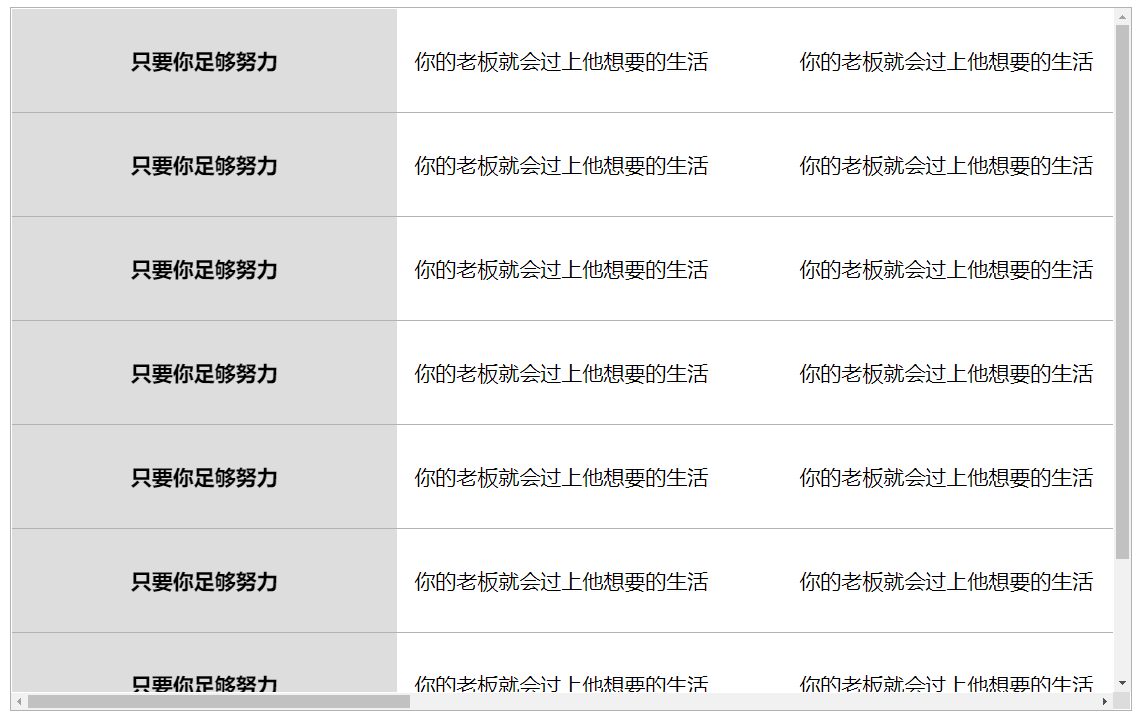
实现原理
布局分析:

不要以为表格横过来了tr标签就为纵向了,每一行还是一个tr。只是把tr标签中的第一个td标签固定左侧了。
HTML部分:
<div class="wrap">
<div class="table_wrap">
<table class="table">
<thead> <!-- thead标签在这里已经不代表表头了-->
<tr> <!-- 每个tr标签的第一个td标签为表头-->
<td class="table_title">
<p>只要你足够努力</p>
</td>
<td class="table_content">
<p>你的老板就会过上他想要的生活</p>
</td>
<!-- ... 省略 -->
<td class="table_content">
<p>你的老板就会过上他想要的生活</p>
</td>
</tr>
</thead>
<tbody>
<tr class="table_tr">
<td class="table_title">
<p>只要你足够努力</p>
</td>
<td class="table_content">
<p>你的老板就会过上他想要的生活</p>
</td>
<!-- ... 省略 -->
</tr>
<tr class="table_tr">
<td class="table_title">
<p>只要你足够努力</p>
</td>
<td class="table_content">
<p>你的老板就会过上他想要的生活</p>
</td>
<!-- ... 省略 -->
</tr>
<!-- ... 省略 -->
</tbody>
</table>
</div>
</div>
记得每一行的td数量要一致
CSS部分:
.wrap {
/* 这个只是用来居中内容 */
align-items: center;
display: flex;
height: 100%;
justify-content: center;
padding: 8px;
}
table thead th{
font-size: 400;
}
.table_wrap {
border: 1px solid rgba(0, 0, 0, 0.3);
height: 400px;
overflow: auto;
width: 60%;
}
.table {
border-collapse: collapse;
width: 100%;
}
.table_title {
padding: 10px;
background-color: rgb(221, 221, 221);
left: 0px;
position: sticky; // 表头还是靠粘性固定
font-weight: bold;
text-align: center;
}
.table_title p, .table_content p{
width: 200px;
font-size: 12px;
}
.table_content {
padding: 10px;
}
.table_tr{
border-top: 1px solid rgba(0, 0, 0, 0.3);
}
完~

























 被折叠的 条评论
为什么被折叠?
被折叠的 条评论
为什么被折叠?








