AppDelegate.h
//
// AppDelegate.h
// UINavigationControllerDemo
//
// Created by Apple on 16/5/26.
// Copyright © 2016年 Apple. All rights reserved.
//
#import <UIKit/UIKit.h>
#import "HeroViewController.h"
@interface AppDelegate : UIResponder <UIApplicationDelegate>
@property (strong, nonatomic) UIWindow *window;
@property (strong, nonatomic) HeroViewController* viewController;
@property (strong, nonatomic) UINavigationController* naviController;
@end
AppDelegate.m
//
// AppDelegate.m
// UINavigationControllerDemo
//
// Created by Apple on 16/5/26.
// Copyright © 2016年 Apple. All rights reserved.
//
#import "AppDelegate.h"
#import "HeroViewController.h"
@interface AppDelegate ()
@end
@implementation AppDelegate
- (BOOL)application:(UIApplication *)application didFinishLaunchingWithOptions:(NSDictionary *)launchOptions {
self.window = [[UIWindow alloc] initWithFrame:[[UIScreen mainScreen] bounds]];
self.window.backgroundColor = [UIColor whiteColor];
// 创建视图控制器
self.viewController = [[HeroViewController alloc]
initWithStyle:UITableViewStyleGrouped];
// 该UINavigationController以self.viewController为视图栈最底层控件
self.naviController = [[UINavigationController alloc]
initWithRootViewController:self.viewController];
// 设置窗口以self.naviController为根视图控制器
self.window.rootViewController = self.naviController;
[self.window makeKeyAndVisible];
return YES;
}
@end
HeroViewController.h
//
// HeroViewController.h
// UINavigationControllerDemo
//
// Created by Apple on 16/5/26.
// Copyright © 2016年 Apple. All rights reserved.
//
#import <UIKit/UIKit.h>
@interface HeroViewController : UITableViewController
// 定义2个NSMutableArray对象,分别保存英雄名和英雄详情
@property(nonatomic,retain) NSMutableArray* heroes;
@property(nonatomic,retain) NSMutableArray* details;
@end
HeroViewController.m
//
// HeroViewController.m
// UINavigationControllerDemo
//
// Created by Apple on 16/5/26.
// Copyright © 2016年 Apple. All rights reserved.
//
#import "HeroViewController.h"
#import "EditViewController.h"
@interface HeroViewController ()
@end
@implementation HeroViewController
- (void)viewDidLoad {
[super viewDidLoad];
// 创建、并初始化NSArray对象。
self.heroes = [NSMutableArray arrayWithObjects:@" 李青",
@"提莫", @"杰斯" , @"瑞兹", nil];
// 创建、并初始化NSArray对象。
self.details = [NSMutableArray arrayWithObjects:
@"一个名叫盲僧的瞎子",
@"我不是蘑菇怪,才不是呢!",
@"哼,有什么不开心的就打一炮就好了" ,
@"我,只是一个会法术的光头罢了", nil];
// 设置当前视图关联的导航项的标题
self.navigationItem.title = @"英雄列表";
}
// 视图即将可见时调用
- (void)viewWillAppear:(BOOL)animated
{
[super viewWillAppear:animated];
// 刷新数据
[self.tableView reloadData];
}
#pragma mark - Table view data source
- (NSInteger)numberOfSectionsInTableView:(UITableView *)tableView {
// Return the number of sections.
return 1;
}
- (NSInteger)tableView:(UITableView *)tableView numberOfRowsInSection:(NSInteger)section {
// Return the number of rows in the section.
return [self.heroes count];
}
- (UITableViewCell *)tableView:(UITableView *)tableView cellForRowAtIndexPath:(NSIndexPath *)indexPath {
UITableViewCell *cell = [tableView dequeueReusableCellWithIdentifier:@"reuseIdentifier"];
// 如果取出的表格行为nil
if(!cell)
{
// 创建一个UITableViewCell对象,使用UITableViewCellStyleSubtitle风格
cell = [[UITableViewCell alloc]
initWithStyle:UITableViewCellStyleSubtitle
reuseIdentifier:@"reuseIdentifier"];
}
// 从IndexPath参数中获取当前行的行号
NSUInteger rowNo = indexPath.row;
// 取出books中索引为rowNo的元素作为UITableViewCell的文本标题
cell.textLabel.text = [self.heroes objectAtIndex:rowNo];
// 取出details中索引为rowNo的元素作为UITableViewCell的详细内容
cell.detailTextLabel.text = [self.details objectAtIndex:rowNo];;
cell.accessoryType = UITableViewCellAccessoryDetailDisclosureButton;
return cell;
}
// UITableViewDelegate定义的方法,当表格行右边的附件按钮被单击时激发该方法
- (void)tableView:(UITableView *)tableView accessoryButtonTappedForRowWithIndexPath:(NSIndexPath *)indexPath{
NSInteger rowNo = indexPath.row;
EditViewController* editController = [[EditViewController alloc]
init];
// 将被单击表格行的数据传给editController控制器对象
editController.name = [self.heroes objectAtIndex:rowNo];
editController.detail = [self.details objectAtIndex:rowNo];
editController.rowNo = rowNo;
// 将editController压入UINavigationController管理的控制器栈中
[self.navigationController pushViewController:editController
animated:YES];
}
/*
// Override to support conditional editing of the table view.
- (BOOL)tableView:(UITableView *)tableView canEditRowAtIndexPath:(NSIndexPath *)indexPath {
// Return NO if you do not want the specified item to be editable.
return YES;
}
*/
/*
// Override to support editing the table view.
- (void)tableView:(UITableView *)tableView commitEditingStyle:(UITableViewCellEditingStyle)editingStyle forRowAtIndexPath:(NSIndexPath *)indexPath {
if (editingStyle == UITableViewCellEditingStyleDelete) {
// Delete the row from the data source
[tableView deleteRowsAtIndexPaths:@[indexPath] withRowAnimation:UITableViewRowAnimationFade];
} else if (editingStyle == UITableViewCellEditingStyleInsert) {
// Create a new instance of the appropriate class, insert it into the array, and add a new row to the table view
}
}
*/
/*
// Override to support rearranging the table view.
- (void)tableView:(UITableView *)tableView moveRowAtIndexPath:(NSIndexPath *)fromIndexPath toIndexPath:(NSIndexPath *)toIndexPath {
}
*/
/*
// Override to support conditional rearranging of the table view.
- (BOOL)tableView:(UITableView *)tableView canMoveRowAtIndexPath:(NSIndexPath *)indexPath {
// Return NO if you do not want the item to be re-orderable.
return YES;
}
*/
/*
#pragma mark - Navigation
// In a storyboard-based application, you will often want to do a little preparation before navigation
- (void)prepareForSegue:(UIStoryboardSegue *)segue sender:(id)sender {
// Get the new view controller using [segue destinationViewController].
// Pass the selected object to the new view controller.
}
*/
@end
EditViewController.h
//
// EditViewController.h
// UINavigationControllerDemo
//
// Created by Apple on 16/5/26.
// Copyright © 2016年 Apple. All rights reserved.
//
#import <UIKit/UIKit.h>
@interface EditViewController : UIViewController
@property (nonatomic,retain) NSString* name;
@property (nonatomic,retain) NSString* detail;
@property (nonatomic,assign) NSInteger rowNo;
@end
EditViewController.m
//
// EditViewController.m
// UINavigationControllerDemo
//
// Created by Apple on 16/5/26.
// Copyright © 2016年 Apple. All rights reserved.
//
#import "EditViewController.h"
#import "AppDelegate.h"
@interface EditViewController ()
@end
UITextField* nameField;
UITextView* detailField;
@implementation EditViewController
- (void)viewDidLoad {
[super viewDidLoad];
UILabel* nameLabel = [[UILabel alloc] initWithFrame:CGRectMake(30, 90, 100, 30)];
nameLabel.text = @"英雄";
[self.view addSubview:nameLabel];
nameField = [[UITextField alloc] initWithFrame:CGRectMake(80, 90, 200, 30)];
nameField.text = self.name;
[nameField setBorderStyle:UITextBorderStyleRoundedRect];
[self.view addSubview:nameField];
UILabel* detailLabel = [[UILabel alloc] initWithFrame:CGRectMake(30, 120, 100, 50)];
detailLabel.text = @"信息";
[self.view addSubview:detailLabel];
detailField = [[UITextView alloc] initWithFrame:CGRectMake(80, 130, 200, 100)];
detailField.text = self.detail;
[self.view addSubview:detailField];
// 设置默认不允许编辑
nameField.enabled = NO;
detailField.editable = NO;
// 设置边框
detailField.layer.borderWidth = 1.5;
detailField.layer.borderColor = [[UIColor grayColor] CGColor];
// 设置圆角
detailField.layer.cornerRadius = 4.0f;
detailField.layer.masksToBounds = YES;
// 创建一个UIBarButtonItem对象,作为界面的导航项右边的按钮
UIBarButtonItem* rightBn = [[UIBarButtonItem alloc]
initWithTitle:@"编辑"
style:UIBarButtonItemStylePlain
target:self action:@selector(beginEdit:)];
self.navigationItem.rightBarButtonItem = rightBn;
}
- (void) beginEdit:(id) sender{
// 如果该按钮的文本为“编辑”
if([[sender title] isEqualToString:@"编辑"])
{
// 设置nameField、detailField允许编辑
nameField.enabled = YES;
detailField.editable = YES;
// 设置按钮文本为“完成”
self.navigationItem.rightBarButtonItem.title = @"完成";
}
else
{
// 获取应用程序委托对象
AppDelegate* appDelegate = [UIApplication
sharedApplication].delegate;
// 使用用户在第一个文本框中输入的内容替换viewController
// 的books集合中指定位置的元素
[appDelegate.viewController.heroes replaceObjectAtIndex:
self.rowNo withObject:nameField.text];
// 使用用户在第一个文本框中输入的内容替换viewController
// 的details集合中指定位置的元素
[appDelegate.viewController.details replaceObjectAtIndex:
self.rowNo withObject:detailField.text];
// 放弃作为第一响应者
[nameField resignFirstResponder];
[detailField resignFirstResponder];
// 设置nameField、detailField不允许编辑
nameField.enabled = NO;
detailField.editable = NO;
// 设置按钮文本为“编辑”
self.navigationItem.rightBarButtonItem.title = @"编辑";
}
}
/*
#pragma mark - Navigation
// In a storyboard-based application, you will often want to do a little preparation before navigation
- (void)prepareForSegue:(UIStoryboardSegue *)segue sender:(id)sender {
// Get the new view controller using [segue destinationViewController].
// Pass the selected object to the new view controller.
}
*/
@end
效果图如下:








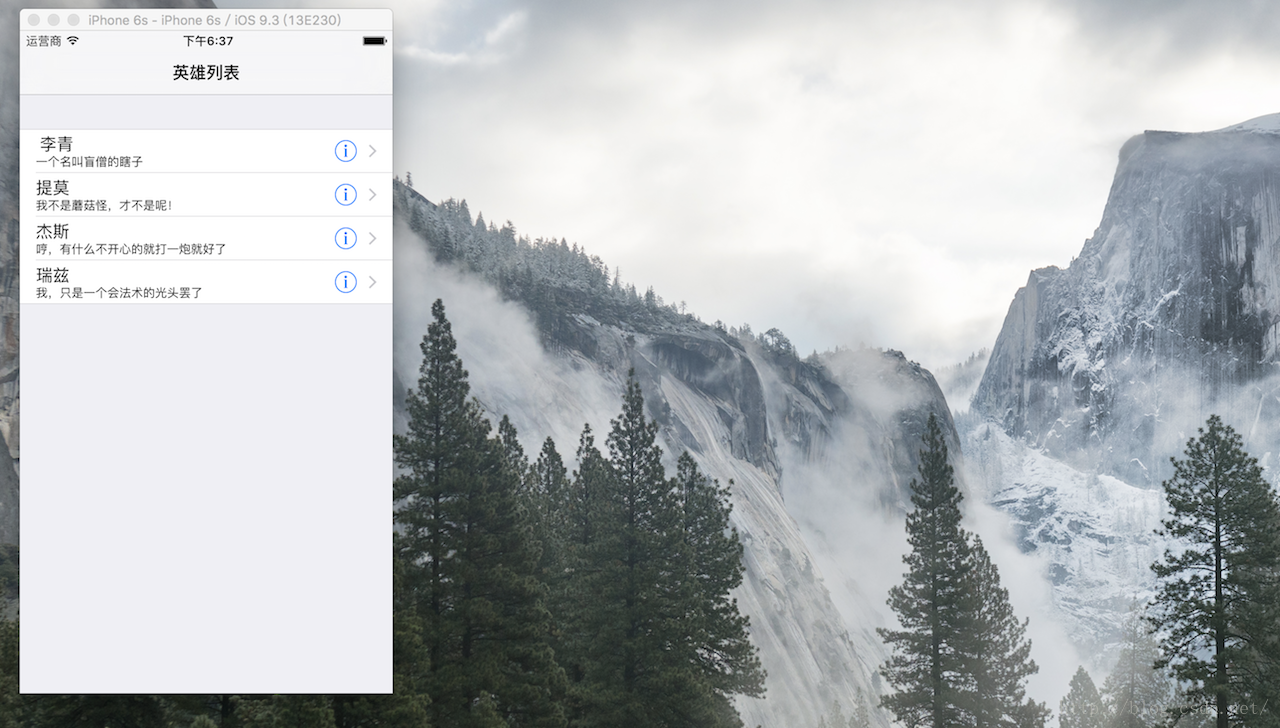
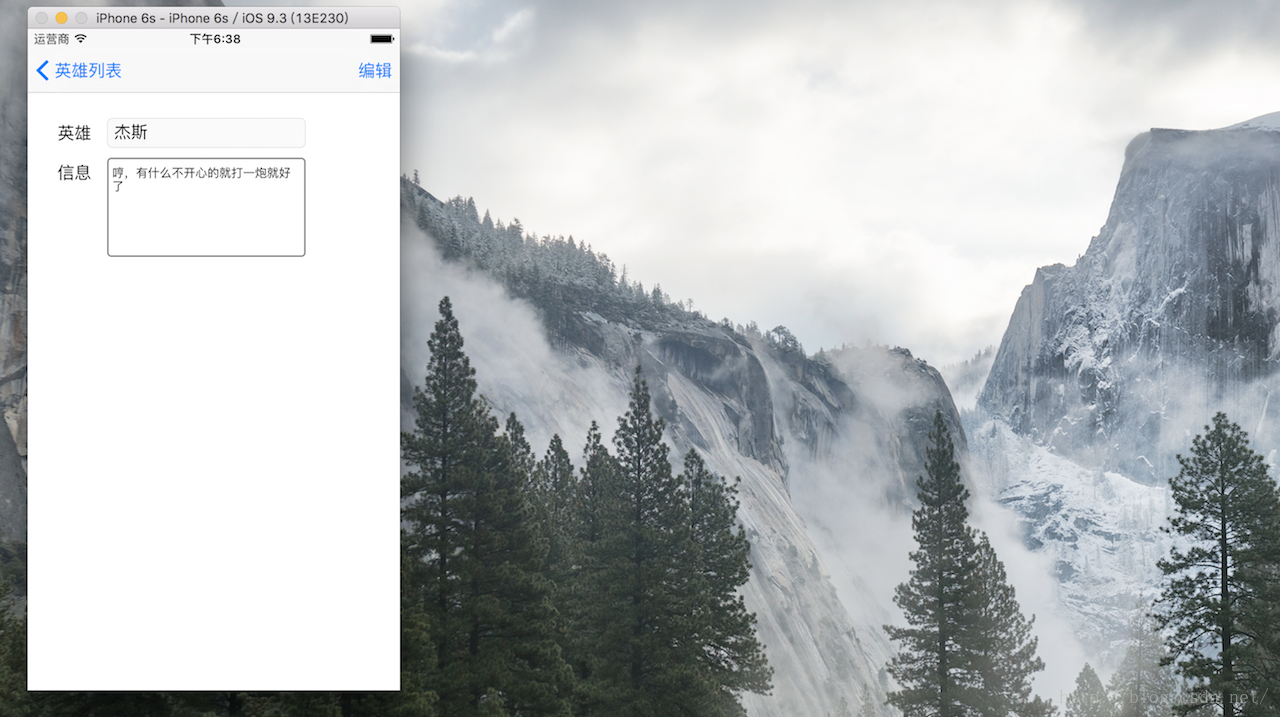
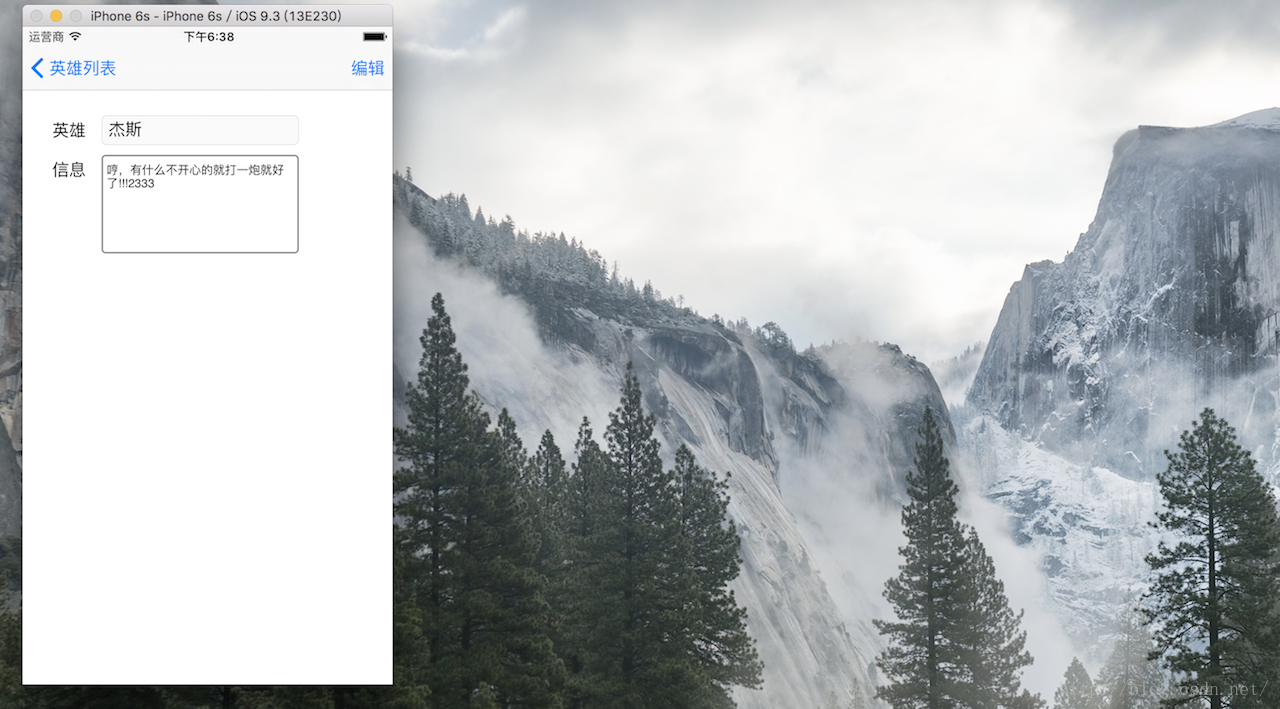
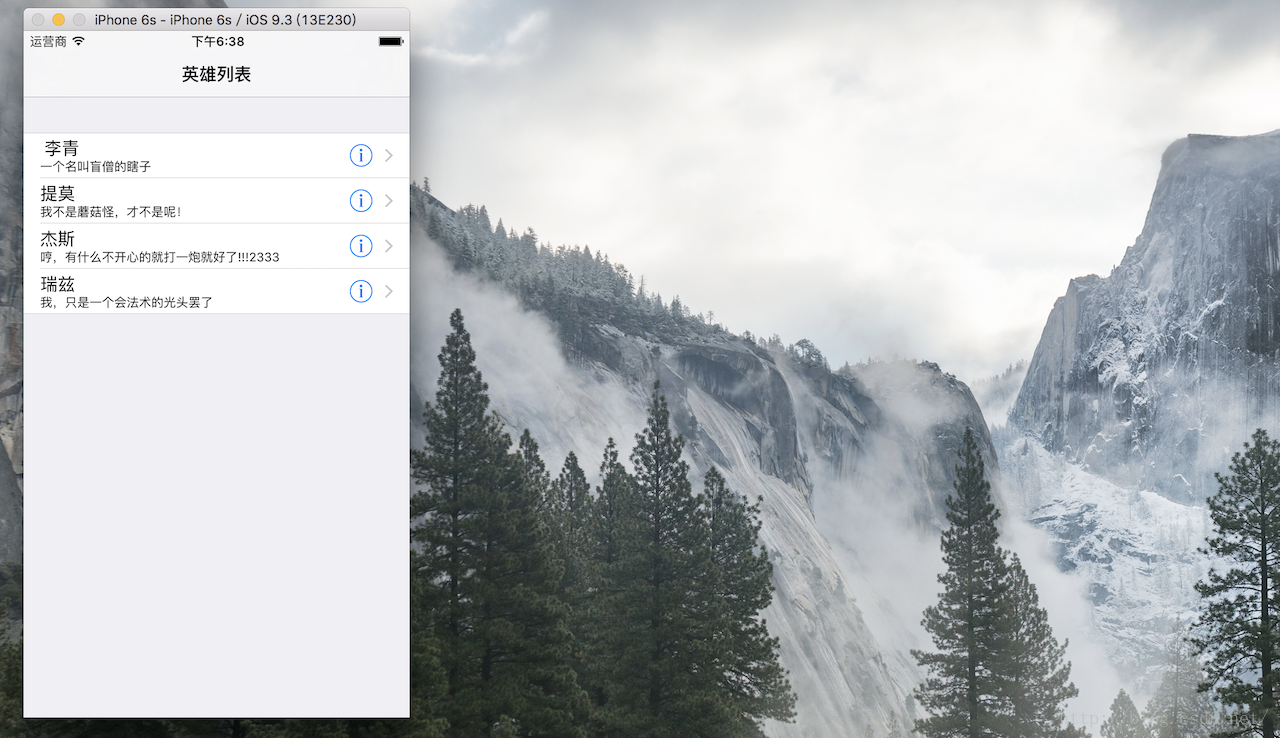














 3821
3821

 被折叠的 条评论
为什么被折叠?
被折叠的 条评论
为什么被折叠?








