源码获取:俺的博客首页 "资源" 里下载!
项目介绍
基于Springboot + vue实现的蜗牛兼职
本系统包含管理员、用户两个角色。
管理员角色:用户管理、企业管理、兼职信息管理、职位申请管理、留言板管理、系统管理。
用户角色:个人中心、职位申请管理。
环境需要
1.运行环境:最好是java jdk 1.8,我们在这个平台上运行的。其他版本理论上也可以。
2.IDE环境:IDEA,Eclipse,Myeclipse都可以。推荐IDEA;
3.硬件环境:windows 7/8/10 1G内存以上;或者 Mac OS;
4.数据库:MySql 5.7/8.0版本均可;
5.是否Maven项目:是;
技术栈
后端:SpringBoot+Mybaits
前端:Vue+elementui
使用说明
项目运行:
1. 使用Navicat或者其它工具,在mysql中创建对应sql文件名称的数据库,并导入项目的sql文件;
2. 使用IDEA/Eclipse/MyEclipse导入项目,导入成功后请执行maven clean;maven install命令;
3. 将项目中application.yml配置文件中的数据库配置改为自己的配置;
4. 运行项目,在浏览器中输入地址:
前台地址:http://localhost:8080/springbootc8v27/front/index.html
用户:用户1 密码:123456
后台地址
http://localhost:8080/springbootc8v27/admin/dist/index.html#/login
管理员 abo 密码 abo
用户:用户1 密码:123456
企业:企业1 密码:123456
注意项目文件路径中不能含有中文、空格、特殊字符等,否则图片会上传不成功。
文档结构展示:

首页展示页面:

个人中心展示页面:

首页信息展示页面:

职位申请信息展示页面:
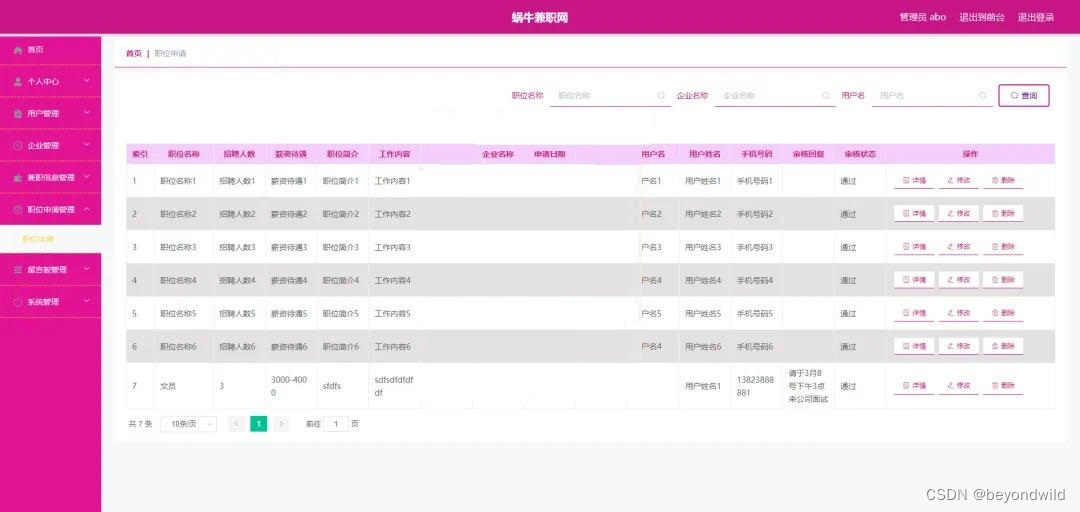
用户管理展示页面:

企业管理展示页面:

登录控制层:
/**
* @Author yy
* @Description 登录
* @Date 2022.2.17
*/
public class LoginController extends HttpServlet {
@Override
protected void doGet(HttpServletRequest req, HttpServletResponse resp) throws IOException {
JSONObject jsonObject = new JSONObject();
String username = req.getParameter("username");
String password = req.getParameter("password");
resp.setCharacterEncoding("UTF-8");
HttpSession session = req.getSession();
if (StringUtils.isBlank(username) || StringUtils.isBlank(password)) {
jsonObject.put("code", 2000);
jsonObject.put("flag", "fail");
jsonObject.put("user", null);
jsonObject.put("msg", "usernameOrPasswordIsBank");//用户名密码不能为空
resp.getWriter().print(jsonObject);
return;
}
password = MyMD5Util.encrypt(password);
System.out.println(password);
BusinessUserVO businessUserVO = new BusinessUserVO();
businessUserVO.setUsername(username);
businessUserVO.setPassword(password);
StudentUserVO studentUserVO = new StudentUserVO();
studentUserVO.setUsername(username);
studentUserVO.setPassword(password);
String flag1 = null;
String flag2 = null;
try {
flag1 = BusinessUserDao.selectUsername(businessUserVO);
if ("ok".equals(flag1)) {//企业用户名存在
BusinessUserDTO businessUserDTO = BusinessUserDao.select(businessUserVO);
if (businessUserDTO != null) {
jsonObject.put("code", 2000);
jsonObject.put("flag", "success");//登录成功
jsonObject.put("user", businessUserDTO);
jsonObject.put("msg", "login_success");
session.setAttribute("businessUser",businessUserDTO);
resp.getWriter().print(jsonObject);
return;
} else {
jsonObject.put("code", 2000);
jsonObject.put("flag", "fail");//登录失败
jsonObject.put("user", null);
jsonObject.put("msg", "passwordError");//密码错误
resp.getWriter().print(jsonObject);
return;
}
}
flag2 = StudentUserDao.selectUsername(studentUserVO);
if ("ok".equals(flag2)) {//学生用户名存在
StudentUser studentUser = StudentUserDao.select(studentUserVO);
if (studentUser != null) {
jsonObject.put("code", 2000);
jsonObject.put("flag", "success");//登录成功
jsonObject.put("user", studentUser);
jsonObject.put("msg", "login_success");
session.setAttribute("studentUser",studentUser);
resp.getWriter().print(jsonObject);
return;
} else {
jsonObject.put("code", 2000);
jsonObject.put("flag", "fail");//登录失败
jsonObject.put("user", null);
jsonObject.put("msg", "passwordError");//密码错误
resp.getWriter().print(jsonObject);
return;
}
}
//用户名不存在,前往注册
jsonObject.put("code", 2000);
jsonObject.put("flag", "fail");//登录失败
jsonObject.put("user", null);
jsonObject.put("msg", "usernameIsNotExist");//密码错误
resp.getWriter().print(jsonObject);
return;
} catch (SQLException throwables) {
throwables.printStackTrace();
}
return;
}
@Override
protected void doPost(HttpServletRequest req, HttpServletResponse resp) throws IOException {
doGet(req, resp);
}
}
管理员登录控制层:
public class AdminLoginController extends HttpServlet {
@SneakyThrows
@Override
protected void doGet(HttpServletRequest req, HttpServletResponse resp) throws ServletException, IOException {
String username = req.getParameter("username");
String password = req.getParameter("password");
password = MyMD5Util.encrypt(password);
JSONObject jsonObject = new JSONObject();
HttpSession session = req.getSession();
Admin admin = new Admin(username, password);
Admin adminFromDB = AdminDao.findByUsernamePassword(admin);
if (adminFromDB!=null){
jsonObject.put("code",2000);
jsonObject.put("msg","login_success");
jsonObject.put("admin",adminFromDB.getUsername());
jsonObject.put("flag","success");
resp.getWriter().print(jsonObject);
session.setAttribute("admin",adminFromDB);
return;
}else {
jsonObject.put("code",2000);
jsonObject.put("msg","no admin");
jsonObject.put("admin",null);
jsonObject.put("flag","fail");
resp.getWriter().print(jsonObject);
return;
}
}
@Override
protected void doPost(HttpServletRequest req, HttpServletResponse resp) throws ServletException, IOException {
this.doGet(req, resp);
}
}
提交个人简介控制层:
public class SubmitResumeController extends HttpServlet {
@SneakyThrows
@Override
protected void doGet(HttpServletRequest req, HttpServletResponse resp) throws ServletException, IOException {
JSONObject jsonObject = new JSONObject();
DiskFileItemFactory factory = new DiskFileItemFactory();
ServletFileUpload upload = new ServletFileUpload(factory);
req.setCharacterEncoding("UTF-8");
upload.setHeaderEncoding("UTF-8");
List<FileItem> items = upload.parseRequest(req);
StringBuffer sb = new StringBuffer();
String resumeFile = null;
for (FileItem item : items) {
String name = item.getFieldName();
InputStream inputStream = item.getInputStream();
if (!name.equals("resumeFile")){
String string = item.getString();
string = new String(string.getBytes("ISO8859_1"), StandardCharsets.UTF_8);
sb.append(string+"&&");
}else {
String[] split = sb.toString().split("&&");
String studentName = split[0];
String studentUsername = split[1];
String recruitInfoId = split[2];
String path=req.getServletContext().getRealPath("/");
String fieldName = studentName+"_"+studentUsername+"_"+recruitInfoId+"_"+item.getName();
String filePath = path+fieldName;
resumeFile = fieldName;
File file = new File(filePath);
BufferedInputStream bufferedInputStream = new BufferedInputStream(inputStream);
FileOutputStream fileOutputStream = new FileOutputStream(file);
int line;
while ((line = bufferedInputStream.read())!=-1){
fileOutputStream.write(line);
}
fileOutputStream.flush();
fileOutputStream.close();
bufferedInputStream.close();
}
}
String[] split = sb.toString().split("&&");
String studentName = split[0];
String studentUsername = split[1];
String recruitInfoId = split[2];
String applyPosition = split[3];
String phoneNum = split[4];
String email = split[5];
Resume resume = new Resume(studentUsername, Integer.parseInt(recruitInfoId), studentName, applyPosition, phoneNum, email, resumeFile);
int insert = ResumeDao.insert(resume);
if (insert == 1){
jsonObject.put("code",2000);
jsonObject.put("msg","add success");
jsonObject.put("flag","success");
jsonObject.put("data",resume);
resp.getWriter().print(jsonObject);
return;
}else {
jsonObject.put("code",2000);
jsonObject.put("msg","add fail");
jsonObject.put("flag","fail");
jsonObject.put("data",null);
resp.getWriter().print(jsonObject);
}
}
@Override
protected void doPost(HttpServletRequest req, HttpServletResponse resp) throws ServletException, IOException {
this.doGet(req, resp);
}
}
源码获取:俺的博客首页 "资源" 里下载!







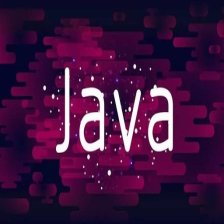















 1004
1004











 被折叠的 条评论
为什么被折叠?
被折叠的 条评论
为什么被折叠?










