点击上方“Python爬虫与数据挖掘”,进行关注
回复“书籍”即可获赠Python从入门到进阶共10本电子书
今
日
鸡
汤
察纳雅言,深追先帝遗诏,臣不胜受恩感激。
原始数据和处理结果:
https://gitcode.net/as604049322/blog_data/-/tree/master/mdx下载help.mdx词典后,我们无法直接查看,我们可以使用readmdict库来完成对mdx文件的读取。
安装库:
pip install readmdict对于Windows平台还需要安装python-lzo:
pip install python-lzo使用Python读取的示例:
from readmdict import MDX
mdx_file = "help.mdx"
mdx = MDX(mdx_file, encoding='utf-8')
items = mdx.items()
for key, value in items:
word = key.decode().strip()
print(word, value.decode())
break
a <link type="text/css" rel="stylesheet" href="jsmind.css"><script type="text/javascript" src="jsmind.js"></script><p id="jsmind_describe"></p><p id="jsmind_container"></p><script>jsMind.show({},{"meta":{"name":"etymology","version":"0.1"},"format":"node_array","data":[{"id":"a","isroot":true,"topic":"a","describe":"英[ə; eɪ]美[ə; e]art. 一"}]});document.getElementById('jsmind_container').style.height=document.querySelector('jmnodes').style.height;</script>可以看到,词典详情数据以JavaScript脚本形式存在,我们可以使用正则+json进行解析:
import re
json.loads(re.findall('"data":(\[.+\])}\);', value.decode())[0])结果如下:
[{'id': 'a',
'isroot': True,
'topic': 'a',
'describe': '英[ə; eɪ]美[ə; e]art. 一'}]当然这只是最简单的一种情况,下面我们看看一个存在树形关系的单词的例子:

from readmdict import MDX
import re
mdx_file = "help.mdx"
mdx = MDX(mdx_file, encoding='utf-8')
items = mdx.items()
for key, value in items:
word = key.decode().strip()
topic = json.loads(re.findall('"data":(\[.+\])}\);', value.decode())[0])
if word == "abalienate":
print(word, topic)
break
abalienate [{'id': 'abalienate', 'isroot': True, 'topic': 'abalienate', 'describe': "英[æb'eiljəneit]美[æb'eiljəneit]【法】 让渡, 转移, 让出"}, {'id': 'ab-', 'parentid': 'abalienate', 'direction': 'left', 'topic': 'ab-', 'describe': '表示从,来自(from);从...离开,离开(away from, sway, off);不,非,表否定(not, opposite)。在字母v 前缩略成a-,在字母c, t 前扩展为abs-。来自拉丁介词ab。'}, {'id': 'alienate', 'parentid': 'abalienate', 'direction': 'left', 'topic': 'alienate', 'describe': "英['eɪlɪəneɪt]vt. 使疏远, 离间, 转让\n【第三人称单数:alienates;现在分词:alienating;过去式:alienated】"}, {'id': 'alien', 'parentid': 'alienate', 'direction': 'left', 'topic': 'alien', 'describe': "英['eɪlɪən]美[ˈeliən,ˈeljən]n. 外国人, 外侨\na. 外国的, 相异的\n【复数:aliens;现在分词:aliening;过去分词:aliened】"}, {'id': '-ate', 'parentid': 'alienate', 'direction': 'left', 'topic': '-ate', 'describe': [['表动词,“做,造成”。']]}, {'id': 'ali-', 'parentid': 'alien', 'direction': 'left', 'topic': 'ali-', 'describe': [['= other, to change, 表示“其他的,改变状态”,来源于拉丁语 alius "another, other, different."']]}, {'id': '-en', 'parentid': 'alien', 'direction': 'left', 'topic': '-en', 'describe': [['表名词,“人或物”,有时构成小词或昵称。']]}]同时我们可以看到有部分词的描述可能会嵌套列表。
下面我们的目标是将每个单词都处理成如下形式:
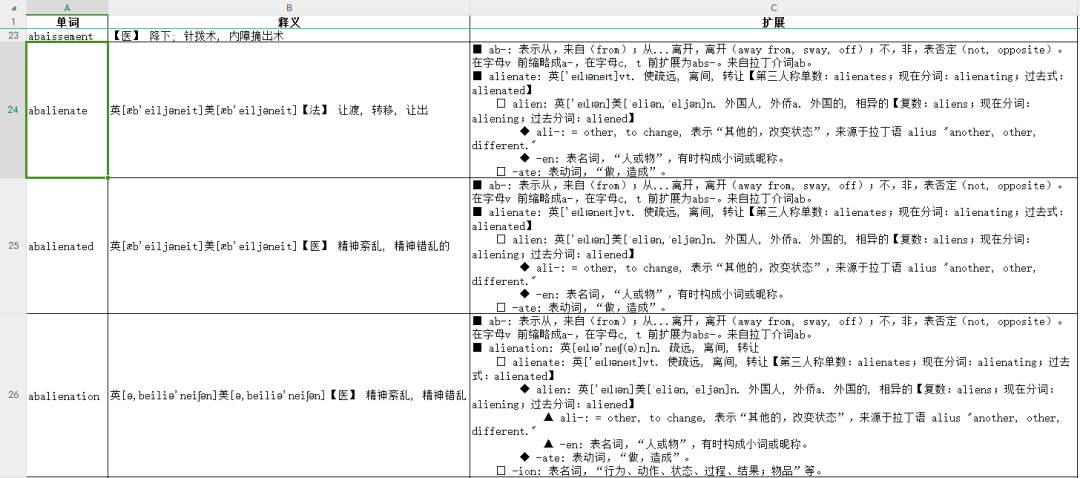
最终的完整代码为:
from readmdict import MDX
import re
import json
import csv
def get_describe(describe):
if isinstance(describe, (list, tuple)):
return ';'.join(get_describe(i) for i in describe)
else:
return describe
def deal_node(node, result=[], num=-1):
chars = "■□◆▲●◇△○★☆"
for k, (d, cs) in node.items():
if num >= 0:
d = d.replace('\n', '')
result.append(f"{' '*num}{chars[num]} {k}: {d}")
if cs:
deal_node(cs, result, num+1)
def get_row(topic):
id2children = {}
root = {}
for d in topic:
node = id2children.get(d.get("parentid"), root)
tmp = {}
node[d['id']] = (get_describe(d['describe']), tmp)
id2children[d['id']] = tmp
name, (describe, _) = list(root.items())[0]
txts = []
deal_node(root, txts)
other = "\n".join(txts)
return name, describe, other
mdx_file = "help.mdx"
mdx = MDX(mdx_file, encoding='utf-8')
items = mdx.items()
data = []
for key, value in items:
word = key.decode().strip()
topic = json.loads(re.findall('"data":(\[.+\])}\);', value.decode())[0])
name, describe, other = get_row(topic)
data.append((name, describe, other))
with open(mdx_file.replace('.mdx', '-UTF8 .csv'), 'w', newline='', encoding='u8') as f:
cw = csv.writer(f, delimiter=',')
cw.writerow(["单词", "释义", "扩展"])
cw.writerows(data)———————
版权声明:本文为CSDN博主「小小明-代码实体」的原创文章,遵循CC 4.0 BY-SA版权协议,转载请附上原文出处链接及本声明。原文链接:https://blog.csdn.net/as604049322/article/details/132843251
小伙伴们,快快用实践一下吧!如果在学习过程中,有遇到任何问题,欢迎加我好友,我拉你进Python学习交流群共同探讨学习。

------------------- End -------------------
往期精彩文章推荐:

欢迎大家点赞,留言,转发,转载,感谢大家的相伴与支持
想加入Python学习群请在后台回复【入群】
万水千山总是情,点个【在看】行不行
/今日留言主题/
随便说一两句吧~~





















 4112
4112











 被折叠的 条评论
为什么被折叠?
被折叠的 条评论
为什么被折叠?








