前些天看看MIT的公开课:折叠几何算法,里面演示了一段小程序,通过几根杆子的连接,可以将圆周运动转换为直线运动。效果是这样的:
问题源于蒸汽机的发明:如何将上下方向的活塞运动转化为推动轮子滚动的圆周运动呢?
公开课中有一个Javascript的展示,我对这个程序产生了强烈的兴趣。于是用Processing实现了一下。大体思路如下:
图中有3个长度,2个固定点,4个移动点,分别建立数组,如下图:
其中,以一个格子的长度(bs)为单位,长度分别为:lens[0] = 4, lens[1] = 9, lens[2] = 3
拖动move[0],确定move[0]的坐标,使用余弦定理确定move[1]和move[2]的坐标,再通过余弦定理确定move[3]的坐标。
利用余弦定理计算的函数是calcPos函数,要求输入起始向量和终止向量,以及两个长度以确定第3个点的坐标。思路及图解如下:
程序如下:
int bs = 40;
float[] lens;
PVector[] fix;
PVector[] move;
boolean canReach;
int pSize = 20;
boolean isDrag = false;
void setup() {
size(840, 720);
background(255);
lens = new float[3];
fix = new PVector[2];
move = new PVector[4];
canReach = true;
fix[0] = new PVector(9*bs, 9*bs);
fix[1] = new PVector(13*bs, 9*bs);
lens[0] = 4*bs;
lens[1] = 9*bs;
lens[2] = 3*bs;
move[0] = new PVector(17*bs, 9*bs);
move[1] = calcPos(fix[0], move[0], lens[1], lens[2], -1);
move[2] = calcPos(fix[0], move[0], lens[1], lens[2], 1);
move[3] = calcPos(move[1], move[2], lens[2], lens[2], -1);
}
void draw() {
background(255);
drawGrid();
fill(0);
text("拖动蓝色节点。\nDrag the blue node.", 3*bs, 3*bs);
stroke(255, 0, 0);
strokeWeight(5);
line(18*bs, 0, 18*bs, height);
canReach = true;
if (isDrag) {
float angle = atan2(mouseY - fix[1].y, mouseX - fix[1].x);
PVector move0 = new PVector(fix[1].x + cos(angle)*lens[0], fix[1].y + sin(angle)*lens[0]);
PVector move1 = calcPos(fix[0], move0, lens[1], lens[2], -1);
PVector move2 = calcPos(fix[0], move0, lens[1], lens[2], 1);
PVector move3 = calcPos(move1, move2, lens[2], lens[2], -1);
if (canReach) {
move[0] = move0.get();
move[1] = move1.get();
move[2] = move2.get();
move[3] = move3.get();
}
}
update();
}
PVector calcPos(PVector start, PVector end, float len1, float len2, int sign) {
PVector diff = PVector.sub(end, start);
float len3 = diff.mag();
float value = (len1*len1 + len3*len3 - len2*len2)/(2*len1*len3);
if (abs(value) > 1) {
canReach = false;
return new PVector(0, 0);
}
float angle = diff.heading();
angle += sign * acos(value);
PVector pos = new PVector(len1 * cos(angle), len1*sin(angle));
return PVector.add(start, pos);
}
void drawGrid() {
stroke(200);
strokeWeight(1);
int i;
for (i = 1; i < width / bs; i++)
line(i*bs, 0, i*bs, height);
for (i = 1; i < height / bs; i++)
line(0, i*bs, width, i*bs);
noFill();
stroke(200, 0, 0);
ellipse(9*bs, 9*bs, 18*bs, 18*bs);
ellipse(13*bs, 9*bs, 8*bs, 8*bs);
}
void update() {
stroke(100);
strokeWeight(pSize * 0.5);
line(fix[1].x, fix[1].y, move[0].x, move[0].y);
line(fix[0].x, fix[0].y, move[1].x, move[1].y);
line(move[1].x, move[1].y, move[0].x, move[0].y);
line(fix[0].x, fix[0].y, move[2].x, move[2].y);
line(move[0].x, move[0].y, move[2].x, move[2].y);
line(move[1].x, move[1].y, move[3].x, move[3].y);
line(move[2].x, move[2].y, move[3].x, move[3].y);
noStroke();
if (isDrag || dist(mouseX, mouseY, move[0].x, move[0].y) < pSize/2) {
if (mousePressed) {
if (!isDrag)
isDrag = true;
fill(0);
} else
fill(120);
} else
fill(0, 0, 200);
ellipse(move[0].x, move[0].y, pSize, pSize);
fill(255, 0, 0);
ellipse(fix[0].x, fix[0].y, pSize, pSize);
ellipse(fix[1].x, fix[0].y, pSize, pSize);
fill(200);
ellipse(move[1].x, move[1].y, pSize, pSize);
ellipse(move[2].x, move[2].y, pSize, pSize);
ellipse(move[3].x, move[3].y, pSize, pSize);
}
void mouseReleased() {
isDrag = false;
}








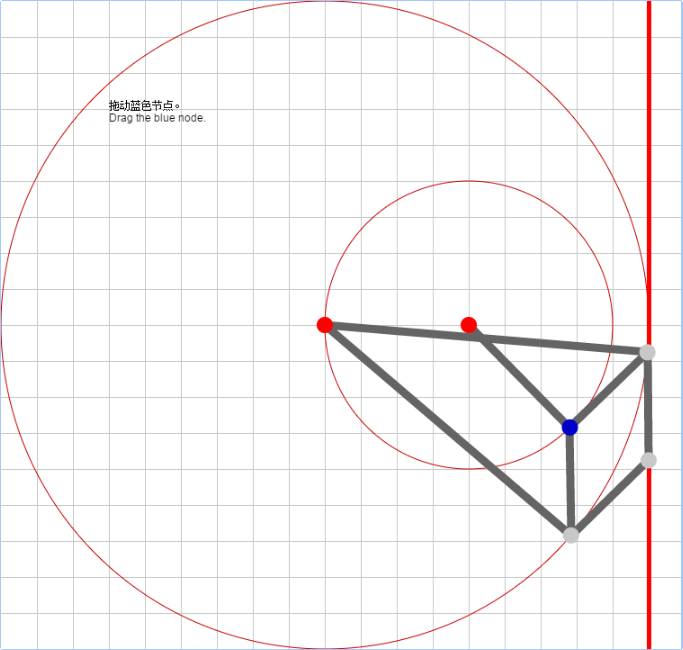
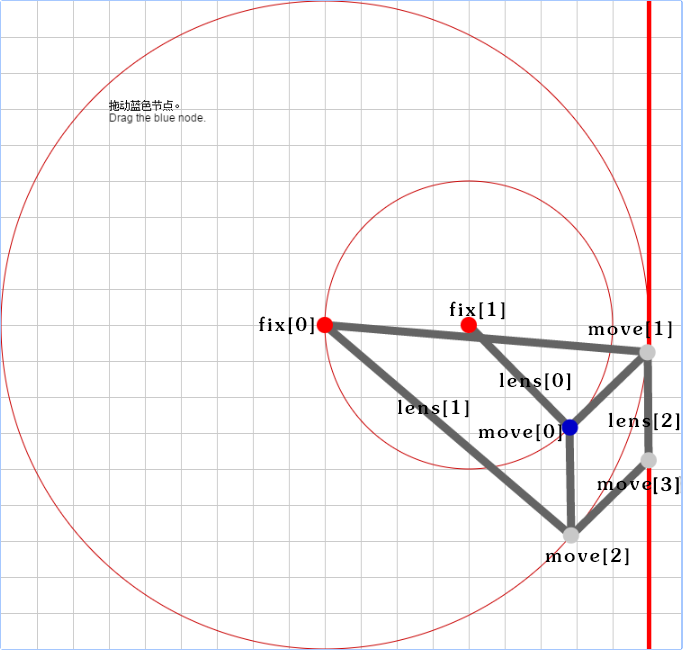
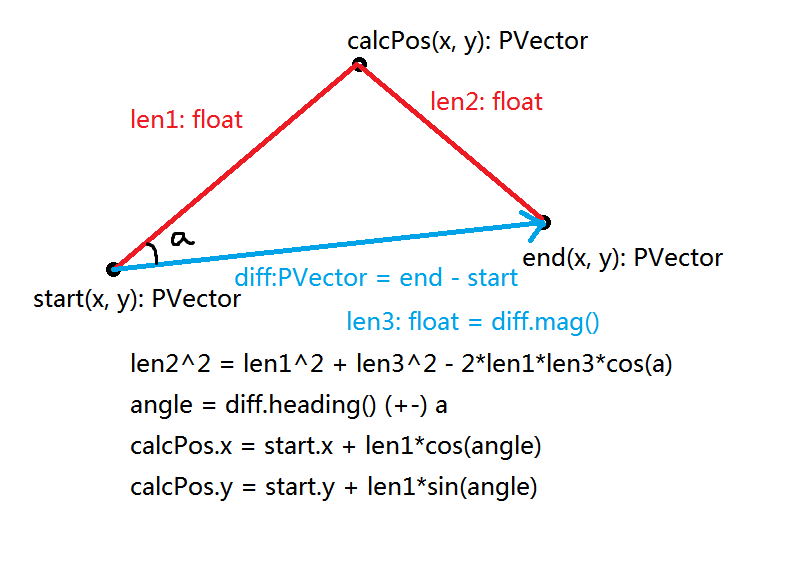














 3048
3048

 被折叠的 条评论
为什么被折叠?
被折叠的 条评论
为什么被折叠?








