目录
Annotation(注解)
从JDK 1.5开始, Java增加了对元数据(MetaData)的支持,也就是 Annotation(注解)。
注解其实就是代码里的特殊标记,它用于替代配置文件:传统方式通过配置文件告诉类如何运行,有了注解技术后,开发人员可以通过注解告诉类如何运行。在Java技术里注解的典型应用是:可以通过反射技术去得到类里面的注解,以决定怎么去运行类。
注解可以标记在包、类、属性、方法,方法参数以及局部变量上,且同一个地方可以同时标记多个注解。
// 抑制编译期的未指定泛型、未使用和过时警告
@SuppressWarnings({ "rawtypes", "unused", "deprecation" })
// 重写
@Overridemeta-annotation(元注解)
除了直接使用JDK 定义好的注解,我们还可以自定义注解,在JDK 1.5中提供了4个标准的用来对注解类型进行注解的注解类,我们称之为 meta-annotation(元注解),他们分别是:
-
@Target
-
@Retention
-
@Documented
-
@Inherited
我们可以使用这4个元注解来对我们自定义的注解类型进行注解,接下来,我们挨个对这4个元注解的作用进行介绍。
@Target注解
Target注解的作用是:描述注解的使用范围(即:被修饰的注解可以用在什么地方) 。
Target注解用来说明那些被它所注解的注解类可修饰的对象范围:注解可以用于修饰 packages、types(类、接口、枚举、注解类)、类成员(方法、构造方法、成员变量、枚举值)、方法参数和本地变量(如循环变量、catch参数),在定义注解类时使用了@Target 能够更加清晰的知道它能够被用来修饰哪些对象,它的取值范围定义在ElementType 枚举中。
public enum ElementType {
TYPE, // 类、接口、枚举类
FIELD, // 成员变量(包括:枚举常量)
METHOD, // 成员方法
PARAMETER, // 方法参数
CONSTRUCTOR, // 构造方法
LOCAL_VARIABLE, // 局部变量
ANNOTATION_TYPE, // 注解类
PACKAGE, // 可用于修饰:包
TYPE_PARAMETER, // 类型参数,JDK 1.8 新增
TYPE_USE // 使用类型的任何地方,JDK 1.8 新增
}@Retention注解
Reteniton注解的作用是:描述注解保留的时间范围(即:被描述的注解在它所修饰的类中可以被保留到何时) 。
Reteniton注解用来限定那些被它所注解的注解类在注解到其他类上以后,可被保留到何时,一共有三种策略,定义在RetentionPolicy枚举中。
public enum RetentionPolicy {
SOURCE, // 源文件保留
CLASS, // 编译期保留,默认值
RUNTIME // 运行期保留,可通过反射去获取注解信息
}为了验证应用了这三种策略的注解类有何区别,分别使用三种策略各定义一个注解类做测试。
@Retention(RetentionPolicy.SOURCE)
public @interface SourcePolicy {
}
@Retention(RetentionPolicy.CLASS)
public @interface ClassPolicy {
}
@Retention(RetentionPolicy.RUNTIME)
public @interface RuntimePolicy {
}
用定义好的三个注解类分别去注解一个方法。
public class RetentionTest {
@SourcePolicy
public void sourcePolicy() {
}
@ClassPolicy
public void classPolicy() {
}
@RuntimePolicy
public void runtimePolicy() {
}
}

如图所示,通过执行 javap -verbose RetentionTest命令获取到的RetentionTest 的 class 字节码内容如下。
{
public retention.RetentionTest();
flags: ACC_PUBLIC
Code:
stack=1, locals=1, args_size=1
0: aload_0
1: invokespecial #1 // Method java/lang/Object."<init>":()V
4: return
LineNumberTable:
line 3: 0
public void sourcePolicy();
flags: ACC_PUBLIC
Code:
stack=0, locals=1, args_size=1
0: return
LineNumberTable:
line 7: 0
public void classPolicy();
flags: ACC_PUBLIC
Code:
stack=0, locals=1, args_size=1
0: return
LineNumberTable:
line 11: 0
RuntimeInvisibleAnnotations:
0: #11()
public void runtimePolicy();
flags: ACC_PUBLIC
Code:
stack=0, locals=1, args_size=1
0: return
LineNumberTable:
line 15: 0
RuntimeVisibleAnnotations:
0: #14()
}从 RetentionTest 的字节码内容我们可以得出以下两点结论:
1. 编译器并没有记录下 sourcePolicy() 方法的注解信息;
2. 编译器分别使用了 RuntimeInvisibleAnnotations 和 RuntimeVisibleAnnotations 属性去记录了classPolicy()方法 和 runtimePolicy()方法 的注解信息;
@Documented注解
Documented注解的作用是:描述在使用 javadoc 工具为类生成帮助文档时是否要保留其注解信息。
为了验证Documented注解的作用到底是什么,我们创建一个带有 @Documented 的自定义注解类。
import java.lang.annotation.Documented;
import java.lang.annotation.ElementType;
import java.lang.annotation.Target;
@Documented
@Target({ElementType.TYPE,ElementType.METHOD})
public @interface MyDocumentedtAnnotation {
public String value() default "这是@Documented注解为文档添加的注释";
}
再创建一个 MyDocumentedTest 类。
@MyDocumentedtAnnotation
public class MyDocumentedTest {
@Override
@MyDocumentedtAnnotation
public String toString() {
return this.toString();
}
}
接下来,使用以下命令为 MyDocumentedTest 类生成帮助文档。

命令执行完成之后,会在当前目录下生成一个 doc 文件夹,其内包含以下文件。

查看 index.html 帮助文档,可以发现在类和方法上都保留了 MyDocumentedtAnnotation 注解信息。

修改 MyDocumentedtAnnotation 注解类,去掉上面的 @Documented 注解。
import java.lang.annotation.ElementType;
import java.lang.annotation.Target;
@Target({ElementType.TYPE,ElementType.METHOD})
public @interface MyDocumentedtAnnotation {
public String value() default "这是@Documented注解为文档添加的注释";
}
重新生成帮助文档,此时类和方法上的 MyDocumentedtAnnotation 注解信息都不见了。

@Inherited注解
Inherited注解的作用是:使被它修饰的注解具有继承性(如果某个类使用了被@Inherited修饰的注解,则其子类将自动具有该注解)。
接下来我们使用代码来进行测试,首先创建一个被@Inherited修饰的注解类MyInheritedAnnotation。
import java.lang.annotation.ElementType;
import java.lang.annotation.Inherited;
import java.lang.annotation.Retention;
import java.lang.annotation.RetentionPolicy;
import java.lang.annotation.Target;
@Inherited
@Target(ElementType.TYPE)
@Retention(RetentionPolicy.RUNTIME)
public @interface MyInheritedAnnotation {
public String name() default "pengjunlee";
}
创建一个带有 MyInheritedAnnotation 注解的父类和一个无任何注解的子类。
@MyInheritedAnnotation(name="parent")
public class Parent {
}
public class Child extends Parent{
public static void main(String[] args) {
Class<Child> child=Child.class;
MyInheritedAnnotation annotation = child.getAnnotation(MyInheritedAnnotation.class);
System.out.println(annotation.name());
}
}
运行程序,打印结果如下:
parent注解应用举例
首先自定义一个注解类。
package com.pengjunlee;
import java.lang.annotation.ElementType;
import java.lang.annotation.Inherited;
import java.lang.annotation.Retention;
import java.lang.annotation.RetentionPolicy;
import java.lang.annotation.Target;
@Target({ ElementType.TYPE, ElementType.METHOD })
@Retention(RetentionPolicy.RUNTIME)
@Inherited
public @interface MyAnnotation {
public String name() default "pengjunlee";
}
在 AnnotationTest 中使用反射获取注解信息。
package com.pengjunlee;
import java.lang.annotation.Annotation;
import java.lang.reflect.Method;
@MyAnnotation(name = "name of type")
public class AnnotationTest {
@MyAnnotation(name = "name of method")
public String hello() {
return "hello";
}
public static void main(String[] args) throws NoSuchMethodException, SecurityException {
Class<AnnotationTest> annotationTest = AnnotationTest.class;
// 获取类上的所有注解
Annotation[] annotations = annotationTest.getAnnotations();
for (Annotation annotation : annotations) {
// 获取注解的全类名
System.out.println(annotation.annotationType().getName());
}
// 获取 hello() 方法
Method method = annotationTest.getMethod("hello", new Class[] {});
// hello() 方法上是否有 MyAnnotation 注解
if (method.isAnnotationPresent(MyAnnotation.class)) {
// 获得注解
MyAnnotation annotation = method.getAnnotation(MyAnnotation.class);
// 获取注解的内容
System.out.println(annotation.name());
}
}
}
运行程序,打印结果如下:
com.pengjunlee.MyAnnotation
name of method







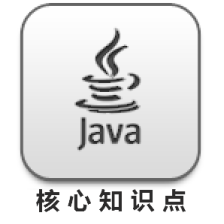














 1315
1315

 被折叠的 条评论
为什么被折叠?
被折叠的 条评论
为什么被折叠?








