背景
总结下ceilometer yoga版本工作原理,主要看下版本间不同点,publish指标流程
博客涉及代码均为开源公开代码
概述
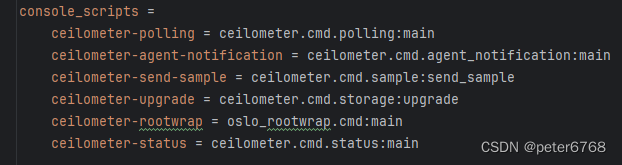
ceilometer-polling
包含组件ceilometer-agent-compute和ceilometer-agent-central,hardware的主机指标合并到central里了
hardware
封装到central的hardware.snmp里,实际代码看着也不是主机相关的
看完了,虽然叫hardware,但应该没有主机相关的东西
更正,hardware封装到central了,的确是主机的东西,默认不采主机的,不过可以通过手动配置实现对主机采集
加载过程
hardware已经不存在了,指标放到了AgentManager初始化中的extensions_fb中加载
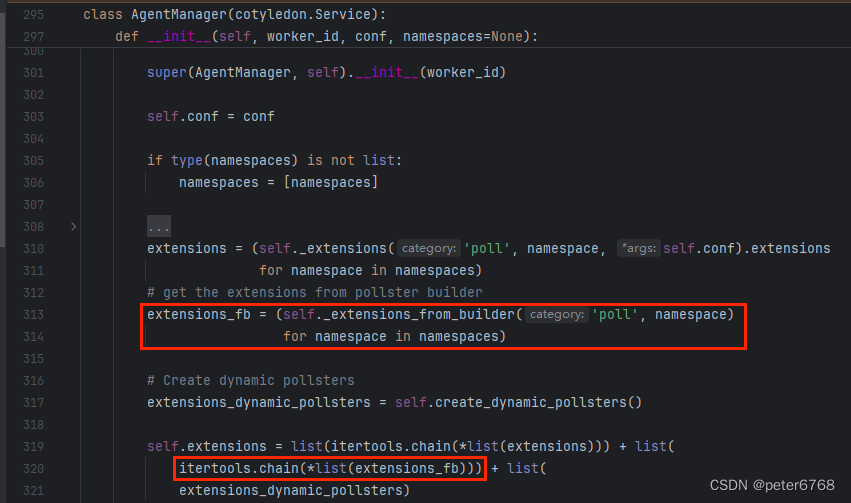
hardware对应的endpoint放到了central下
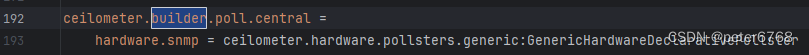
指标都放到了hardwaer.snmp里,和低版本ceilometer指标直接放在entry_points加载不同,yoga版本通过python开源三方模块stevedore从hardware.snmp再次加载
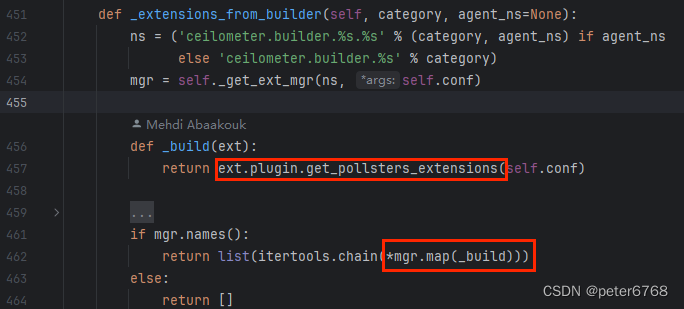
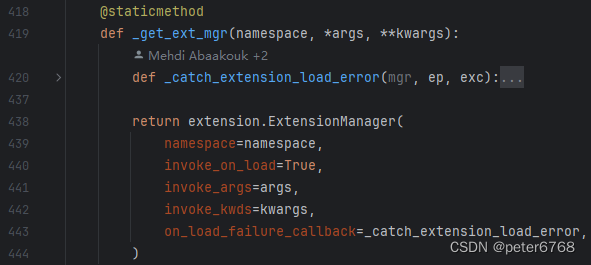
看到hardware指标加载先用stevedore ExtensionManager加载,获取到GenericHardwareDeclarativePollster对象,再用ExtensionManager.map方法调用GenericHardwareDeclarativePollster的get_pollster_extensions方法
看下ExtensionManager的map方法和get_pollster_extensions方法
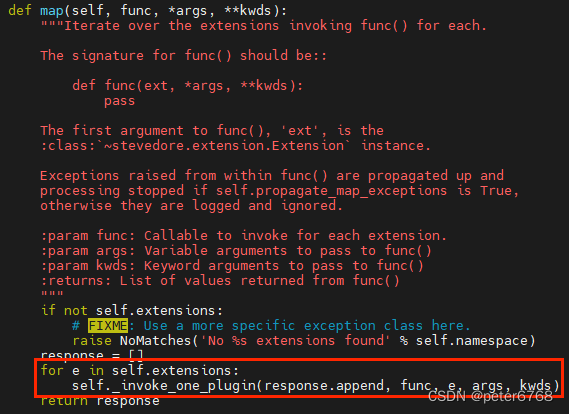
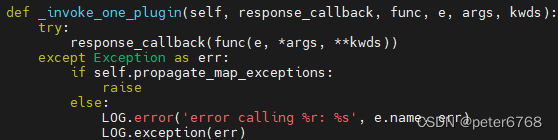
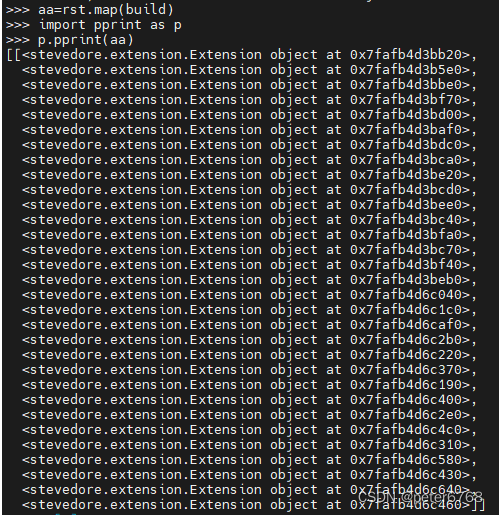
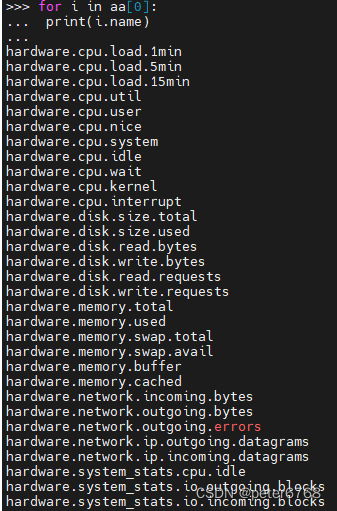
GenericHardwareDeclarativePollster.get_pollsters_extensions
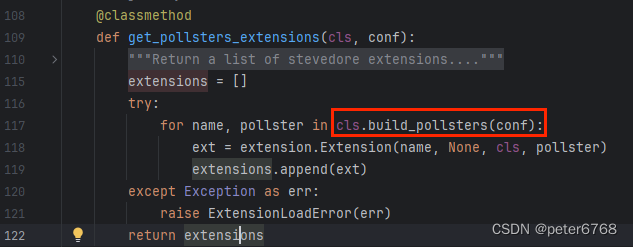
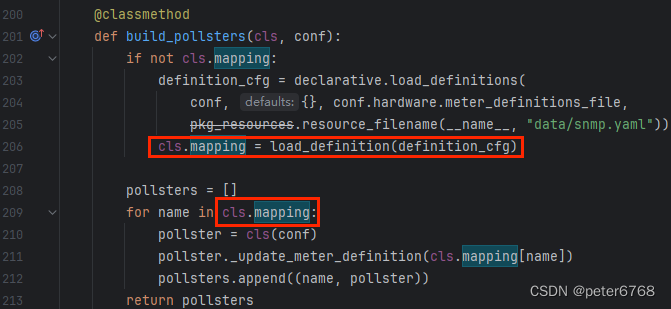
看到hardware指标其实是加载snmp.yaml获取的,每个指标pollster其实都是GenericHardwareDeclarativePollster对象,只是指标名字不同,日志里看的是不同名字,调测发现是相同的对象
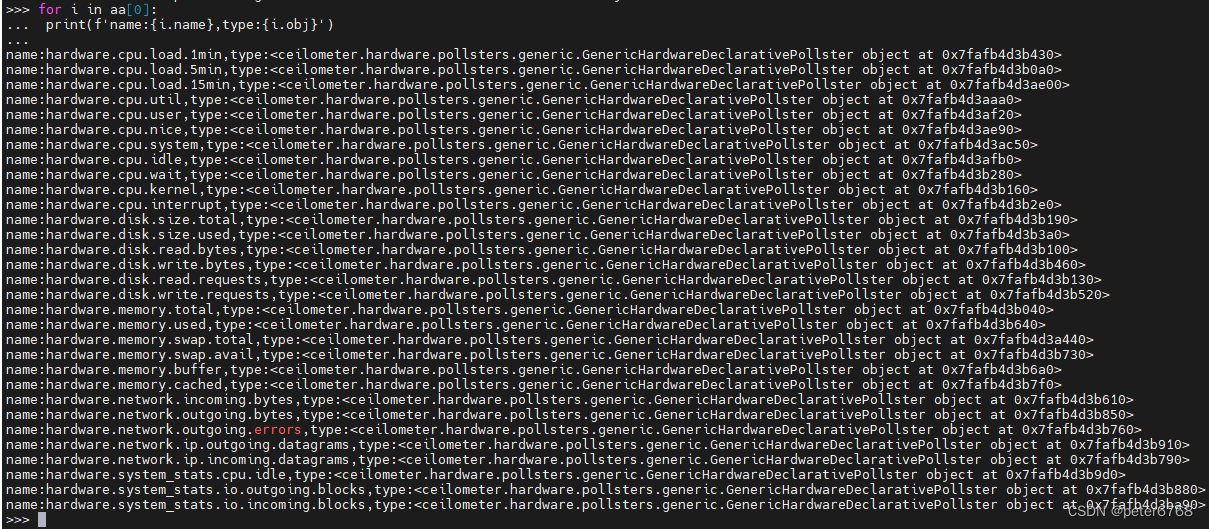
discover
如果在yaml配置文件中配了resource则不调discover
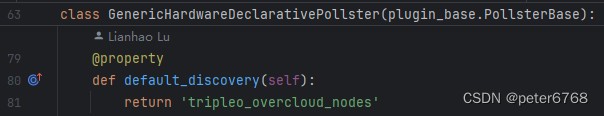
获取resource
虚机相关resource,默认先从yaml配置文件中读取,如果读取不到再调用manager的discover方法获取。默认的discover好像会获取虚机的数据,此处如果要获取主机信息,可以手动配置resource为主机资源的resource。
如果配置snmp,resource可配形如snmp://127.0.0.1
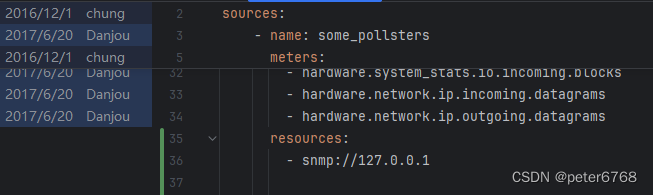
采集逻辑
公共接口get_samples,调用对象如下![]()
主要逻辑:
根据配置文件中信息,作为入参调snmp接口获取目标信息
GenericHardwareDeclarativePollster实际调用snmp inspector的inspect_generic接口获取数据,inspect_generic获取数据会调很多接口,其中一个重要的是_query_oids,看着会调snmp接口直接获取指标数据,如果配置文件有处理函数,则获取指标数据后再post处理
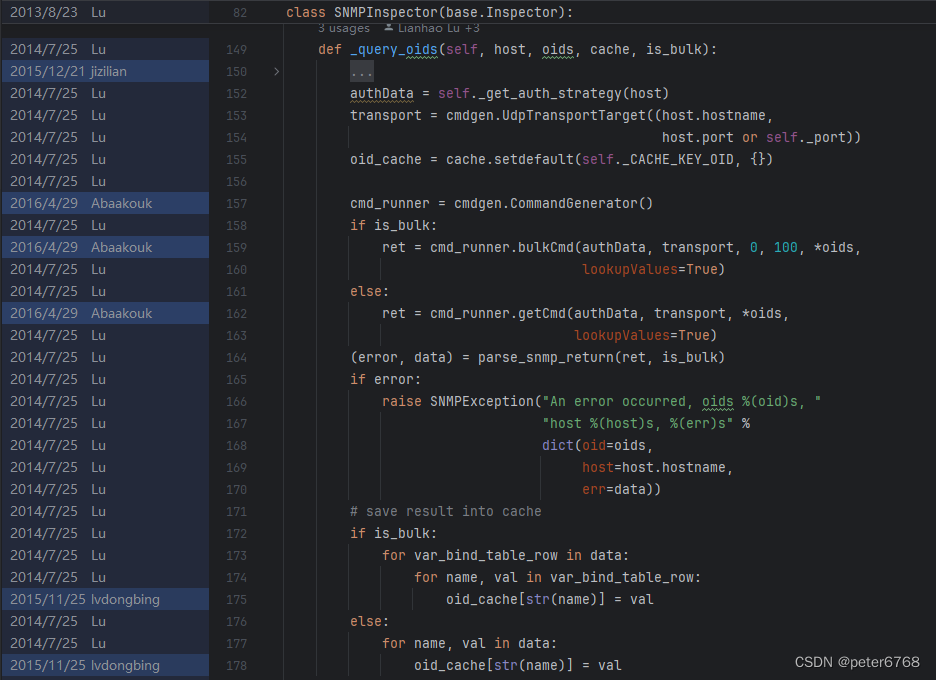
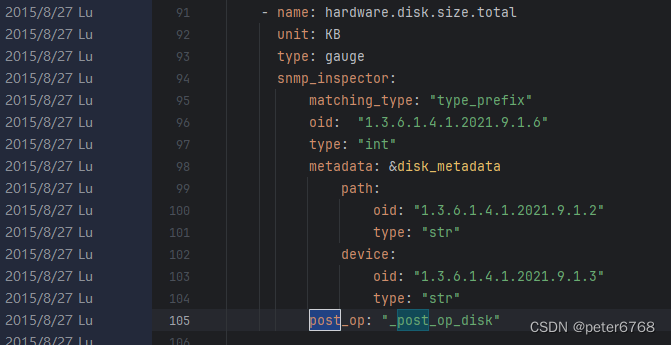
![]()
snmp接口调用原理和流程待总结
默认配置文件snmp.yaml
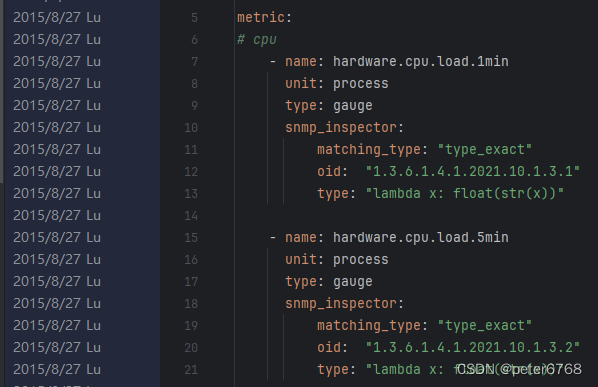
就这一步,很奇妙
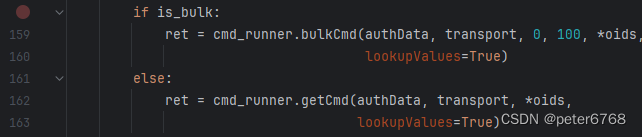
notification
采集完指标发到notification,notification再发到我们需要的地方
接收与转发
notification监听队列,收到polling发送的消息后会转发到对应的endpoint
endpoint加载/etc/ceilometer/pipeline.yaml,根据yaml中的sink,publish sample到对应的sink,默认是gnocchi,调对象的publish_samples方法
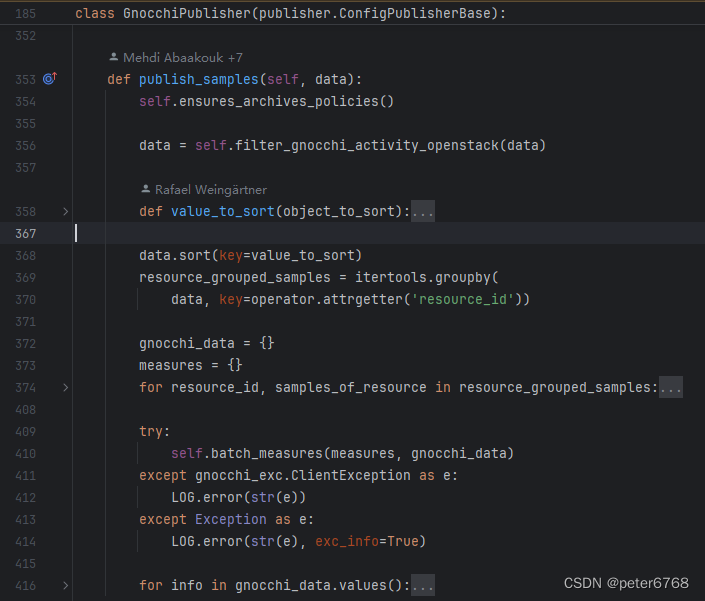
流程(重要)
notification初始化创建监听,先加载两个pipeline manager(meter,event),加载manager只传入conf参数
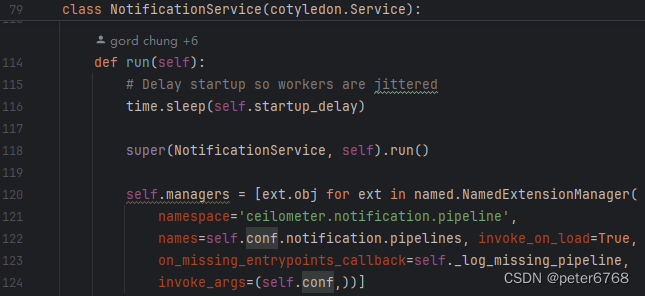
pipeline manager初始化时会加载pipeline,加载pipeline.yaml给pipiline赋值。注意pm_pipeline, pm_source, pm_sink
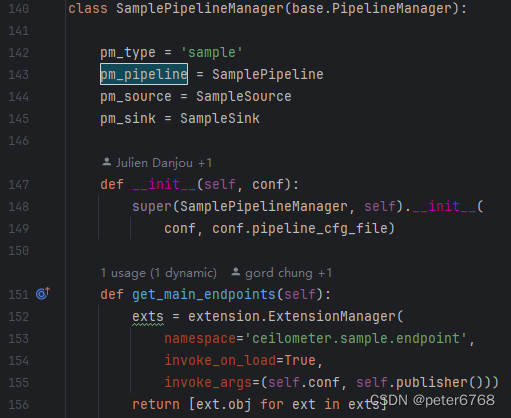
pipeline manager初始化完成后,notification加载pipe manager里的endpoint,endpoint用来作为参数传入notification监听,监听到后会交到对应endpoint处理
notification的endpoint处理可以看作publish过程。publish由context实现,context会先交给sample pipeline publish,sample pipeline会publish到sample sink,sample sink交给自己的publish对象去publish(sink的publish对象在pipeline初始化时加载服务的endpoint文件获取,然后创建sink时传给sink用,publisher用哪个定义在pipeline.yaml,默认gnocchi),调gnocchi publish对象的publish_samples方法
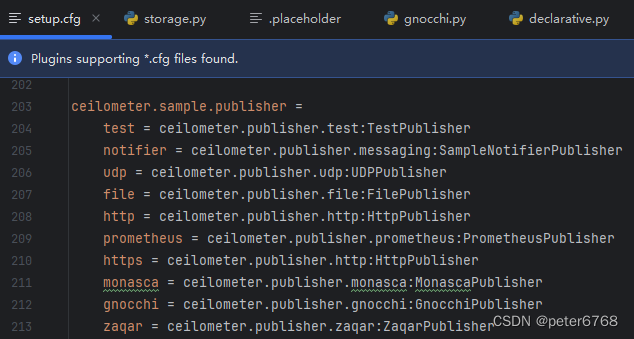
gnocchi publish
组装数据,调gnocchiclient处理,目前看主要有两个处理,batch_measuers和update resource
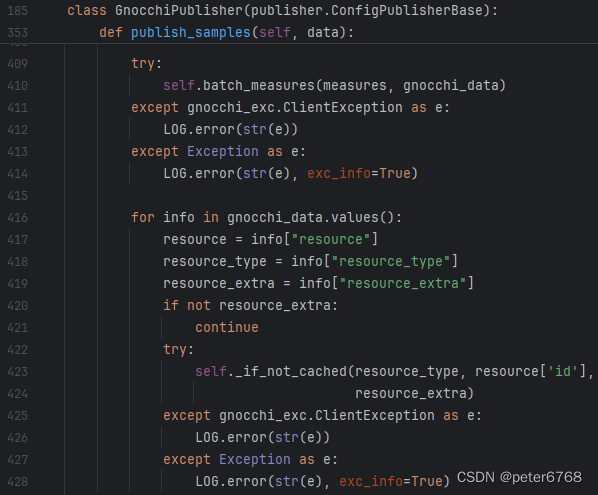
大体逻辑是先排序,再按resource_id分组指标,再按组组装gnocchi可处理的指标形式,再调batch_measures和update_resource
batch_measures是将采集的指标存储
update_resource是更新resource,是指标所在的东西,比如虚机,网卡等都以resource粒度存在
batch_measures
组装的数据主要由两个字典,measures和gnocchi_data,两个字典的key都为resource_id,value都是一个字典
gnocchi_data的值有三个字段,分别为resource_type, resource, resource_extra
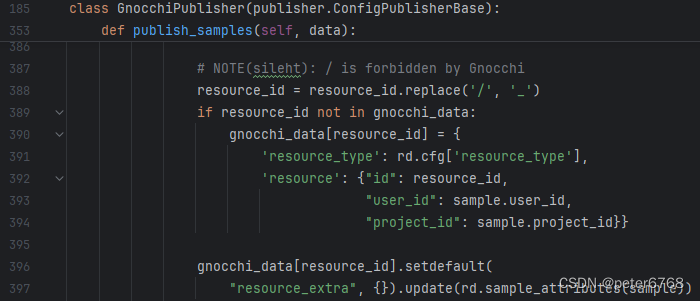
resource_extra调resource definition的attribute组装,attributes定义在yaml中,默认是gnocchi_resources.yaml,解析出来后的attributes大概这样
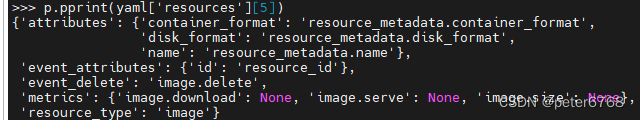
发现attr的值也是一个字典,而rd.sample_attributes就是匹配sample和attributes字段然后组装数据到gnocchi_data里

measures里会增加指标采集的值
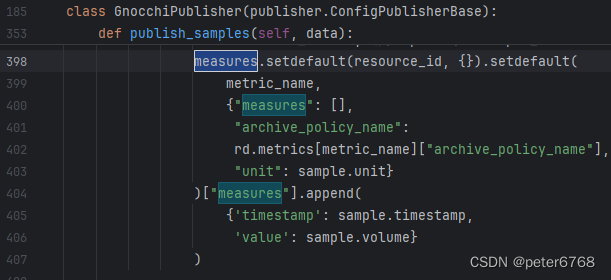
最后batch_measures调gnocchiclient发送请求,self._gnocchi就是gnocchiclient对象
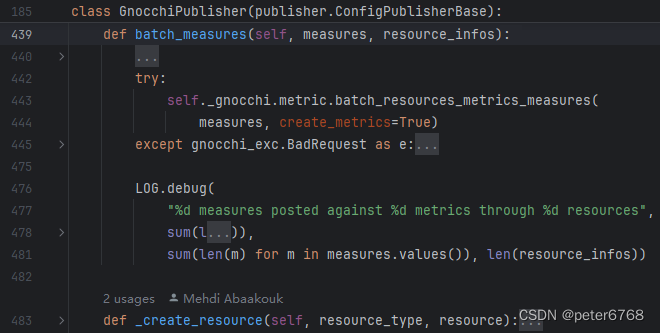
update_resource
publish_samples会调用_if_not_cache,这个函数是根据是否cache去gnocchi更新resource
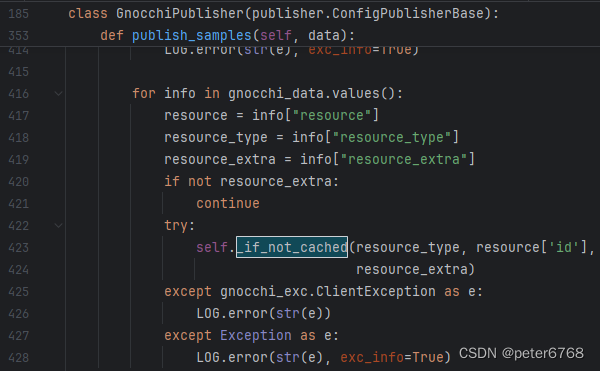
cache信息从oslo_cache加载默认配置,默认不cache,此时_if_not_cached直接更新resource
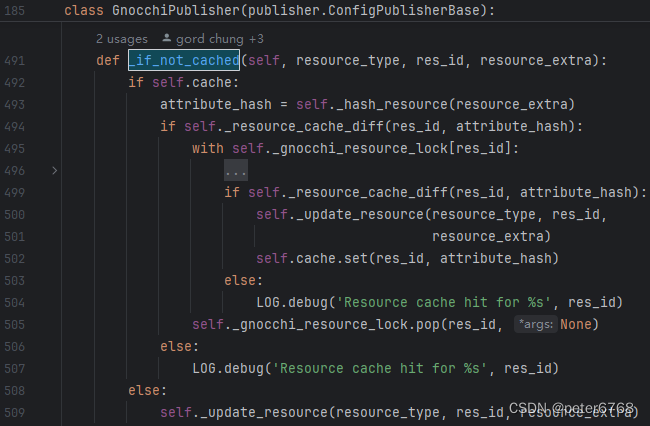
也是调gnocchiclient更新resource
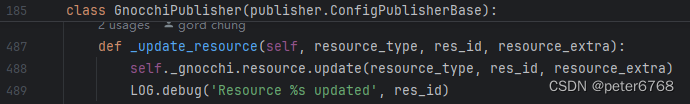
区分若干yaml
gnocchi_resource.yaml notification转发指标进行publish时格式转换,加载这个yaml,给gnocchi publish时,生成发往ghocchi的数据目标格式
pipeline.yaml notification启动服务时加载pipe manager使用
polling.yaml ceilometer采集指标时需要采集的列表,默认通过加载polling.yaml获取






















 1万+
1万+

 被折叠的 条评论
为什么被折叠?
被折叠的 条评论
为什么被折叠?








