【VSCODE】HTML导入音频(视频)出错,无法预览
如果导入音频(视频)在预览中出现Some content has been disabled in this document.报错,先检查是否安装了 HTML Preview 扩展,如果还是存在报错,可以修改Security Settings。
vscode插件
需要在vscode左侧中找到Extensions,下载HTML Preview 扩展。

修改 Security Settings
在vscode文档中按F1打开寻找,输入Security Settings,寻找到HTML:Change Preview Security Settings 。

点进去后找到Disable (Allow all content and script execution,Not recommended),点击设置Disable。
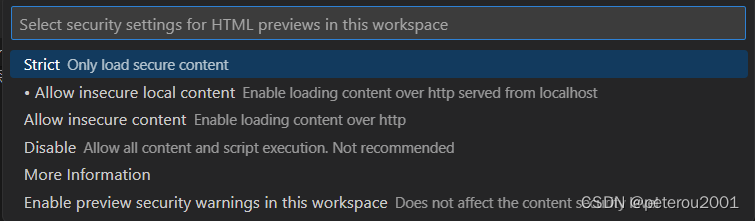
然后预览就会出现结果了。

























 被折叠的 条评论
为什么被折叠?
被折叠的 条评论
为什么被折叠?








