作者:瀚高PG实验室 (Highgo PG Lab)-海无涯
身为数据库的运维人员在了解数据库状态的时候通常会有一个问题:操作系统正在干什么?
我们如何来知道操作系统到底在做什么呢?通过一些Unix平台自带的工具来分析数据库的状态是一个简单而有效的手段。
可以通过如下几个常用方法:
1、
[highgo@higsin ~]$ ps auxww | grep postgres
highgo 15044 0.0 1.0 354956 19060 ? S Mar14 0:00 /data/highgo/4.1.1/bin/postgres
highgo 15046 0.0 0.1 354956 2688 ? Ss Mar14 0:00 postgres: checkpointer process
highgo 15047 0.0 0.1 354956 3496 ? Ss Mar14 0:00 postgres: writer process
highgo 15048 0.0 0.1 354956 2656 ? Ss Mar14 0:00 postgres: wal writer process
highgo 15049 0.0 0.1 355364 3536 ? Ss Mar14 0:00 postgres: autovacuum launcher process
highgo 15050 0.0 0.1 209940 2644 ? Ss Mar14 0:01 postgres: stats collector process
highgo 29837 0.0 0.0 112648 960 pts/2 R+ 10:53 0:00 grep --color=auto postgres2、
[highgo@higsin ~]$ top
top - 10:59:21 up 20:34, 3 users, load average: 0.00, 0.01, 0.05
Tasks: 163 total, 2 running, 161 sleeping, 0 stopped, 0 zombie
%Cpu(s): 0.3 us, 0.3 sy, 0.0 ni, 99.3 id, 0.0 wa, 0.0 hi, 0.0 si, 0.0 st
KiB Mem : 1884188 total, 99720 free, 534044 used, 1250424 buff/cache
KiB Swap: 4194300 total, 4194300 free, 0 used. 1088076 avail Mem
PID USER PR NI VIRT RES SHR S %CPU %MEM TIME+ COMMAND
10 root 20 0 0 0 0 S 0.3 0.0 0:03.10 rcu_sched
29897 highgo 20 0 146144 2060 1420 R 0.3 0.1 0:00.03 top
1 root 20 0 127252 8024 2608 S 0.0 0.4 0:08.79 systemd
2 root 20 0 0 0 0 S 0.0 0.0 0:00.01 kthreadd
3 root 20 0 0 0 0 S 0.0 0.0 0:00.40 ksoftirqd/0
6 root 20 0 0 0 0 S 0.0 0.0 0:02.81 kworker/u2:0
7 root rt 0 0 0 0 S 0.0 0.0 0:00.00 migration/0
8 root 20 0 0 0 0 S 0.0 0.0 0:00.00 rcu_bh
9 root 20 0 0 0 0 S 0.0 0.0 0:00.00 rcuob/0
11 root 20 0 0 0 0 R 0.0 0.0 0:05.18 rcuos/0
12 root rt 0 0 0 0 S 0.0 0.0 0:00.78 watchdog/0
13 root 0 -20 0 0 0 S 0.0 0.0 0:00.00 khelper
14 root 20 0 0 0 0 S 0.0 0.0 0:00.00 kdevtmpfs
15 root 0 -20 0 0 0 S 0.0 0.0 0:00.00 netns
16 root 0 -20 0 0 0 S 0.0 0.0 0:00.00 perf
17 root 0 -20 0 0 0 S 0.0 0.0 0:00.00 writeback
18 root 0 -20 0 0 0 S 0.0 0.0 0:00.00 kintegrit3、
[highgo@higsin ~]$ iostat
Linux 3.10.0-327.el7.x86_64 (higsin) 03/15/2018 _x86_64_ (1 CPU)
avg-cpu: %user %nice %system %iowait %steal %idle
0.25 0.02 0.22 0.13 0.00 99.39
Device: tps kB_read/s kB_wrtn/s kB_read kB_wrtn
scd0 0.02 0.74 0.00 54642 0
sda 1.10 14.76 16.80 1091872 1242195
dm-0 1.14 14.59 16.53 1079259 12227544、
[highgo@higsin ~]$ vmstat
procs -----------memory---------- ---swap-- -----io---- -system-- ------cpu-----
r b swpd free buff cache si so bi bo in cs us sy id wa st
3 0 0 100480 1376 1249136 0 0 15 17 36 64 0 0 99 0 0
另外,一旦我们发现了一个性能差的查询,可能需要PostgreSQL 的EXPLAIN命令进行进一步的调查。







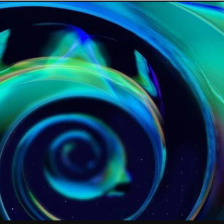















 1056
1056

 被折叠的 条评论
为什么被折叠?
被折叠的 条评论
为什么被折叠?








