J-Link Commander
J-Link Commander (JLink.exe) is a free command line based utility that can be used for verifying proper functionality of J-Link as well as for simple analysis of the target system with J-Link. It supports some simple commands, such as memory dump, halt, step, go etc. to verify the target connection. The J-Link Commander is part of the J-Link software and documentation package, which is available for download on the SEGGER webpage.
Contents
[hide]
Perform flash download
J-Link Commander allows to download data files of different types into the flash memory of the target systems.
- Connect J-Link to the PC
- Connect target system to J-Link
- Start J-Link Commander
- Enter the requested settings (e.g. target device, interface settings, etc...)
- Type the following commands:
- r
- loadfile <PathToFile> [<DestAddr>]
- J-Link Commander executes the flash download and prints out the time statistics on success.
Batch processing
Basically, some target configuration settings needs to be specified in J-Link Commander before a target connection can be established. However, the J-Link Commander comes with multiple command line options as well as a so called J-Link Commander Command Script mode, which allows using J-Link Commander in batch processing mode, so that it can be used fully automatic.
The table below describes the different command line arguments, which can be used to run the commander, without the need to input any configuration / commands:
| Command line option | Explanation |
|---|---|
| -device <DeviceName> | Selects the target device. |
| -if <TargetInterface> | Configures the target interface. |
| -speed <InterfaceSpeed> | Configures the target interface speed. |
| -jtagconf <IRPre,DRPre> | Configures the JTAG scan configuration of the target device. IRPre==-1 and DRPre==-1 can be passed to use auto-detection (First known device will be used). |
| -autoconnect <Value> | Value==1: Forces the J-Link Commander to connect to the target, automatically. |
| -CommanderScript <ScriptPath> | Selects a J-Link Commander Command file which contains the commands for the batch mode. |
Example:
JLink.exe -device CC2538SF53 -if JTAG -speed 4000 -jtagconf -1,-1 -autoconnect 1 -CommanderScript C:\Work\JLinkCommandFile.jlink
JLink.exe return value
The return value of the J-Link Commander application (JLink.exe) can be read out int the environment variable ERRORLEVEL.
Examples:
1. Returns an Error (ERRORLEVEL == 1)
start /wait "J-Link Commander" "JLink.exe" -if InvalidInterfaceParameter ECHO error level is %ERRORLEVEL% pause
2. Returns no Error (ERRORLEVEL == 0)
start /wait "J-Link Commander" "JLink.exe" ECHO error level is %ERRORLEVEL% pause
For information how to access the environment variable ERRORLEVEL within a java application please refer to: http://stackoverflow.com/questions/8922485/how-to-execute-echo-errorlevel-in-java
For further information regarding this, please refer to: http://blogs.msdn.com/b/oldnewthing/archive/2008/09/26/8965755.aspx
附我的jlink文件
r speed 1000 device STM32F103C8 loadbin /Users/xuwen/Documents/workspace/helloarm/Debug/helloarm.bin 0x20000000 g qc








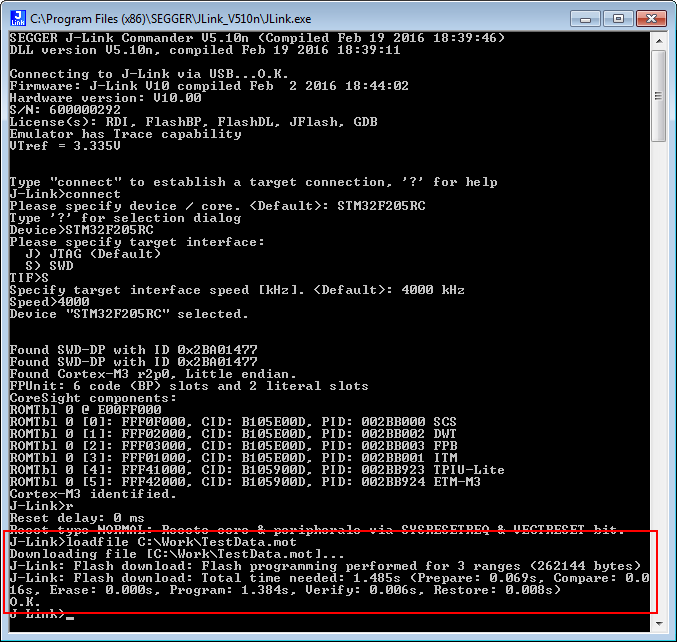














 2万+
2万+











 被折叠的 条评论
为什么被折叠?
被折叠的 条评论
为什么被折叠?








