1.我的主页模块
index.html页面右上角个人信息按钮可以跳转至我的首页。

1.1 BBSUserController控制器
这里需要查询用户的基本信息,然后用户发过的帖子信息,以及收藏过的帖子信息。
BBSUserController
/**
* 跳转我的主页
* @param request
* @return
*/
@GetMapping("/myCenter")
public String myCenterPage(HttpServletRequest request) {
//基本用户信息
BBSUser currentUser = (BBSUser) request.getSession().getAttribute(Constants.USER_SESSION_KEY);
//我发的贴
List<BBSPost> myBBSPostList = bbsPostService.getMyBBSPostList(currentUser.getUserId());
int myBBSPostCount = 0;
if (!CollectionUtils.isEmpty(myBBSPostList)) {
myBBSPostCount = myBBSPostList.size();
}
//我收藏的贴
List<BBSPost> collectRecords = bbsPostCollectService.getCollectRecordsByUserId(currentUser.getUserId());
int myCollectBBSPostCount = 0;
if (!CollectionUtils.isEmpty(collectRecords)) {
myCollectBBSPostCount = collectRecords.size();
}
request.setAttribute("myBBSPostList", myBBSPostList);
request.setAttribute("myBBSPostCount", myBBSPostCount);
request.setAttribute("collectRecords", collectRecords);
request.setAttribute("myCollectBBSPostCount", myCollectBBSPostCount);
request.setAttribute("bbsUser", currentUser);
return "user/index";
}
首先通过session对象获取,存储在其中的用户信息;然后通过用户id查询该用户发过的帖子信息,最后通过用户id查询用户收藏过的帖子。
1.2 业务层
BBSPostService
/**
* 根据userId查询发布的所有帖子
*
* @return
*/
List<BBSPost> getMyBBSPostList(Long userId);
@Override
public List<BBSPost> getMyBBSPostList(Long userId) {
return bbsPostMapper.getMyBBSPostList(userId, "all");
}
BBSPostCollectService
/**
* 获取收藏的帖子列表
*
* @param userId
* @return
*/
List<BBSPost> getCollectRecordsByUserId(Long userId);
@Override
public List<BBSPost> getCollectRecordsByUserId(Long userId) {
List<BBSPostCollect> bbsPostCollects = bbsPostCollectMapper.listByUserId(userId);
if (!CollectionUtils.isEmpty(bbsPostCollects)) {
List<Long> postIds = bbsPostCollects.stream().map(BBSPostCollect::getPostId).collect(Collectors.toList());
List<BBSPost> bbsPosts = bbsPostMapper.selectByPrimaryKeys(postIds);
return bbsPosts;
}
return null;
}
1.3 数据持久层
BBSPostMapper
List<BBSPost> getMyBBSPostList(@Param("userId") Long userId, @Param("period") String period);
List<BBSPost> selectByPrimaryKeys(@Param("postIds")List<Long> postIds);
<select id="getMyBBSPostList" resultMap="BaseResultMap">
select
<include refid="Base_Column_List"/>
from tb_bbs_post
where publish_user_id = #{userId} and post_status = 1
<choose>
<!-- 近30天 -->
<when test="period!=null and period=='recent'">
and create_time > DATE_SUB(now(), INTERVAL 31 DAY)
</when>
<!-- 全部数据 -->
<otherwise>
</otherwise>
</choose>
order by post_id desc limit 10
</select>
<select id="selectByPrimaryKeys" resultMap="BaseResultMap">
select
<include refid="Base_Column_List"/>
from tb_bbs_post
where post_status=1 and post_id in
<foreach item="postId" collection="postIds" open="(" separator="," close=")">
#{postId,jdbcType=BIGINT}
</foreach>
</select>
BBSPostCollectMapper
List<BBSPostCollect> listByUserId(@Param("userId") Long userId);
<select id="listByUserId" resultMap="BaseResultMap">
select
<include refid="Base_Column_List" />
from tb_post_collect_record
where user_id = #{userId,jdbcType=BIGINT}
</select>
1.4 前端首页
在user文件夹下创建index.html页面。
<!DOCTYPE html>
<html xmlns:th="http://www.thymeleaf.org">
<head th:replace="header::head-fragment('用户中心')">
</head>
<body>
<div th:replace="header::header-fragment"></div>
<div class="layui-container fly-marginTop fly-user-main">
<ul class="layui-nav layui-nav-tree layui-inline" lay-filter="user">
<li class="layui-nav-item">
<a th:href="@{${'/userCenter/'+bbsUser.userId}}">
<i class="layui-icon"></i>
我的主页
</a>
</li>
<li class="layui-nav-item layui-this">
<a th:href="@{/myCenter}">
<i class="layui-icon"></i>
用户中心
</a>
</li>
<li class="layui-nav-item">
<a th:href="@{/userSet}">
<i class="layui-icon"></i>
基本设置
</a>
</li>
</ul>
<div class="fly-panel fly-panel-user" pad20>
<div class="layui-tab layui-tab-brief" lay-filter="user">
<ul class="layui-tab-title" id="LAY_mine">
<li data-type="mine-jie" lay-id="index" class="layui-this">我发的帖(<span th:text="${myBBSPostCount}">11</span>)</li>
<li data-type="collection" data-url="/collection/find/" lay-id="collection">我收藏的帖(<span th:text="${myCollectBBSPostCount}">16</span>)</li>
</ul>
<div class="layui-tab-content" style="padding: 20px 0;">
<div class="layui-tab-item layui-show">
<th:block th:if="${#lists.isEmpty(myBBSPostList)}">
<!-- 无数据时 -->
<div class="fly-none">没有相关数据</div>
</th:block>
<th:block th:unless="${#lists.isEmpty(myBBSPostList)}">
<ul class="mine-view jie-row">
<th:block th:each="bbsPost : ${myBBSPostList}">
<li>
<a class="jie-title" th:href="@{${'/detail/'+bbsPost.postId}}" target="_blank" th:text="${bbsPost.postTitle}">My-BBS</a>
<i th:text="${#dates.format(bbsPost.createTime, 'yyyy/MM/dd HH:mm:ss')}">2021/08/01</i>
<a class="mine-edit" th:href="@{${'/editPostPage/'+bbsPost.postId}}">编辑</a>
<a class="mine-del" href="##" th:onclick="'delPost('+${bbsPost.postId}+')'">删除</a>
<em><th:block th:text="${bbsPost.postViews}"></th:block>阅/<th:block th:text="${bbsPost.postComments}"></th:block>答</em>
</li>
</th:block>
</ul>
</th:block>
<div id="LAY_page"></div>
</div>
<div class="layui-tab-item">
<th:block th:if="${#lists.isEmpty(collectRecords)}">
<!-- 无数据时 -->
<div class="fly-none">没有相关数据</div>
</th:block>
<th:block th:unless="${#lists.isEmpty(collectRecords)}">
<ul class="mine-view jie-row">
<th:block th:each="bbsPost : ${collectRecords}">
<li>
<a class="jie-title" th:href="@{${'/detail/'+bbsPost.postId}}" target="_blank" th:text="${bbsPost.postTitle}">My-BBS</a>
<em><th:block th:text="${bbsPost.postCollects}"></th:block>收藏</em>
</li>
</th:block>
</ul>
</th:block>
<div id="LAY_page1"></div>
</div>
</div>
</div>
</div>
</div>
<div class="fly-footer">
<p>My-BBS社区 2021 © <a href="#" target="_blank">picacho</a></p>
</div>
<script th:src="@{/layui/layui.js}"></script>
<script type="text/javascript">
layui.use(['layer', 'element', 'jquery'], function () {
var layer = layui.layer, $ = layui.$, element = layui.element;
var device = layui.device();
//阻止IE7以下访问
if (device.ie && device.ie < 8) {
layer.alert('如果您非得使用 IE 浏览器访问社区,那么请使用 IE8+');
}
//搜索
$('.fly-search').on('click', function () {
layer.open({
type: 1
, title: false
, closeBtn: false
//,shade: [0.1, '#fff']
, shadeClose: true
, maxWidth: 10000
, skin: 'fly-layer-search'
, content: ['<form action="/index">'
, '<input autocomplete="off" placeholder="搜索内容,回车跳转" type="text" name="keyword">'
, '</form>'].join('')
, success: function (layero) {
var input = layero.find('input');
input.focus();
layero.find('form').submit(function () {
var val = input.val();
if (val.replace(/\s/g, '') === '') {
return false;
}
input.val(input.val());
});
}
})
});
window.delPost = function (postId) {
var $ = layui.$;
$.ajax({
type: 'POST',//方法类型
url: '/delPost/'+postId,
success: function (result) {
if (result.resultCode == 200) {
layer.confirm('删除成功!将刷新本页面...', {icon: 3, skin: 'layui-layer-molv',title:'提示'}, function(index){
layer.close(index);
window.location.reload();
});
} else {
layer.msg(result.message);
}
;
},
error: function () {
layer.alert('操作失败!', {title: '提醒', skin: 'layui-layer-molv', icon: 2});
}
});
}
});
</script>
</body>
</html>
1.5 测试效果

1.6 删除帖子功能

window.delPost = function (postId) {
var $ = layui.$;
$.ajax({
type: 'POST',//方法类型
url: '/delPost/'+postId,
success: function (result) {
if (result.resultCode == 200) {
layer.confirm('删除成功!将刷新本页面...', {icon: 3, skin: 'layui-layer-molv',title:'提示'}, function(index){
layer.close(index);
window.location.reload();
});
} else {
layer.msg(result.message);
}
;
},
error: function () {
layer.alert('操作失败!', {title: '提醒', skin: 'layui-layer-molv', icon: 2});
}
});
}
BBSPostController
@PostMapping("/delPost/{postId}")
@ResponseBody
public Result delPost(@PathVariable("postId") Long postId,
HttpSession httpSession) {
if (null == postId || postId < 0) {
return ResultGenerator.genFailResult("postId参数错误");
}
BBSUser bbsUser = (BBSUser) httpSession.getAttribute(Constants.USER_SESSION_KEY);
if (bbsPostService.delBBSPost(bbsUser.getUserId(), postId) > 0) {
return ResultGenerator.genSuccessResult();
} else {
return ResultGenerator.genFailResult("请求失败,请检查参数及账号是否有操作权限");
}
}
BBSPostService
/**
* 删除帖子
*
* @param userId
* @param postId
* @return
*/
int delBBSPost(Long userId, Long postId);
@Override
public int delBBSPost(Long userId, Long postId) {
BBSUser bbsUser = bbsUserMapper.selectByPrimaryKey(userId);
if (bbsUser == null || bbsUser.getUserStatus().intValue() == 1) {
//账号已被封禁
return 0;
}
BBSPost bbsPost = bbsPostMapper.selectByPrimaryKey(postId);
// 对象不为空且发帖人为当前登录用户才可以删除
if (bbsPost != null && bbsPost.getPublishUserId().equals(userId)) {
return bbsPostMapper.deleteByPrimaryKey(postId);
}
return 0;
}
BBSPostMapper
int deleteByPrimaryKey(Long postId);
<delete id="deleteByPrimaryKey" parameterType="java.lang.Long">
delete
from tb_bbs_post
where post_id = #{postId,jdbcType=BIGINT}
</delete>
1.7 测试效果
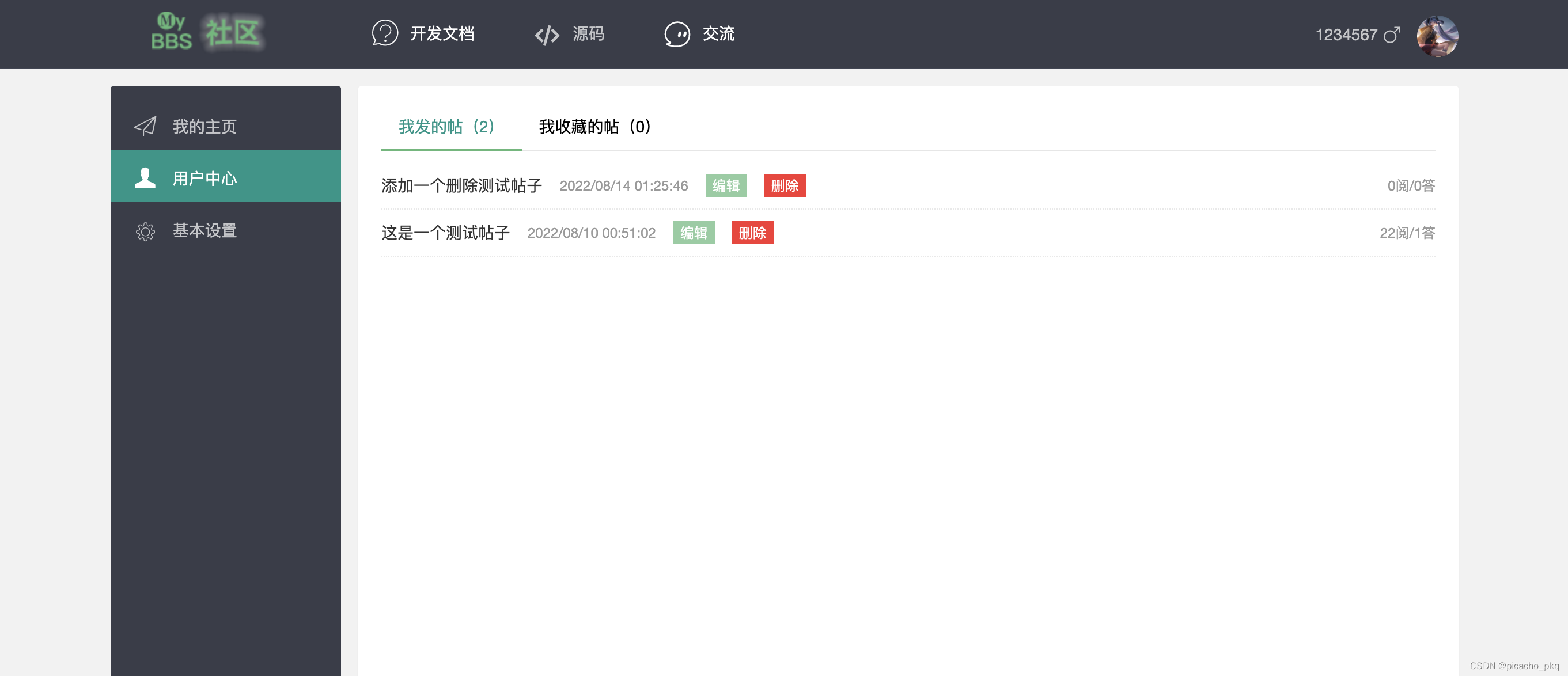
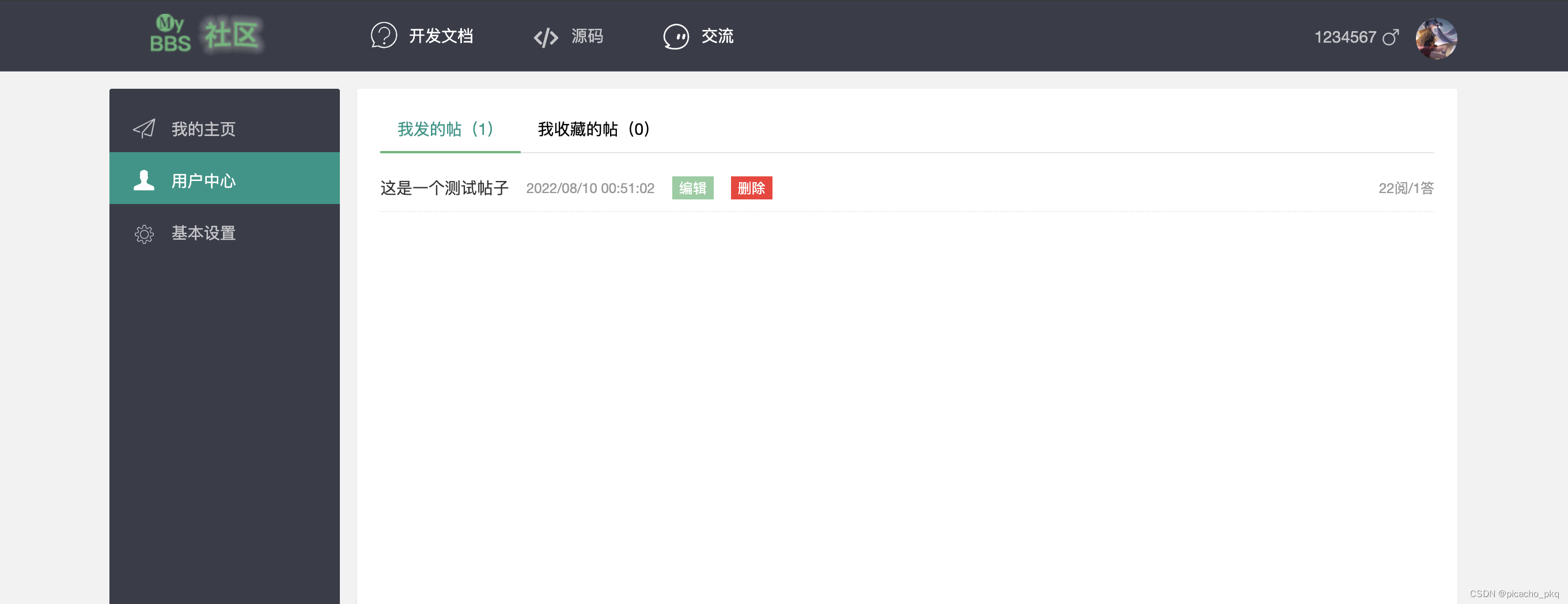
1.8 退出登陆

BBSUserController
@GetMapping("/logout")
public String logout(HttpSession httpSession) {
httpSession.removeAttribute(Constants.USER_SESSION_KEY);
return "user/login";
}
2.我的中心模块
该页面主要展示用户发布的帖子以及恢复的评论。

BBSUserController
@GetMapping("/userCenter/{userId}")
public String userCenterPage(HttpServletRequest request, @PathVariable("userId") Long userId) {
//基本用户信息
BBSUser bbsUser = bbsUserService.getUserById(userId);
if (bbsUser == null) {
return "error/error_404";
}
//近期发布的帖子
List<BBSPost> recentPostList = bbsPostService.getRecentPostListByUserId(userId);
//近期回复的内容
List<RecentCommentListEntity> recentCommentList = bbsPostCommentService.getRecentCommentListByUserId(userId);
request.setAttribute("bbsUser", bbsUser);
request.setAttribute("recentPostList", recentPostList);
request.setAttribute("recentCommentList", recentCommentList);
return "user/home";
}
2.1 创建RecentCommentListEntity实体类
RecentCommentListEntity
/**
* 个人中心最近评论列表-实体类
* 页面展示时需要的字段与评论实体类不同,因此新增了这个类
*/
public class RecentCommentListEntity {
private Long postId;
private String postTitle;
private String commentBody;
private Date commentCreateTime;
public Long getPostId() {
return postId;
}
public void setPostId(Long postId) {
this.postId = postId;
}
public String getPostTitle() {
return postTitle;
}
public void setPostTitle(String postTitle) {
this.postTitle = postTitle;
}
public String getCommentBody() {
return commentBody;
}
public void setCommentBody(String commentBody) {
this.commentBody = commentBody;
}
public Date getCommentCreateTime() {
return commentCreateTime;
}
public void setCommentCreateTime(Date commentCreateTime) {
this.commentCreateTime = commentCreateTime;
}
}
2.2 业务层
BBSPostService
/**
* 根据userId获取最近发帖列表
*
* @param userId
* @return
*/
List<BBSPost> getRecentPostListByUserId(Long userId);
@Override
public List<BBSPost> getRecentPostListByUserId(Long userId) {
return bbsPostMapper.getMyBBSPostList(userId, "recent");
}
BBSPostCommentService
/**
* 个人中心-最近评论列表
*
* @param userId
* @return
*/
List<RecentCommentListEntity> getRecentCommentListByUserId(Long userId);
@Override
public List<RecentCommentListEntity> getRecentCommentListByUserId(Long userId) {
List<BBSPostComment> recentCommentList = bbsPostCommentMapper.getRecentCommentListByUserId(userId);
List<RecentCommentListEntity> recentCommentListEntities = new ArrayList<>();
if (!CollectionUtils.isEmpty(recentCommentList)) {
recentCommentListEntities = BeanUtil.copyList(recentCommentList, RecentCommentListEntity.class);
//帖子id
List<Long> postIds = recentCommentList.stream().map(BBSPostComment::getPostId).collect(Collectors.toList());
//查询帖子数据
List<BBSPost> bbsPosts = bbsPostMapper.selectByPrimaryKeys(postIds);
if (!CollectionUtils.isEmpty(bbsPosts)) {
//封装帖子数据
Map<Long, BBSPost> bbsPostMap = bbsPosts.stream().collect(Collectors.toMap(BBSPost::getPostId, Function.identity(), (entity1, entity2) -> entity1));
for (RecentCommentListEntity recentCommentListEntity : recentCommentListEntities) {
if (bbsPostMap.containsKey(recentCommentListEntity.getPostId())) {
//设置帖子标题
BBSPost bbsPost = bbsPostMap.get(recentCommentListEntity.getPostId());
recentCommentListEntity.setPostTitle(bbsPost.getPostTitle());
}
}
}
}
return recentCommentListEntities;
}
持久层就不详细阐述了。
2.3 前端页面
在user文件下创建home.html。
<!DOCTYPE html>
<html xmlns:th="http://www.thymeleaf.org">
<head th:replace="header::head-fragment('用户主页')">
</head>
<body style="margin-top: 65px;">
<div th:replace="header::header-fragment"></div>
<div class="fly-home fly-panel">
<img th:src="@{${bbsUser.headImgUrl}}" th:alt="${bbsUser.nickName}">
<h1>
<th:block th:text="${bbsUser.nickName}">picacho</th:block>
<th:block th:if="${bbsUser.gender=='男'}">
<i class="iconfont icon-nan"></i>
</th:block>
<th:block th:if="${bbsUser.gender=='女'}">
<i class="iconfont icon-nv"></i>
</th:block>
<th:block th:if="${bbsUser.gender=='未知'}">
<i class="iconfont icon-biaoqing"></i>
</th:block>
</h1>
<p class="fly-home-info">
<i class="iconfont icon-biaoqing1"></i><span>
<th:block th:if="${bbsUser.userStatus==0}">账号正常
</th:block>
<th:block th:if="${bbsUser.userStatus==1}">账号已被封
</th:block>
</span>
<i class="iconfont icon-shijian"></i><span th:text="${#dates.format(bbsUser.createTime, 'yyyy-MM-dd')+' 加入'}"/>
<i class="iconfont icon-chengshi"></i><span th:text="${bbsUser.location}">武汉</span>
</p>
<p class="fly-home-sign" th:text="${bbsUser.introduce}">加油,努力</p>
</div>
<div class="layui-container">
<div class="layui-row layui-col-space15">
<div class="layui-col-md6 fly-home-jie">
<div class="fly-panel">
<h3 class="fly-panel-title">
<th:block th:text="${bbsUser.nickName}"></th:block>
近期发布的帖子
</h3>
<ul class="jie-row">
<th:block th:unless="${#lists.isEmpty(recentPostList)}">
<th:block th:each="bbsPost : ${recentPostList}">
<li>
<a th:href="@{${'/detail/'+bbsPost.postId}}"
th:text="${bbsPost.postTitle}">My-BBS</a>
<i th:text="${#dates.format(bbsPost.createTime, 'yyyy/MM/dd HH:mm:ss')}">2021/08/01</i>
<em class="layui-hide-xs">
<th:block th:text="${bbsPost.postViews}"></th:block>
阅/
<th:block th:text="${bbsPost.postComments}"></th:block>
答</em>
</li>
</th:block>
</th:block>
<th:block th:if="${#lists.isEmpty(recentPostList)}">
<!-- 无数据时 -->
<div class="fly-none" style="min-height: 50px; padding:30px 0; height:auto;">
<i style="font-size:14px;">没有发布任何帖子</i></div>
</th:block>
</ul>
</div>
</div>
<div class="layui-col-md6 fly-home-da">
<div class="fly-panel">
<h3 class="fly-panel-title">
<th:block th:text="${bbsUser.nickName}">picacho</th:block>
最近的评论
</h3>
<ul class="home-jieda">
<th:block th:if="${#lists.isEmpty(recentCommentList)}">
<div class="fly-none" style="min-height: 50px; padding:30px 0; height:auto;"><span>近期没有回复</span>
</div>
</th:block>
<th:block th:unless="${#lists.isEmpty(recentCommentList)}">
<th:block th:each="recentComment : ${recentCommentList}">
<li>
<p>
<span th:text="${#dates.format(recentComment.commentCreateTime, 'yyyy/MM/dd HH:mm:ss')}">1分钟前</span>
在<a th:href="@{${'/detail/'+recentComment.postId}}"
th:text="${recentComment.postTitle}" target="_blank">My-BBS</a>中评论:
</p>
<div class="home-dacontent" th:text="${recentComment.commentBody}">
</div>
</li>
</th:block>
</th:block>
</ul>
</div>
</div>
</div>
</div>
<div class="fly-footer">
<p>My-BBS社区 2021 © <a href="#" target="_blank">picacho</a></p>
</div>
<script th:src="@{/layui/layui.js}"></script>
<script type="text/javascript">
layui.use(['layer', 'element', 'jquery'], function () {
var layer = layui.layer, $ = layui.$, element = layui.element;
var device = layui.device();
//阻止IE7以下访问
if (device.ie && device.ie < 8) {
layer.alert('如果您非得使用 IE 浏览器访问社区,那么请使用 IE8+');
}
});
</script>
</body>
</html>
2.4 测试效果

项目源码下载地址:源码下载






















 1955
1955











 被折叠的 条评论
为什么被折叠?
被折叠的 条评论
为什么被折叠?










