在实际项目开发中,尤其是报表开发经常要用来热点图片
JAVA的开源项目JfreeChart提供了热点生成图片的方法
这里介绍几种方法
第一在JSP页面中:

 <%
...
@ page language="java" pageEncoding="UTF-8"
%>
<%
...
@ page language="java" pageEncoding="UTF-8"
%>

 <%
...
@ include file="/WEB-INF/jsp/include.jsp"
%>
<%
...
@ include file="/WEB-INF/jsp/include.jsp"
%>

 <%
...
@ page import="org.jfree.data.general.DefaultPieDataset"
%>
<%
...
@ page import="org.jfree.data.general.DefaultPieDataset"
%>

 <%
...
@ page import="org.jfree.chart.*"
%>
<%
...
@ page import="org.jfree.chart.*"
%>

 <%
...
@ page import="org.jfree.chart.plot.*"
%>
<%
...
@ page import="org.jfree.chart.plot.*"
%>

 <%
...
@ page import="org.jfree.chart.servlet.ServletUtilities"
%>
<%
...
@ page import="org.jfree.chart.servlet.ServletUtilities"
%>

 <%
...
@ page import="org.jfree.chart.urls.StandardPieURLGenerator"
%>
<%
...
@ page import="org.jfree.chart.urls.StandardPieURLGenerator"
%>

 <%
...
@ page import="org.jfree.chart.entity.StandardEntityCollection"
%>
<%
...
@ page import="org.jfree.chart.entity.StandardEntityCollection"
%>

 <%
...
@ page import="java.io.*"
%>
<%
...
@ page import="java.io.*"
%>
 <
HTML
>
<
HTML
>
 <
HEAD
>
<
HEAD
>
 <
META
http-equiv
=Content-Type
content
="text/html; charset=utf-8"
>
<
META
http-equiv
=Content-Type
content
="text/html; charset=utf-8"
>
 <
TITLE
>
JfreeChart
</
TITLE
>
<
TITLE
>
JfreeChart
</
TITLE
>
 </
HEAD
>
</
HEAD
>
 <
BODY
>
<
BODY
>

 <%
...
<%
...
 DefaultPieDataset data = new DefaultPieDataset();
DefaultPieDataset data = new DefaultPieDataset();  data.setValue("高中以下",370);
data.setValue("高中以下",370);  data.setValue("高中",1530);
data.setValue("高中",1530);  data.setValue("大专",5700);
data.setValue("大专",5700);  data.setValue("本科",8280);
data.setValue("本科",8280);  data.setValue("硕士",4420);
data.setValue("硕士",4420);  data.setValue("博士",80);
data.setValue("博士",80); 
 PiePlot3D plot = new PiePlot3D(data);//3D饼图
PiePlot3D plot = new PiePlot3D(data);//3D饼图  plot.setURLGenerator(new StandardPieURLGenerator("barview.jsp","lion"));//设定链接
plot.setURLGenerator(new StandardPieURLGenerator("barview.jsp","lion"));//设定链接  JFreeChart chart = new JFreeChart("",JFreeChart.DEFAULT_TITLE_FONT, plot, true);
JFreeChart chart = new JFreeChart("",JFreeChart.DEFAULT_TITLE_FONT, plot, true);  chart.setBackgroundPaint(java.awt.Color.white);//可选,设置图片背景色
chart.setBackgroundPaint(java.awt.Color.white);//可选,设置图片背景色  chart.setTitle("程序员学历情况调查表");//可选,设置图片标题
chart.setTitle("程序员学历情况调查表");//可选,设置图片标题 
 StandardEntityCollection sec = new StandardEntityCollection();
StandardEntityCollection sec = new StandardEntityCollection();  ChartRenderingInfo info = new ChartRenderingInfo(sec);
ChartRenderingInfo info = new ChartRenderingInfo(sec);  PrintWriter w = new PrintWriter(out);//输出MAP信息
PrintWriter w = new PrintWriter(out);//输出MAP信息  //500是图片长度,300是图片高度
//500是图片长度,300是图片高度  String filename = ServletUtilities.saveChartAsPNG(chart, 500, 300, info, session);
String filename = ServletUtilities.saveChartAsPNG(chart, 500, 300, info, session);  ChartUtilities.writeImageMap(w, "map0", info, false);
ChartUtilities.writeImageMap(w, "map0", info, false);  String graphURL = request.getContextPath() + "/servletDisplayChart?filename=" + filename;
String graphURL = request.getContextPath() + "/servletDisplayChart?filename=" + filename;  %>
%>
 <
P
ALIGN
="CENTER"
>
<
P
ALIGN
="CENTER"
>
 <
img
src
="<%= graphURL %>"
width
=500
height
=300
border
=0
usemap
="#map0"
>
<
img
src
="<%= graphURL %>"
width
=500
height
=300
border
=0
usemap
="#map0"
>
 </
P
>
</
P
>
 </
BODY
>
</
BODY
>
 </
HTML
>
</
HTML
>
相应的web.xml加入如下配置
 <
servlet
>
<
servlet
>
 <
servlet-name
>
DisplayChart
</
servlet-name
>
<
servlet-name
>
DisplayChart
</
servlet-name
>
 <
servlet-class
>
org.jfree.chart.servlet.DisplayChart
</
servlet-class
>
<
servlet-class
>
org.jfree.chart.servlet.DisplayChart
</
servlet-class
>
 </
servlet
>
</
servlet
>
 <
servlet-mapping
>
<
servlet-mapping
>
 <
servlet-name
>
DisplayChart
</
servlet-name
>
<
servlet-name
>
DisplayChart
</
servlet-name
>
 <
url-pattern
>
/servletDisplayChart
</
url-pattern
>
<
url-pattern
>
/servletDisplayChart
</
url-pattern
>
 </
servlet-mapping
>
</
servlet-mapping
>
生成的图片如下
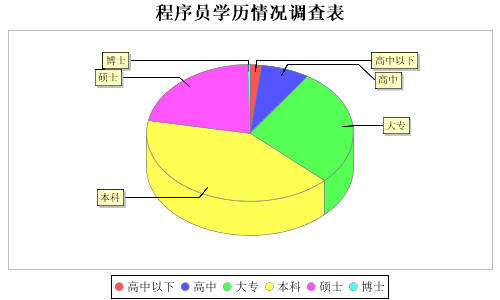
该方法引用网站:http://dev.yesky.com/307/2036307.shtml
第二种方法
把java代码写在jsp页面中在大的工程维护起来极不方便,我所用的项目采用Struts框架做表现层
这里我就介绍我所用的方法
java文件:

 public
class
ImageAction
extends
Action
...
{
public
class
ImageAction
extends
Action
...
{
 public ActionForward execute(ActionMapping mapping, ActionForm form,
public ActionForward execute(ActionMapping mapping, ActionForm form,
 HttpServletRequest request, HttpServletResponse response) ...{
HttpServletRequest request, HttpServletResponse response) ...{ ImageForm image = (ImageForm)form;
ImageForm image = (ImageForm)form; int width=0, height=0;
int width=0, height=0;
 JFreeChart chart = null;
JFreeChart chart = null; width = 248;
width = 248; height = 240;
height = 240;
 chart = createEventShareImage();
chart = createEventShareImage();
 try ...{
try ...{ StandardEntityCollection sec = new StandardEntityCollection();
StandardEntityCollection sec = new StandardEntityCollection();  ChartRenderingInfo info = new ChartRenderingInfo(sec);
ChartRenderingInfo info = new ChartRenderingInfo(sec); 
 String filename = ServletUtilities.saveChartAsJPEG(chart, width, 240, info, request.getSession());
String filename = ServletUtilities.saveChartAsJPEG(chart, width, 240, info, request.getSession()); String mapMessage = ChartUtilities.getImageMap("map0", info);
String mapMessage = ChartUtilities.getImageMap("map0", info); String src = request.getContextPath()+"/servletDisplayChart?filename=" + filename ;
String src = request.getContextPath()+"/servletDisplayChart?filename=" + filename ; String useMap = "#" + filename ;
String useMap = "#" + filename ;

 } catch (IOException e) ...{
} catch (IOException e) ...{ e.printStackTrace();
e.printStackTrace(); }
}
 image.setMap(mapMessage);
image.setMap(mapMessage); image.setSrc(src) ;
image.setSrc(src) ; image.setUseMap(useMap) ;
image.setUseMap(useMap) ;
 return mapping.getInputForward();
return mapping.getInputForward(); }
}

 private JFreeChart createEventShareImage() ...{
private JFreeChart createEventShareImage() ...{
 Object[] share = eventCommonService.getEventShare();
Object[] share = eventCommonService.getEventShare();
 DefaultPieDataset pieDataset = new DefaultPieDataset();
DefaultPieDataset pieDataset = new DefaultPieDataset();
 pieDataset.setValue("严重", new Long("100"));
pieDataset.setValue("严重", new Long("100")); pieDataset.setValue("高级", new Long("200"));
pieDataset.setValue("高级", new Long("200")); pieDataset.setValue("中级", new Long("150"));
pieDataset.setValue("中级", new Long("150")); pieDataset.setValue("低级", new Long("300"));
pieDataset.setValue("低级", new Long("300")); pieDataset.setValue("轻微", new Long("288"));
pieDataset.setValue("轻微", new Long("288"));
 PiePlot plot = new PiePlot(pieDataset);
PiePlot plot = new PiePlot(pieDataset);
 plot.setNoDataMessage("No data available");
plot.setNoDataMessage("No data available");
 plot.setSectionPaint("严重", Constant.TERRIBLE_COLOR);
plot.setSectionPaint("严重", Constant.TERRIBLE_COLOR); plot.setSectionPaint("高级", Constant.HIGH_COLOR);
plot.setSectionPaint("高级", Constant.HIGH_COLOR); plot.setSectionPaint("中级", Constant.MIDDLE_COLOR);
plot.setSectionPaint("中级", Constant.MIDDLE_COLOR); plot.setSectionPaint("低级", Constant.LOW_COLOR);
plot.setSectionPaint("低级", Constant.LOW_COLOR); plot.setSectionPaint("轻微", Constant.INFO_COLOR);
plot.setSectionPaint("轻微", Constant.INFO_COLOR);
 plot.setLabelGenerator(new StandardPieSectionLabelGenerator("{0} ({2})"));
plot.setLabelGenerator(new StandardPieSectionLabelGenerator("{0} ({2})")); plot.setURLGenerator(new StandardPieURLGenerator("eventImage.do","type","id"));
plot.setURLGenerator(new StandardPieURLGenerator("eventImage.do","type","id")); 
 JFreeChart chart = new JFreeChart("",JFreeChart.DEFAULT_TITLE_FONT, plot, true);
JFreeChart chart = new JFreeChart("",JFreeChart.DEFAULT_TITLE_FONT, plot, true); 
 return chart;
return chart; }
}
jsp页面:
 <
bean:write
name
="imageForm"
property
="mapMessage"
filter
="false"
/>
<
bean:write
name
="imageForm"
property
="mapMessage"
filter
="false"
/>

 <
img
src
="<bean:write name="
imageForm" property
="src"
/>
" usemap="
<
bean:write
name
="imageForm"
property
="useMap"
/>
"/>
<
img
src
="<bean:write name="
imageForm" property
="src"
/>
" usemap="
<
bean:write
name
="imageForm"
property
="useMap"
/>
"/>
xml的配置和上面一样
生成图片:
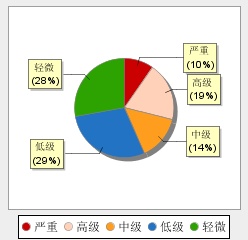






















 3196
3196

 被折叠的 条评论
为什么被折叠?
被折叠的 条评论
为什么被折叠?








