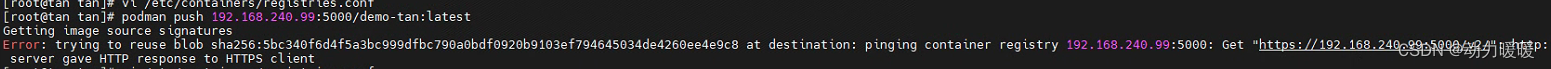
原因:Docker自从1.3.X之后docker registry交互默认使用的是HTTPS,但是搭建私有镜像默认使用的是HTTP服务,所以与私有镜像交时出现以上错误
解决方案:
#增加以下配置
vi /etc/containers/registries.conf
[[registry]]
location = "192.168.240.99:5000" #你的仓库地址
insecure = true #允许http配置成功效果如下:
推送镜像到仓库:
podman push 192.168.240.99:5000/demo-tan:latest
查看仓库
curl http://192.168.240.99:5000/v2/_catalog![]()
docker仓库源配置
unqualified-search-registries = ["docker.io"]
[[registry]]
insecure = true
prefix = "docker.io"
#location = "3ad96kxd.mirror.aliyuncs.com"
location= "docker.io"
[[registry.mirror]]
location = "hub-mirror.c.163.com"
[[registry.mirror]]
location = "registry.docker-cn.com"
[[registry]]
location = "192.168.240.99:5000"
insecure = truetips:配置文件有两种版本格式,v1和v2,两种格式的配置不能混用,混用会提示错误。
这种是v1写法,centos9 是v2,按照上面写法即可
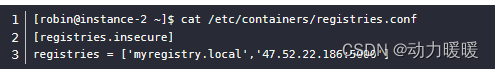
混写报错如下
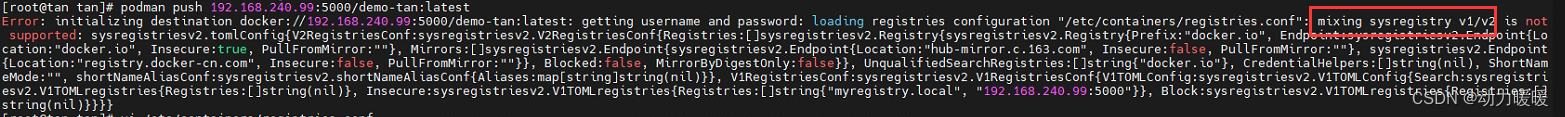





















 3092
3092











 被折叠的 条评论
为什么被折叠?
被折叠的 条评论
为什么被折叠?








