2、RDD
2.1、RDD 序列化
- 闭包检查
从计算的角度, 算子以外的代码都是在 Driver 端执行, 算子里面的代码都是在 Executor端执行。那么在 scala 的函数式编程中,就会导致算子内经常会用到算子外的数据,这样就形成了闭包的效果,如果使用的算子外的数据无法序列化,就意味着无法传值给 Executor端执行,就会发生错误,所以需要在执行任务计算前,检测闭包内的对象是否可以进行序列化,这个操作我们称之为闭包检测。Scala2.12 版本后闭包编译方式发生了改变。 - 序列化方法和属性
从计算的角度, 算子以外的代码都是在 Driver 端执行, 算子里面的代码都是在 Executor端执行,看如下代码:
package com.atguigu.bigdata.spark.core.rdd.serial
import org.apache.spark.rdd.RDD
import org.apache.spark.{SparkConf, SparkContext}
object Spark01_RDD_Serial {
def main(args: Array[String]): Unit = {
val sparConf = new SparkConf().setMaster("local").setAppName("WordCount")
val sc = new SparkContext(sparConf)
val rdd: RDD[String] = sc.makeRDD(Array("hello world", "hello spark", "hive", "atguigu"))
val search = new Search("h")
//search.getMatch1(rdd).collect().foreach(println)
search.getMatch2(rdd).collect().foreach(println)
sc.stop()
}
// 查询对象
// 类的构造参数其实是类的属性, 构造参数需要进行闭包检测,其实就等同于类进行闭包检测
class Search(query: String) {
def isMatch(s: String): Boolean = {
s.contains(this.query)
}
// 函数序列化案例
def getMatch1(rdd: RDD[String]): RDD[String] = {
rdd.filter(isMatch)
}
// 属性序列化案例
def getMatch2(rdd: RDD[String]): RDD[String] = {
val s = query
rdd.filter(x => x.contains(s))
}
}
}
- Kryo 序列化框架, 参考地址:
Java 的序列化能够序列化任何的类。但是比较重(字节多),序列化后,对象的提交也比较大。Spark 出于性能的考虑,Spark2.0 开始支持另外一种 Kryo 序列化机制。Kryo 速度是 Serializable 的 10 倍。当 RDD 在 Shuffle 数据的时候,简单数据类型、数组和字符串类型已经在 Spark 内部使用 Kryo 来序列化。注意:即使使用 Kryo 序列化,也要继承 Serializable 接口。
object serializable_Kryo {
def main(args: Array[String]): Unit = {
// 替换默认的序列化机制
val conf: SparkConf = new SparkConf().setAppName("SerDemo").setMaster("local[*]")
.set("spark.serializer", "org.apache.spark.serializer.KryoSerializer")
// 注册需要使用 kryo 序列化的自定义类
.registerKryoClasses(Array(classOf[Searcher]))
val sc = new SparkContext(conf)
val rdd: RDD[String] = sc.makeRDD(Array("hello world", "hello atguigu", "atguigu", "hahah"), 2)
val searcher = new Searcher("hello")
val result: RDD[String] = searcher.getMatchedRDD1(rdd)
result.collect.foreach(println)
}
}
case class Searcher(val query: String) {
def isMatch(s: String) = {
s.contains(query)
}
def getMatchedRDD1(rdd: RDD[String]) = {
rdd.filter(isMatch)
}
def getMatchedRDD2(rdd: RDD[String]) = {
val q = query
rdd.filter(_.contains(q))
}
}
2.2、RDD 依赖关系
2.2.1、RDD 血缘关系
RDD 只支持粗粒度转换,即在大量记录上执行的单个操作。将创建 RDD 的一系列 Lineage(血统)记录下来,以便恢复丢失的分区。RDD Lineage 会记录 RDD 的元数据信息和转换行为,当该 RDD 的部分分区数据丢失时,它可以根据这些信息来重新运算和恢复丢失的数据分区。
val fileRDD: RDD[String] = sc.textFile("input/1.txt")
println(fileRDD.toDebugString)
println("----------------------")
val wordRDD: RDD[String] = fileRDD.flatMap(_.split(" "))
println(wordRDD.toDebugString)
println("----------------------")
val mapRDD: RDD[(String, Int)] = wordRDD.map((_,1))
println(mapRDD.toDebugString)
println("----------------------")
val resultRDD: RDD[(String, Int)] = mapRDD.reduceByKey(_+_)
println(resultRDD.toDebugString)
resultRDD.collect()
2.2.2、RDD 依赖关系,这里所谓的依赖关系,其实就是两个相邻 RDD 之间的关系
val sc: SparkContext = new SparkContext(conf)
val fileRDD: RDD[String] = sc.textFile("input/1.txt")
println(fileRDD.dependencies)
println("----------------------")
val wordRDD: RDD[String] = fileRDD.flatMap(_.split(" "))
println(wordRDD.dependencies)
println("----------------------")
val mapRDD: RDD[(String, Int)] = wordRDD.map((_,1))
println(mapRDD.dependencies)
println("----------------------")
val resultRDD: RDD[(String, Int)] = mapRDD.reduceByKey(_+_)
println(resultRDD.dependencies)
resultRDD.collect()
2.2.3、RDD 窄依赖
窄依赖表示每一个父(上游)RDD 的 Partition 最多被子(下游)RDD 的一个 Partition 使用,窄依赖我们形象的比喻为独生子女。
class OneToOneDependency[T](rdd: RDD[T]) extends NarrowDependency[T](rdd)
2.2.4、RDD 宽依赖
宽依赖表示同一个父(上游)RDD 的 Partition 被多个子(下游)RDD 的 Partition 依赖,会引起 Shuffle,总结:宽依赖我们形象的比喻为多生。
class ShuffleDependency[K: ClassTag, V: ClassTag, C: ClassTag](
@transient private val _rdd: RDD[_ <: Product2[K, V]],
val partitioner: Partitioner,
val serializer: Serializer = SparkEnv.get.serializer,
val keyOrdering: Option[Ordering[K]] = None,
val aggregator: Option[Aggregator[K, V, C]] = None,
val mapSideCombine: Boolean = false)
extends Dependency[Product2[K, V]]
2.2.5、RDD 阶段划分
DAG(Directed Acyclic Graph)有向无环图是由点和线组成的拓扑图形,该图形具有方向,不会闭环。例如,DAG 记录了 RDD 的转换过程和任务的阶段。



2.2.6、RDD 阶段划分源码
try {
// New stage creation may throw an exception if, for example, jobs are run on
a
// HadoopRDD whose underlying HDFS files have been deleted.
finalStage = createResultStage(finalRDD, func, partitions, jobId, callSite)
} catch {
case e: Exception =>
logWarning("Creating new stage failed due to exception - job: " + jobId, e)
listener.jobFailed(e)
return
}
……
private def createResultStage(
rdd: RDD[_],
func: (TaskContext, Iterator[_]) => _,
partitions: Array[Int],
jobId: Int,
callSite: CallSite): ResultStage = {
val parents = getOrCreateParentStages(rdd, jobId)
val id = nextStageId.getAndIncrement()
val stage = new ResultStage(id, rdd, func, partitions, parents, jobId, callSite)
stageIdToStage(id) = stage
updateJobIdStageIdMaps(jobId, stage)
stage
}
……
private def getOrCreateParentStages(rdd: RDD[_], firstJobId: Int): List[Stage]
= {
getShuffleDependencies(rdd).map { shuffleDep =>
getOrCreateShuffleMapStage(shuffleDep, firstJobId)
}.toList
}
……
private[scheduler] def getShuffleDependencies(
rdd: RDD[_]): HashSet[ShuffleDependency[_, _, _]] = {
val parents = new HashSet[ShuffleDependency[_, _, _]]
val visited = new HashSet[RDD[_]]
val waitingForVisit = new Stack[RDD[_]]
waitingForVisit.push(rdd)
while (waitingForVisit.nonEmpty) {
val toVisit = waitingForVisit.pop()
if (!visited(toVisit)) {
visited += toVisit
toVisit.dependencies.foreach {
case shuffleDep: ShuffleDependency[_, _, _] =>
parents += shuffleDep
case dependency =>
waitingForVisit.push(dependency.rdd)
}
} }
parents
}
2.2.7、RDD 任务划分
RDD 任务切分中间分为:Application、Job、Stage 和 Task
- Application:初始化一个 SparkContext 即生成一个 Application;
- Job:一个 Action 算子就会生成一个 Job;
- Stage:Stage 等于宽依赖(ShuffleDependency)的个数加 1;
- Task:一个 Stage 阶段中,最后一个 RDD 的分区个数就是 Task 的个数。
注意:Application->Job->Stage->Task 每一层都是 1 对 n 的关系。

2.2.8、RDD 任务划分源码
val tasks: Seq[Task[_]] = try {
stage match {
case stage: ShuffleMapStage =>
partitionsToCompute.map { id =>
val locs = taskIdToLocations(id)
val part = stage.rdd.partitions(id)
new ShuffleMapTask(stage.id, stage.latestInfo.attemptId,
taskBinary, part, locs, stage.latestInfo.taskMetrics, properties,
Option(jobId),
Option(sc.applicationId), sc.applicationAttemptId)
}
case stage: ResultStage =>
partitionsToCompute.map { id =>
val p: Int = stage.partitions(id)
val part = stage.rdd.partitions(p)
val locs = taskIdToLocations(id)
new ResultTask(stage.id, stage.latestInfo.attemptId,
taskBinary, part, locs, id, properties, stage.latestInfo.taskMetrics,
Option(jobId), Option(sc.applicationId), sc.applicationAttemptId)
}
}
……
val partitionsToCompute: Seq[Int] = stage.findMissingPartitions()
……
override def findMissingPartitions(): Seq[Int] = {
mapOutputTrackerMaster.findMissingPartitions(shuffleDep.shuffleId).getOrElse(0 until numPartitions)
}
2.3、RDD 持久化
- RDD Cache 缓存
RDD 通过 Cache 或者 Persist 方法将前面的计算结果缓存,默认情况下会把数据以缓存在 JVM 的堆内存中。但是并不是这两个方法被调用时立即缓存,而是触发后面的 action 算 子时,该 RDD 将会被缓存在计算节点的内存中,并供后面重用。
// cache 操作会增加血缘关系,不改变原有的血缘关系
println(wordToOneRdd.toDebugString)
// 数据缓存。
wordToOneRdd.cache()
// 可以更改存储级别
//mapRdd.persist(StorageLevel.MEMORY_AND_DISK_2)
存储级别
object StorageLevel {
val NONE = new StorageLevel(false, false, false, false)
val DISK_ONLY = new StorageLevel(true, false, false, false)
val DISK_ONLY_2 = new StorageLevel(true, false, false, false, 2)
val MEMORY_ONLY = new StorageLevel(false, true, false, true)
val MEMORY_ONLY_2 = new StorageLevel(false, true, false, true, 2)
val MEMORY_ONLY_SER = new StorageLevel(false, true, false, false)
val MEMORY_ONLY_SER_2 = new StorageLevel(false, true, false, false, 2)
val MEMORY_AND_DISK = new StorageLevel(true, true, false, true)
val MEMORY_AND_DISK_2 = new StorageLevel(true, true, false, true, 2)
val MEMORY_AND_DISK_SER = new StorageLevel(true, true, false, false)
val MEMORY_AND_DISK_SER_2 = new StorageLevel(true, true, false, false, 2)
val OFF_HEAP = new StorageLevel(true, true, true, false, 1)

缓存有可能丢失,或者存储于内存的数据由于内存不足而被删除,RDD 的缓存容错机制保证了即使缓存丢失也能保证计算的正确执行。通过基于 RDD 的一系列转换,丢失的数据会被重算,由于 RDD 的各个 Partition 是相对独立的,因此只需要计算丢失的部分即可,并不需要重算全部 Partition。
Spark 会自动对一些 Shuffle 操作的中间数据做持久化操作(比如:reduceByKey)。这样做的目的是为了当一个节点 Shuffle 失败了避免重新计算整个输入。但是,在实际使用的时候,如果想重用数据,仍然建议调用 persist 或 cache。
- RDD CheckPoint 检查点
所谓的检查点其实就是通过将 RDD 中间结果写入磁盘,由于血缘依赖过长会造成容错成本过高,这样就不如在中间阶段做检查点容错,如果检查点,之后有节点出现问题,可以从检查点开始重做血缘,减少了开销。对 RDD 进行 checkpoint 操作并不会马上被执行,必须执行 Action 操作才能触发。
// 设置检查点路径
sc.setCheckpointDir("./checkpoint1")
// 创建一个 RDD,读取指定位置文件:hello atguigu atguigu
val lineRdd: RDD[String] = sc.textFile("input/1.txt")
// 业务逻辑
val wordRdd: RDD[String] = lineRdd.flatMap(line => line.split(" "))
val wordToOneRdd: RDD[(String, Long)] = wordRdd.map {
word => {
(word, System.currentTimeMillis())
} }
// 增加缓存,避免再重新跑一个 job 做 checkpoint
wordToOneRdd.cache()
// 数据检查点:针对 wordToOneRdd 做检查点计算
wordToOneRdd.checkpoint()
// 触发执行逻辑
wordToOneRdd.collect().foreach(println)
- 缓存和检查点区别
- Cache 缓存只是将数据保存起来,不切断血缘依赖。Checkpoint 检查点切断血缘依赖。
- Cache 缓存的数据通常存储在磁盘、内存等地方,可靠性低。Checkpoint 的数据通常存储在 HDFS 等容错、高可用的文件系统,可靠性高。
- 建议对 checkpoint()的 RDD 使用 Cache 缓存,这样 checkpoint 的 job 只需从 Cache 缓存中读取数据即可,否则需要再从头计算一次 RDD。
2.4、RDD 分区器
Spark 目前支持 Hash 分区和 Range 分区,和用户自定义分区。Hash 分区为当前的默认分区。分区器直接决定了 RDD 中分区的个数、RDD 中每条数据经过 Shuffle 后进入哪个分区,进而决定了 Reduce 的个数。
- 只有 Key-Value 类型的 RDD 才有分区器,非 Key-Value 类型的 RDD 分区的值是 None
- 每个 RDD 的分区 ID 范围:0 ~ (numPartitions - 1),决定这个值是属于那个分区的。
- Hash 分区:对于给定的 key,计算其 hashCode,并除以分区个数取余
class HashPartitioner(partitions: Int) extends Partitioner {
require(partitions >= 0, s"Number of partitions ($partitions) cannot be negative.")
def numPartitions: Int = partitions
def getPartition(key: Any): Int = key match {
case null => 0
case _ => Utils.nonNegativeMod(key.hashCode, numPartitions)
}
override def equals(other: Any): Boolean = other match {
case h: HashPartitioner =>
h.numPartitions == numPartitions
case _ =>
false
}
override def hashCode: Int = numPartitions
}
- Range 分区:将一定范围内的数据映射到一个分区中,尽量保证每个分区数据均匀,而且分区间有序
class RangePartitioner[K: Ordering : ClassTag, V](partitions: Int, rdd: RDD[_ <: Product2[K, V]],
private var ascending: Boolean = true) extends Partitioner {
// We allow partitions = 0, which happens when sorting an empty RDD under the default settings .
require(partitions >= 0, s"Number of partitions cannot be negative but found $partitions.")
private var ordering = implicitly[Ordering[K]]
// An array of upper bounds for the first (partitions - 1) partitions
private var rangeBounds: Array[K] = {
...
}
def numPartitions: Int = rangeBounds.length + 1
private var binarySearch: ((Array[K], K) => Int) = CollectionsUtils.makeBinarySearch[K]
def getPartition(key: Any): Int = {
val k = key.asInstanceOf[K]
var partition = 0
if (rangeBounds.length <= 128) {
// If we have less than 128 partitions naive search
while (partition < rangeBounds.length && ordering.gt(k,
rangeBounds(partition))) {
partition += 1
}
} else {
// Determine which binary search method to use only once.
partition = binarySearch(rangeBounds, k)
// binarySearch either returns the match location or -[insertion point]-1
if (partition < 0) {
partition = -partition - 1
}
if (partition > rangeBounds.length) {
partition = rangeBounds.length
}
}
if (ascending) {
partition
} else {
rangeBounds.length - partition
}
}
override def equals(other: Any): Boolean = other match {
...
}
override def hashCode(): Int = {
...
}
@throws(classOf[IOException])
private def writeObject(out: ObjectOutputStream): Unit =
Utils.tryOrIOException {
...
}
@throws(classOf[IOException])
private def readObject(in: ObjectInputStream): Unit = Utils.tryOrIOException {
...
}
}
2.5、RDD 文件读取与保存
Spark 的数据读取及数据保存可以从两个维度来作区分:文件格式以及文件系统。文件格式分为:text 文件、csv 文件、sequence 文件以及 Object 文件;文件系统分为:本地文件系统、HDFS、HBASE 以及数据库。
- text 文件
// 读取输入文件
val inputRDD: RDD[String] = sc.textFile("input/1.txt")
// 保存数据
inputRDD.saveAsTextFile("output")
- sequence 文件
SequenceFile 文件是 Hadoop 用来存储二进制形式的 key-value 对而设计的一种平面文件(Flat File)。在 SparkContext 中,可以调用sequenceFile[keyClass, valueClass](path)。
// 保存数据为 SequenceFile
dataRDD.saveAsSequenceFile("output")
// 读取 SequenceFile 文件
sc.sequenceFile[Int,Int]("output").collect().foreach(println)
- object 对象文件
对象文件是将对象序列化后保存的文件,采用 Java 的序列化机制。可以通过objectFile[T: ClassTag](path)函数接收一个路径,读取对象文件,返回对应的 RDD,也可以通过调用saveAsObjectFile()实现对对象文件的输出。因为是序列化所以要指定类型。
// 保存数据
dataRDD.saveAsObjectFile("output")
// 读取数据
sc.objectFile[Int]("output").collect().foreach(println)
3、累加器
3.1、实现原理
累加器用来把 Executor 端变量信息聚合到 Driver 端。在 Driver 程序中定义的变量,在Executor 端的每个 Task 都会得到这个变量的一份新的副本,每个 task 更新这些副本的值后,传回 Driver 端进行 merge。
3.2、基础编程
3.2.1、系统累加器
val rdd = sc.makeRDD(List(1,2,3,4,5))
// 声明累加器
var sum = sc.longAccumulator("sum");
rdd.foreach(
num => {
// 使用累加器
sum.add(num)
} )
// 获取累加器的值
println("sum = " + sum.value)
3.2.2、自定义累加器
// 自定义累加器
// 1. 继承 AccumulatorV2,并设定泛型
// 2. 重写累加器的抽象方法
class WordCountAccumulator extends AccumulatorV2[String, mutable.Map[String,
Long]] {
var map: mutable.Map[String, Long] = mutable.Map()
// 累加器是否为初始状态
override def isZero: Boolean = {
map.isEmpty
}
// 复制累加器
override def copy(): AccumulatorV2[String, mutable.Map[String, Long]] = {
new WordCountAccumulator
}
// 重置累加器
override def reset(): Unit = {
map.clear()
}
// 向累加器中增加数据 (In)
override def add(word: String): Unit = {
// 查询 map 中是否存在相同的单词
// 如果有相同的单词,那么单词的数量加 1
// 如果没有相同的单词,那么在 map 中增加这个单词
map(word) = map.getOrElse(word, 0L) + 1L
}
// 合并累加器
override def merge(other: AccumulatorV2[String, mutable.Map[String, Long]]):
Unit = {
val map1 = map
val map2 = other.value
// 两个 Map 的合并
map = map1.foldLeft(map2)(
(innerMap, kv) => {
innerMap(kv._1) = innerMap.getOrElse(kv._1, 0L) + kv._2
innerMap
}
)
}
// 返回累加器的结果 (Out)
override def value: mutable.Map[String, Long] = map
}
4、广播变量
4.1、实现原理
广播变量用来高效分发较大的对象。向所有工作节点发送一个较大的只读值,以供一个或多个 Spark 操作使用。比如,如果你的应用需要向所有节点发送一个较大的只读查询表,广播变量用起来都很顺手。在多个并行操作中使用同一个变量,但是 Spark 会为每个任务分别发送。
4.2、基础编程
val rdd1 = sc.makeRDD(List(("a", 1), ("b", 2), ("c", 3), ("d", 4)), 4)
val list = List(("a", 4), ("b", 5), ("c", 6), ("d", 7))
// 声明广播变量
val broadcast: Broadcast[List[(String, Int)]] = sc.broadcast(list)
val resultRDD: RDD[(String, (Int, Int))] = rdd1.map {
case (key, num) => {
var num2 = 0
// 使用广播变量
for ((k, v) <- broadcast.value) {
if (k == key) {
num2 = v
}
}
(key, (num, num2))
}
}
5、Spark 案例实操
- 数据格式,测试数据

上面的数据图是从数据文件中截取的一部分内容,表示为电商网站的用户行为数据,主要包含用户的 4 种行为:搜索,点击,下单,支付。数据规则如下:
- 数据文件中每行数据采用下划线分隔数据
- 每一行数据表示用户的一次行为,这个行为只能是 4 种行为的一种
- 如果搜索关键字为 null,表示数据不是搜索数据
- 如果点击的品类 ID 和产品 ID 为-1,表示数据不是点击数据
- 针对于下单行为,一次可以下单多个商品,所以品类 ID 和产品 ID 可以是多个,id 之间采用逗号分隔,如果本次不是下单行为,则数据采用 null 表示
- 支付行为和下单行为类似
详细字段说明:


样例类:
//用户访问动作表
case class UserVisitAction(
date: String,//用户点击行为的日期
user_id: Long,//用户的 ID
session_id: String,//Session 的 ID
page_id: Long,//某个页面的 ID
action_time: String,//动作的时间点
search_keyword: String,//用户搜索的关键词
click_category_id: Long,//某一个商品品类的 ID
click_product_id: Long,//某一个商品的 ID
order_category_ids: String,//一次订单中所有品类的 ID 集合
order_product_ids: String,//一次订单中所有商品的 ID 集合
pay_category_ids: String,//一次支付中所有品类的 ID 集合
pay_product_ids: String,//一次支付中所有商品的 ID 集合
city_id: Long
)//城市 id
5.1、需求 1:Top10 热门品类

5.1.1、需求说明
品类是指产品的分类,大型电商网站品类分多级,咱们的项目中品类只有一级,不同的公司可能对热门的定义不一样。我们按照每个品类的点击、下单、支付的量来统计热门品类。
鞋 点击数 下单数 支付数
衣服 点击数 下单数 支付数
电脑 点击数 下单数 支付数
例如,综合排名 = 点击数20%+下单数30%+支付数*50%
本项目需求优化为:先按照点击数排名,靠前的就排名高;如果点击数相同,再比较下单数;下单数再相同,就比较支付数。
5.1.2、实现方案一
5.1.2.1、需求分析
分别统计每个品类点击的次数,下单的次数和支付的次数:(品类,点击总数)(品类,下单总数)(品类,支付总数)
5.1.2.2、需求实现
package com.atguigu.bigdata.spark.core.req
import org.apache.spark.rdd.RDD
import org.apache.spark.{SparkConf, SparkContext}
object Spark01_Req1_HotCategoryTop10Analysis {
def main(args: Array[String]): Unit = {
// TODO : Top10热门品类
val sparConf = new SparkConf().setMaster("local[*]").setAppName("HotCategoryTop10Analysis")
val sc = new SparkContext(sparConf)
// 1. 读取原始日志数据
val actionRDD = sc.textFile("datas/user_visit_action.txt")
// 2. 统计品类的点击数量:(品类ID,点击数量)
val clickActionRDD = actionRDD.filter(
action => {
val datas = action.split("_")
datas(6) != "-1"
}
)
val clickCountRDD: RDD[(String, Int)] = clickActionRDD.map(
action => {
val datas = action.split("_")
(datas(6), 1)
}
).reduceByKey(_ + _)
// 3. 统计品类的下单数量:(品类ID,下单数量)
val orderActionRDD = actionRDD.filter(
action => {
val datas = action.split("_")
datas(8) != "null"
}
)
// orderid => 1,2,3
// 【(1,1),(2,1),(3,1)】
val orderCountRDD = orderActionRDD.flatMap(
action => {
val datas = action.split("_")
val cid = datas(8)
val cids = cid.split(",")
cids.map(id => (id, 1))
}
).reduceByKey(_ + _)
// 4. 统计品类的支付数量:(品类ID,支付数量)
val payActionRDD = actionRDD.filter(
action => {
val datas = action.split("_")
datas(10) != "null"
}
)
// orderid => 1,2,3
// 【(1,1),(2,1),(3,1)】
val payCountRDD = payActionRDD.flatMap(
action => {
val datas = action.split("_")
val cid = datas(10)
val cids = cid.split(",")
cids.map(id => (id, 1))
}
).reduceByKey(_ + _)
// 5. 将品类进行排序,并且取前10名
// 点击数量排序,下单数量排序,支付数量排序
// 元组排序:先比较第一个,再比较第二个,再比较第三个,依此类推
// ( 品类ID, ( 点击数量, 下单数量, 支付数量 ) )
//
// cogroup = connect + group
val cogroupRDD: RDD[(String, (Iterable[Int], Iterable[Int], Iterable[Int]))] =
clickCountRDD.cogroup(orderCountRDD, payCountRDD)
val analysisRDD = cogroupRDD.mapValues {
case (clickIter, orderIter, payIter) => {
var clickCnt = 0
val iter1 = clickIter.iterator
if (iter1.hasNext) {
clickCnt = iter1.next()
}
var orderCnt = 0
val iter2 = orderIter.iterator
if (iter2.hasNext) {
orderCnt = iter2.next()
}
var payCnt = 0
val iter3 = payIter.iterator
if (iter3.hasNext) {
payCnt = iter3.next()
}
(clickCnt, orderCnt, payCnt)
}
}
val resultRDD = analysisRDD.sortBy(_._2, false).take(10)
// 6. 将结果采集到控制台打印出来
resultRDD.foreach(println)
sc.stop()
}
}
5.1.3、实现方案二
5.1.3.1、需求分析
一次性统计每个品类点击的次数,下单的次数和支付的次数:(品类,(点击总数,下单总数,支付总数))
5.1.3.2、需求实现
package com.atguigu.bigdata.spark.core.req
import org.apache.spark.rdd.RDD
import org.apache.spark.{SparkConf, SparkContext}
object Spark02_Req1_HotCategoryTop10Analysis1 {
def main(args: Array[String]): Unit = {
// TODO : Top10热门品类
val sparConf = new SparkConf().setMaster("local[*]").setAppName("HotCategoryTop10Analysis")
val sc = new SparkContext(sparConf)
// Q : actionRDD重复使用
// Q : cogroup性能可能较低
// 1. 读取原始日志数据
val actionRDD = sc.textFile("datas/user_visit_action.txt")
actionRDD.cache()
// 2. 统计品类的点击数量:(品类ID,点击数量)
val clickActionRDD = actionRDD.filter(
action => {
val datas = action.split("_")
datas(6) != "-1"
}
)
val clickCountRDD: RDD[(String, Int)] = clickActionRDD.map(
action => {
val datas = action.split("_")
(datas(6), 1)
}
).reduceByKey(_ + _)
// 3. 统计品类的下单数量:(品类ID,下单数量)
val orderActionRDD = actionRDD.filter(
action => {
val datas = action.split("_")
datas(8) != "null"
}
)
// orderid => 1,2,3
// 【(1,1),(2,1),(3,1)】
val orderCountRDD = orderActionRDD.flatMap(
action => {
val datas = action.split("_")
val cid = datas(8)
val cids = cid.split(",")
cids.map(id => (id, 1))
}
).reduceByKey(_ + _)
// 4. 统计品类的支付数量:(品类ID,支付数量)
val payActionRDD = actionRDD.filter(
action => {
val datas = action.split("_")
datas(10) != "null"
}
)
// orderid => 1,2,3
// 【(1,1),(2,1),(3,1)】
val payCountRDD = payActionRDD.flatMap(
action => {
val datas = action.split("_")
val cid = datas(10)
val cids = cid.split(",")
cids.map(id => (id, 1))
}
).reduceByKey(_ + _)
// (品类ID, 点击数量) => (品类ID, (点击数量, 0, 0))
// (品类ID, 下单数量) => (品类ID, (0, 下单数量, 0))
// => (品类ID, (点击数量, 下单数量, 0))
// (品类ID, 支付数量) => (品类ID, (0, 0, 支付数量))
// => (品类ID, (点击数量, 下单数量, 支付数量))
// ( 品类ID, ( 点击数量, 下单数量, 支付数量 ) )
// 5. 将品类进行排序,并且取前10名
// 点击数量排序,下单数量排序,支付数量排序
// 元组排序:先比较第一个,再比较第二个,再比较第三个,依此类推
// ( 品类ID, ( 点击数量, 下单数量, 支付数量 ) )
//
val rdd1 = clickCountRDD.map {
case (cid, cnt) => {
(cid, (cnt, 0, 0))
}
}
val rdd2 = orderCountRDD.map {
case (cid, cnt) => {
(cid, (0, cnt, 0))
}
}
val rdd3 = payCountRDD.map {
case (cid, cnt) => {
(cid, (0, 0, cnt))
}
}
// 将三个数据源合并在一起,统一进行聚合计算
val soruceRDD: RDD[(String, (Int, Int, Int))] = rdd1.union(rdd2).union(rdd3)
val analysisRDD = soruceRDD.reduceByKey(
(t1, t2) => {
(t1._1 + t2._1, t1._2 + t2._2, t1._3 + t2._3)
}
)
val resultRDD = analysisRDD.sortBy(_._2, false).take(10)
// 6. 将结果采集到控制台打印出来
resultRDD.foreach(println)
sc.stop()
}
}
优化
package com.atguigu.bigdata.spark.core.req
import org.apache.spark.rdd.RDD
import org.apache.spark.{SparkConf, SparkContext}
object Spark03_Req1_HotCategoryTop10Analysis2 {
def main(args: Array[String]): Unit = {
// TODO : Top10热门品类
val sparConf = new SparkConf().setMaster("local[*]").setAppName("HotCategoryTop10Analysis")
val sc = new SparkContext(sparConf)
// Q : 存在大量的shuffle操作(reduceByKey)
// reduceByKey 聚合算子,spark会提供优化,缓存
// 1. 读取原始日志数据
val actionRDD = sc.textFile("datas/user_visit_action.txt")
// 2. 将数据转换结构
// 点击的场合 : ( 品类ID,( 1, 0, 0 ) )
// 下单的场合 : ( 品类ID,( 0, 1, 0 ) )
// 支付的场合 : ( 品类ID,( 0, 0, 1 ) )
val flatRDD: RDD[(String, (Int, Int, Int))] = actionRDD.flatMap(
action => {
val datas = action.split("_")
if (datas(6) != "-1") {
// 点击的场合
List((datas(6), (1, 0, 0)))
} else if (datas(8) != "null") {
// 下单的场合
val ids = datas(8).split(",")
ids.map(id => (id, (0, 1, 0)))
} else if (datas(10) != "null") {
// 支付的场合
val ids = datas(10).split(",")
ids.map(id => (id, (0, 0, 1)))
} else {
Nil
}
}
)
// 3. 将相同的品类ID的数据进行分组聚合
// ( 品类ID,( 点击数量, 下单数量, 支付数量 ) )
val analysisRDD = flatRDD.reduceByKey(
(t1, t2) => {
(t1._1 + t2._1, t1._2 + t2._2, t1._3 + t2._3)
}
)
// 4. 将统计结果根据数量进行降序处理,取前10名
val resultRDD = analysisRDD.sortBy(_._2, false).take(10)
// 5. 将结果采集到控制台打印出来
resultRDD.foreach(println)
sc.stop()
}
}
5.1.4、实现方案三
5.1.4.1、需求分析
使用累加器的方式聚合数据
5.1.4.2、需求实现
package com.atguigu.bigdata.spark.core.req
import org.apache.spark.rdd.RDD
import org.apache.spark.util.AccumulatorV2
import org.apache.spark.{SparkConf, SparkContext}
import scala.collection.mutable
object Spark04_Req1_HotCategoryTop10Analysis3 {
def main(args: Array[String]): Unit = {
// TODO : Top10热门品类
val sparConf = new SparkConf().setMaster("local[*]").setAppName("HotCategoryTop10Analysis")
val sc = new SparkContext(sparConf)
// 1. 读取原始日志数据
val actionRDD = sc.textFile("datas/user_visit_action.txt")
val acc = new HotCategoryAccumulator
sc.register(acc, "hotCategory")
// 2. 将数据转换结构
actionRDD.foreach(
action => {
val datas = action.split("_")
if (datas(6) != "-1") {
// 点击的场合
acc.add((datas(6), "click"))
} else if (datas(8) != "null") {
// 下单的场合
val ids = datas(8).split(",")
ids.foreach(
id => {
acc.add((id, "order"))
}
)
} else if (datas(10) != "null") {
// 支付的场合
val ids = datas(10).split(",")
ids.foreach(
id => {
acc.add((id, "pay"))
}
)
}
}
)
val accVal: mutable.Map[String, HotCategory] = acc.value
val categories: mutable.Iterable[HotCategory] = accVal.map(_._2)
val sort = categories.toList.sortWith(
(left, right) => {
if (left.clickCnt > right.clickCnt) {
true
} else if (left.clickCnt == right.clickCnt) {
if (left.orderCnt > right.orderCnt) {
true
} else if (left.orderCnt == right.orderCnt) {
left.payCnt > right.payCnt
} else {
false
}
} else {
false
}
}
)
// 5. 将结果采集到控制台打印出来
sort.take(10).foreach(println)
sc.stop()
}
case class HotCategory(cid: String, var clickCnt: Int, var orderCnt: Int, var payCnt: Int)
/**
* 自定义累加器
* 1. 继承AccumulatorV2,定义泛型
* IN : ( 品类ID, 行为类型 )
* OUT : mutable.Map[String, HotCategory]
* 2. 重写方法(6)
*/
class HotCategoryAccumulator extends AccumulatorV2[(String, String), mutable.Map[String, HotCategory]] {
private val hcMap = mutable.Map[String, HotCategory]()
override def isZero: Boolean = {
hcMap.isEmpty
}
override def copy(): AccumulatorV2[(String, String), mutable.Map[String, HotCategory]] = {
new HotCategoryAccumulator()
}
override def reset(): Unit = {
hcMap.clear()
}
override def add(v: (String, String)): Unit = {
val cid = v._1
val actionType = v._2
val category: HotCategory = hcMap.getOrElse(cid, HotCategory(cid, 0, 0, 0))
if (actionType == "click") {
category.clickCnt += 1
} else if (actionType == "order") {
category.orderCnt += 1
} else if (actionType == "pay") {
category.payCnt += 1
}
hcMap.update(cid, category)
}
override def merge(other: AccumulatorV2[(String, String), mutable.Map[String, HotCategory]]): Unit = {
val map1 = this.hcMap
val map2 = other.value
map2.foreach {
case (cid, hc) => {
val category: HotCategory = map1.getOrElse(cid, HotCategory(cid, 0, 0, 0))
category.clickCnt += hc.clickCnt
category.orderCnt += hc.orderCnt
category.payCnt += hc.payCnt
map1.update(cid, category)
}
}
}
override def value: mutable.Map[String, HotCategory] = hcMap
}
}
5.2、需求 2:Top10 热门品类中每个品类的 Top10 活跃 Session 统计
5.2.1、需求说明
在需求一的基础上,增加每个品类用户 session 的点击统计
5.2.2、需求实现
package com.atguigu.bigdata.spark.core.req
import org.apache.spark.rdd.RDD
import org.apache.spark.{SparkConf, SparkContext}
object Spark05_Req2_HotCategoryTop10SessionAnalysis {
def main(args: Array[String]): Unit = {
// TODO : Top10热门品类
val sparConf = new SparkConf().setMaster("local[*]").setAppName("HotCategoryTop10Analysis")
val sc = new SparkContext(sparConf)
val actionRDD = sc.textFile("datas/user_visit_action.txt")
actionRDD.cache()
val top10Ids: Array[String] = top10Category(actionRDD)
// 1. 过滤原始数据,保留点击和前10品类ID
val filterActionRDD = actionRDD.filter(
action => {
val datas = action.split("_")
if (datas(6) != "-1") {
top10Ids.contains(datas(6))
} else {
false
}
}
)
// 2. 根据品类ID和sessionid进行点击量的统计
val reduceRDD: RDD[((String, String), Int)] = filterActionRDD.map(
action => {
val datas = action.split("_")
((datas(6), datas(2)), 1)
}
).reduceByKey(_ + _)
// 3. 将统计的结果进行结构的转换
// (( 品类ID,sessionId ),sum) => ( 品类ID,(sessionId, sum) )
val mapRDD = reduceRDD.map {
case ((cid, sid), sum) => {
(cid, (sid, sum))
}
}
// 4. 相同的品类进行分组
val groupRDD: RDD[(String, Iterable[(String, Int)])] = mapRDD.groupByKey()
// 5. 将分组后的数据进行点击量的排序,取前10名
val resultRDD = groupRDD.mapValues(
iter => {
iter.toList.sortBy(_._2)(Ordering.Int.reverse).take(10)
}
)
resultRDD.collect().foreach(println)
sc.stop()
}
def top10Category(actionRDD: RDD[String]) = {
val flatRDD: RDD[(String, (Int, Int, Int))] = actionRDD.flatMap(
action => {
val datas = action.split("_")
if (datas(6) != "-1") {
// 点击的场合
List((datas(6), (1, 0, 0)))
} else if (datas(8) != "null") {
// 下单的场合
val ids = datas(8).split(",")
ids.map(id => (id, (0, 1, 0)))
} else if (datas(10) != "null") {
// 支付的场合
val ids = datas(10).split(",")
ids.map(id => (id, (0, 0, 1)))
} else {
Nil
}
}
)
val analysisRDD = flatRDD.reduceByKey(
(t1, t2) => {
(t1._1 + t2._1, t1._2 + t2._2, t1._3 + t2._3)
}
)
analysisRDD.sortBy(_._2, false).take(10).map(_._1)
}
}
5.3、需求 3:页面单跳转换率统计
5.3.1、需求说明
- 页面单跳转化率
计算页面单跳转化率,什么是页面单跳转换率,比如一个用户在一次 Session 过程中访问的页面路径 3,5,7,9,10,21,那么页面 3 跳到页面 5 叫一次单跳,7-9 也叫一次单跳,那么单跳转化率就是要统计页面点击的概率。
比如:计算 3-5 的单跳转化率,先获取符合条件的 Session 对于页面 3 的访问次数(PV) 为 A,然后获取符合条件的 Session 中访问了页面 3 又紧接着访问了页面 5 的次数为 B,那么 B/A 就是 3-5 的页面单跳转化率。

- 统计页面单跳转化率意义
产品经理和运营总监,可以根据这个指标,去尝试分析,整个网站,产品,各个页面的表现怎么样,是不是需要去优化产品的布局;吸引用户最终可以进入最后的支付页面。
数据分析师,可以此数据做更深一步的计算和分析。企业管理层,可以看到整个公司的网站,各个页面的之间的跳转的表现如何,可以适当调整公司的经营战略或策略。
5.3.2、需求分析

5.3.3、功能实现
package com.atguigu.bigdata.spark.core.req
import org.apache.spark.rdd.RDD
import org.apache.spark.{SparkConf, SparkContext}
object Spark06_Req3_PageflowAnalysis {
def main(args: Array[String]): Unit = {
// TODO : Top10热门品类
val sparConf = new SparkConf().setMaster("local[*]").setAppName("HotCategoryTop10Analysis")
val sc = new SparkContext(sparConf)
val actionRDD = sc.textFile("datas/user_visit_action.txt")
val actionDataRDD = actionRDD.map(
action => {
val datas = action.split("_")
UserVisitAction(
datas(0),
datas(1).toLong,
datas(2),
datas(3).toLong,
datas(4),
datas(5),
datas(6).toLong,
datas(7).toLong,
datas(8),
datas(9),
datas(10),
datas(11),
datas(12).toLong
)
}
)
actionDataRDD.cache()
// TODO 对指定的页面连续跳转进行统计
// 1-2,2-3,3-4,4-5,5-6,6-7
val ids = List[Long](1, 2, 3, 4, 5, 6, 7)
val okflowIds: List[(Long, Long)] = ids.zip(ids.tail)
// TODO 计算分母
val pageidToCountMap: Map[Long, Long] = actionDataRDD.filter(
action => {
ids.init.contains(action.page_id)
}
).map(
action => {
(action.page_id, 1L)
}
).reduceByKey(_ + _).collect().toMap
// TODO 计算分子
// 根据session进行分组
val sessionRDD: RDD[(String, Iterable[UserVisitAction])] = actionDataRDD.groupBy(_.session_id)
// 分组后,根据访问时间进行排序(升序)
val mvRDD: RDD[(String, List[((Long, Long), Int)])] = sessionRDD.mapValues(
iter => {
val sortList: List[UserVisitAction] = iter.toList.sortBy(_.action_time)
// 【1,2,3,4】
// 【1,2】,【2,3】,【3,4】
// 【1-2,2-3,3-4】
// Sliding : 滑窗
// 【1,2,3,4】
// 【2,3,4】
// zip : 拉链
val flowIds: List[Long] = sortList.map(_.page_id)
val pageflowIds: List[(Long, Long)] = flowIds.zip(flowIds.tail)
// 将不合法的页面跳转进行过滤
pageflowIds.filter(
t => {
okflowIds.contains(t)
}
).map(
t => {
(t, 1)
}
)
}
)
// ((1,2),1)
val flatRDD: RDD[((Long, Long), Int)] = mvRDD.map(_._2).flatMap(list => list)
// ((1,2),1) => ((1,2),sum)
val dataRDD = flatRDD.reduceByKey(_ + _)
// TODO 计算单跳转换率
// 分子除以分母
dataRDD.foreach {
case ((pageid1, pageid2), sum) => {
val lon: Long = pageidToCountMap.getOrElse(pageid1, 0L)
println(s"页面${pageid1}跳转到页面${pageid2}单跳转换率为:" + (sum.toDouble / lon))
}
}
sc.stop()
}
//用户访问动作表
case class UserVisitAction(
date: String, //用户点击行为的日期
user_id: Long, //用户的ID
session_id: String, //Session的ID
page_id: Long, //某个页面的ID
action_time: String, //动作的时间点
search_keyword: String, //用户搜索的关键词
click_category_id: Long, //某一个商品品类的ID
click_product_id: Long, //某一个商品的ID
order_category_ids: String, //一次订单中所有品类的ID集合
order_product_ids: String, //一次订单中所有商品的ID集合
pay_category_ids: String, //一次支付中所有品类的ID集合
pay_product_ids: String, //一次支付中所有商品的ID集合
city_id: Long
) //城市 id
}







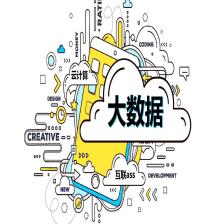


















 1144
1144

 被折叠的 条评论
为什么被折叠?
被折叠的 条评论
为什么被折叠?








