如果要在Go语言中做字符串模板替换,比如配置模板实例化,你会如何做呢?
fmt.Sprintf大概率是多数人首先想到的方式,但今天我们的主角是os.Expand。
先来个栗子开胃。
var config = `
app.name = ${appName}
app.ip = ${appIP}
app.port = ${appPort}
`
var dev = map[string]string{
"appName": "my_app",
"appIP": "0.0.0.0",
"appPort": "8080",
}
func main() {
s := os.Expand(config, func(k string) string { return dev[k] })
fmt.Println(s)
}
/**output**
app.name = my_app
app.ip = 0.0.0.0
app.port = 8080
*/
如果仅仅是介绍os.Expand的使用,那么本文到这里就可以结束了。然而我并不打算在这里结束,因为还有两个疑问:
- 为什么占位符是
${xxx}? - 占位符只能是
${xxx}吗?
让我们带着这两个疑问,进入源码一探究竟。
os.Expand1的源码非常简单,下面是源码的全部内容。
// Expand根据mapping函数替换字符串中的${var}或$var
// 例如, os.ExpandEnv(s)等价于os.Expand(s, os.Getenv)
func Expand(s string, mapping func(string) string) string {
var buf []byte
// ${} is all ASCII, so bytes are fine for this operation.
i := 0
for j := 0; j < len(s); j++ {
if s[j] == '$' && j+1 < len(s) {
if buf == nil {
buf = make([]byte, 0, 2*len(s))
}
buf = append(buf, s[i:j]...)
name, w := getShellName(s[j+1:])
if name == "" && w > 0 {
// Encountered invalid syntax; eat the
// characters.
} else if name == "" {
// Valid syntax, but $ was not followed by a
// name. Leave the dollar character untouched.
buf = append(buf, s[j])
} else {
buf = append(buf, mapping(name)...)
}
j += w
i = j + 1
}
}
if buf == nil {
return s
}
return string(buf) + s[i:]
}
从注释我们可以看到,占位符中的{}是可以省略的,后面我们会看到它是如何实现的。
buf用来存放替换过程中生成的字符串,初始化时会预分配两倍的容量。看到这里你会发现这并不是一个高效的实现方式,其实不太适合大规模频繁的模板替换场景。不过一般情况下配置模板不会特别大,更不会频繁替换,所以还是可以放心大胆的用的。
变量i是当前字符(更准确的说是字节)的下标,然后就开始搜索字符串中的$关键字,如果找到了,就会通过一个叫getShellName2的函数拿到配置名和长度(包括{}),它的源码如下。
// getShellName returns the name that begins the string and the number of bytes
// consumed to extract it. If the name is enclosed in {}, it's part of a ${}
// expansion and two more bytes are needed than the length of the name.
func getShellName(s string) (string, int) {
switch {
case s[0] == '{':
if len(s) > 2 && isShellSpecialVar(s[1]) && s[2] == '}' {
return s[1:2], 3
}
// Scan to closing brace
for i := 1; i < len(s); i++ {
if s[i] == '}' {
if i == 1 {
return "", 2 // Bad syntax; eat "${}"
}
return s[1:i], i + 1
}
}
return "", 1 // Bad syntax; eat "${"
case isShellSpecialVar(s[0]):
return s[0:1], 1
}
// Scan alphanumerics.
var i int
for i = 0; i < len(s) && isAlphaNum(s[i]); i++ {
}
return s[:i], i
}
// isShellSpecialVar reports whether the character identifies a special
// shell variable such as $*.
func isShellSpecialVar(c uint8) bool {
switch c {
case '*', '#', '$', '@', '!', '?', '-', '0', '1', '2', '3', '4', '5', '6', '7', '8', '9':
return true
}
return false
}
// isAlphaNum reports whether the byte is an ASCII letter, number, or underscore
func isAlphaNum(c uint8) bool {
return c == '_' || '0' <= c && c <= '9' || 'a' <= c && c <= 'z' || 'A' <= c && c <= 'Z'
}
getShellName对名称的解析有3中情况:
${xxx},其中x是任意字符$x,其中x是特殊终端字符$xxx,其中x是字母数字或下划线
第一种情况是最常用的,它对名称没什么限制,适用范围广,对人友好。
第二种情况有没有坑呢?如果你想用数字作为名称的话,它只能支持0~9十个名称,$12和$1并无区别。
第三种情况不能以数字开头,因为情况2的优先级更高;其次占位符之间不能用下划线分隔,比如$name_$id替换的结果可能并不像你想象的那样,此时应该用${name}_${id}。







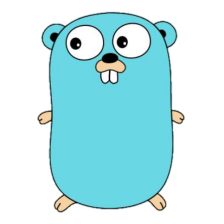














 376
376

 被折叠的 条评论
为什么被折叠?
被折叠的 条评论
为什么被折叠?








