利用canvas先后绘制两张图片进行堆叠达到合成目的
<template>
<view class="content">
<canvas style=" width: 750rpx; height: 500rpx" canvas-id="myApp" id="myApp"> </canvas>
</view>
</template>
<script>
export default {
data() {
return {
title: 'Hello',
cavasCtx:null
}
},
onLoad() {
setTimeout(()=>{
this.initCavas()
},2000)
},
methods: {
initCavas(){
this.cavasCtx = uni.createCanvasContext('myApp',this)
console.log(123);
this.drapBg()
},
drapBg(){
let _this = this
uni.downloadFile({
url: 'https://gimg2.baidu.com/image_search/src=http%3A%2F%2Fc-ssl.duitang.com%2Fuploads%2Fitem%2F202005%2F02%2F20200502102421_rxcyk.jpg&refer=http%3A%2F%2Fc-ssl.duitang.com&app=2002&size=f9999,10000&q=a80&n=0&g=0n&fmt=auto?sec=1661067122&t=de3516320905a4f5ce6a8843aa6c7eae',
success: function (res) {
_this.cavasCtx.save()
_this.cavasCtx.beginPath()
_this.cavasCtx.arc(100, 100, 100, 0, 2 * Math.PI)
_this.cavasCtx.clip()
_this.cavasCtx.drawImage(res.tempFilePath,0,0, 200, 200)
_this.drapImg()
}
})
},
drapImg(){
let _this = this
uni.getImageInfo({
src:'/static/bg.png',
complete: (res) => {
_this.cavasCtx.drawImage(res.path, 0,0,200, 200)
_this.cavasCtx.draw()
setTimeout(()=>{
_this.putOut()
},100)
}
})
},
putOut(){
uni.canvasToTempFilePath({
x: 0,
y: 0,
width: 200,
height: 200,
canvasId: 'myApp',
success: function(res) {
console.log(res.tempFilePath)
//下载完成后的东西
}
})
}
}
}
</script>
<style>
.content {
display: flex;
flex-direction: column;
align-items: center;
justify-content: center;
}
.logo {
height: 200rpx;
width: 200rpx;
margin-top: 200rpx;
margin-left: auto;
margin-right: auto;
margin-bottom: 50rpx;
}
.text-area {
display: flex;
justify-content: center;
}
.title {
font-size: 36rpx;
color: #8f8f94;
}
</style>
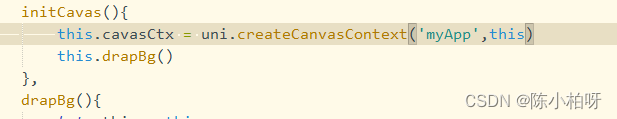




















 680
680











 被折叠的 条评论
为什么被折叠?
被折叠的 条评论
为什么被折叠?








