Abstract
AutoTap原句是“AutoTap currently does not consider issues like actions failing to complete or not taking effect immediately”,就是说他没有考虑Action Breaking和extended action。在按照他的思路去一步步推演的过程中,会存在一些细节论文里不清楚,导致无法完整复现。为了尽量克服这个,我在验证过程中每个点都有原文的推理依据,做到可能有不足但是大致是完整的。
AutoTap针对正常的可以进行,主要是看针对extended相关的是否可行。经过初步实验,AutoTap虽然说没考虑Action Breaking,却有 My smart lights should stay on for at least 30 seconds each time 这样简单的Action Breaking(我猜想是只考虑了没执行够时间而不是action breaking,只是恰好也可以满足action breaking),AutoTap没给出除了这个property以外的Action Breaking property,这是AutoTap没研究的一个依据。AutoTap虽然看似引入了timer要解决extended action,给出的例子却又在解决在一个time period内就能完成的sustained action。这给我一种解决了又没解决的感觉。而且,AutoTap的方法具有普适性,是因为对TAP规则的修复,难免会涉及分析冲突前的状态和冲突后的状态,这类似AutoTap分析bridge前和bridge后的状态。这种特点让类似方法很容易像AutoTap。
一、将安全属性转化为LTL形式
一段话总结 一、,剩下的内容不用看,跳到 二、。
AutoTap和TAPInspector有几个不同 :∅的LTL形式,timer的设置,@event。Action Breaking对应Event-Event Conditional这种安全属性模板。用自然语言描述是The fan should never be off within its running time(e.g. 900 seconds) after it is on under the alarm state,其对应的LTL语句是¬F(running time#fan on under the alarm state ⋀ X(@fan.off))
下面内容不用看,跳到 二、。
理解原文如何time modeling
event e happened within the past t (seconds), denoted as t#e 这个说的是 event
ap has been true for at least t (seconds), denoted as t ∗ ap 这个说的是 state
如果t#e timer>0,该state就和t#e有关,t ∗ ap初始化为-1,如果t ∗ ap timer = 0说明已经保持了t秒
tick用于引导timer每次-1秒
在理解time modeling基础上,对表格难点的理解

@event代表下一状态的transition,所以
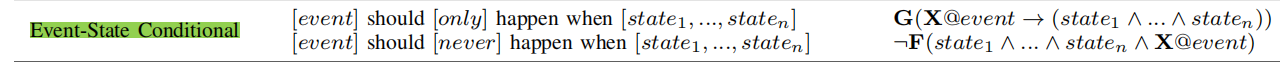
event e happened within the past t (seconds)”, denoted as t#e只要是发生过一次就行,可以一次也可以一直发生?
G(@event2 → (time#event2W@event1))如果无event2为true,如果有event2且后续无event1发生,则会违背W中的G(∅)造成不满足
与TAPInspector不同,AutoTAP在e has just occurred和ap has just appeared就把timer置为t,TAPInspector是在下一状态,AutoTAP用clock引导timer的递减过程。所以G(@event2 → (time#event2W@event1)),@event2时timer = t,time#event2时timer>0,然后下一状态event1 & timer=0,0这个node无关了,1->0的这个trasition却有关
¬F(time#event2 ∧ X@event1) 的意思是不能在time#event2期间出现next为@event1。event1发生的情况是X(@event1) & timer = 1、event1 & timer=0,所以特殊情况timer=1下,如果timer = 1 & X(@event1),就是event1发生,这违背了∅的event1不发生
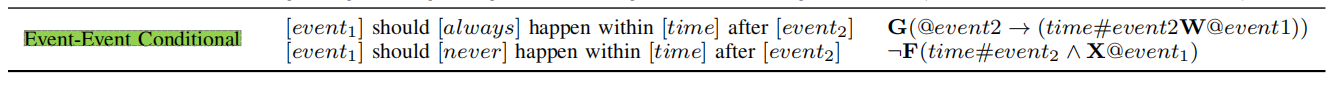
选择fan对应的表格中的安全属性类型
∅要按照它的定义,两条和时间有关的One-State Duration,Event-Event Conditional,时间状态是state,fan.off是event也可以是state,并且是conditional,所以 state-state conditional、Event-State Conditional也相关
c) One-State Duration: “My smart lights should stay on for at least 30 seconds each time.”
e) State-State Conditional : “The stove should always be off if no one is home.”
The [window] should always be closed when [weather] is raining”. It corresponds to an LTL formula G(weather.raining → window.closed).
f) Event-State Conditional : “My smart window should never be opened while the AC is on.”
g) Event-Event Conditional : “My smart door lock should always lock after I come in.”
One-State Duration 是单状态,所以不是.State-State Conditional、Event-State Conditional是将timer的每个取值都看作state的一部分,虽然状态机里是这样,但是上层理解没有Event-Event Conditional好
State-State Conditional: The fan should always be on when alarm is sirening(实际情况是when alarm siren时的计时时间内)
Event-State Conditional: The fan should should never be off when alarm is sirening
Event-Event Conditional: The fan should never be off within its running time(e.g. 900 seconds) after it is on under the alarm state(风扇在警报报警情况下打开后的运行时间(如15分钟)内, 不应该关闭)
所以选择Event-Event Conditional
将fan的安全属性转为LTL形式
∅是¬F(running time#fan on under the alarm state ⋀ X(@fan.off)) ,验证冲突存在用的¬∅是F(running time#fan on under the alarm state ⋀ X(@fan.off))
在状态机里time#fan on under the alarm state对应的timer是delay,只要当前state node有delay这个属性且delay>0,就代表time#fan on under the alarm state,但是这个time又恰好是running time而不是类似等待的time,所以实际意义是runinfan.timer,也是匹配到我们的代码中的。所以∅是¬F(runinfan61.timer > 0 ⋀ X(@fan.off)) ,验证冲突存在用的¬∅是F(runinfan61.timer > 0 ⋀ X(@fan.off))
二、对Action Breaking用一遍AutoTap的方法
Step1 将设备描述、TAP规则、∅转为自动机
1.1 fan.smv的状态机 带TAP规则的A(fan)
Rule1:If wet,then fan on一段时间后关闭
Rule2:If alarm siren,then fan on一段时间后关闭
Device selection
选∅中涉及的设备,之后根据包含该设备的TAP规则中,如果位于trigger,选action中涉及的设备;如果位于action,选trigger中涉及的设备
Device Selection只选以下变量,由于timer属于t#event,所以初始值为0而不是-1
waterSensor:{dry,wet};
alarm: {off,siren};
fan: {off,on};
fan.watertimer: 0..600;
fan.alarmtimer: 0..900;
A(fan)如下

1.2 A(¬∅)
¬∅是F(fan.alarmtimer > 0 ⋀ X(@fan.off)),冲突点基本都会在尽头循环
用 Spot 的简单模式生成 F(tiemr.positive & X(fan.off)) 对应的自动机
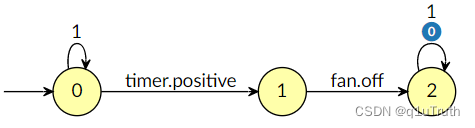
1.3 A = A(fan) + A(¬∅)

Step2 Patching the Automaton
2.1 初步patch
用“IF e1 WHILE AP1 THEN e2”的方法,初步修复为:
If (@fan.off & @clock -1) while (water.wet&alarm.siren&fan.on&fan.watertimer=1&fan.alarmtimer=601) , then (@fan.on & @clock -1)
从nusmv输出的反例路径中,可以得到上述的之前的AP和e
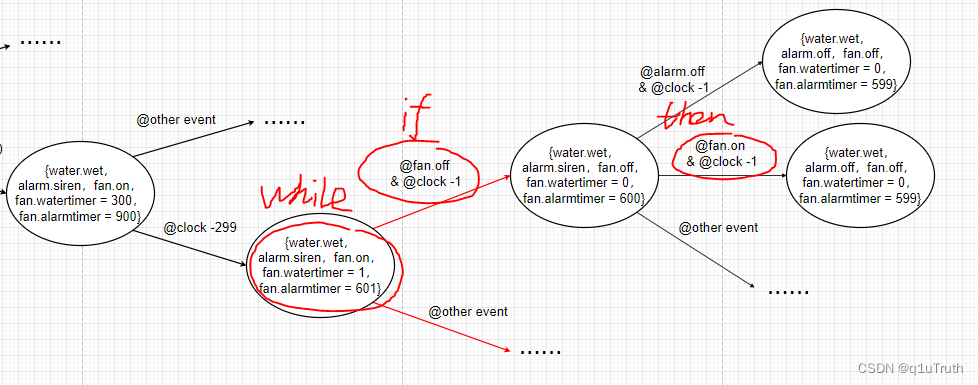
2.2 Refine Patch
一句话概括refine:
对于修复rule要在bridge处触发而不在其它地方误触,现有rule不在bridge处触发而在其它地方触发,这就要求修复rule的trigger比AP弱,越弱越会走到bridge处,同时要修复rule的trigger event和现有rule的trigger event冲突,一种可行的方法是narrow现有rule的trigger event。同时,修复rule的action也有自己的方法,1)不能是自然 2)引起其它冲突的action不选 3)与trigger违背就不选。
2.2.1 Refine Trigger
根据原文算法,trigger 需要做weaker处理,使得其更容易到达冲突的位置:
(@fan.off & @clock -1) 舍掉其中的@clock -1,(water.wet&alarm.siren&fan.on&fan.watertimer=1&fan.alarmtimer=601)舍掉其中与冲突不相关的water.wet&alarm.siren&fan.on&fan.watertimer=1。
refine后的trigger为 If (@fan.off) while (fan.alarmtimer=601)
2.2.2 Refine Action
由于bridge后有多个action,假设选择了最正确的@fan.on & @clock - 1,舍去@clock - 1。
refine后的action为 then (@fan.on)
2.2.3 Refine existing rule & Rule merging(在这个例子中不用考虑)
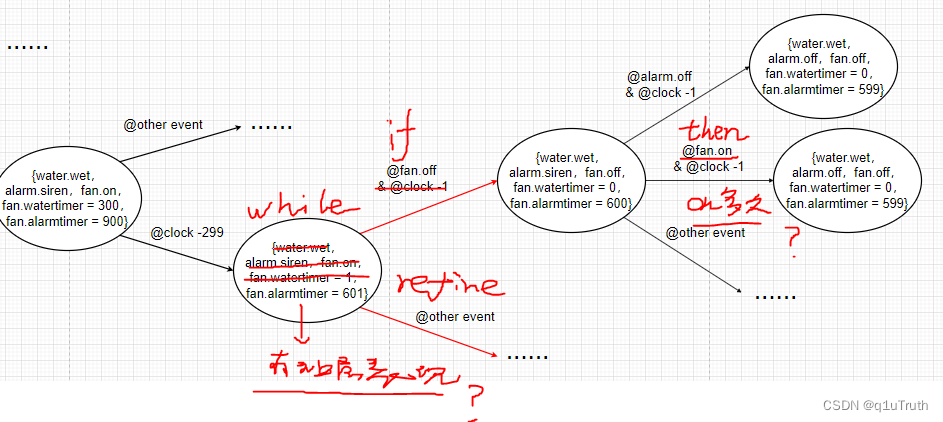
Step3 TAP Synthesis
如上图,无法解决:
while fan.alarmtimer=601等要体现action break的原因如smoke还是烟雾状态(好像也能解决,看似不能解决是因为没引入smoke),alarm siren只是表象 以及 fan.on的运行时间(这个可以解决,被打断时可以参考fan.alarmtimer),或者直接就是往最大了开;无法解决空白区;而且我们的方法更智能,能解决TAP的死板
一些想法:
比如和fan同一类的安全属性:
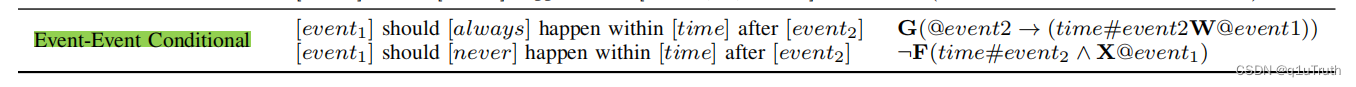
My smart door lock should always lock after I come in。
虽然里面有timer,但是解决的确实door lock这样在一个time period内就能完成的sustained action。


























 被折叠的 条评论
为什么被折叠?
被折叠的 条评论
为什么被折叠?










