目录
1.先准备一个以 .j2 为后缀的 template 模板文件,设置引用的变量
2.修改主机清单文件,使用主机变量定义一个变量名相同,而值不同的变量
一、playbook的组成
- Tasks:任务,即通过 task 调用 ansible 的模板将多个操作组织在一个 playbook 中运行
- Variables:变量
- Templates:模板
- Handlers:处理器,当changed状态条件满足时,(notify)触发执行的操作
- Roles:角色
二、 playbook安装httpd服务
1.编写playbook剧本
vim test1.yaml
--- #yaml文件以---开头,以表明这是一个yaml文件,可省略
- name: first play #定义一个play的名称,可省略
gather_facts: false #设置不进行facts信息收集,这可以加快执行速度,可省略
hosts: webservers #指定要执行任务的被管理主机组,如多个主机组用冒号分隔
remote_user: root #指定被管理主机上执行任务的用户
tasks: #定义任务列表,任务列表中的各任务按次序逐个在hosts中指定的主机上执行
- name: test connection #自定义任务名称
ping: #使用 module: [options] 格式来定义一个任务
- name: disable selinux
command: '/sbin/setenforce 0' #command模块和shell模块无需使用key=value格式
ignore_errors: True #如执行命令的返回值不为0,就会报错,tasks停止,可使用ignore_errors忽略失败的任务
- name: disable firewalld
service: name=firewalld state=stopped #使用 module: options 格式来定义任务,option使用key=value格式
- name: install httpd
yum: name=httpd state=latest
- name: install configuration file for httpd
copy: src=/opt/httpd.conf dest=/etc/httpd/conf/httpd.conf #这里需要一个事先准备好的/opt/httpd.conf文件
notify: "restart httpd" #如以上操作后为changed的状态时,会通过notify指定的名称触发对应名称的handlers操作
- name: start httpd service
service: enabled=true name=httpd state=started
handlers: #handlers中定义的就是任务,此处handlers中的任务使用的是service模块
- name: restart httpd #notify和handlers中任务的名称必须一致
service: name=httpd state=restarted
##Ansible在执行完某个任务之后并不会立即去执行对应的handler,而是在当前play中所有普通任务都执行完后再去执行handler,这样的好处是可以多次触发notify,但最后只执行一次对应的handler,从而避免多次重启。
2.运行playbook
ansible-playbook test1.yaml
//补充参数:
-k(–ask-pass):用来交互输入ssh密码
-K(-ask-become-pass):用来交互输入sudo密码
-u:指定用户
ansible-playbook test1.yaml --syntax-check #检查yaml文件的语法是否正确
ansible-playbook test1.yaml --list-task #检查tasks任务
ansible-playbook test1.yaml --list-hosts #检查生效的主机
ansible-playbook test1.yaml --start-at-task='install httpd' #指定从某个task开始运行
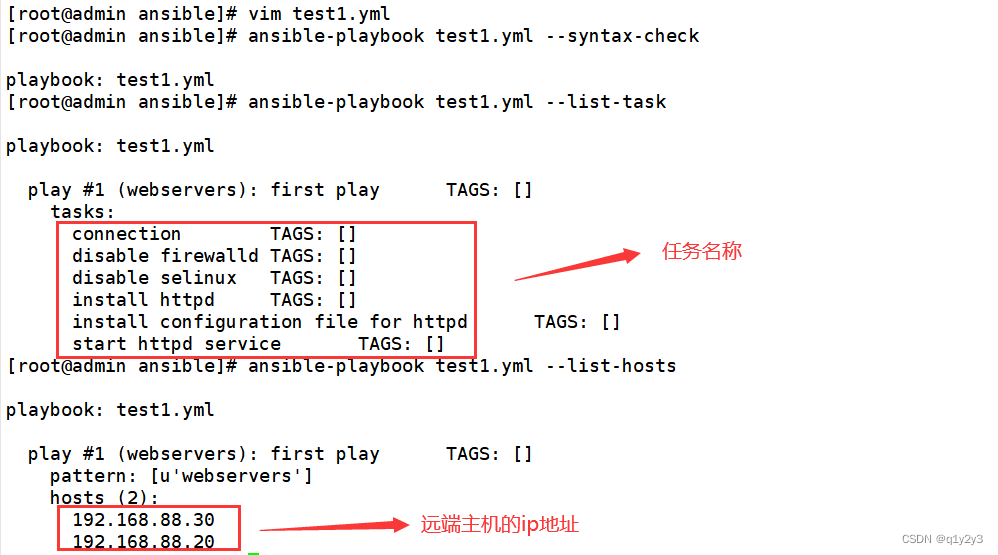
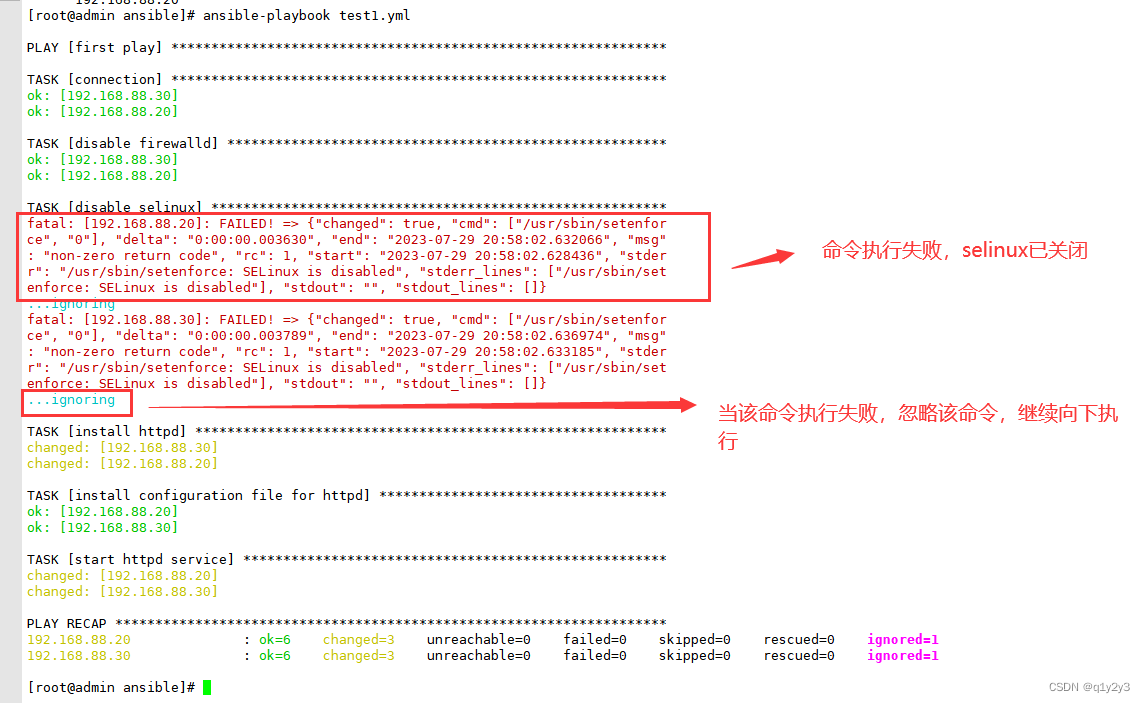
三、定义、引用变量
- name: second play
hosts: webservers
remote_user: root
vars: #定义变量
- groupname: mysql #格式为 key: value
- username: nginx
tasks:
- name: create group
group: name={{groupname}} system=yes gid=306 #使用 {{key}} 引用变量的值
- name: create user
user: name={{username}} uid=306 group={{groupname}}
- name: copy file
copy: content="{{ansible_default_ipv4}}" dest=/opt/vars.txt #在setup模块中可以获取facts变量信息
copy: content="{{ansible_default_ipv4.address}}" dest=/opt/vars.txt #在setup模块中可以获取facts变量信息下子字段address字段值(IP地址)- name: second play
hosts: webservers
remote_user: root
tasks:
- name: create group
group: name={{groupname}} system=yes gid=306
- name: create user
user: name={{username}} uid=306 group={{groupname}}
- name: copy file
copy: content="{{ansible_default_ipv4}}" dest=/opt/vars.txt
copy: content="{{ansible_default_ipv4.address}}" dest=/opt/vars.txt 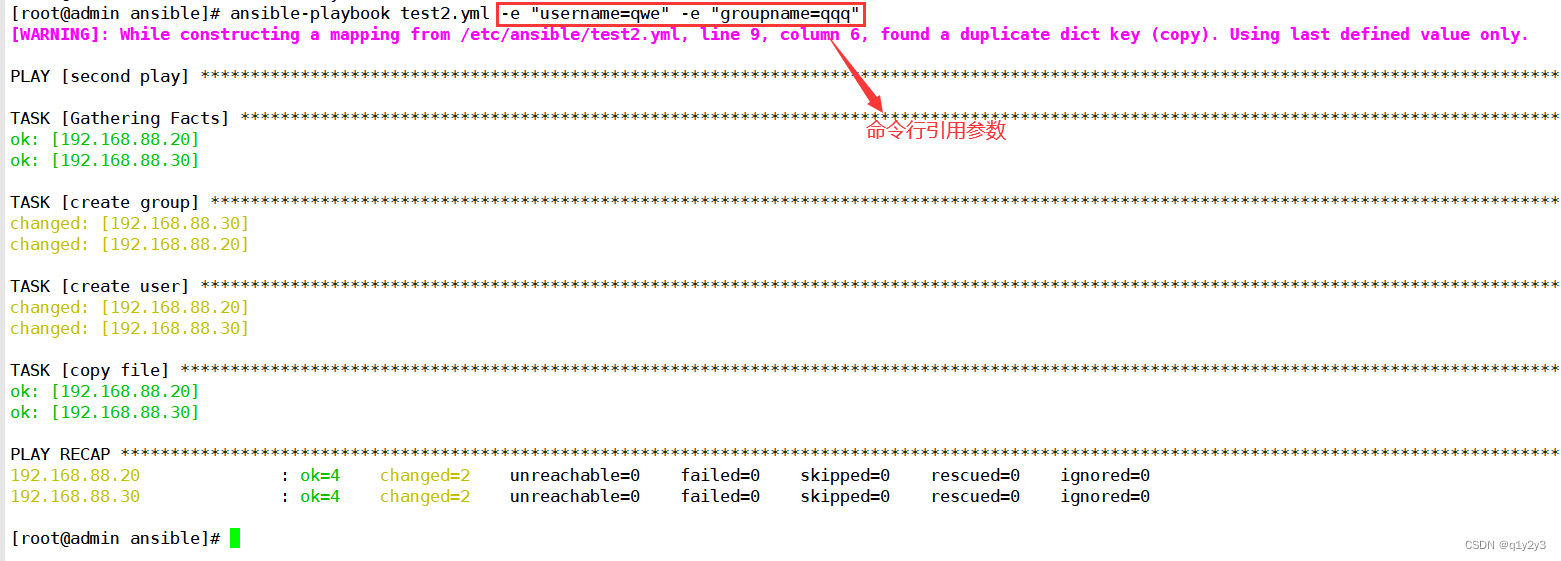
四、 指定远程主机sudo切换用户
- hosts: dbservers
remote_user: zhangsan
become: yes #2.6版本以后的参数,之前是sudo,意思为切换用户运行
become_user: root #指定sudo用户为root
执行playbook时:ansible-playbook test3.yml -k -K 五、when条件判断
在Ansible中,提供的唯一一个通用的条件判断是when指令,当when指令的值为true时,则该任务执行,否则不执行该任务。
#when一个比较常见的应用场景是实现跳过某个主机不执行任务或者只有满足条件的主机执行任务
vim test3.yaml
---
- hosts: all
remote_user: root
tasks:
- name: shutdown host
command: /sbin/shutdown -r now
when: ansible_default_ipv4.address == "192.168.88.20" #when指令中的变量名不需要手动加上 {{}}
#when: inventory_hostname == "<主机名>"
ansible-playbook test4.yaml六、迭代
Ansible提供了很多种循环结构,一般都命名为with_items,作用等同于 loop 循环。
- name: play1
hosts: dbservers
gather_facts: false
tasks:
- name: create file
file:
path: "{{item}}"
state: touch
with_items: [ /opt/a, /opt/b, /opt/c, /opt/d ]
- name: play2
hosts: dbservers
gather_facts: false
vars:
test:
- /tmp/test1
- /tmp/test2
- /tmp/test3
- /tmp/test4
tasks:
- name: create directories
file:
path: "{{item}}"
state: directory
with_items: "{{test}}" #循环引用变量
- name: play3
hosts: dbservers
gather_facts: false
tasks:
- name: add users
user: name={{item.name}} state=present groups={{item.groups}}
with_items: #多参数循环
- name: test1
groups: wheel
- name: test2
groups: root
或
with_items:
- {name: 'test1', groups: 'wheel'}
- {name: 'test2', groups: 'root'}七、Templates 模块
Jinja是基于Python的模板引擎。Template类是Jinja的一个重要组件,可以看作是一个编译过的模板文件,用来产生目标文本,传递Python的变量给模板去替换模板中的标记。
1.先准备一个以 .j2 为后缀的 template 模板文件,设置引用的变量
cp /etc/httpd/conf/httpd.conf /opt/httpd.conf.j2
vim /opt/httpd.conf.j2
Listen {{http_port}} #42行,修改
ServerName {{server_name}} #95行,修改
DocumentRoot "{{root_dir}}" #119行,修改2.修改主机清单文件,使用主机变量定义一个变量名相同,而值不同的变量
vim /etc/ansible/hosts
[webservers]
192.168.88.20 http_port=192.168.88.20:8080 server_name=www.accp.com:8080 root_dir=/var/www/html/accp
[dbservers]
192.168.88.30 http_port=192.168.88.30:80 server_name=www.benet.com:80 root_dir=/var/www/html/benet3.编写 playbook
vim apache.yaml
---
- hosts: all
remote_user: root
vars:
- package: httpd
- service: httpd
tasks:
- name: install httpd package
yum: name={{package}} state=latest
- name: install configure file
template: src=/opt/httpd.conf.j2 dest=/etc/httpd/conf/httpd.conf #使用template模板
notify:
- restart httpd
- name: create accp dir
file: path=/var/www/html/accp state=directory
when: inventory_hostname == "192.168.88.20"
- name: create accp dir
file: path=/var/www/html/benet state=directory
when: inventory_hostname == "192.168.88.30"
- name: start httpd server
service: name={{service}} enabled=true state=started
handlers:
- name: restart httpd
service: name={{service}} state=restarted
ansible-playbook apache.yaml八、tags 模块
可以在一个playbook中为某个或某些任务定义“标签”,在执行此playbook时通过ansible-playbook命令使用--tags选项能实现仅运行指定的tasks。
playbook还提供了一个特殊的tags为always。作用就是当使用always作为tags的task时,无论执行哪一个tags时,定义有always的tags都会执行。
vim webhosts.yaml
---
- hosts: webservers
remote_user: root
tasks:
- name: Copy hosts file
copy: src=/etc/hosts dest=/opt/hosts
tags:
- only #可自定义
- name: touch file
file: path=/opt/testhost state=touch
tags:
- always #表示始终要运行的代码
ansible-playbook webhosts.yaml --tags="only"
九、利用playbook部署lnmp集群
1.修改nginx配置文件
/配置 nginx 支持 PHP 解析
vim default.conf
......
location ~ \.php$ {
root html;
fastcgi_pass 127.0.0.1:9000;
fastcgi_index index.php;
fastcgi_param SCRIPT_FILENAME /usr/share/nginx/html$fastcgi_script_name; #将 /scripts 修改为nginx的工作目录
include fastcgi_params;
}2.编写lnmp的剧本
vim lnmp.yml
- name: nginx
gather_facts: false
hosts: webservers
remote_user: root
tasks:
#yum安装nginx
- name: create nginx yum
copy: src=/etc/yum.repos.d/nginx.repo dest=/etc/yum.repos.d/nginx.repo
- name: install nginx
yum: name=nginx
#将编辑好的nginx配置文件复制到远程主机
- name: nginx congruation file
copy: src=/opt/default.conf dest=/etc/nginx/conf.d/default.conf
- name: start nginx
service: name=nginx state=started enabled=yes
- name: wordpress
copy: src=/opt/lnmp/nginx/www/wordpress dest=/usr/share/nginx/html/
- name: mysql
hosts: webservers
remote_user: root
tasks:
#安装mysql
- name: remove mariadb
shell: yum -y remove mariadb*
ignore_errors: true
- name: wegt
command: wget https://repo.mysql.com/mysql57-community-release-el7-11.noarch.rpm
- name: inatsll mysqlrpm
command: rpm -ivh mysql57-community-release-el7-11.noarch.rpm
- name: change mysql-community.rpm
shell: sed -i 's/gpgcheck=1/gpgcheck=0/' /etc/yum.repos.d/mysql-community.repo
- name: install mysql
yum: name=mysql-server
- name: start mysqld
service: name=mysqld.service state=started enabled=yes
- name: echo password
shell: grep "password" /var/log/mysqld.log | awk 'NR==1{print $NF}' #在日志文件中找出root用户的初始密码
register: mysql_password #将初始密码导入到mysql_password的变量中
- name: echo
debug:
msg: "{{ mysql_password }}" #输出变量mysql_password的值
#登录mysql,修改MySQL登录密码
- name: grant location
shell: mysql --connect-expired-password -uroot -p"{{ mysql_password['stdout'] }}" -e "ALTER USER 'root'@'localhost' IDENTIFIED BY 'Admin@123';"
#修改权限
- name: grant option
shell: mysql --connect-expired-password -uroot -pAdmin@123 -e "grant all privileges on *.* to 'root'@'%' identified by 'Admin@123456' with grant option;"
#创建wordpress数据库
- name: create database
shell: mysql --connect-expired-password -uroot -pAdmin@123 -e "create database wordpress;"
#赋予admin用户访问wordpress的权限
- name: grant
shell: mysql --connect-expired-password -uroot -pAdmin@123 -e "grant all on wordpress.* to 'admin'@'%' identified by 'Admin@123456';"
- name: grant
shell: mysql --connect-expired-password -uroot -pAdmin@123 -e "grant all on wordpress.* to 'admin'@'localhost' identified by 'Admin@123456';"
- name: flush
shell: mysql --connect-expired-password -uroot -pAdmin@123 -e 'flush privileges;'
#为了防止每次yum操作都会自动更新,卸载这个软件
- name: yum
command: yum -y remove mysql57-community-release-el7-11.noarch
#安装php及其依赖包
- name: php
hosts: webservers
remote_user: root
tasks:
- name: yum rpm
command: yum -y install https://rpms.remirepo.net/enterprise/remi-release-7.rpm
- name: yum
yum: name=yum-utils
- name: yum-config
command: yum-config-manager --enable remi-php74
- name: install yilaibao
command: yum -y install php php-cli php-fpm php-mysqlnd php-zip php-devel php-gd php-mcrypt php-mbstring php-curl php-xml php-pear php-bcmath php-json php-redis
- name: start php
service: name=php-fpm state=started enabled=yes
3.运行playbook并访问验证
ansible-playbook lnmp.yml
#验证
浏览器访问http://192.168.88.30/wordpress/index.php






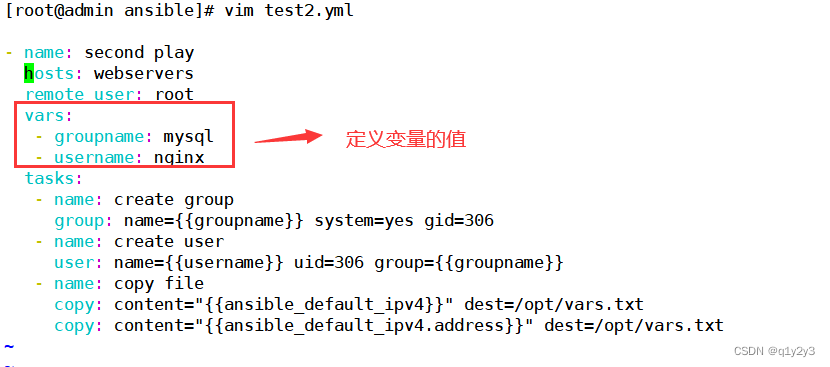















 167
167











 被折叠的 条评论
为什么被折叠?
被折叠的 条评论
为什么被折叠?








