Flutter 使用 CupertinoScrollbar 、Scrollbar 与 ListView.builder 结合使用时, 当把 ListView.builder 边距设置为 padding: const EdgeInsets.all(0) 的时候, Scrollbar 的滚动条不置顶。
如图:右侧边上的滚动条
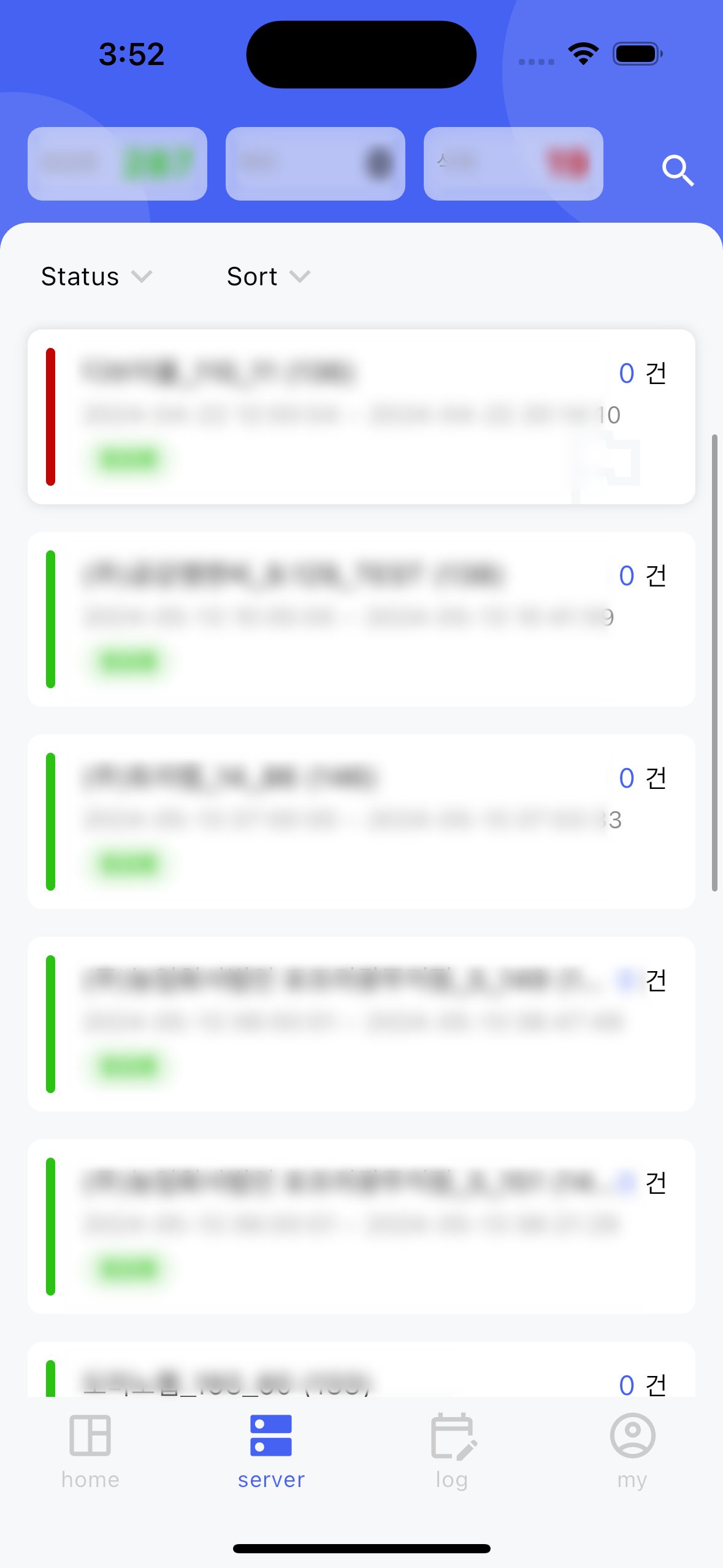
解决方法:
MediaQuery.removePadding(
context: context,
removeTop: true,
Scrollbar(
child: ListView.builder(
padding: const EdgeInsets.all(0),
itemBuilder: (...) {
}
)
)
)*注意 使用Scrollbar 可能出现以下错误

════════ Exception caught by animation library ═════════════════════════════════
The following assertion was thrown while notifying status listeners for AnimationControll







 最低0.47元/天 解锁文章
最低0.47元/天 解锁文章

















 245
245

 被折叠的 条评论
为什么被折叠?
被折叠的 条评论
为什么被折叠?








