安装phpize命令:yum install php-devel
安装libevent
https://cloud.github.com/downloads/libevent/libevent/libevent-2.0.21-stable.tar.gz
tar xzvf libevent-2.0.21-stable.tar.gz
cd libevent-2.0.21-stable
./configure
make && make install
安装memcached
http://www.memcached.org/files/memcached-1.4.20.tar.gz
tar xzvf memcached-1.4.20.tar.gz
cd memcached-1.4.20
./configure --perfix=/data2/memcached
make && make install
安装php-memcache扩展
http://pecl.php.net/package/memcache/download/
tar xzvf memcache-2.2.7.tgz
cd memcache
cd memcache-2.2.7
yum install php-devel
phpize
./configure --enable-memcache --with-php-config=/usr/bin/php-config --with-zlib-dir
make && make install
在php配置文件中(默认在/etc/php.ini)添加一句
extension=memcache.so
保存退出,重启apache即可
可通过phpinfo()函数查询php是否支持memcache
Memcached启动和结束
/data2/memcached/bin/memcached -d -m 1024 -u root -p 11211 -c 256 -P /tmp/memcached.pid
-d 选项是启动一个守护进程,
-m 是分配给Memcache使用的内存数量,单位是MB,这里是10MB
-u 是运行Memcache的用户,这里是root
-l 是监听的服务器IP地址,如果有多个地址的话,这里指定了服务器的IP地址192.168.0.122
-p 是设置Memcache监听的端口,这里设置了12000,最好是1024以上的端口
-c 选项是最大运行的并发连接数,默认是1024,这里设置了256,按照你服务器的负载量来设定
-P 是设置保存Memcache的pid文件
kill `cat /tmp/memcached.pid`
连接到memcached
telnet 127.0.0.1 11211
基本 memcached 客户机命令
您将使用五种基本 memcached 命令执行最简单的操作。这些命令和操作包括:
set
add
replace
get
delete
格式:
command <key> <flags> <expiration time> <bytes>
<value>
memcached 修改命令参数
参数 用法
key key 用于查找缓存值
flags 可以包括键值对的整型参数,客户机使用它存储关于键值对的额外信息
expiration time 在缓存中保存键值对的时间长度(以秒为单位,0 表示永远)
bytes 在缓存中存储的字节点
value 存储的值(始终位于第二行)
set
set 命令用于向缓存添加新的键值对。如果键已经存在,则之前的值将被替换。
注意以下交互,它使用了 set 命令:
set userId 0 0 5
12345
STORED
如果使用 set 命令正确设定了键值对,服务器将使用单词 STORED 进行响应。本示例向缓存中添加了一个键值对,其键为 userId,其值为 12345。并将过期时间设置为 0,这将向 memcached 通知您希望将此值存储在缓存中直到删除它为止。
add
仅当缓存中不存在键时,add 命令才会向缓存中添加一个键值对。如果缓存中已经存在键,则之前的值将仍然保持相同,并且您将获得响应 NOT_STORED。
下面是使用 add 命令的标准交互:
set userId 0 0 5
12345
STORED
add userId 0 0 5
55555
NOT_STORED
add companyId 0 0 3
564
STORED
replace
仅当键已经存在时,replace 命令才会替换缓存中的键。如果缓存中不存在键,那么您将从 memcached 服务器接受到一条 NOT_STORED 响应。
下面是使用 replace 命令的标准交互:
replace accountId 0 0 5
67890
NOT_STORED
set accountId 0 0 5
67890
STORED
replace accountId 0 0 5
55555
STORED
最后两个基本命令是 get 和 delete。这些命令相当容易理解,并且使用了类似的语法,如下所示:
command <key>
接下来看这些命令的应用。
get
get 命令用于检索与之前添加的键值对相关的值。您将使用 get 执行大多数检索操作。
下面是使用 get 命令的典型交互:
set userId 0 0 5
12345
STORED
get userId
VALUE userId 0 5
12345
END
get bob
END
delete
最后一个基本命令是 delete。delete 命令用于删除 memcached 中的任何现有值。您将使用一个键调用 delete,如果该键存在于缓0 存中,则删除该值。如果不存在,则返回一条 NOT_FOUND 消息。
下面是使用 delete 命令的客户机服务器交互:
set userId 0 0 5
98765
STORED
delete bob
NOT_FOUND
delete userId
DELETED
get userId
END
高级 memcached 客户机命令
可以在 memcached 中使用的两个高级命令是 gets 和 cas。gets 和 cas 命令需要结合使用。您将使用这两个命令来确保不会将现有的名称/值对设置为新值(如果该值已经更新过)。我们来分别看看这些命令。
gets
gets 命令的功能类似于基本的 get 命令。两个命令之间的差异在于,gets 返回的信息稍微多一些:64 位的整型值非常像名称/值对的 “版本” 标识符。
下面是使用 gets 命令的客户机服务器交互:
set userId 0 0 5
12345
STORED
get userId
VALUE userId 0 5
12345
END
gets userId
VALUE userId 0 5 4
12345
END
缓存管理命令
最后两个 memcached 命令用于监控和清理 memcached 实例。它们是 stats 和 flush_all 命令。
stats
stats 命令的功能正如其名:转储所连接的 memcached 实例的当前统计数据。在下例中,执行 stats 命令显示了关于当前 memcached 实例的信息:
stats
STAT pid 63
STAT uptime 101758
STAT time 1248643186
STAT version 1.4.11
STAT pointer_size 32
STAT rusage_user 1.177192
STAT rusage_system 2.365370
STAT curr_items 2
STAT total_items 8
STAT bytes 119
STAT curr_connections 6
STAT total_connections 7
STAT connection_structures 7
STAT cmd_get 12
STAT cmd_set 12
STAT get_hits 12
STAT get_misses 0
STAT evictions 0
STAT bytes_read 471
STAT bytes_written 535
STAT limit_maxbytes 67108864
STAT threads 4
END
flush_all
flush_all 是最后一个要介绍的命令。这个最简单的命令仅用于清理缓存中的所有名称/值对。如果您需要将缓存重置到干净的状态,则 flush_all 能提供很大的用处。下面是一个使用 flush_all 的例子:
set userId 0 0 5
55555
STORED
get userId
VALUE userId 0 5
55555
END
flush_all
OK
get userId
END
缓存性能
在本文的最后,我将讨论如何使用高级 memcached 命令来确定缓存的性能。stats 命令用于调优缓存的使用。需要注意的两个最重要的统计数据是 et_hits 和 get_misses。这两个值分别指示找到名称/值对的次数(get_hits)和未找到名称/值对的次数(get_misses)。
结合这些值,我们可以确定缓存的利用率如何。初次启动缓存时,可以看到 get_misses 会自然地增加,但在经过一定的使用量之后,这些 get_misses 值应该会逐渐趋于平稳 — 这表示缓存主要用于常见的读取操作。如果您看到 get_misses 继续快速增加,而 get_hits 逐渐趋于平稳,则需要确定一下所缓存的内容是什么。您可能缓存了错误的内容。
计算缓存命中率
stats
STAT pid 6825
STAT uptime 540692
STAT time 1249252262
STAT version 1.2.6
STAT pointer_size 32
STAT rusage_user 0.056003
STAT rusage_system 0.180011
STAT curr_items 595
STAT total_items 961
STAT bytes 4587415
STAT curr_connections 3
STAT total_connections 22
STAT connection_structures 4
STAT cmd_get 2688
STAT cmd_set 961
STAT get_hits 1908
STAT get_misses 780
STAT evictions 0
STAT bytes_read 5770762
STAT bytes_written 7421373
STAT limit_maxbytes 536870912
STAT threads 1
END







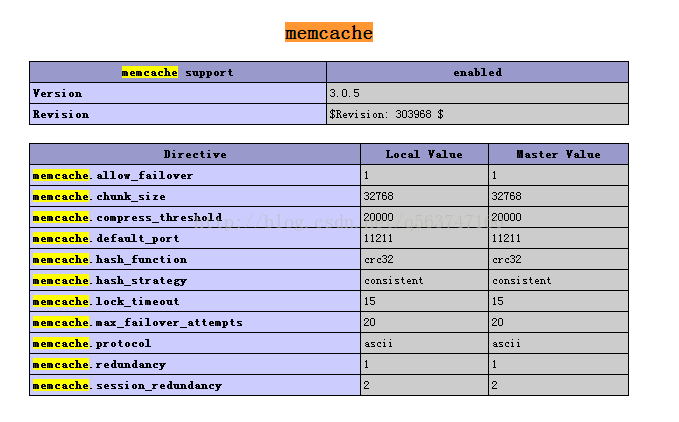













 4万+
4万+











 被折叠的 条评论
为什么被折叠?
被折叠的 条评论
为什么被折叠?








