根据英文版CarouselDemo改写了其中的部分代码,实现伪3D环形的旋转木马效果,所有条目都可被点击,非最前端条目点击后会先旋转到最前端,再执行点击事件。
源码下载地址:http://download.csdn.net/download/qby_nianjun/9530318
效果展示: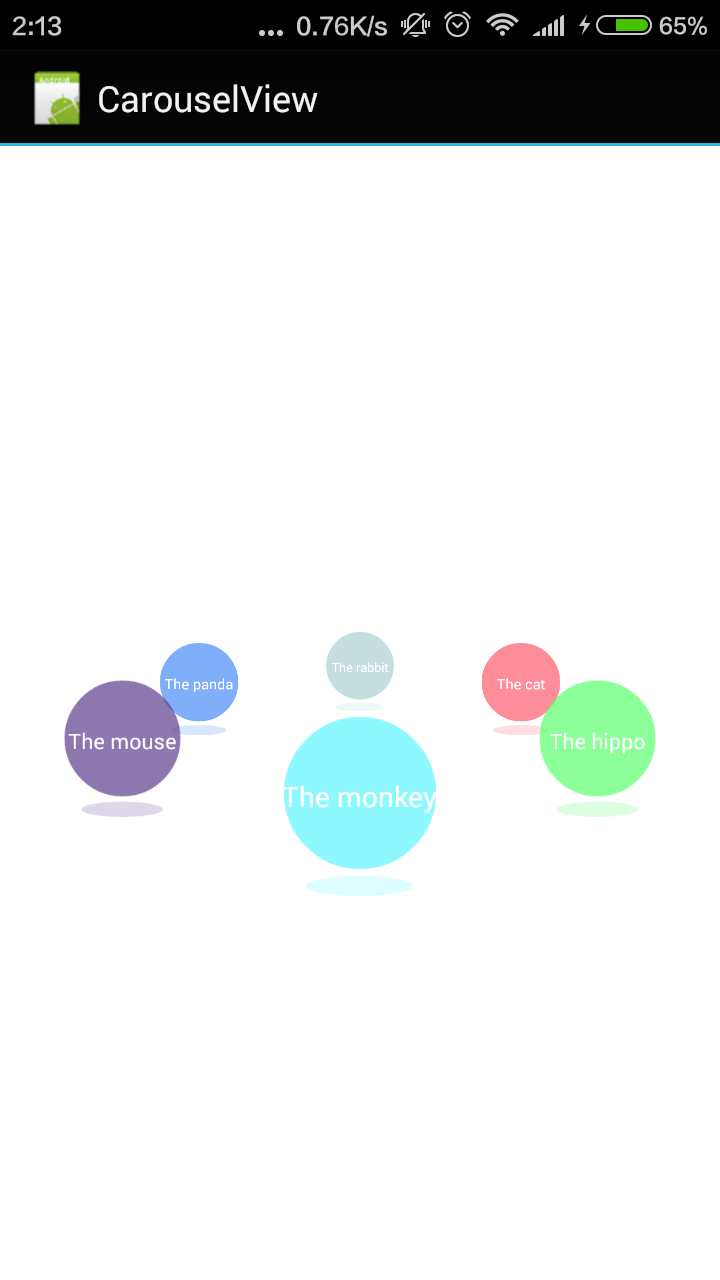
在自己项目中使用时,修改以下代码即可:
MainActivity根据逻辑自行修改,主要可修改代码
Carousel.java中设置图片,绘制阴影:
public void SetImages(TypedArray array, TypedArray names,
boolean reflected) {
if (names != null)
if (array.length() != names.length())
throw new RuntimeException("图标数量与名字不符");
final int reflectionGap = 3;
Drawable[] drawables = new Drawable[array.length()];
int[] colors = new int[] { R.color.shape1, R.color.shape2,
R.color.shape3, R.color.shape4, R.color.shape5,
R.color.shape6 };
mImages = new CarouselItem[array.length()];
for (int i = 0; i < array.length(); i++) {
drawables[i] = array.getDrawable(i);
// 把gradient drawable转换为Bitmap
Bitmap originalImage = drawableToBitmap(drawables[i]);
if (reflected) {
int width = originalImage.getWidth();
int height = originalImage.getHeight();
// 创建一个宽与原始图片一样,高为加上倒影后的高度的图
Bitmap bitmapWithReflection = Bitmap.createBitmap(width,
(height + height / 8 + reflectionGap),
Config.ARGB_8888);
// 为新图创建画布
Canvas canvas = new Canvas(bitmapWithReflection);
// 先画出原始图片
canvas.drawBitmap(originalImage, 0, 0, null);
// 新建画笔对象,颜色与图片颜色一致
Paint paint = new Paint();
paint.setColor(getResources().getColor(colors[i]));
// 设置透明度为50
paint.setAlpha(50);
// 设置抗锯齿
paint.setAntiAlias(true);
// 画椭圆
RectF oval = new RectF(width / 6, height + reflectionGap,
5 * width / 6, height + height / 8 + reflectionGap);
canvas.drawOval(oval, paint);
originalImage = bitmapWithReflection;
}
CarouselItem item = new CarouselItem(mContext);
item.setIndex(i);
item.setImageBitmap(originalImage);
if (names != null)
item.setText(names.getString(i));
mImages[i] = item;
}
}图片是自己写的shape,修改条目图片大小,只需要修改drawable下item_shapeX.xml即可,如item_shape1.xml:
<?xml version="1.0" encoding="utf-8"?>
<shape xmlns:android="http://schemas.android.com/apk/res/android" android:shape="oval">
<solid android:color="@color/shape1"/>
<size android:width="80dp"
android:height="80dp"/>
<stroke android:width="4dp"/>
</shape>这里stroken并无实际意义,如有需要,可以自行设置不同的color;
图片的颜色与倒影的颜色一一对应,所以我在values下写了一个colors.xml,分别定义了与图片数量一致的color:
<?xml version="1.0" encoding="utf-8"?>
<resources>
<color name="shape1">#aaff5566</color>
<color name="shape2">#aa55ff66</color>
<color name="shape3">#aa55f6ff</color>
<color name="shape4">#aa553388</color>
<color name="shape5">#aa3f86f8</color>
<color name="shape6">#aaa8cece</color>
</resources>特别要注意的是,图片与文本的数量要一致,不一致会抛出异常,在attrs中:
<?xml version="1.0" encoding="utf-8"?>
<resources xmlns:android="http://schemas.android.com/apk/res/android">
<array name="entries">
<item>@drawable/item_shape1</item>
<item>@drawable/item_shape2</item>
<item>@drawable/item_shape3</item>
<item>@drawable/item_shape4</item>
<item>@drawable/item_shape5</item>
<item>@drawable/item_shape6</item>
</array>
<array name="names">
<item>The cat</item>
<item>The hippo</item>
<item>The monkey</item>
<item>The mouse</item>
<item>The panda</item>
<item>The rabbit</item>
</array>
</resources>最后,由于倒影和原图在同一个ImageView中,如果想要文本信息刚好在原始图片的中心,需要计算,比如,我在shape中设置图片高度为80dp,可设置字体大小为16dp,可算出当TextView的marginTop值为(80/2-16/2)=32dp,所以在条目布局文件item.xml中:
<?xml version="1.0" encoding="utf-8"?>
<merge xmlns:android="http://schemas.android.com/apk/res/android" >
<ImageView
android:id="@+id/item_image"
android:layout_width="wrap_content"
android:layout_height="wrap_content"
android:scaleType="fitXY"
android:src="@drawable/cat" />
<TextView
android:id="@+id/item_text"
android:layout_width="wrap_content"
android:layout_height="wrap_content"
android:layout_marginTop="32dp"
android:layout_gravity="center_horizontal"
android:text=""
android:textColor="#fff" />
</merge>时间仓促,临时起意,如有疏漏,请多指点!










 本文介绍了如何根据英文版CarouselDemo改写代码,以实现伪3D环形旋转木马效果,并允许所有条目被点击。非最前端条目点击后会先旋转到最前端,再执行点击事件。详细展示了图片、阴影绘制、条目布局等关键步骤,以及如何通过调整代码和资源文件来定制效果。
本文介绍了如何根据英文版CarouselDemo改写代码,以实现伪3D环形旋转木马效果,并允许所有条目被点击。非最前端条目点击后会先旋转到最前端,再执行点击事件。详细展示了图片、阴影绘制、条目布局等关键步骤,以及如何通过调整代码和资源文件来定制效果。
















 574
574

 被折叠的 条评论
为什么被折叠?
被折叠的 条评论
为什么被折叠?








