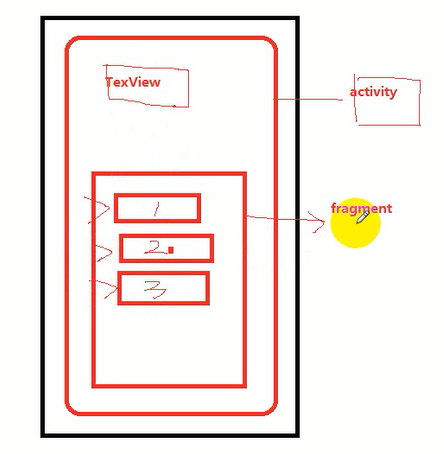
我们说一下我们的项目需求,当我们点击fragment中的条目的时候,activitu中的textView显示相应的文本。
package com.example.fragment;
import android.os.Bundle;
import android.app.Activity;
import android.support.v4.app.FragmentActivity;
import android.support.v4.app.FragmentManager;
import android.view.Menu;
import android.view.View;
import android.widget.AdapterView;
import android.widget.Toast;
import android.widget.AdapterView.OnItemClickListener;
import android.widget.TextView;
public class MainActivity extends FragmentActivity implements OnItemClickListener {
private String hobby = "guy";
private MyListFragment mlf;
private TextView tv_text;
public String getHobby() {
return hobby;
}
public void setHobby(String hobby) {
this.hobby = hobby;
}
@Override
protected void onCreate(Bundle savedInstanceState) {
super.onCreate(savedInstanceState);
setContentView(R.layout.activity_main);
tv_text = (TextView) findViewById(R.id.tv_text);
//拿到fragment的数据
FragmentManager manager=getSupportFragmentManager();
mlf = (MyListFragment) manager.findFragmentById(R.id.fg);
}
//该方法调用表示该activity可见
@Override
protected void onResume() {
int count=mlf.getListAdapter().getCount();
// Toast.makeText(this, "hobbies"+count, 3000).show();
System.out.println("hobbies"+count);
super.onResume();
}
// 当我们点击fragment的时候,改变Activity中的textView内容
@Override
public void onItemClick(AdapterView<?> parent, View view, int position,
long id) {
String hobby=mlf.hobbies[position];
tv_text.setText(hobby);
}
}
package com.example.fragment;
import android.os.Bundle;
import android.support.v4.app.ListFragment;
import android.view.View;
import android.widget.AdapterView;
import android.widget.AdapterView.OnItemClickListener;
import android.widget.ArrayAdapter;
import android.widget.TextView;
public class MyListFragment extends ListFragment {
String[] hobbies = new String[] { "a", "b", "c", "d", "e", "f" };
@Override
public void onCreate(Bundle savedInstanceState) {
// 得到所依附的activity
MainActivity activity = (MainActivity) getActivity();
// MainActivity的hobby值可以拿到,不是空值。
hobbies[3] = activity.getHobby();
// 产生空指针异常,以为tv是空值,至于为什么参照fragment的生命周期自己思考
// TextView tv=(TextView) activity.findViewById(R.id.fg);
// hobbies[4]=tv.getText().toString();
ArrayAdapter<String> adapter = new ArrayAdapter<String>(getActivity(),
android.R.layout.simple_list_item_1, android.R.id.text1,
hobbies);
this.setListAdapter(adapter);
super.onCreate(savedInstanceState);
}
@Override
public void onActivityCreated(Bundle savedInstanceState) {
MainActivity activity = (MainActivity) getActivity();
// TextView tv = (TextView) activity.findViewById(R.id.tv_text);
// hobbies[4] = tv.getText().toString();
getListView().setOnItemClickListener(activity);
super.onActivityCreated(savedInstanceState);
}
}
<LinearLayout xmlns:android="http://schemas.android.com/apk/res/android"
xmlns:tools="http://schemas.android.com/tools"
android:layout_width="match_parent"
android:layout_height="match_parent"
android:orientation="vertical"
tools:context=".MainActivity" >
<TextView
android:id="@+id/tv_text"
android:layout_width="wrap_content"
android:layout_height="wrap_content"
android:text="@string/hello_world" />
<fragment
android:name="com.example.fragment.MyListFragment"
android:id="@+id/fg"
android:layout_width="fill_parent"
android:layout_height="fill_parent" />
</LinearLayout>






















 被折叠的 条评论
为什么被折叠?
被折叠的 条评论
为什么被折叠?








