Kafka_深入探秘者(2):kafka 生产者
一、kafka 消息发送流程解析
1、kafka :java 客户端 数据生产流程解析

二、kafka 发送类型
1、kafka 发送类型–发送即忘记:producer.send(record) 同步发送
//通过 send() 发送完消息后返回一个 Future 对象,然后调用 Future 对象的 get() 方法等待 kafka 响应
//如果 kafka 正常响应,返回一个 Recordetadata 对象,该对象存储消息的偏移量
//如果 kafka 发生错误,无法正常响应,就会抛出异常,我们便可以进行异常处理 producer.send(record).get();
2、在 kafka_learn 工程中,修改 生产者 ProducerFastStart.java 类 ,获取发送类型。
/**
* kafka_learn\src\main\java\djh\it\kafka\learn\chapter1\ProducerFastStart.java
*
* 2024-6-21 创建 生产者 ProducerFastStart.java 类
*/
package djh.it.kafka.learn.chapter1;
import org.apache.kafka.clients.producer.KafkaProducer;
import org.apache.kafka.clients.producer.ProducerConfig;
import org.apache.kafka.clients.producer.ProducerRecord;
//注意导包,一定要导成 kafka 的序列化包
import org.apache.kafka.clients.producer.RecordMetadata;
import org.apache.kafka.common.serialization.StringSerializer;
import java.util.Properties;
import java.util.concurrent.Future;
public class ProducerFastStart {
//private static final String brokerList = "localhost:9092";
private static final String brokerList = "172.18.30.110:9092";
private static final String topic = "heima";
public static void main( String[] args ) {
Properties properties = new Properties();
//1)设置 key 序列化器 -- 优化代码
//properties.put("key.serializer", "org.apache.kafka.common.serialization.StringSerializer");
properties.put(ProducerConfig.KEY_SERIALIZER_CLASS_CONFIG, StringSerializer.class.getName());
//2)设置重试次数 -- 优化代码
properties.put(ProducerConfig.RETRIES_CONFIG, 10);
//3)设置值序列化器 -- 优化代码
//properties.put("value.serializer", "org.apache.kafka.common.serialization.StringSerializer");
properties.put(ProducerConfig.VALUE_SERIALIZER_CLASS_CONFIG, StringSerializer.class.getName());
//4)设置集群地址 -- 优化代码
//properties.put("bootstrap.servers", brokerList);
properties.put(ProducerConfig.BOOTSTRAP_SERVERS_CONFIG, brokerList);
KafkaProducer<String,String> producer = new KafkaProducer<String, String>(properties);
ProducerRecord<String,String> record = new ProducerRecord<>(topic, "kafka-demo", "kafka发送类型(同步发送)-2024-6-21-kafka-test!");
try{
// producer.send(record);
//发送类型--同步发送
Future<RecordMetadata> send = producer.send(record);
RecordMetadata recordMetadata = send.get();
System.out.println("topic: " + recordMetadata.topic());
System.out.println("partition: " + recordMetadata.partition());
System.out.println("offset: " + recordMetadata.offset());
}catch (Exception e){
e.printStackTrace();
}
producer.close();
}
}
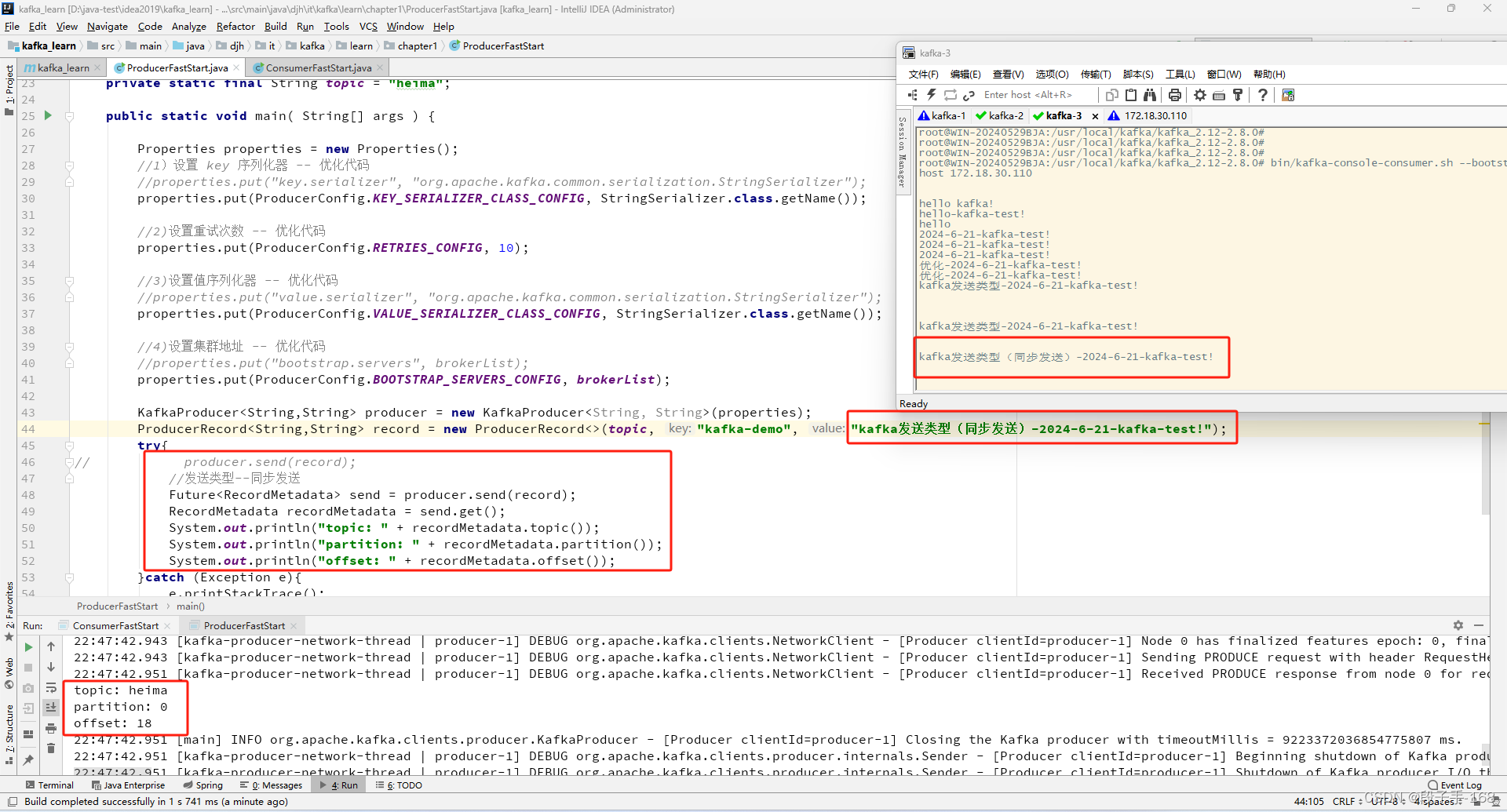
3、kafka 发送类型–异步发送,相当于重新启动一个线程发送消息。
//发送类型--异步发送
producer.send(record, new Callback() {
public void onCompletion(RecordMetadata metadata, Exception exception) {
if (exception == null) {
System.out.println("topic: " + metadata.topic());
System.out.println("partition: " + metadata.partition());
System.out.println("offset: " + metadata.offset());
}
}
});
4、在 kafka_learn 工程中,修改 生产者 ProducerFastStart.java 类 ,进行异步发送。
/**
* kafka_learn\src\main\java\djh\it\kafka\learn\chapter1\ProducerFastStart.java
*
* 2024-6-21 创建 生产者 ProducerFastStart.java 类
*/
package djh.it.kafka.learn.chapter1;
import org.apache.kafka.clients.producer.*;
//注意导包,一定要导成 kafka 的序列化包
import org.apache.kafka.common.serialization.StringSerializer;
import java.util.Properties;
import java.util.concurrent.Future;
public class ProducerFastStart {
//private static final String brokerList = "localhost:9092";
private static final String brokerList = "172.18.30.110:9092";
private static final String topic = "heima";
public static void main( String[] args ) {
Properties properties = new Properties();
//1)设置 key 序列化器 -- 优化代码
//properties.put("key.serializer", "org.apache.kafka.common.serialization.StringSerializer");
properties.put(ProducerConfig.KEY_SERIALIZER_CLASS_CONFIG, StringSerializer.class.getName());
//2)设置重试次数 -- 优化代码
properties.put(ProducerConfig.RETRIES_CONFIG, 10);
//3)设置值序列化器 -- 优化代码
//properties.put("value.serializer", "org.apache.kafka.common.serialization.StringSerializer");
properties.put(ProducerConfig.VALUE_SERIALIZER_CLASS_CONFIG, StringSerializer.class.getName());
//4)设置集群地址 -- 优化代码
//properties.put("bootstrap.servers", brokerList);
properties.put(ProducerConfig.BOOTSTRAP_SERVERS_CONFIG, brokerList);
KafkaProducer<String,String> producer = new KafkaProducer<String, String>(properties);
ProducerRecord<String,String> record = new ProducerRecord<>(topic, "kafka-demo", "kafka异步发送-2024-6-21-kafka-test!");
try{
// producer.send(record);
// //发送类型--同步发送
// Future<RecordMetadata> send = producer.send(record);
// RecordMetadata recordMetadata = send.get();
// System.out.println("topic: " + recordMetadata.topic());
// System.out.println("partition: " + recordMetadata.partition());
// System.out.println("offset: " + recordMetadata.offset());
//发送类型--异步发送
producer.send(record, new Callback() {
public void onCompletion(RecordMetadata metadata, Exception exception) {
if (exception == null) {
System.out.println("topic: " + metadata.topic());
System.out.println("partition: " + metadata.partition());
System.out.println("offset: " + metadata.offset());
}
}
});
}catch (Exception e){
e.printStackTrace();
}
producer.close();
}
}

三、kafka 序列化器
1、序列化器
消息要到网络上进行传输,必须进行序列化,而序列化器的作用就是如此。
Kafka 提供了默认的字符串序列化器(org.apache.kafka.common.serialization.StringSerializer),
还有整型(IntegerSerializer)和字节数组(BytesSerializer)序列化器,
这些序列化器都实现了接口(org.apache.kafka.common.serialization.Serializer)
基本上能够满足大部分场景的需求。
2、在 kafka_learn 工程中,创建 Company.java 对象类
/**
* kafka_learn\src\main\java\djh\it\kafka\learn\chapter2\Company.java
*
* 2024-6-21 创建 Company.java 对象类
*/
package djh.it.kafka.learn.chapter2;
import lombok.AllArgsConstructor;
import lombok.Builder;
import lombok.Data;
import lombok.NoArgsConstructor;
@Data
@NoArgsConstructor
@AllArgsConstructor
@Builder
public class Company {
private String name;
private String address;
public String getName() {
return name;
}
public void setName( String name ) {
this.name = name;
}
public String getAddress(){
return address;
}
public void setAddress( String address ) {
this.address = address;
}
}
3、自定义序列化器
见代码库: com.heima.kafka.chapter2.companySerializer
在 kafka_learn 工程中,自定义序列化器 companySerializer.java
/**
* kafka_learn\src\main\java\djh\it\kafka\learn\chapter2\companySerializer.java
*
* 2024-6-21 自定义序列化器 companySerializer.java
* 主要处理针对 自定义类
*/
package djh.it.kafka.learn.chapter2;
import org.apache.kafka.common.serialization.Serializer;
import java.io.UnsupportedEncodingException;
import java.nio.ByteBuffer;
import java.util.Map;
public class companySerializer implements Serializer<Company> {
@Override
public void configure( Map<String, ?> configs, boolean isKey ) {
}
@Override
public byte[] serialize( String topic, Company data ) {
if(data == null){
return null;
}
byte[] name, address;
try{
if(data.getName() != null){
name = data.getName().getBytes("UTF-8");
}else{
name = new byte[0];
}
if(data.getAddress() != null){
address = data.getAddress().getBytes("UTF-8");
}else {
address = new byte[0];
}
ByteBuffer buffer = ByteBuffer.allocate(4 + 4 + name.length + address.length);
buffer.putInt(name.length);
buffer.put(name);
buffer.putInt(address.length);
buffer.put(address);
return buffer.array();
}catch (UnsupportedEncodingException e){
e.printStackTrace();
}
return new byte[0];
}
@Override
public void close() {
}
}
四、kafka 分区器
1、kafka 分区器
本身 kafka 有自己的分区策略的,如果未指定,就会使用默认的分区策略 Kafka 根据传递消息的 key 来进行分区的分配,即 hash(key)%numPartitions。如果 Key 相同的话,那么就会分配到统一分区。
2、源代码 org.apache.kafka.clients.producer.internals.DefaultPartitioner.java 分析
/*
* Licensed to the Apache Software Foundation (ASF) under one or more
* contributor license agreements. See the NOTICE file distributed with
* this work for additional information regarding copyright ownership.
* The ASF licenses this file to You under the Apache License, Version 2.0
* (the "License"); you may not use this file except in compliance with
* the License. You may obtain a copy of the License at
*
* http://www.apache.org/licenses/LICENSE-2.0
*
* Unless required by applicable law or agreed to in writing, software
* distributed under the License is distributed on an "AS IS" BASIS,
* WITHOUT WARRANTIES OR CONDITIONS OF ANY KIND, either express or implied.
* See the License for the specific language governing permissions and
* limitations under the License.
*/
package org.apache.kafka.clients.producer.internals;
import org.apache.kafka.clients.producer.Partitioner;
import org.apache.kafka.common.Cluster;
import org.apache.kafka.common.utils.Utils;
import java.util.Map;
/**
* The default partitioning strategy:
* <ul>
* <li>If a partition is specified in the record, use it
* <li>If no partition is specified but a key is present choose a partition based on a hash of the key
* <li>If no partition or key is present choose the sticky partition that changes when the batch is full.
*
* See KIP-480 for details about sticky partitioning.
*/
public class DefaultPartitioner implements Partitioner {
private final StickyPartitionCache stickyPartitionCache = new StickyPartitionCache();
public void configure(Map<String, ?> configs) {}
/**
* Compute the partition for the given record.
*
* @param topic The topic name
* @param key The key to partition on (or null if no key)
* @param keyBytes serialized key to partition on (or null if no key)
* @param value The value to partition on or null
* @param valueBytes serialized value to partition on or null
* @param cluster The current cluster metadata
*/
public int partition(String topic, Object key, byte[] keyBytes, Object value, byte[] valueBytes, Cluster cluster) {
return partition(topic, key, keyBytes, value, valueBytes, cluster, cluster.partitionsForTopic(topic).size());
}
/**
* Compute the partition for the given record.
*
* @param topic The topic name
* @param numPartitions The number of partitions of the given {@code topic}
* @param key The key to partition on (or null if no key)
* @param keyBytes serialized key to partition on (or null if no key)
* @param value The value to partition on or null
* @param valueBytes serialized value to partition on or null
* @param cluster The current cluster metadata
*/
public int partition(String topic, Object key, byte[] keyBytes, Object value, byte[] valueBytes, Cluster cluster,
int numPartitions) {
if (keyBytes == null) {
return stickyPartitionCache.partition(topic, cluster);
}
// hash the keyBytes to choose a partition
return Utils.toPositive(Utils.murmur2(keyBytes)) % numPartitions;
}
public void close() {}
/**
* If a batch completed for the current sticky partition, change the sticky partition.
* Alternately, if no sticky partition has been determined, set one.
*/
public void onNewBatch(String topic, Cluster cluster, int prevPartition) {
stickyPartitionCache.nextPartition(topic, cluster, prevPartition);
}
}
3、也可以自定义分区器,在 kafka_learn 工程中,创建 自定义分区器 DefinePartitioner.java
/**
* kafka_learn\src\main\java\djh\it\kafka\learn\chapter2\DefinePartitioner.java
*
* 2024-6-21 创建 自定义分区器 DefinePartitioner.java
*/
package djh.it.kafka.learn.chapter2;
import org.apache.kafka.clients.producer.Partitioner;
import org.apache.kafka.common.Cluster;
import org.apache.kafka.common.PartitionInfo;
import org.apache.kafka.common.utils.Utils;
import java.util.List;
import java.util.Map;
import java.util.concurrent.atomic.AtomicInteger;
public class DefinePartitioner implements Partitioner {
private final AtomicInteger counter = new AtomicInteger(0);
@Override
public int partition( String topic, Object key, byte[] keyBytes, Object value, byte[] valueBytes, Cluster cluster ) {
List<PartitionInfo> partitions = cluster.partitionsForTopic(topic);
int numPartitions = partitions.size();
if (null == keyBytes){
return counter.getAndIncrement() % numPartitions;
} else {
return Utils.toPositive(Utils.murmur2(keyBytes)) % numPartitions;
}
}
@Override
public void close() {
}
@Override
public void onNewBatch( String topic, Cluster cluster, int prevPartition ) {
}
@Override
public void configure( Map<String, ?> map ) {
}
}
五、kafka 拦截器
1、kafka 拦截器
Producer 拦截器 (interceptor) 是个相当新的功能,它和 consumer 端 interceptor 是在 Kafka 0.10 版本被引入的,主要用于实现 clients 端的定制化控制逻辑。
2、生产者拦截器可以用在消息发送前做一些准备工作。
使用场景
- 1、按照某个规则过滤掉不符合要求的消,息
- 2、修改消息的内容
- 3、统计类需求
3、源码 kafka 拦截器接口类 ProducerInterceptor.java
package org.apache.kafka.clients.producer;
import org.apache.kafka.common.Configurable;
public interface ProducerInterceptor<K, V> extends Configurable {
public ProducerRecord<K, V> onSend(ProducerRecord<K, V> record);
public void onAcknowledgement(RecordMetadata metadata, Exception exception);
public void close();
}
4、在 kafka_learn 工程中,创建 自定义拦截器 ProducerinterceptorPrefix.java
/**
* kafka_learn\src\main\java\djh\it\kafka\learn\chapter2\ProducerInterceptorPrefix.java
*
* 2024-6-21 自定义拦截器 ProducerInterceptorPrefix.java
*/
package djh.it.kafka.learn.chapter2;
import org.apache.kafka.clients.producer.ProducerInterceptor;
import org.apache.kafka.clients.producer.ProducerRecord;
import org.apache.kafka.clients.producer.RecordMetadata;
import java.util.Map;
public class ProducerInterceptorPrefix implements ProducerInterceptor<String, String> {
private volatile long sendSuccess = 0;
private volatile long sendFailure = 0;
@Override
public ProducerRecord<String, String> onSend( ProducerRecord<String, String> record ) {
String modifiedValue = "prefix1-" + record.value();
return new ProducerRecord<>(record.topic(),
record.partition(), record.timestamp(),
record.key(), modifiedValue, record.headers());
}
@Override
public void onAcknowledgement( RecordMetadata metadata, Exception e ) {
if(e == null){
sendSuccess++;
} else {
sendFailure++;
}
}
@Override
public void close() {
double successRatio = (double) sendSuccess / (sendFailure + sendSuccess);
System.out.println("[INFO] 发送成功率=" + String.format("%f", successRatio * 100) + "%");
}
@Override
public void configure( Map<String, ?> configs ) {
}
}
六、kafka 发送原理剖析总结
1、kafka 发送原理剖析

消息发送的过程中,涉及到两个线程协同工作,主线程首先将业务数据封装成 ProducerRecord 对象,之后调用 send0 方法将消息放入 RecordAccumulator (消息收集器,也,可以理解为主线程与 Sender 线程直接的缓冲区)中暂存,Sender 线程负青将消息信息构成请求,并最终执行网络 I/0 的线程,它从 RecordAccumulator 中取出消息并批量发送出去,需要注意的是,KafkaProducer 是线程安全的,多个线程间可以共享使用同一个 KafkaProducer 对象。
2、其他生产者参数:
2.1 acks
这个参数用来指定分区中必须有多少个副本收到这条消息,之后生产者才会认为这条消息时写入成功的。acks 是生产者客户端中非常重要的一个参数,它涉及到消息的可靠性和吞吐量之间的权衡。
-
ack=0,生产者在成功写入消息之前不会等待任何来自服务器的相应。如果出现问题生产者是感知不到的,消息就丢失了。不过因为生产者不需要等待服务器响应,所以它可以以网络能够支持的最大速度发送消息,从而达到很高的吞吐量。
-
ack=1,默认值为 1,只要集群的首领节点收到消息,生产这就会收到一个来自服务器的成功响应。如果消息无法达到首领节点(比如首领节点崩溃,新的首领还没有被选举出来),生产者会收到一个错误响应,为了避免数据丢失,生产者会重发消息。但是,这样还有可能会导致数据丢失,如果收到写成功通知,此时首领节点还没来的及同步数据到 follower 节点,首领节点崩溃,就会导致数据丢失。
-
ack=-1, 只有当所有参与复制的节点都收到消息时,生产这会收到一个来自服务器的成功响应,这种模式是最安全的,它可以保证不止一个服务器收到消息。
注意: acks 参数配置的是一个字符串类型,而不是整数类型,如果配置为整数类型会抛出以下异常。
2.2 retries
生产者从服务器收到的错误有可能是临时性的错误(比如分区找不到首领)。在这种情况下,如果达到了 retires 设置的次数,生产者会放弃重试并返回错误。默认情况下,生产者会在每次重试之间等待 100ms,可以通过 retry.backoff.ms 参数来修改这个时间间隔。
2.3 batch.size
当有多个消,息要被发送到同一个分区时,生产者会把它们放在同一个批次里。该参数指定了一个批次可以使用的内存大小,按照字节数计算,而不是消息个数。当批次被填满,批次里的所有消,息会被发送出去。不过生产者并不一定都会等到批次被填满才发送,半满的批次,甚至只包含一个消,息的批次也可能被发送。所以就算把 batch.size 设置的很大,也不会造成延迟,只会占用更多的内存而已,如果设置的太小,生产者会因为频繁发送消息而增加一些额外的开销。
2.4 max.request.size
该参数用于控制生产者发送的请求大小,它可以指定能发送的单个消息的最大值,也可以指单个请求里所有消息的总大小。broker 对可接收的消息最大值也有自己的限制 (message.max.size),所以两边的配置最好匹配,避免生产者发送的消息被 broker 拒绝。
3、在 kafka_learn 工程中,创建 KafkaProducerAnalysis.java 类,添加 自定义分区器、自定义拦截器 进行发送测试。
/**
* kafka_learn\src\main\java\djh\it\kafka\learn\chapter2\KafkaProducerAnalysis.java
*
* 2024-6-21 创建 生产者 KafkaProducerAnalysis.java 类
*
* 自定义分区器、自定义拦截器 分析,进行发送测试
*/
package djh.it.kafka.learn.chapter2;
//注意导包,一定要导成 kafka 的序列化包
import org.apache.kafka.clients.producer.KafkaProducer;
import org.apache.kafka.clients.producer.ProducerConfig;
import org.apache.kafka.clients.producer.ProducerRecord;
import org.apache.kafka.common.serialization.StringSerializer;
import java.util.Properties;
public class KafkaProducerAnalysis {
//private static final String brokerList = "localhost:9092";
private static final String brokerList = "172.18.30.110:9092";
private static final String topic = "heima";
public static void main( String[] args ) throws InterruptedException{
Properties props = initNevConfig();
KafkaProducer<String, String> producer = new KafkaProducer<String, String>(props);
// ProducerRecord<String,String> record = new ProducerRecord<>(topic, "kafka-demo-001", "kafka-自定义-分区DefinePartitioner");
ProducerRecord<String,String> record = new ProducerRecord<>(topic, "kafka-demo-001", "kafka-自定义拦截器ProducerInterceptorPrefix使用");
try{
//1、发送消息
producer.send(record);
}catch (Exception e){
e.printStackTrace();
}
producer.close();
}
private static Properties initNevConfig() {
Properties properties = new Properties();
//1)设置 key 序列化器 -- 优化代码
//properties.put("key.serializer", "org.apache.kafka.common.serialization.StringSerializer");
properties.put(ProducerConfig.KEY_SERIALIZER_CLASS_CONFIG, StringSerializer.class.getName());
//2)设置重试次数
properties.put(ProducerConfig.RETRIES_CONFIG, 10);
//3)设置值序列化器 -- 优化代码
//properties.put("value.serializer", "org.apache.kafka.common.serialization.StringSerializer");
properties.put(ProducerConfig.VALUE_SERIALIZER_CLASS_CONFIG, StringSerializer.class.getName());
//4)设置集群地址 -- 优化代码
//properties.put("bootstrap.servers", brokerList);
properties.put(ProducerConfig.BOOTSTRAP_SERVERS_CONFIG, brokerList);
properties.put(ProducerConfig.CLIENT_ID_CONFIG, "producer.client.id.demo");
//自定义分区器使用
// properties.put(ProducerConfig.PARTITIONER_CLASS_CONFIG,DefinePartitioner.class.getName());
//自定义拦截器使用
properties.put(ProducerConfig.INTERCEPTOR_CLASSES_CONFIG, ProducerInterceptorPrefix.class.getName());
//其他参数:acks 使用:
// properties.put(ProducerConfig.ACKS_CONFIG, 0); //error, 必须是字符串类型
// properties.put(ProducerConfig.ACKS_CONFIG, "0"); //ok, 必须是字符串类型
return properties;
}
}
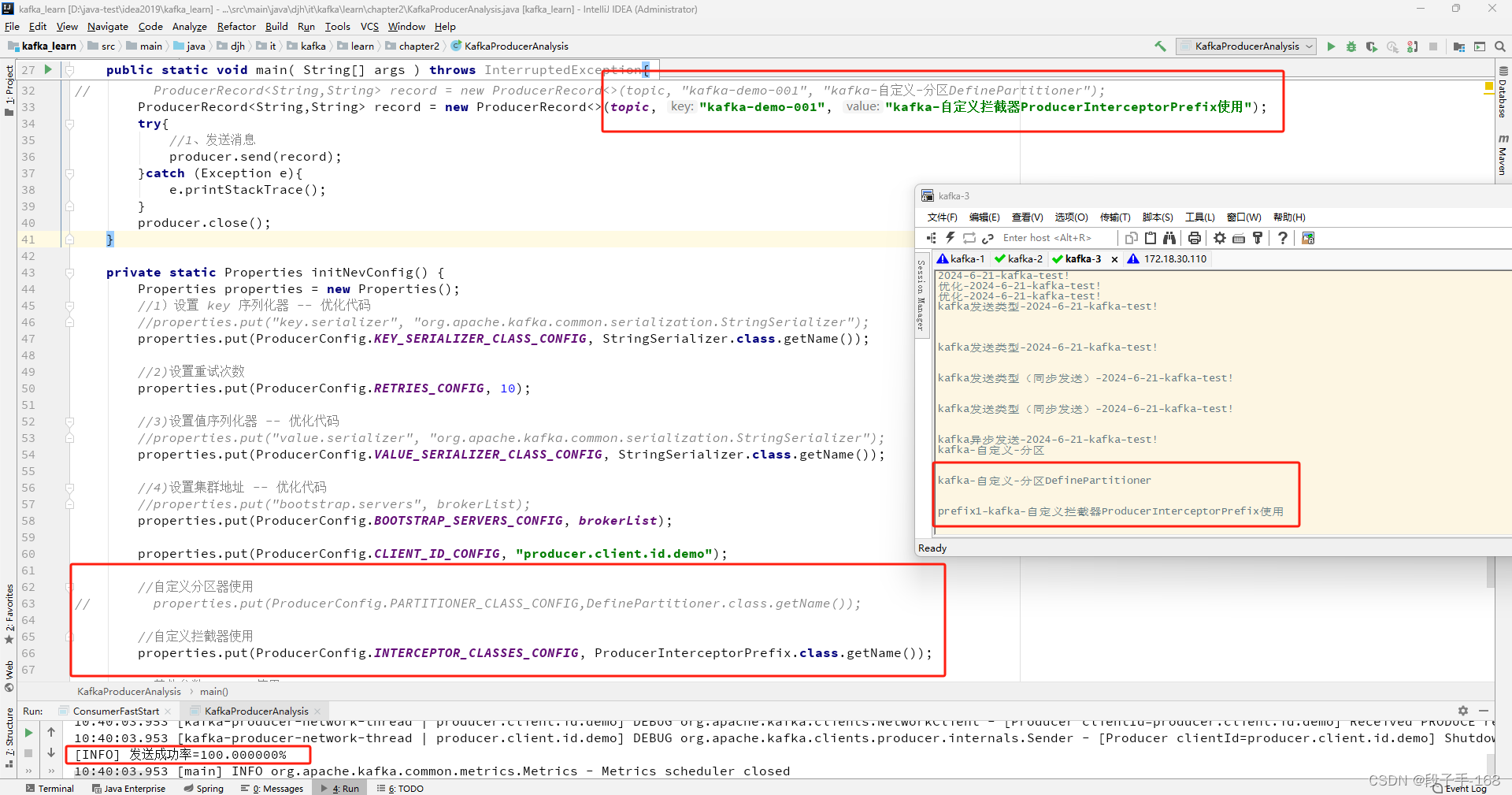


上一节关联链接请点击
# Kafka_深入探秘者(1):初识 kafka
























 被折叠的 条评论
为什么被折叠?
被折叠的 条评论
为什么被折叠?










