https://github.com/dhennessy/PAPasscode
PAPasscode
PAPasscode is a standalone view controller for iOS to allow a user to set, enter or change a passcode. It's designed to mimic the behaviour in Settings.app while still allowing some customization. It includes a sample project which shows how it appears on iPhone and iPad devices.
Other features:
- Supports both simple (PIN-style) and regular passcodes
- Allows customization of title and prompts
- Animates screens left and right
- Requires ARC
Adding PAPasscode to your project
The simplest way to add PAPasscode to your project is to use CocoaPods. Simply add the following line to your Podfile:
pod 'PAPasscode'
If you'd prefer to manually integrate it, simply copy PAPasscode/*.{m,h} and Assets/*.png into your project. Make sure you link with the QuartzCore framework.
Asking the user to set a passcode
First, implement the following delegate methods on your view controller:
- (void)PAPasscodeViewControllerDidCancel:(PAPasscodeViewController *)controller {
[self dismissViewControllerAnimated:YES completion:nil];
}
- (void)PAPasscodeViewControllerDidSetPasscode:(PAPasscodeViewController *)controller {
// Do stuff with controller.passcode...
[self dismissViewControllerAnimated:YES completion:nil];
}
Then invoke the view controller as follows:
PAPasscodeViewController *passcodeViewController = [[PAPasscodeViewController alloc] initForAction:PasscodeActionSet];
passcodeViewController.delegate = self;
[self presentViewController:passcodeViewController animated:YES completion:nil];
The initForAction: allows you to specify the flow you'd like. Possible actions are:
PasscodeActionSet- set a new passcodePasscodeActionEnter- enter an existing passcodePasscodeActionChange- change an existing passcode
The included example project demonstrates the each of the flows.








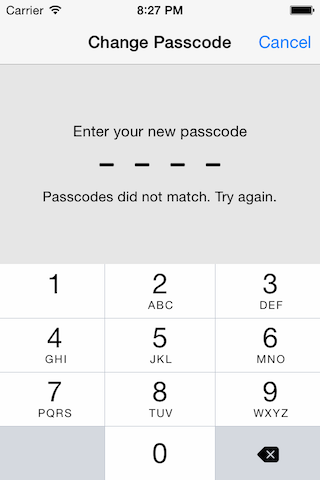















 833
833

 被折叠的 条评论
为什么被折叠?
被折叠的 条评论
为什么被折叠?








