----------------------------------------------------------------------------------------------------------------------------------------------------------
原文作者:Google
原文地址:http://developer.android.com/wear/notifications/stacks.html
原文版权:Creative Commons 2.5 Attribution License
译文作者:Jianan - qinxiandiqi@foxmail.com
版本信息:本文基于2014-06-24版本翻译
译文版权:CC BY-NC-ND 4.0,允许复制转载,但必须保留译文作者署名及译文链接,不得演绎和用于商业用途
----------------------------------------------------------------------------------------------------------------------------------------------------------
前言
当在手持设备上创建通知的时候,你应该经常将一些类似的通知归并到一个单一的摘要通知中。比如,如果你的应用接收到信息后会创建通知,你不应该在手持设备上创建多条通知。当接收到多条信息的时候,你应该使用一条单一的通知并显示类似“2 new messages”这样的摘要信息。
但是,一个摘要通知在Android Wear设备上就显得没那么有用,因为用户不能够在穿戴设备上详细阅读每条信息(他们必须在手持设备上打开你的应用程序来查看更多的信息)。因此,在穿戴设备上,你应该将所有通知归档到一个栈中。包含多个通知的栈将作为一张卡片显示,用户可以展开来查看每一条通知的详细信息。新的setGroup()方法让这一切成为可能,并且还能够同时在手持设备上只保持提供一条摘要通知。
更多关于设计通知栈的内容,请参考Design Principles of Android Wear。
Add Each Notification to a Group(将每一条信息分组)
创建一个栈,你需要为每条通知调用setGroup()方法,并指定分组的key。然后调用notfiy()方法将它发送到穿戴设备上。
final static String GROUP_KEY_EMAILS = "group_key_emails";
// Build the notification and pass this builder to WearableNotifications.Builder
NotificationCompat.Builder builder = new NotificationCompat.Builder(mContext)
.setContentTitle("New mail from " + sender1)
.setContentText(subject1)
.setSmallIcon(R.drawable.new_mail);
Notification notif1 = new WearableNotifications.Builder(builder)
.setGroup(GROUP_KEY_EMAILS)
.build();
// Issue the notification
NotificationManagerCompat notificationManager =
NotificationManagerCompat.from(this);
notificationManager.notify(notificationId1, notif);之后,当你创建其它通知的时候,只要你指定相同的分组key。那么你调用notify()方法之后,这条通知就会跟之前的通知一样出现在相同的通知栈里面,并替代成为一张新的卡片:
builder = new NotificationCompat.Builder(mContext)
.setContentTitle("New mail from " + sender2)
.setContentText(subject2)
.setSmallIcon(R.drawable.new_mail);
// Use the same group as the previous notification
Notification notif2 = new WearableNotifications.Builder(builder)
.setGroup(GROUP_KEY_EMAILS)
.build();
notificationManager.notify(notificationId2, notif);默认情况,通知的显示顺序由你的添加顺序决定,最近添加的通知将会出现在最顶部。你也可以为通知在栈中指定一个序号,只要你将序号作为setGroup()方法的第二个参数传递进去。
Add a Summary Notification(添加一条摘要通知)
在手持设备上保持提供一条摘要通知是相当重要的。因此,除了将每一条通知添加到相同的栈中之外,还要添加一条摘要通知到栈中,只不过要把摘要通知的序号设置为GROUP_ORDER_SUMMARY。
这条摘要通知不会出现在穿戴设备上的通知栈中,但是会作为一条通知出现在手持设备上。
Bitmap largeIcon = BitmapFactory.decodeResource(getResources(),
R.drawable.ic_large_icon);
builder = new NotificationCompat.Builder(this)
.setSmallIcon(R.drawable.ic_small_icon)
.setLargeIcon(largeIcon);
// Use the same group key and pass this builder to InboxStyle notification
WearableNotifications.Builder wearableBuilder = new WearableNotifications
.Builder(builder)
.setGroup(GROUP_KEY_EMAILS,
WearableNotifications.GROUP_ORDER_SUMMARY);
// Build the final notification to show on the handset
Notification summaryNotification = new NotificationCompat.InboxStyle(
wearableBuilder.getCompatBuilder())
.addLine("Alex Faaborg Check this out")
.addLine("Jeff Chang Launch Party")
.setBigContentTitle("2 new messages")
.setSummaryText("johndoe@gmail.com")
.build();
notificationManager.notify(notificationId3, summaryNotification);这条通知使用了NotificationCompat.InboxStyle,它提供了一种为邮件或者信息类应用程序创建通知的简单方法。你可以采用这种风格,而其它的通知使用NotificationCompat来定义,当然你也可以完全不是用这种风格来定义摘要通知。
提示:定义类似截图中的文字风格,可以参考Styling with HTML markup和Styling with Spannables.








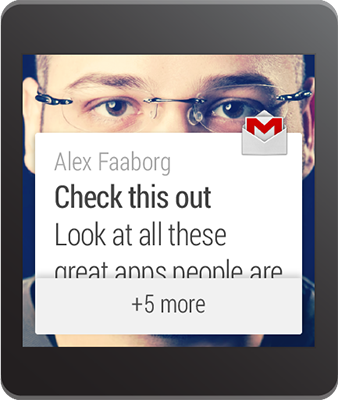
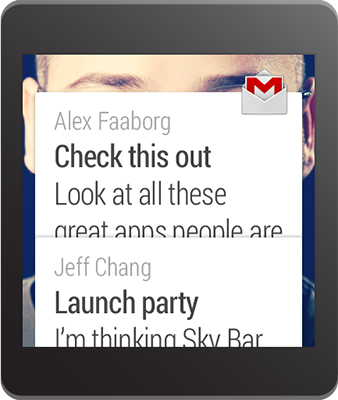


























 被折叠的 条评论
为什么被折叠?
被折叠的 条评论
为什么被折叠?








