好了,直接上图片了,看到这个,是不是又让我们想到,发红包,或者是支付宝付款了,这场面我们太熟悉不过了,简单明了,如果我们用html 5该如何实现呢,或许我一下子就想到了给我来六个密码框,我直接布局上就可以了,这样想就对了,确实就应该是这样的,可是我们再一想,如果我们傻傻的这样做了,效果是实现了,但实际操作中,每个文本框的切换都要调用onblur 这样的事件,如果用户操作过快,甚至手机卡死的情况都会发生,这样的设计对用户的体验是很差的,当然了,我们不能够这样的,也不应该这样,如果我们放一个文本框就好了,只要用户一有输入,我们根据文本框的变化,把输入的内容显示到一个密码框中,这样就可以避免我们频繁的调用onblur让整个页面卡死的毛病了,自始至终都是在一个文本框中操作的。
相信大家都迫不及待了,我们现在就放出代码:
<!DOCTYPE html>
<html>
<head>
<script src="http://zeptojs.com/zepto.min.js"></script>
<title>手机端六位密码输入</title>
<style>
.pwd-box{
width:310px;
padding-left: 1px;
position: relative;
border: 1px solid #9f9fa0;
border-radius: 3px;
over-flow:hidden
}
.pwd-box input[type="tel"]{
width: 99%;
height: 45px;
color: transparent;
position: absolute;
top: 0;
left: 0;
border: none;
font-size: 18px;
opacity: 0;
z-index: 1;
letter-spacing: 35px;
}
.fake-box input{
width: 44px;
height: 48px;
border: none;
border-right: 1px solid #e5e5e5;
text-align: center;
font-size: 30px;
}
.fake-box input:nth-last-child(1){
border:none;
}
</style>
</head>
<body>
<div class="pwd-box">
<input type="tel" maxlength="6" class="pwd-input" id="pwd-input">
<div class="fake-box">
<input type="password" readonly="">
<input type="password" readonly="">
<input type="password" readonly="">
<input type="password" readonly="">
<input type="password" readonly="">
<input type="password" readonly="">
</div>
</div>
<script>
var $input = $(".fake-box input");
$("#pwd-input").on("input", function() {
var pwd = $(this).val().trim();
for (var i = 0, len = pwd.length; i < len; i++) {
$input.eq("" + i + "").val(pwd[i]);
}
$input.each(function() {
var index = $(this).index();
if (index >= len) {
$(this).val("");
}
});
if (len == 6) {
//执行其他操作
}
});
</script>
</body>
</html>










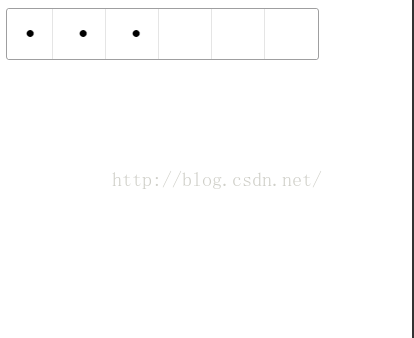














 6223
6223

 被折叠的 条评论
为什么被折叠?
被折叠的 条评论
为什么被折叠?








